实现城市选择,选中省时,后来自动显示相对应的城市,并且下面会打印出来对应的省和城市
.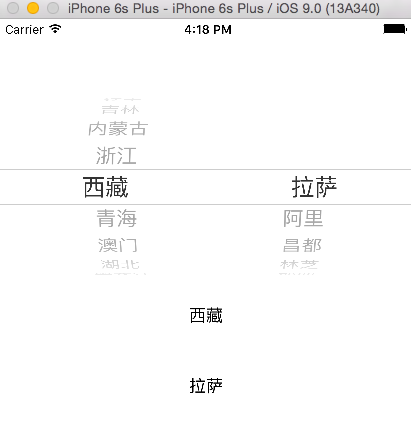
因为plist里面是一个一个的字典.
1.字典转模型
HMCities.h
#import <Foundation/Foundation.h> @interface HMCities : NSObject @property(nonatomic, strong)NSArray *cities; @property(nonatomic, copy)NSString *name; -(instancetype)initWithDict:(NSDictionary *)dict; +(instancetype)citiesWithDict:(NSDictionary *)dict; @end
HMCities.m
#import "HMCities.h" @implementation HMCities -(instancetype)initWithDict:(NSDictionary *)dict { if (self = [super init]) { [self setValuesForKeysWithDictionary:dict]; } return self; } +(instancetype)citiesWithDict:(NSDictionary *)dict { return [[self alloc]initWithDict:dict]; } @end
第二步:懒加载数据
#import "ViewController.h" #import "HMCities.h" @interface ViewController () @property(nonatomic, strong)NSArray *cities; @end @implementation ViewController #pragma mark /*******************懒加载数据******************/ -(NSArray *)cities { if (_cities == nil) { NSString *path = [[NSBundle mainBundle]pathForResource:@"cities.plist" ofType:nil]; NSArray *arrayDict = [NSArray arrayWithContentsOfFile:path]; NSMutableArray *arrayM = [NSMutableArray array]; for (NSDictionary *dict in arrayDict) { HMCities *cities = [HMCities citiesWithDict:dict]; [arrayM addObject:cities]; } _cities = arrayM; } return _cities; } - (void)viewDidLoad { [super viewDidLoad]; NSLog(@"%@",self.cities); } @end
3.搭建界面 上面是pickerView. 下面有两个tableView. 设置控件的约束

4. 设置pickerView的数据源和代理统一为View Controller,实现数据源方法和代理方法.
#pragma mark /******************UIPickerView的数据源方法****************/ //返回有多少列 -(NSInteger)numberOfComponentsInPickerView:(UIPickerView *)pickerView { return 2; } //返回每列有多少行,因为有两列数据,而且第1列有多少行,是根据第0列被选中那一行决定的.所以需要先进行判断 -(NSInteger)pickerView:(UIPickerView *)pickerView numberOfRowsInComponent:(NSInteger)component { if (component == 0) {//表示第0列被选中,(省份被选中) //返回第0列有多少行 return self.cities.count; }else{//表示第1列被选中,(城市) //先要使用selectedRowInComponent方法获取第0列的那一行被选中, NSInteger idx_row = [self.pickerView selectedRowInComponent:0]; //获取第0列被选中行的模型 HMCities *model = self.cities[idx_row]; //返回第1列有多少行 return model.cities.count; } }
5.实现功能
1.当省份发生改变时,城市对应的发生改变.
2.省份发生改变,城市对应发生改变时,显示第一个城市.
#pragma mark /*******************UIPickerView代理方法******************/ //返回每一行的数据 -(NSString *)pickerView:(UIPickerView *)pickerView titleForRow:(NSInteger)row forComponent:(NSInteger)component { if (component == 0) { //表示索引为1的列被选中--要的是城市的名称 HMCities *model = self.cities[row];//获取数据模型 return model.name; //返回对应行要显示的数据 } else //表示索引为1的列被选中,要的是城市的名称 { //获取第0列哪一行被选中(那个省份被选中) NSInteger idx_row = [self.pickerView selectedRowInComponent:0]; //获取当前第0列选中的省份模型 HMCities *model = self.cities[idx_row]; return model.cities[row]; } } //选中行改变事件,改变第0列数据时,第1列要相对应的显示不同的数据(第0列选择省份,第1列显示对应的城市) -(void)pickerView:(UIPickerView *)pickerView didSelectRow:(NSInteger)row inComponent:(NSInteger)component { if (component == 0) {//表示第0列发生了改变,用户重新选择了第0列的数据(省份发生变化) //刷新索引为1列中的数据,只有第1列发生变化,只刷新第1列的数据就可以. [pickerView reloadComponent:1]; //刷新所有数据 //[pickerView reloadAllComponents]; //设置当第0列发生改变时,第1列显示第0行的数据(省份发生变化时,显示第一个城市名称) //设置索引为1的列的第0行被选中 [pickerView selectRow:0 inComponent:1 animated:YES]; } }
6.实现功能
1.选中省份和城市时,把数据显示到对象的label上
1.1创建省份和城市的属性
//省份 @property (weak, nonatomic) IBOutlet UILabel *provinceLabel; //城市 @property (weak, nonatomic) IBOutlet UILabel *cityLabel;
把方法实现到didSelectRow方法里面
//获取当前选中行的数据,并且将选中行的数据显示到对应的label上 //获取选中的省份 NSInteger idx_province = [pickerView selectedRowInComponent:0]; HMCities *model = self.cities[idx_province]; self.provinceLabel.text = model.name; //选中城市 //获取第1列被选中那一行 NSInteger idx_city = [pickerView selectedRowInComponent:1]; self.cityLabel.text = model.cities[idx_city];
让程序一开始运行,label就显示数据.
方法实现到viewDidLoad方法里面
- (void)viewDidLoad { [super viewDidLoad]; //NSLog(@"%@",self.cities); //手动设置选中那一行 [self.pickerView selectRow:0 inComponent:0 animated:YES]; [self.pickerView selectRow:0 inComponent:1 animated:YES]; //手动调用didSelectRow方法,让程序一开始运行,label就显示数据. [self pickerView :self.pickerView didSelectRow:0 inComponent:0]; [self pickerView :self.pickerView didSelectRow:0 inComponent:1]; }
功能全部实现完成,最后的Bug.当省份一列正在运行时,在运行城市一列程序就会崩溃.
1.产生Bug的原因
1. 通过设置全局断点找到错误。 2. 先看几个知识点: 1》 titleForRow方法什么时候执行:在滚动的过程当中会一直被执行 2》 didSelectRow方法什么时候执行:当滚动完毕, 已经确定哪行被选中后, 会调用didSelectRow方法。在一直滚动的过程当中, didSelectRow方法时不会被调用的。 3》 numberOfRowsInComponent方法什么时候执行:因为在didSelectRow方法中调用了[pickerView reloadComponent:1];方法来刷新数据。而刷新数据的含义就是重新调用数据源方法和代理方法,所以numberOfRowsInComponent也会被调用 4》 [self.pickerView selectedRowInComponent:0];这个方法返回的是, 给定的列中当前选中的行的索引。(注意: 在picker view滚动的过程当中(滚动还没有停止, 还没有触发DidSelectRow方法),此时selectedRowInComponent方法, 返回的就是当前行中所显示的哪行的索引。
当省份在运行时,还没有确定被选中的具体省份.这个时候运行城市列表. 城市一列会发生改变, 城市列不能和省份列相对应. 这样会造成数据越界.
同理(当运行城市列表时,运行省份列表也会发生程序崩溃).
解决:创建一个记录当前选中省份的索引,城市列通过索引获取当前城市列的行,当省份列在运行时,城市列不受干扰,只有在省份列停止时,调用didSelectRow方法,才会改变新的索引.
创建记录当前选中省份的索引属性
//用来记录当前选中省份的索引 @property(nonatomic, assign) NSInteger idx_row;
在numberOfRowsInComponent方法中,把选中省份的索引记录下来
//先要使用selectedRowInComponent方法获取第0列的那一行被选中, NSInteger idx_row = [self.pickerView selectedRowInComponent:0]; //将当前选中的省份的索引记录下来 self.idx_row = idx_row;
在titleForRow方法中,返回每一行数据时,通过过记录的索引获取当前第0列选中的省份模型
//获取当前第0列选中的省份模型 HMCities *model = self.cities[self.idx_row]; return model.cities[row];
在didSelectRow方法中,设置table数据时,使用记录的索引设置要显示的省份.
//获取当前选中行的数据,并且将选中行的数据显示到对应的label上 //获取选中的省份 //NSInteger idx_province = [pickerView selectedRowInComponent:0]; NSInteger idx_province = self.idx_row; HMCities *model = self.cities[idx_province]; self.provinceLabel.text = model.name;




















 215
215











 被折叠的 条评论
为什么被折叠?
被折叠的 条评论
为什么被折叠?








