1. 新建freertos例程合并ble gatt 和ledc
利用vscode idf 插件,新建一个 pytest_freertos_real_time_stats的例程工程,
然后用idf.py -C components create-component led 创建新组件,
将/home/djx/esp/gatt_server_service_table 工程的demo.c 全部赋值到新组件.c文件内,改掉app_main函数名,到主app_main内调用
在CMakeLists.txt 处,添加
idf_component_register(SRCS “gatt_server.c”
REQUIRES driver
PRIV_REQUIRES nvs_flash bt
INCLUDE_DIRS “include”)
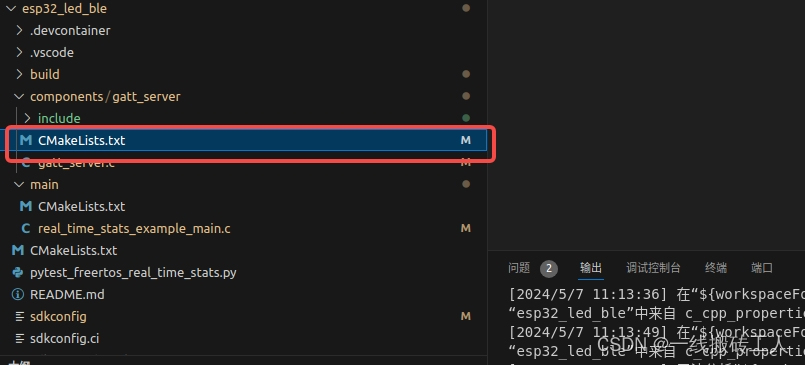
修改app_mai名字位对应主函数调用的名字,
直接build,会报错,
Component config → Bluetooth → Bluedroid Options 下把 Enable BLE 4.2 features 打开。
这个问题,其实你可以自己反向推出来:
1、esp_ble_gap_start_advertising 在文件 esp_gap_ble_api.c 内
2、esp_ble_gap_start_advertising 被 #if (BLE_42_FEATURE_SUPPORT == TRUE) 包着
3、然后再追 BLE_42_FEATURE_SUPPORT,可以知道其依赖于 CONFIG_BT_BLE_42_FEATURES_SUPPORTED
4、搜索 BT_BLE_42_FEATURES_SUPPORTED 可以找到 Kconfig,你就知道是哪个配置项要打开
idf.py menuconfig 把4.2勾上
在build 就编译OK了
串口打印如下:可以正常连接ble,说明BT任务已经在后台跑起来,
ESP-ROM:esp32c3-api1-20210207
Build:Feb 7 2021
rst:0xc (RTC_SW_CPU_RST),boot:0xd (SPI_FAST_FLASH_BOOT)
Saved PC:0x403806bc
SPIWP:0xee
mode:DIO, clock div:1
load:0x3fcd5820,len:0x1738
load:0x403cc710,len:0xb9c
load:0x403ce710,len:0x2e40
entry 0x403cc71a
I (35) boot: ESP-IDF v5.2.1 2nd stage bootloader
I (35) boot: compile time May 7 2024 11:39:13
I (35) boot: chip revision: v0.4
I (38) boot.esp32c3: SPI Speed : 80MHz
I (43) boot.esp32c3: SPI Mode : DIO
I (48) boot.esp32c3: SPI Flash Size : 2MB
I (52) boot: Enabling RNG early entropy source…
I (58) boot: Partition Table:
I (61) boot: ## Label Usage Type ST Offset Length
I (69) boot: 0 nvs WiFi data 01 02 00009000 00006000
I (76) boot: 1 phy_init RF data 01 01 0000f000 00001000
I (83) boot: 2 factory factory app 00 00 00010000 00100000
I (91) boot: End of partition table
I (95) esp_image: segment 0: paddr=00010020 vaddr=3c0a0020 size=242a8h (148136) map
I (127) esp_image: segment 1: paddr=000342d0 vaddr=3fc91000 size=023a8h ( 9128) load
I (129) esp_image: segment 2: paddr=00036680 vaddr=40380000 size=09998h ( 39320) load
I (140) esp_image: segment 3: paddr=00040020 vaddr=42000020 size=945d4h (607700) map
I (236) esp_image: segment 4: paddr=000d45fc vaddr=40389998 size=0762ch ( 30252) load
I (247) boot: Loaded app from partition at offset 0x10000
I (247) boot: Disabling RNG early entropy source…
I (259) cpu_start: Unicore app
I (267) cpu_start: Pro cpu start user code
I (267) cpu_start: cpu freq: 160000000 Hz
I (267) cpu_start: Application information:
I (270) cpu_start: Project name: esp32_led_ble
I (276) cpu_start: App version: ffb3d31-dirty
I (281) cpu_start: Compile time: May 7 2024 11:49:28
I (287) cpu_start: ELF file SHA256: afdd33fec…
I (293) cpu_start: ESP-IDF: v5.2.1
I (298) cpu_start: Min chip rev: v0.3
I (302) cpu_start: Max chip rev: v1.99
I (307) cpu_start: Chip rev: v0.4
I (312) heap_init: Initializing. RAM available for dynamic allocation:
I (319) heap_init: At 3FC97DE0 len 00028220 (160 KiB): RAM
I (325) heap_init: At 3FCC0000 len 0001C710 (113 KiB): Retention RAM
I (332) heap_init: At 3FCDC710 len 00002950 (10 KiB): Retention RAM
I (339) heap_init: At 50000010 len 00001FD8 (7 KiB): RTCRAM
I (346) spi_flash: detected chip: generic
I (350) spi_flash: flash io: dio
W (354) spi_flash: Detected size(4096k) larger than the size in the binary image header(2048k). Using the size in the binary image header.
I (368) sleep: Configure to isolate all GPIO pins in sleep state
I (374) sleep: Enable automatic switching of GPIO sleep configuration
I (381) coexist: coex firmware version: 77cd7f8
I (386) coexist: coexist rom version 9387209
I (392) main_task: Started on CPU0
I (392) main_task: Calling app_main()
I (402) BLE_INIT: BT controller compile version [30b57c4]
I (402) BLE_INIT: Bluetooth MAC: f0:f5:bd:90:06:9e
I (412) phy_init: phy_version 1150,7c3c08f,Jan 24 2024,17:32:21
I (462) GATTS_TABLE_DEMO: create attribute table successfully, the number handle = 8
I (472) GATTS_TABLE_DEMO: SERVICE_START_EVT, status 0, service_handle 40
I (472) GATTS_TABLE_DEMO: advertising start successfully
Getting real time stats over 100 ticks
I (612) main_task: Returned from app_main()
| Task | Run Time | Percentage
| stats | 1163 | 0%
| spin1 | 175364 | 17%
| spin0 | 175510 | 17%
| IDLE | 646573 | 64%
| esp_timer | 127 | 0%
| hciT | 0 | 0%
| BTU_TASK | 0 | 0%
| BTC_TASK | 0 | 0%
| btController | 843 | 0%
| Tmr Svc | 0 | 0%
| main | Deleted
Real time stats obtained
ledc_fade例程类似的添加组件方法,然后把ledc_fade的app_main改名放在spin_task 任务函数中
static void spin_task(void *arg)
{
xSemaphoreTake(sync_spin_task, portMAX_DELAY);
ledc_fade();
// while (1) {
// //Consume CPU cycles
// for (int i = 0; i < SPIN_ITER; i++) {
// asm volatile(“NOP”);
// }
// vTaskDelay(pdMS_TO_TICKS(100));
// }
}
xTaskCreatePinnedToCore(spin_task, task_names[i], 2048, NULL, SPIN_TASK_PRIO, NULL, tskNO_AFFINITY);
需要增加ulStackDepth 深度到2048 ,1024深度会使得堆栈溢出,
2 修改gatt_server.c的代码,读取接收到的数据,
可以单独去,gatt_server 调试,调试OK,在移植到主工程中





















 1311
1311

 被折叠的 条评论
为什么被折叠?
被折叠的 条评论
为什么被折叠?








