1、选中需要进行测试的service类,右键->new->other->JUnit Test Case,如下图:
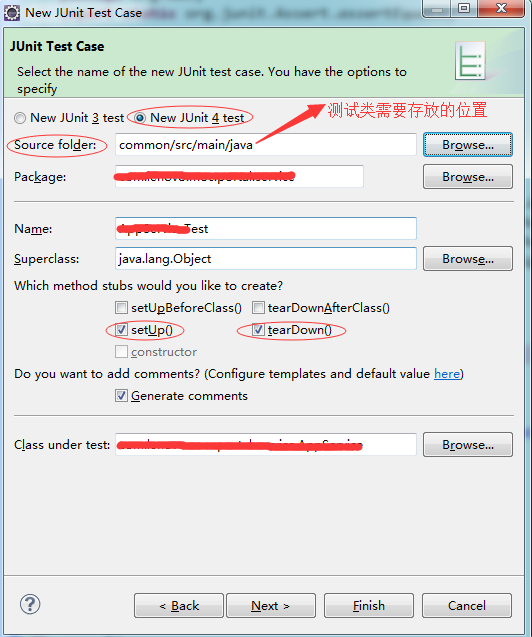
2、编写测试代码如下:
AppServiceTest.java


import static org.junit.Assert.assertEquals; import java.io.IOException; import javax.servlet.ServletException; import org.junit.After; import org.junit.Before; import org.junit.Test; import org.junit.runner.RunWith; import org.springframework.beans.factory.annotation.Autowired; import org.springframework.mock.web.MockHttpServletRequest; import org.springframework.mock.web.MockHttpServletResponse; import org.springframework.test.context.ContextConfiguration; import com.lenovo.moc.portal.service.AppService; /** * @author Administrator * */ @RunWith(JUnit4ClassRunner.class) // 由于本测试类位于src/test/java下,而app-context.xml处于src/main/java下,所以需要使用file来获取, // 否则使用@ContextConfiguration(locations={"classpath:WEB-INF/app-context.xml"})来获取 @ContextConfiguration(locations={"file:src/main/webapp/WEB-INF/app-context.xml"}) public class AppServiceTest{ private MockHttpServletRequest request; private MockHttpServletResponse response; @Autowired private AppService appService; /** * @throws java.lang.Exception */ @Before public void setUp() throws Exception { request = new MockHttpServletRequest(); request.setCharacterEncoding("UTF-8"); response = new MockHttpServletResponse(); } /** * @throws java.lang.Exception */ @After public void tearDown() throws Exception { } /** * Test method for {@link AppService#login(javax.servlet.http.HttpServletRequest, javax.servlet.http.HttpServletResponse)}. */ @Test public void testAdminAppLogin() { try { request.setParameter("key", "value"); appService.login(request, response); assertEquals(response.getStatus(), 200); } catch (IOException e) { // TODO Auto-generated catch block e.printStackTrace(); } catch (ServletException e) { // TODO Auto-generated catch block e.printStackTrace(); } } }
JUnit4ClassRunner.java


import java.io.FileNotFoundException; import org.junit.runners.model.InitializationError; import org.springframework.test.context.junit4.SpringJUnit4ClassRunner; import org.springframework.util.Log4jConfigurer; public class JUnit4ClassRunner extends SpringJUnit4ClassRunner { static { try { // 控制台打印日志 Log4jConfigurer.initLogging("file:src/main/webapp/WEB-INF/log4j.properties"); } catch (FileNotFoundException ex) { System.err.println("Cannot Initialize log4j"); } } public JUnit4ClassRunner(Class<?> clazz) throws InitializationError { super(clazz); } }
log4j.properties


log4j.rootLogger=INFO, stdout, logfile log4j.appender.stdout=org.apache.log4j.ConsoleAppender log4j.appender.stdout.layout=org.apache.log4j.PatternLayout #log4j.appender.stdout.layout.ConversionPattern=%d %p [%c] - %m%n log4j.appender.stdout.layout.ConversionPattern=- %m%n log4j.appender.logfile=org.apache.log4j.RollingFileAppender log4j.appender.logfile.File=${catalina.home}/logs/appTest.log log4j.appender.logfile.MaxFileSize=512MB # Keep three backup files. log4j.appender.logfile.MaxBackupIndex=3 # Pattern to output: date priority [category] - message log4j.appender.logfile.layout=org.apache.log4j.PatternLayout log4j.appender.logfile.layout.ConversionPattern=%d %p [%c] - %m%n log4j.logger.com.opensymphony.xwork2=ERROR # Control logging for other open source packages log4j.logger.org.springframework=ERROR log4j.logger.org.quartz=ERROR log4j.logger.net.sf.ehcache=ERROR log4j.logger.net.sf.navigator=ERROR log4j.logger.org.apache.commons=ERROR log4j.logger.org.apache.struts=ERROR # Struts OgnlUtil issues unimportant warnings log4j.logger.com.opensymphony.xwork2.util.OgnlUtil=error log4j.logger.com.opensymphony.xwork2.ognl.OgnlValueStack=error
3、maven包:


<dependency> <groupId>javax.servlet</groupId> <artifactId>javax.servlet-api</artifactId> <version>3.0.1</version> </dependency> <dependency> <groupId>junit</groupId> <artifactId>junit</artifactId> <version>4.11</version> <scope>test</scope> </dependency>
4、右键测试文件进行测试即可。
PS: ApplicationContext applicationContext = new FileSystemXmlApplicationContext("src/main/webapp/WEB-INF/applicationContext.xml");
等价于
@RunWith(SpringJUnit4ClassRunner.class) @ContextConfiguration(locations={"file:src/main/webapp/WEB-INF/applicationContext.xml"})
ApplicationContext applicationContext = new ClassPathXmlApplicationContext("applicationContext.xml");
等价于
@RunWith(SpringJUnit4ClassRunner.class) @ContextConfiguration(locations={"classpath:applicationContext.xml"})





















 7111
7111











 被折叠的 条评论
为什么被折叠?
被折叠的 条评论
为什么被折叠?








