#创作灵感 前一阵有很多粉丝关注到之前的一篇文章,关于用VBS脚本批量将Word转换为PDF文件,有粉丝私信我,有没有excel转换pdf的,网上查了一些VBS脚本,似乎没有能用的,我就用python编写了一个脚本,测试没什么问题。
脚本如下:
import os
from tkinter import Tk, Label, Button, filedialog
from openpyxl import load_workbook
from reportlab.pdfgen import canvas
class ExcelToPdfConverter:
def __init__(self, root):
self.root = root
self.root.title("Excel to PDF Converter")
self.excel_folder_path = ""
self.pdf_folder_path = ""
self.label_excel = Label(root, text="Excel文件夹路径:")
self.label_excel.pack()
self.button_excel = Button(root, text="选择Excel文件夹", command=self.choose_excel_folder)
self.button_excel.pack()
self.label_pdf = Label(root, text="PDF文件夹路径:")
self.label_pdf.pack()
self.button_pdf = Button(root, text="选择PDF文件夹", command=self.choose_pdf_folder)
self.button_pdf.pack()
self.convert_button = Button(root, text="转换", command=self.convert_excel_to_pdf)
self.convert_button.pack()
def choose_excel_folder(self):
self.excel_folder_path = filedialog.askdirectory()
self.label_excel.config(text="Excel文件夹路径: " + self.excel_folder_path)
def choose_pdf_folder(self):
self.pdf_folder_path = filedialog.askdirectory()
self.label_pdf.config(text="PDF文件夹路径: " + self.pdf_folder_path)
def convert_excel_to_pdf(self):
if not self.excel_folder_path or not self.pdf_folder_path:
print("请选择Excel和PDF文件夹路径")
return
# 遍历Excel文件夹中的所有文件
for excel_file in os.listdir(self.excel_folder_path):
if excel_file.endswith(".xlsx"):
excel_path = os.path.join(self.excel_folder_path, excel_file)
pdf_file = os.path.splitext(excel_file)[0] + ".pdf"
pdf_path = os.path.join(self.pdf_folder_path, pdf_file)
# 转换Excel到PDF
self._convert_excel_to_pdf(excel_path, pdf_path)
print("转换完成!")
def _convert_excel_to_pdf(self, excel_path, pdf_path):
# 读取Excel文件
wb = load_workbook(excel_path)
# 创建PDF文件
pdf = canvas.Canvas(pdf_path)
for sheet_name in wb.sheetnames:
sheet = wb[sheet_name]
for row in sheet.iter_rows():
for cell in row:
cell_value = str(cell.value)
pdf.drawString(cell.column * 20, (sheet.max_row - cell.row) * 20, cell_value)
pdf.save()
if __name__ == "__main__":
root = Tk()
app = ExcelToPdfConverter(root)
root.mainloop()
使用截图:
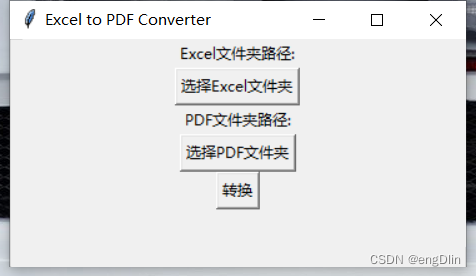
选择excel 存放的文件夹,再选择输出的文件夹。点击转换即可。只是为了实现功能,没有对界面过多的优化,后期再说。























 3164
3164











 被折叠的 条评论
为什么被折叠?
被折叠的 条评论
为什么被折叠?










