在electron项目中preload.js文件使用下面的方法时报错
const { contextBridge, ipcRenderer } = require('electron');
contextBridge.exposeInMainWorld('electronApi', {
});
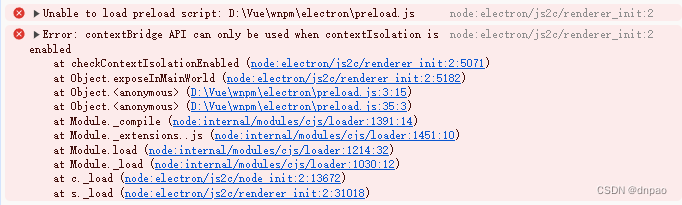
node:electron/js2c/renderer_init:2 Unable to load preload script: D:\Vue\wnpm\electron\preload.js
(匿名) @ node:electron/js2c/renderer_init:2
node:electron/js2c/renderer_init:2 Error: contextBridge API can only be used when contextIsolation is enabled
at checkContextIsolationEnabled (node:electron/js2c/renderer_init:2:5071)
at Object.exposeInMainWorld (node:electron/js2c/renderer_init:2:5182)
at Object.<anonymous> (D:\Vue\wnpm\electron\preload.js:3:15)
at Object.<anonymous> (D:\Vue\wnpm\electron\preload.js:35:3)
at Module._compile (node:internal/modules/cjs/loader:1391:14)
at Module._extensions..js (node:internal/modules/cjs/loader:1451:10)
at Module.load (node:internal/modules/cjs/loader:1214:32)
at Module._load (node:internal/modules/cjs/loader:1030:12)
at c._load (node:electron/js2c/node_init:2:13672)
at s._load (node:electron/js2c/renderer_init:2:31018)
这个错误提示表明,在启用了上下文隔离(contextIsolation)的情况下,才能使用 contextBridge API。上下文隔离是 Electron 中一种安全机制,用于保护渲染进程免受主进程的恶意代码的影响。
通过 contextBridge.exposeInMainWorld 方法,你可以在渲染进程中暴露指定的 Electron API,以便在渲染进程中安全地访问。然而,如果未启用上下文隔离,或者启用了上下文隔离但未正确配置,就会出现报错。
要解决这个问题,你需要确保在创建 BrowserWindow 实例时启用了上下文隔离,并且正确配置了 preload 脚本。在创建 BrowserWindow 实例时,需要将 contextIsolation 设置为 true,并将 preload 脚本指定为要注入到渲染进程中的预加载脚本。
示例代码如下:
const { BrowserWindow } = require('electron');
// 创建 BrowserWindow 实例时,启用上下文隔离,并指定 preload 脚本
const mainWindow = new BrowserWindow({
webPreferences: {
contextIsolation: true,//注意这个关键配置
preload: path.join(__dirname, 'preload.js')
}
});
确保按照以上步骤正确配置了 BrowserWindow 实例后,再次尝试使用 contextBridge.exposeInMainWorld 方法来暴露 Electron API,应该就不会再出现报错了。

























 2574
2574

 被折叠的 条评论
为什么被折叠?
被折叠的 条评论
为什么被折叠?








