本文介绍了如何使用Face++API接口,请求车牌识别;以及对结果进行解析,并根据Face++返回的坐标值画出车牌所在位置的矩形框。
Face++ AI开放平台车牌识别使用
1. 获取API key 和 API Secret
2. 车牌识别
调用Face++ API接口,请求车牌识别。
使用API key 替换key, API Secret 替换 Secret。
# 请求face++车牌识别
def requtest_facePlusPlus_lpr(image):
http_url = 'https://api-cn.faceplusplus.com/imagepp/v1/licenseplate'
key = "DbI7qZH0ZB9pm-HxOymU2wrzg5logflJ"
secret = "SKE9l1-dDwvVOkoEp22ccqb0zxzZTTOg"
filepath = "./static/images/lpr/1.jpg"
boundary = '----------%s' % hex(int(time.time() * 1000))
data = []
data.append('--%s' % boundary)
data.append('Content-Disposition: form-data; name="%s"\r\n' % 'api_key')
data.append(key)
data.append('--%s' % boundary)
data.append('Content-Disposition: form-data; name="%s"\r\n' % 'api_secret')
data.append(secret)
data.append('--%s' % boundary)
fr = open(filepath, 'rb')
data.append('Content-Disposition: form-data; name="%s"; filename=" "' % 'image_file')
data.append('Content-Type: %s\r\n' % 'application/octet-stream')
data.append(fr.read())
fr.close()
data.append('--%s' % boundary)
data.append('Content-Disposition: form-data; name="%s"\r\n' % 'return_landmark')
data.append('1')
data.append('--%s' % boundary)
data.append('Content-Disposition: form-data; name="%s"\r\n' % 'return_attributes')
data.append(
"gender,age,smiling,headpose,facequality,blur,eyestatus,emotion,ethnicity,beauty,mouthstatus,eyegaze,skinstatus")
data.append('--%s--\r\n' % boundary)
for i, d in enumerate(data):
if isinstance(d, str):
data[i] = d.encode('utf-8')
http_body = b'\r\n'.join(data)
# build http request
req = urllib.request.Request(url=http_url, data=http_body)
# header
req.add_header('Content-Type', 'multipart/form-data; boundary=%s' % boundary)
# post data to server
resp = urllib.request.urlopen(req, timeout=5)
# get response
qrcont = resp.read()
# if you want to load as json, you should decode first,
# for example: json.loads(qrount.decode('utf-8'))
return json.loads(qrcont.decode('utf-8'))
3. 解析结果
经过第二步得到的是json文件,需要对其进行解析,同时也需要根据Face++返回的坐标值画出矩形框。
# 解析face++识别结果
# 画出矩形框
def parse_face_result(result, image):
result = result['results']
ret_lpr = result[0]['license_plate_number']
print('face++识别结果', ret_lpr)
pos_left_top = (result[0]['bound']['left_top']['x'] - 1, result[0]['bound']['left_top']['y'] - 12)
pos_right_bottom = (result[0]['bound']['right_bottom']['x'] + 3, result[0]['bound']['right_bottom']['y'] + 12)
image = cv2.imread(image)
image = cv2.rectangle(image, pos_left_top, pos_right_bottom, (0, 0, 255), 3, cv2.LINE_AA)
t = str(time.time())
img_url = './static/images/lpr/lpr_result' + t + '.jpg'
cv2.imwrite(img_url, image)
return ret_lpr,img_url
上诉步骤中需要使用到库:
import urllib.request
import urllib.error
import time
import json
import cv2
import requests
import base64








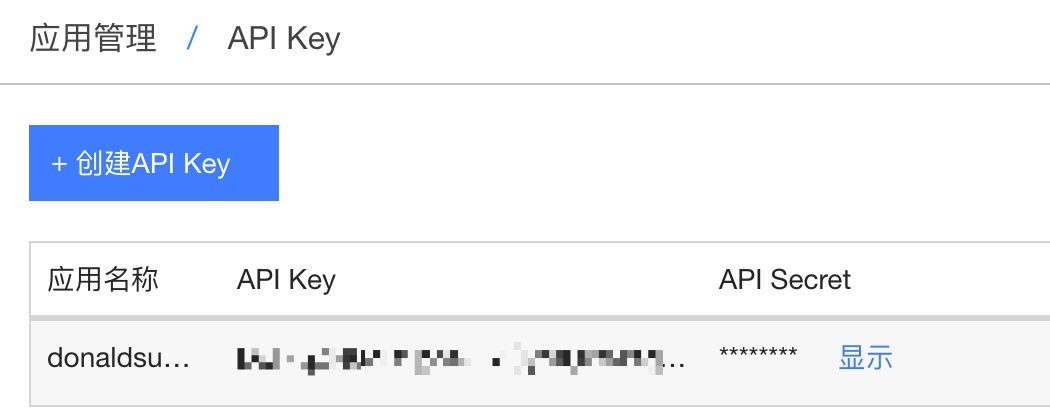














 3万+
3万+











 被折叠的 条评论
为什么被折叠?
被折叠的 条评论
为什么被折叠?








