折线图拐点改成空心圆
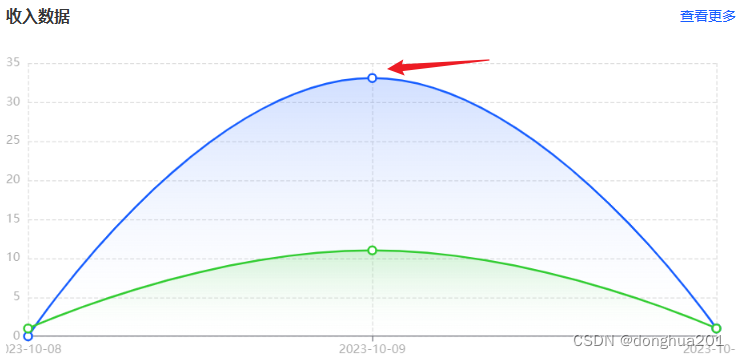
option -> series ->symbol属性设置为emptyCircle。注意series数组的每一行数据都要改symbol属性。
拐点为实心圆:symbol: 'circle'
拐点为空心圆:symbol: 'emptyCircle'
去掉拐点:symbol: 'none'
const dataSet = {
xAxis: {
},
yAxis: {
},
series: [
{
name: '本月',
data: outArray,
type: 'line',
smooth: true,
showSymbol: true,
/* 修改symbol属性 */
symbol: 'emptyCircle',
symbolSize: 8,
itemStyle: {
normal: {
borderColor,
borderWidth: 1,
},
},
areaStyle: {
normal: {
opacity: 0.1,
},
},
},
{
name: '上月',
data: inArray,
type: 'line',
smooth: true,
showSymbol: true,
/* 修改symbol属性 */
symbol: 'emptyCircle',
symbolSize: 8,
itemStyle: {
normal: {
borderColor,
borderWidth: 1,
},
},
areaStyle: {
normal: {
opacity: 0.1,
},
},
},
],
};自定义文本标签内容
改变标签内的文字样式(底框还是原生的颜色和样式)
非自定义formatter函数下,变量a、b、c在不同图表类型下代表数据含义为:
折线(区域)图、柱状(条形)图: a(系列名称),b(类目值),c(数值), d(无)
散点图(气泡)图 : a(系列名称),b(数据名称),c(数值数组), d(无)
饼图、雷达图 : a(系列名称),b(数据项名称),c(数值), d(百分比)
series: [
{
name: '交易方式',
type: 'pie',
radius: ['68%', '100%'],
avoidLabelOverlap: true,
selectedMode: true,
hoverAnimation: true,
silent: true,
itemStyle: {
borderColor: '#666',
borderWidth: 1,
},
label: {
// 这里是文本块的样式设置:
show: true,
position: 'center',
// 1、非自定义formatter函数
// 注意,换行仍是使用 '\n'。
// formatter: ['{name|{b}占比}', '{value|{d}%}'].join('\n'),
// rich 里是文本片段的样式设置:
// rich: {
// value: {
// color: '#569333',
// fontSize: 28,
// fontWeight: 'normal',
// lineHeight: 46,
// },
// name: {
// color: '#909399',
// fontSize: 12,
// lineHeight: 14,
// },
// },
// 2、自定义formatter函数
formatter: (params) =>{ return `{a|交易笔数}\n\n{b|${params.bizTypeCount}}`},
// rich 里是文本片段的样式设置:通过a,b指定对应的文字样式
rich: {
a: {
fontSize: 14,
lineHeight: 22,
color: '#363636',
},
b: {
fontSize: 20,
fontWeight: 700,
color: '#363636',
},
},
},
labelLine: {
show: false,
},
data: [
{
value: 1048,
name: '线上',
},
{ value: radius * 7, name: '门店' },
],
},
],改变整个标签内容的样式

const options = {
// 折线颜色
color: ['#32CC32'],
tooltip: {
trigger: 'axis',
// 提示框的底框背景色
backgroundColor: 'rgba(244, 247, 252, 0.6)',
// backgroundColor: 'red',
borderWidth: 0,
extraCssText: 'box-shadow:none;',
formatter: (param) => {
let { date, amount, count } = param[0].data;
let dateStr = `<div style="font-weight:700;font-size:12px;color:#363636;">${date}</div>`;
let amountStr = `<div style="
display:flex;justify-content:space-between;
background-color:rgba(255,255,255,0.8);width:176px;padding:8px;margin:10px 0;border-radius: 4px;color:#363636;><span style="font-size: 12px;">收入金额</span>
<span style="font-size: 14px;font-weight:700;">${amount}</span>
</div>`;
let countStr = `<div style="
display:flex;justify-content:space-between;
background-color:rgba(255,255,255,0.8);width:176px;padding:8px;border-radius: 4px;color:#363636;>
<span style="font-size: 12px;">收入笔数</span>
<span style="font-size: 14px;font-weight:700;">${count}</span>
</div>`;
return '<div>' + dateStr + amountStr + countStr + '</div>';
},
},
grid: {
left: '0',
right: '20px',
top: '20px',
bottom: '10px',
containLabel: true,
},
legend: {
show: false,
left: 'center',
bottom: '0',
orient: 'horizontal', // legend 横向布局。
data: ['收入金额'],
textStyle: {
fontSize: 12,
color: placeholderColor,
},
},
xAxis: {
type: 'category',
data: timeArray,
boundaryGap: false,
axisLabel: {
color: placeholderColor,
},
splitLine: {
show: true,
lineStyle: {
color: '#E5E8EF',
type: 'solid',
},
},
// x轴的刻度线
axisLine: {
lineStyle: {
width: 1,
color: '#E5E8EF',
},
},
},
yAxis: {
type: 'value',
axisLabel: {
color: placeholderColor,
},
splitLine: {
lineStyle: {
color: '#E5E8EF',
type: 'dashed',
},
},
// y轴的刻度线
axisLine: {
lineStyle: {
width: 1,
color: '#E5E8EF',
},
},
},
series: [
{
name: '收入金额',
data: outArray,
type: 'line',
smooth: true,
showSymbol: true,
symbol: 'emptyCircle',
symbolSize: 8,
itemStyle: {
normal: {
borderColor,
borderWidth: 1,
},
},
// 折线渐变色阴影
areaStyle: {
opacity: 0.2,
color: {
type: 'linear',
x: 0,
y: 0,
x2: 0,
y2: 1,
colorStops: [
{
offset: 0,
color: '#32CC32',
},
{
offset: 1,
color: 'rgba(255,255,255,0.9)',
},
],
},
},
},
],
};























 3610
3610











 被折叠的 条评论
为什么被折叠?
被折叠的 条评论
为什么被折叠?








