在安装virtualenv时候
pip3 install virtualenv
首先报错 没有权限,然后我按照提示
Consider using the --user option or check the permissions.
运行了pip3 install virtualenv --user下面的报错
The script virtualenv is installed in ‘/Users/shendinghui/Library/Python/3.7/bin’ which is not on PATH.
Consider adding this directory to PATH or, if you prefer to suppress this warning, use --no-warn-script-location.
在大神的指点下我接下来使用了sudo执行,sudo pip3 install virtualenv
接下来出现报错:
The directory ‘/Users/shendinghui/Library/Caches/pip/http’ or its parent directory is not owned by the current user and the cache has been disabled. Please check the permissions and owner of that directory. If executing pip with sudo, you may want sudo’s -H flag.
The directory ‘/Users/shendinghui/Library/Caches/pip’ or its parent directory is not owned by the current user and caching wheels has been disabled. check the permissions and owner of that directory. If executing pip with sudo, you may want sudo’s -H flag.
显示该目录或者其父级目录,当前用户没有权限
于是我给这个目录加上可写的权限,使用如下指令:
sudo chown -R yourUserName /Users/yourUserName/Library/Caches/pip/http
PS:
1、sudo是linux系统管理指令,是允许系统管理员让普通用户执行一些或者全部的root命令的一个工具,如halt,reboot,su等等;
2、上面指令中的目录是终端提示中的目录,应该更换为你的终端提示中的目录
执行以上指令后再次执行:
sudo pip install virtualenv
到这里,成功导入啦!
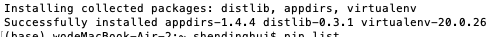
参考https://blog.csdn.net/LQMIKU/article/details/107300116





















 1685
1685











 被折叠的 条评论
为什么被折叠?
被折叠的 条评论
为什么被折叠?








