一、下载
boost库官网http://www.boost.org/,但是国内限制访问不了,用下面这个:
https://sourceforge.net/projects/boost/files/boost-binaries/1.78.0/

下载完成后有boost_1_78_0-msvc-14.2-64.exe文件,双击执行;
文件夹下的bootstrap.bat,会生成一个.exe文件,可能是bjam.exe,也有可能是b2.exe;运行可执行文件,这个过程比较久;

然后打开VS进行属性配置:


截图中写入自己电脑上的实际路径
验证:
#include <boost/thread.hpp>
#include <iostream>
#include <vector>
#include <cstdlib>
#include <ctime>
boost::mutex mutex;
boost::condition_variable_any cond;
std::vector<int> random_numbers;
void fill()
{
std::srand(static_cast<unsigned int>(std::time(0)));
for (int i = 0; i < 3; ++i)
{
boost::unique_lock<boost::mutex> lock(mutex);
random_numbers.push_back(std::rand());
cond.notify_all();
cond.wait(mutex);
}
}
void print()
{
std::size_t next_size = 1;
for (int i = 0; i < 3; ++i)
{
boost::unique_lock<boost::mutex> lock(mutex);
while (random_numbers.size() != next_size)
cond.wait(mutex);
std::cout << random_numbers.back() << std::endl;
++next_size;
cond.notify_all();
}
}
int main()
{
boost::thread t1(fill);
boost::thread t2(print);
t1.join();
t2.join();
}
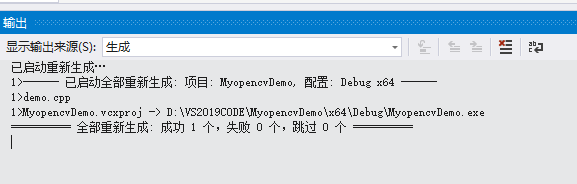

能正常编译运行,到此,boost库安装OK。






















 470
470











 被折叠的 条评论
为什么被折叠?
被折叠的 条评论
为什么被折叠?








