用户认证在上一篇用户认证
用户授权
总体流程:
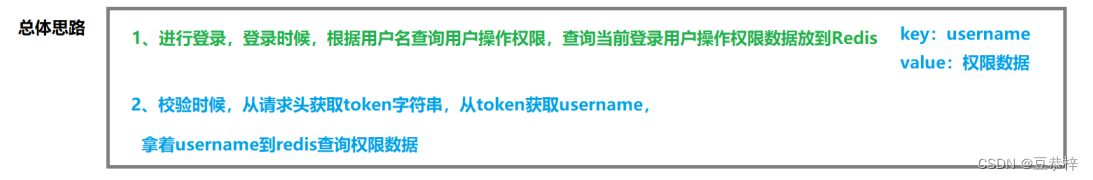
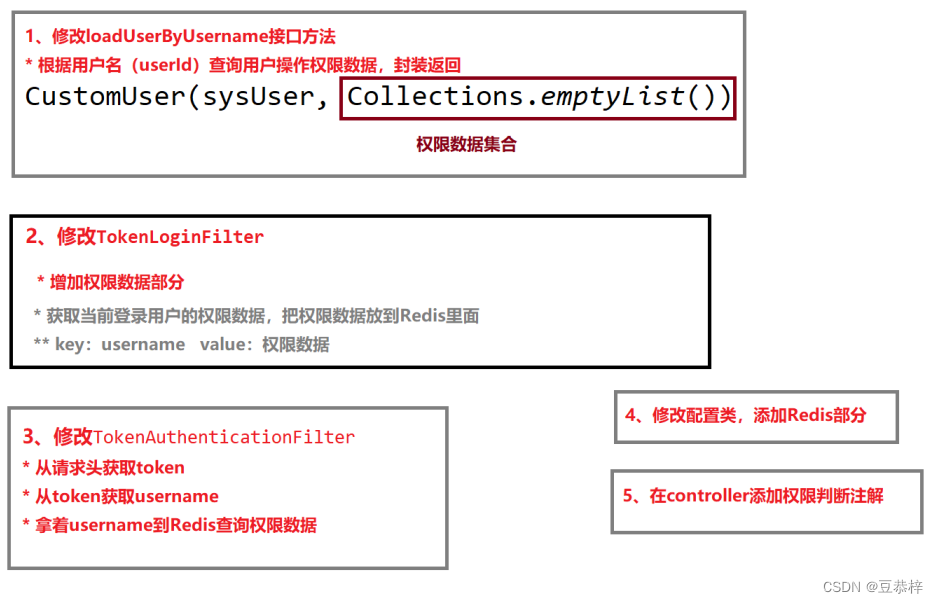
在SpringSecurity中,会使用默认的FilterSecurityInterceptor来进行权限校验。在FilterSecurityInterceptor中会从SecurityContextHolder获取其中的Authentication,然后获取其中的权限信息。判断当前用户是否拥有访问当前资源所需的权限。
SpringSecurity中的Authentication类:
public interface Authentication extends Principal, Serializable {
//权限数据列表
Collection<? extends GrantedAuthority> getAuthorities();
Object getCredentials();
Object getDetails();
Object getPrincipal();
boolean isAuthenticated();
void setAuthenticated(boolean var1) throws IllegalArgumentException;
}
前面登录时执行loadUserByUsername方法时,return new CustomUser(sysUser, Collections.emptyList());后面的空数据对接就是返回给Spring Security的权限数据。
在TokenAuthenticationFilter中怎么获取权限数据呢?登录时我们把权限数据保存到redis中(用户名为key,权限数据为value即可),这样通过token获取用户名即可拿到权限数据,这样就可构成出完整的Authentication对象。
1、修改loadUserByUsername接口方法
增加返回权限的功能:
@Override
public UserDetails loadUserByUsername(String username) throws UsernameNotFoundException {
//根据用户名进行查询
SysUser sysUser = sysUserService.getUserByUserName(username);
if(null == sysUser) {
throw new UsernameNotFoundException("用户名不存在!");
}
if(sysUser.getStatus().intValue() == 0) {
throw new RuntimeException("账号已停用");
}
//根据userid查询用户操作权限数据
List<String> userPermsList = sysMenuService.findUserPermsByUserId(sysUser.getId());
//创建list集合,封装最终权限数据 权限是SimpleGrantedAuthority类型
List<SimpleGrantedAuthority> authList = new ArrayList<>();
//查询list集合遍历
for (String perm : userPermsList) {
authList.add(new SimpleGrantedAuthority(perm.trim()));
}
return new CustomUser(sysUser, authList);
}
}
2、spring-security模块配置redis
添加依赖
<dependency>
<groupId>org.springframework.boot</groupId>
<artifactId>spring-boot-starter-data-redis</artifactId>
</dependency>
3、修改TokenLoginFilter登录成功方法
登录成功我们将权限数据保存到reids
public class TokenLoginFilter extends UsernamePasswordAuthenticationFilter {
private RedisTemplate redisTemplate;
public TokenLoginFilter(AuthenticationManager authenticationManager, RedisTemplate redisTemplate) {
this.setAuthenticationManager(authenticationManager);
this.setPostOnly(false);
//指定登录接口及提交方式,可以指定任意路径
this.setRequiresAuthenticationRequestMatcher(new AntPathRequestMatcher("/admin/system/index/login","POST"));
this.redisTemplate = redisTemplate;
}
//登录认证
//获取输入的用户名和密码,调用方法认证
public Authentication attemptAuthentication(HttpServletRequest request,
HttpServletResponse response)
throws AuthenticationException {
try {
//获取用户信息 loginVo(用户名 密码)
LoginVo loginVo = new ObjectMapper().readValue(request.getInputStream(), LoginVo.class);
//将用户信息封装成对象Authentication
Authentication authenticationToken =
new UsernamePasswordAuthenticationToken(loginVo.getUsername(), loginVo.getPassword());
//调用方法 校验(loadUserByUsername方法已经被重写 从数据库中查询用户信息)
return this.getAuthenticationManager().authenticate(authenticationToken);
} catch (IOException e) {
throw new RuntimeException(e);
}
}
//认证成功调用方法
protected void successfulAuthentication(HttpServletRequest request,
HttpServletResponse response,
FilterChain chain,
Authentication auth)
throws IOException, ServletException {
//获取当前用户
CustomUser customUser = (CustomUser)auth.getPrincipal();
//生成token
String token = JwtHelper.createToken(customUser.getSysUser().getId(),
customUser.getSysUser().getUsername());
//获取当前用户权限数据,放到Redis里面 key:username value:权限数据
redisTemplate.opsForValue().set(customUser.getUsername(),
JSON.toJSONString(customUser.getAuthorities()));
//返回
Map<String,Object> map = new HashMap<>();
map.put("token",token);
ResponseUtil.out(response, Result.ok(map));
}
//认证失败调用方法
protected void unsuccessfulAuthentication(HttpServletRequest request,
HttpServletResponse response,
AuthenticationException failed)
throws IOException, ServletException {
ResponseUtil.out(response,Result.build(null, ResultCodeEnum.LOGIN_ERROR));
}
4、修改TokenAuthenticationFilter
认证是从redis里面获取权限数据
完整代码:
public class TokenAuthenticationFilter extends OncePerRequestFilter {
private RedisTemplate redisTemplate;
public TokenAuthenticationFilter(RedisTemplate redisTemplate) {
this.redisTemplate = redisTemplate;
}
@Override
protected void doFilterInternal(HttpServletRequest request,
HttpServletResponse response,
FilterChain chain)
throws ServletException, IOException {
//如果是登录接口,直接放行 不登录哪来token呢?
if("/admin/system/index/login".equals(request.getRequestURI())) {
chain.doFilter(request, response);
return;
}
//请求头中是否有token
UsernamePasswordAuthenticationToken authentication = getAuthentication(request);
if(null != authentication) {
//authentication不为空 放入SecurityContex中
SecurityContextHolder.getContext().setAuthentication(authentication);
chain.doFilter(request, response);
} else {
ResponseUtil.out(response, Result.build(null, ResultCodeEnum.LOGIN_ERROR));
}
}
private UsernamePasswordAuthenticationToken getAuthentication(HttpServletRequest request) {
//请求头是否有token
String token = request.getHeader("token");
//token不为空
if(!StringUtils.isEmpty(token)) {
String username = JwtHelper.getUsername(token);
if(!StringUtils.isEmpty(username)) { //username不为空 则封装对象返回
//当前用户信息放到ThreadLocal里面
LoginUserInfoHelper.setUserId(JwtHelper.getUserId(token));
LoginUserInfoHelper.setUsername(username);
//通过username从redis获取权限数据
String authString = (String)redisTemplate.opsForValue().get(username);
//把redis获取字符串权限数据转换要求集合类型 List<SimpleGrantedAuthority>
if(!StringUtils.isEmpty(authString)) {
List<Map> maplist = JSON.parseArray(authString, Map.class);
System.out.println(maplist);
List<SimpleGrantedAuthority> authList = new ArrayList<>();
for (Map map:maplist) {
String authority = (String)map.get("authority");
authList.add(new SimpleGrantedAuthority(authority));
}
return new UsernamePasswordAuthenticationToken(username,null, authList);
} else {
return new UsernamePasswordAuthenticationToken(username,null, new ArrayList<>());
}
}
}
return null;
}
}
5、修改配置类
修改WebSecurityConfig类
配置类添加注解:
开启基于方法的安全认证机制,也就是说在web层的controller启用注解机制的安全确认
@EnableGlobalMethodSecurity(prePostEnabled = true)
添加注入bean:
@Autowired
private RedisTemplate redisTemplate;
添加参数:
连个fillter添加redisTemplate参数
完整代码如下:
@Configuration
@EnableWebSecurity //@EnableWebSecurity是开启SpringSecurity的默认行为
@EnableGlobalMethodSecurity(prePostEnabled = true)
public class WebSecurityConfig extends WebSecurityConfigurerAdapter {
@Autowired
private RedisTemplate redisTemplate;
@Autowired
private UserDetailsService userDetailsService;
@Autowired
private CustomMd5PasswordEncoder customMd5PasswordEncoder;
@Bean
@Override
protected AuthenticationManager authenticationManager() throws Exception {
return super.authenticationManager();
}
@Override
protected void configure(HttpSecurity http) throws Exception {
// 这是配置的关键,决定哪些接口开启防护,哪些接口绕过防护
http
//关闭csrf跨站请求伪造
.csrf().disable()
// 开启跨域以便前端调用接口
.cors().and()
.authorizeRequests()
// 指定某些接口不需要通过验证即可访问。登陆接口肯定是不需要认证的
//.antMatchers("/admin/system/index/login").permitAll()
// 这里意思是其它所有接口需要认证才能访问
.anyRequest().authenticated()
.and()
//TokenAuthenticationFilter放到UsernamePasswordAuthenticationFilter的前面,
//这样做就是为了除了登录的时候去查询数据库外,其他时候都用token进行认证。
.addFilterBefore(new TokenAuthenticationFilter(redisTemplate),
UsernamePasswordAuthenticationFilter.class)
.addFilter(new TokenLoginFilter(authenticationManager(),redisTemplate));
//禁用session
http.sessionManagement().sessionCreationPolicy(SessionCreationPolicy.STATELESS);
}
@Override
protected void configure(AuthenticationManagerBuilder auth) throws Exception {
// 指定UserDetailService和加密器
auth.userDetailsService(userDetailsService).passwordEncoder(customMd5PasswordEncoder);
}
/**
* 配置哪些请求不拦截
* 排除swagger相关请求
* @param web
* @throws Exception
*/
@Override
public void configure(WebSecurity web) throws Exception {
web.ignoring().antMatchers("/admin/modeler/**","/diagram-viewer/**","/editor-app/**","/*.html",
"/admin/processImage/**",
"/admin/wechat/authorize","/admin/wechat/userInfo","/admin/wechat/bindPhone",
"/favicon.ico","/swagger-resources/**", "/webjars/**", "/v2/**", "/swagger-ui.html/**", "/doc.html");
}
}
6、service-oa模块添加redis配置
application-dev.yml配文件
spring:
redis:
host: localhost
port: 6379
database: 0
timeout: 1800000
password:
jedis:
pool:
max-active: 20 #最大连接数
max-wait: -1 #最大阻塞等待时间(负数表示没限制)
max-idle: 5 #最大空闲
min-idle: 0 #最小空闲
7、控制controller层接口权限
Spring Security默认是禁用注解的,要想开启注解,需要在继承WebSecurityConfigurerAdapter的类上加@EnableGlobalMethodSecurity注解,来判断用户对某个控制层的方法是否具有访问权限
通过@PreAuthorize标签控制controller层接口权限
public class SysRoleController {
@Autowired
private SysRoleService sysRoleService;
@PreAuthorize("hasAuthority('bnt.sysRole.list')")
@ApiOperation(value = "获取分页列表")
@GetMapping("{page}/{limit}")
public Result index(
@ApiParam(name = "page", value = "当前页码", required = true)
@PathVariable Long page,
@ApiParam(name = "limit", value = "每页记录数", required = true)
@PathVariable Long limit,
@ApiParam(name = "roleQueryVo", value = "查询对象", required = false)
SysRoleQueryVo roleQueryVo) {
Page<SysRole> pageParam = new Page<>(page, limit);
IPage<SysRole> pageModel = sysRoleService.selectPage(pageParam, roleQueryVo);
return Result.ok(pageModel);
}
@PreAuthorize("hasAuthority('bnt.sysRole.list')")
@ApiOperation(value = "获取")
@GetMapping("get/{id}")
public Result get(@PathVariable Long id) {
SysRole role = sysRoleService.getById(id);
return Result.ok(role);
}
@PreAuthorize("hasAuthority('bnt.sysRole.add')")
@ApiOperation(value = "新增角色")
@PostMapping("save")
public Result save(@RequestBody @Validated SysRole role) {
sysRoleService.save(role);
return Result.ok();
}
@PreAuthorize("hasAuthority('bnt.sysRole.update')")
@ApiOperation(value = "修改角色")
@PutMapping("update")
public Result updateById(@RequestBody SysRole role) {
sysRoleService.updateById(role);
return Result.ok();
}
@PreAuthorize("hasAuthority('bnt.sysRole.remove')")
@ApiOperation(value = "删除角色")
@DeleteMapping("remove/{id}")
public Result remove(@PathVariable Long id) {
sysRoleService.removeById(id);
return Result.ok();
}
@PreAuthorize("hasAuthority('bnt.sysRole.remove')")
@ApiOperation(value = "根据id列表删除")
@DeleteMapping("batchRemove")
public Result batchRemove(@RequestBody List<Long> idList) {
sysRoleService.removeByIds(idList);
return Result.ok();
}
...
}
9、异常处理
异常处理有2种方式:
1、扩展Spring Security异常处理类:AccessDeniedHandler、AuthenticationEntryPoint
2、在spring boot全局异常统一处理
第一种方案说明:如果系统实现了全局异常处理,那么全局异常首先会获取AccessDeniedException异常,要想Spring Security扩展异常生效,必须在全局异常再次抛出该异常。
我们使用第二种方案。
全局异常添加处理
操作模块:service-util
/**
* spring security异常
* @param e
* @return
*/
@ExceptionHandler(AccessDeniedException.class)
@ResponseBody
public Result error(AccessDeniedException e) throws AccessDeniedException {
return Result.build(null, ResultCodeEnum.PERMISSION);
}
AccessDeniedException需要引入依赖,Spring Security对应的异常
在service-util模块引入依赖
<dependency>
<groupId>org.springframework.boot</groupId>
<artifactId>spring-boot-starter-security</artifactId>
<scope>provided</scope>
</dependency>























 598
598











 被折叠的 条评论
为什么被折叠?
被折叠的 条评论
为什么被折叠?








