作者:代培
地址:http://daipei.me/posts/how_to_get_imp_address_by_selector/
转载请注明出处
我的博客搬家了,新博客地址:daipei.me
最近在看《招聘一个靠谱的iOS》,这是其中的一个题目,看着别人的解答不是很详细,于是就想弄清楚一些,通过查找了一些资料并且自己写了一些测试的代码,在这里做个总结!
概述
类对象中有类方法和实例方法的列表,列表中记录着方法的名词、参数和实现,而selector本质就是方法名称,runtime通过这个方法名称就可以在列表中找到该方法对应的实现。
struct objc_class {
Class isa OBJC_ISA_AVAILABILITY;
#if !__OBJC2__
Class super_class
const char *name
long version
long info
long instance_size
struct objc_ivar_list *ivars
struct objc_method_list **methodLists
struct objc_cache *cache
struct objc_protocol_list *protocols
#endif
} OBJC2_UNAVAILABLE;这里声明了一个指向struct objc_method_list指针的指针,可以包含类方法列表和实例方法列表
具体实现
在寻找IMP的地址时,runtime提供了两种方法
IMP class_getMethodImplementation(Class cls, SEL name);
IMP method_getImplementation(Method m)而根据官方描述,第一种方法可能会更快一些
@note \c class_getMethodImplementation may be faster than \c method_getImplementation(class_getInstanceMethod(cls, name)).
对于第一种方法而言,类方法和实例方法实际上都是通过调用class_getMethodImplementation()来寻找IMP地址的,不同之处在于传入的第一个参数不同
类方法(假设有一个类A)
class_getMethodImplementation(objc_getMetaClass("A"),@selector(methodName));实例方法
class_getMethodImplementation([A class],@selector(methodName));通过该传入的参数不同,找到不同的方法列表,方法列表中保存着下面方法的结构体,结构体中包含这方法的实现,selector本质就是方法的名称,通过该方法名称,即可在结构体中找到相应的实现。
struct objc_method {
SEL method_name
char *method_types
IMP method_imp
}而对于第二种方法而言,传入的参数只有method,区分类方法和实例方法在于封装method的函数
类方法
Method class_getClassMethod(Class cls, SEL name)实例方法
Method class_getInstanceMethod(Class cls, SEL name)最后调用IMP method_getImplementation(Method m) 获取IMP地址
实验
这里有一个叫Test的类,在初始化方法里,调用了两次getIMPFromSelector:方法,第一个aaa方法是不存在的,test1和test2分别为实例方法和类方法
然后我同时实例化了两个Test的对象,打印信息如下
大家注意图中红色标注的地址出现了8次:0x1102db280,这个是在调用class_getMethodImplementation()方法时,无法找到对应实现时返回的相同的一个地址,无论该方法是在实例方法或类方法,无论是否对一个实例调用该方法,返回的地址都是相同的,但是每次运行该程序时返回的地址并不相同,而对于另一种方法,如果找不到对应的实现,则返回0,在图中我做了蓝色标记。
还有一点有趣的是class_getClassMethod()的第一个参数无论传入objc_getClass()还是objc_getMetaClass(),最终调用method_getImplementation()都可以成功的找到类方法的实现。
而class_getInstanceMethod()的第一个参数如果传入objc_getMetaClass(),再调用method_getImplementation()时无法找到实例方法的实现却可以找到类方法的实现。
详细参考我后面的一篇博客Objective-C runtime源码学习之IMP寻址









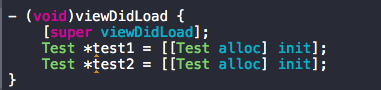
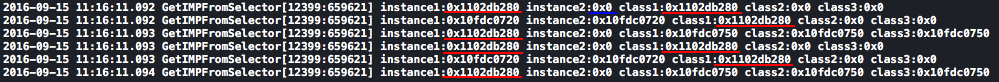














 2794
2794

 被折叠的 条评论
为什么被折叠?
被折叠的 条评论
为什么被折叠?








