编码前的准备:
1、使用Jsoup解析html新闻列表:http://mobile.csdn.net/
2、使用Jsoup解析Epub
源代码地址:https://github.com/dpl12/JsoupDemo
创建Android工程JsoupDemo:
添加Jsoup的gradle依赖:
dependencies {
compile fileTree(include: ['*.jar'], dir: 'libs')
androidTestCompile('com.android.support.test.espresso:espresso-core:2.2.2', {
exclude group: 'com.android.support', module: 'support-annotations'
})
compile 'com.android.support:appcompat-v7:26.+'
compile 'com.android.support.constraint:constraint-layout:1.0.2'
testCompile 'junit:junit:4.12'
compile 'org.jsoup:jsoup:1.10.3'
}
添加权限:
<uses-permission android:name="android.permission.INTERNET"/>
MainActivity.java代码如下:
package com.example.dpl.jsoupdemo;
import android.support.v7.app.AppCompatActivity;
import android.os.Bundle;
import android.util.Log;
import org.jsoup.Jsoup;
import org.jsoup.nodes.Document;
import org.jsoup.nodes.Element;
import org.jsoup.select.Elements;
import java.io.IOException;
import java.io.InputStream;
/*
1.使用Jsoup解析html新闻列表
2.使用Jsoup解析Epub
*/
public class MainActivity extends AppCompatActivity {
private String url="http://mobile.csdn.net/";
@Override
protected void onCreate(Bundle savedInstanceState) {
super.onCreate(savedInstanceState);
setContentView(R.layout.activity_main);
new Thread(new Runnable() {
@Override
public void run() {
//parseHtml();//1.使用Jsoup解析html新闻列表
parseEpub();//2.使用Jsoup解析Epub(电子书)
}
}).start();
}
private void parseEpub() {
try {
InputStream is=getAssets().open("fb.ncx");//获取assets文件的输入流
int size=is.available();//定义缓冲的大小
byte[] buffer=new byte[size];//定义缓冲区
is.read(buffer);//将所有内容读入缓冲区
is.close();//输入流关闭
String ePubText=new String(buffer,"UTF-8"); //用缓冲区中的内容创建字符串
Document document1=Jsoup.parse(ePubText);//Document 对象代表整个 XML 文档
String docTitle=document1.getElementsByTag("docTitle").first().text();//获取节点docTitle第一条text内容
Log.i("info",docTitle);
Elements elements=document1.getElementsByTag("navPoint");//获取节点navPoint
for (Element ele1:elements){//遍历
String title=ele1.text();//获取节点navPoint中的text内容
String href=ele1.getElementsByTag("content").first().attr("src");//获取节点content第一条链接
Log.i("info",title+":"+href);
}
} catch (IOException e) {
e.printStackTrace();
}
}
private void parseHtml() {
try {
Document document= Jsoup.connect(url).get();//get方式获取数据
Elements elements=document.select("div.unit");//获取节点unit
for (Element ele:elements){
String title=ele.getElementsByTag("h1").first().text();//获取节点unit内第一条h1标题
String href=ele.getElementsByTag("h1").first()
.getElementsByTag("a").first().attr("href");//获取节点unit内第一条h1超级链接
Log.i("info",title+":"+href);
}
} catch (IOException e) {
e.printStackTrace();
}
}
}
运行效果:








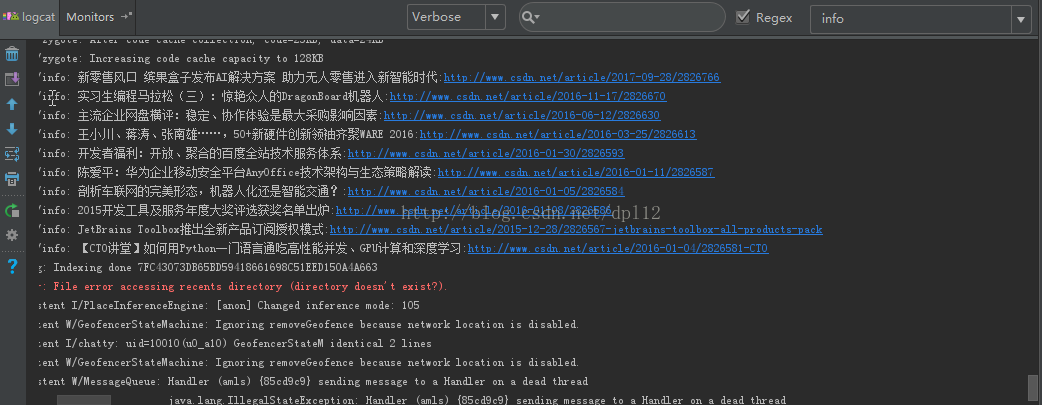
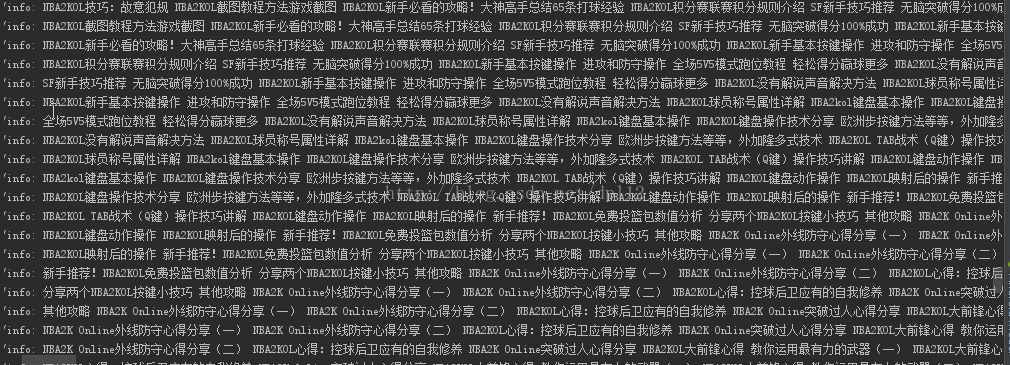













 8325
8325











 被折叠的 条评论
为什么被折叠?
被折叠的 条评论
为什么被折叠?








