WebView和AppBarLayout嵌套滑动联动无效分析及解决办法
目录
序章
上两篇博客分析了嵌套滑动,CoordinatorLayout与Behavior,这次来结合两者分析.
如果尚未了解嵌套滑动NestedScroll的使用及CoordinatorLayout与Behavior的使用,请先移步查看
引题
在Android CoordinatorLayout和Behavior解析一篇中讲完了Behavior的依赖联动实现部分,本篇将结合实例讲解Behavior的嵌套滑动联动部分.
Materials Design中AppBarLayout嵌套滑动的基本实现.
用Android Studio可以直接新建一个Scrolling Activity
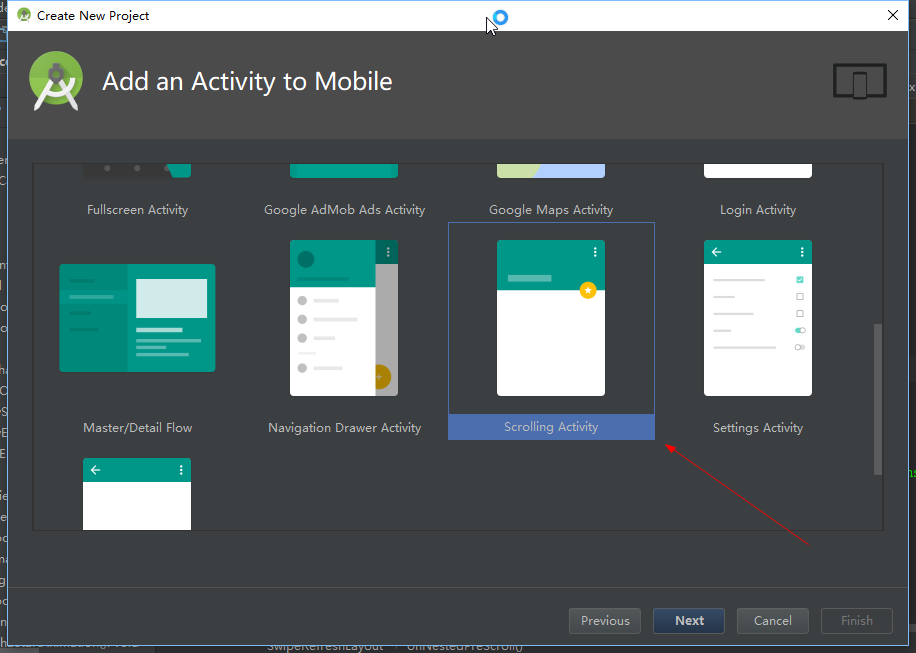
运行创建的例子
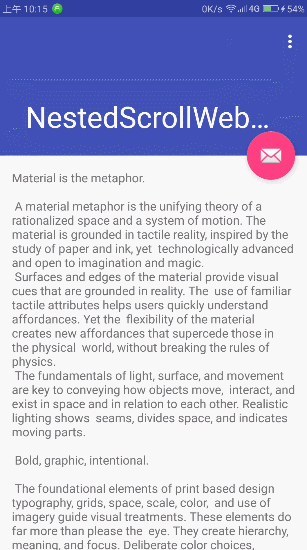
这是一个很简单的AppBarLayout嵌套滑动的例子.
查看其布局如下
activity_scrolling.xml
<?xml version="1.0" encoding="utf-8"?>
<android.support.design.widget.CoordinatorLayout xmlns:android="http://schemas.android.com/apk/res/android"
xmlns:app="http://schemas.android.com/apk/res-auto"
xmlns:tools="http://schemas.android.com/tools"
android:layout_width="match_parent"
android:layout_height="match_parent"
android:fitsSystemWindows="true"
tools:context=".ScrollingActivity">
<android.support.design.widget.AppBarLayout
android:id="@+id/app_bar"
android:layout_width="match_parent"
android:layout_height="@dimen/app_bar_height"
android:fitsSystemWindows="true"
android:theme="@style/AppTheme.AppBarOverlay">
<android.support.design.widget.CollapsingToolbarLayout
android:id="@+id/toolbar_layout"
android:layout_width="match_parent"
android:layout_height="match_parent"
android:fitsSystemWindows="true"
app:contentScrim="?attr/colorPrimary"
app:layout_scrollFlags="scroll|exitUntilCollapsed"
app:toolbarId="@+id/toolbar">
<android.support.v7.widget.Toolbar
android:id="@+id/toolbar"
android:layout_width="match_parent"
android:layout_height="?attr/actionBarSize"
app:layout_collapseMode="pin"
app:popupTheme="@style/AppTheme.PopupOverlay" />
</android.support.design.widget.CollapsingToolbarLayout>
</android.support.design.widget.AppBarLayout>
<include layout="@layout/content_scrolling" />
<android.support.design.widget.FloatingActionButton
android:id="@+id/fab"
android:layout_width="wrap_content"
android:layout_height="wrap_content"
android:layout_margin="@dimen/fab_margin"
app:layout_anchor="@id/app_bar"
app:layout_anchorGravity="bottom|end"
app:srcCompat="@android:drawable/ic_dialog_email"
android:elevation="50dp"
/>
</android.support.design.widget.CoordinatorLayout>在AppBarLayout的子View中添加app:layout_scrollFlags属性,这里的子View是CollapsingToolbarLayout,关于CollapsingToolbarLayout这是一个配合AppBarLayout和ToolBar实现伸缩的布局,在此不多做介绍,有兴趣请自行百度喽.
对于scrollFlags有如下属性
/**
* The view will be scroll in direct relation to scroll events. This flag needs to be
* set for any of the other flags to take effect. If any sibling views
* before this one do not have this flag, then this value has no effect.
*/
public static final int SCROLL_FLAG_SCROLL = 0x1;
/**
* When exiting (scrolling off screen) the view will be scrolled until it is
* 'collapsed'. The collapsed height is defined by the view's minimum height.
*
* @see ViewCompat#getMinimumHeight(View)
* @see View#setMinimumHeight(int)
*/
public static final int SCROLL_FLAG_EXIT_UNTIL_COLLAPSED = 0x2;
/**
* When entering (scrolling on screen) the view will scroll on any downwards
* scroll event, regardless of whether the scrolling view is also scrolling. This
* is commonly referred to as the 'quick return' pattern.
*/
public static final int SCROLL_FLAG_ENTER_ALWAYS = 0x4;
/**
* An additional flag for 'enterAlways' which modifies the returning view to
* only initially scroll back to it's collapsed height. Once the scrolling view has
* reached the end of it's scroll range, the remainder of this view will be scrolled
* into view. The collapsed height is defined by the view's minimum height.
*
* @see ViewCompat#getMinimumHeight(View)
* @see View#setMinimumHeight(int)
*/
public static final int SCROLL_FLAG_ENTER_ALWAYS_COLLAPSED = 0x8;
/**
* Upon a scroll ending, if the view is only partially visible then it will be snapped
* and scrolled to it's closest edge. For example, if the view only has it's bottom 25%
* displayed, it will be scrolled off screen completely. Conversely, if it's bottom 75%
* is visible then it will be scrolled fully into view.
*/
public static final int SCROLL_FLAG_SNAP = 0x10;对着英文注释强行解释一波哈哈
| 源码里的Flag | xml中layout_scrollFlags对应的字段 | 说明 |
|---|---|---|
| SCROLL_FLAG_SCROLL | scroll | 滑动支持所必须得属性,如果没有这个属性则不可滑动.若在该属性所附属的View的前一个View(它的哥哥或者姐姐…)没有这个属性,则该属性所附属的View也将不支持滑动 |
| SCROLL_FLAG_EXIT_UNTIL_COLLAPSED | exitUntilCollapsed | 当主体滑动的View上滑时,该属性会让所附属的View的高度压缩到最小高度. |
| SCROLL_FLAG_ENTER_ALWAYS | enterAlways | 只要主体滑动的View有下滑操作,不管其是否有滑动到顶部,都会把当前属性所附属的View拉下来. |
| SCROLL_FLAG_ENTER_ALWAYS_COLLAPSED | enterAlwaysCollapsed | 这是enterAlways的附加属性,配合enterAlways使用,单独使用无效.作用是当有下拉操作时不会把整个View都拉下来,而是拉一个最小高度的值,当滑动的View已经触顶了,再将整个View拉下来. |
| SCROLL_FLAG_SNAP | snap | 当滑动结束的时候,根据附属View的显示高度和原本高度决定隐藏还是显示,比如显示高度只有原来的25%则隐藏,75%则显示.实测效果会带动主体滑动的View一起运动,感觉体验较差. |
layout_scrollFlags强行解释完后来看看与AppBarLayout配合嵌套滑动的layout – content_scrolling.xml,这是一个NestedScrollView.
在NestedScrollView的属性中添加了一个Behavior如下
app:layout_behavior="@string/appbar_scrolling_view_behavior"appbar_scrolling_view_behavior定义如下
<string name="appbar_scrolling_view_behavior" translatable="false">android.support.design.widget.AppBarLayout$ScrollingViewBehavior</string>问题
基本使用简单介绍完了,如果我们需要滑动的View是WebView呢?我们将这个NestedScrollView替换成WebView,查看下效果.

然而很遗憾,并没有效果.那么没有效果的原因呢?
分析
开始分析问题,根据之前篇章Android CoordinatorLayout和Behavior解析可以知道,AppBarLayout这效果肯定是Behavior实现的.
AppBarLayout有一个默认Behavior
@CoordinatorLayout.DefaultBehavior(AppBarLayout.Behavior.class)查看这个Behavior源码,发现有几重继承
AppBarLayout.Behavior –> HeaderBehavior<AppBarLayout> –> ViewOffsetBehavior<V> –> CoordinatorLayout.Behavior<V>
虽然有多重继承,但是却发现这些Behavior都没有重写CoordinatorLayout.Behavior<V>的layoutDependsOn方法,说明这些Behavior都不是依赖联动,那它们就是嵌套滑动的Behavior了.
查看AppBarLayout.Behavior的嵌套滑动相关方法
@Override
public boolean onStartNestedScroll(CoordinatorLayout parent, AppBarLayout child,
View directTargetChild, View target, int nestedScrollAxes, int type) {
// Return true if we're nested scrolling vertically, and we have scrollable children
// and the scrolling view is big enough to scroll
final boolean started = (nestedScrollAxes & ViewCompat.SCROLL_AXIS_VERTICAL) != 0
&& child.hasScrollableChildren()
&& parent.getHeight() - directTargetChild.getHeight() <= child.getHeight();
if (started && mOffsetAnimator != null) {
// Cancel any offset animation
mOffsetAnimator.cancel();
}
// A new nested scroll has started so clear out the previous ref
mLastNestedScrollingChildRef = null;
return started;
}
@Override
public void onNestedPreScroll(CoordinatorLayout coordinatorLayout, AppBarLayout child,
View target, int dx, int dy, int[] consumed, int type) {
if (dy != 0) {
int min, max;
if (dy < 0) {
// We're scrolling down
min = -child.getTotalScrollRange();
max = min + child.getDownNestedPreScrollRange();
} else {
// We're scrolling up
min = -child.getUpNestedPreScrollRange();
max = 0;
}
if (min != max) {
consumed[1] = scroll(coordinatorLayout, child, dy, min, max);
}
}
}
@Override
public void onNestedScroll(CoordinatorLayout coordinatorLayout, AppBarLayout child,
View target, int dxConsumed, int dyConsumed, int dxUnconsumed, int dyUnconsumed,
int type) {
if (dyUnconsumed < 0) {
// If the scrolling view is scrolling down but not consuming, it's probably be at
// the top of it's content
scroll(coordinatorLayout, child, dyUnconsumed,
-child.getDownNestedScrollRange(), 0);
}
}根据onStartNestedScroll的注释
// Return true if we're nested scrolling vertically, and we have scrollable children
// and the scrolling view is big enough to scroll可知,如果该Behavior所附属的View存在可以滑动的子View,而且正在滑动的View足够大去滑动的话,就接受嵌套滑动事件.
然后在onNestedPreScroll和onNestedScroll中也做了滑动的处理.这说明AppBarLayout的联动效果确实是依赖于嵌套滑动实现的.
查看NestedScrollView源码
public class NestedScrollView extends FrameLayout implements NestedScrollingParent,
NestedScrollingChild2, ScrollingView {
//..................
}发现其确实实现了嵌套滑动的NestedScrollingChild2方法.那么问题原因就很明显了,由于AppBarLayout的联动依赖于嵌套滑动,而WebView并没有实现嵌套滑动机制,那么便无法实现联动.
想要WebView实现和AppBarLayout的联动就需要重写WebView了.
在开始重写WebView之前,我们继续分析两个问题.
- 上面AndroidStudio自带例子中,
NestedScrollView的父View是和FrameLayout类似的CoordinatorLayout,但是NestedScrollView却没有覆盖掉AppBarLayout. - 在
AppBarLayout上下滑动的时候,NestedScrollView不仅位置在变化,而且高度也在变化.
这两个问题很显然应该是NestedScrollView的Behavior所实现的效果.
查看AppBarLayout.ScrollingViewBehavior的实现
@Override
public boolean layoutDependsOn(CoordinatorLayout parent, View child, View dependency) {
// We depend on any AppBarLayouts
return dependency instanceof AppBarLayout;
}说明这个Behavior会根据AppBarLayout的改变而改变.
再看onDependentViewChanged方法.
@Override
public boolean onDependentViewChanged(CoordinatorLayout parent, View child,
View dependency) {
offsetChildAsNeeded(parent, child, dependency);
return false;
}
private void offsetChildAsNeeded(CoordinatorLayout parent, View child, View dependency) {
final CoordinatorLayout.Behavior behavior =
((CoordinatorLayout.LayoutParams) dependency.getLayoutParams()).getBehavior();
if (behavior instanceof Behavior) {
// Offset the child, pinning it to the bottom the header-dependency, maintaining
// any vertical gap and overlap
final Behavior ablBehavior = (Behavior) behavior;
ViewCompat.offsetTopAndBottom(child, (dependency.getBottom() - child.getTop())
+ ablBehavior.mOffsetDelta
+ getVerticalLayoutGap()
- getOverlapPixelsForOffset(dependency));
}
}这段代码就是根据AppBarLayout的改变来改变滑动View的位置和高度了.
接着查看AppBarLayout.ScrollingViewBehavior的父类HeaderScrollingViewBehavior的onLayoutChild代码
@Override
protected void layoutChild(final CoordinatorLayout parent, final View child,
final int layoutDirection) {
final List<View> dependencies = parent.getDependencies(child);
final View header = findFirstDependency(dependencies);
if (header != null) {
final CoordinatorLayout.LayoutParams lp =
(CoordinatorLayout.LayoutParams) child.getLayoutParams();
final Rect available = mTempRect1;
available.set(parent.getPaddingLeft() + lp.leftMargin,
header.getBottom() + lp.topMargin,
parent.getWidth() - parent.getPaddingRight() - lp.rightMargin,
parent.getHeight() + header.getBottom()
- parent.getPaddingBottom() - lp.bottomMargin);
final WindowInsetsCompat parentInsets = parent.getLastWindowInsets();
if (parentInsets != null && ViewCompat.getFitsSystemWindows(parent)
&& !ViewCompat.getFitsSystemWindows(child)) {
// If we're set to handle insets but this child isn't, then it has been measured as
// if there are no insets. We need to lay it out to match horizontally.
// Top and bottom and already handled in the logic above
available.left += parentInsets.getSystemWindowInsetLeft();
available.right -= parentInsets.getSystemWindowInsetRight();
}
final Rect out = mTempRect2;
GravityCompat.apply(resolveGravity(lp.gravity), child.getMeasuredWidth(),
child.getMeasuredHeight(), available, out, layoutDirection);
final int overlap = getOverlapPixelsForOffset(header);
child.layout(out.left, out.top - overlap, out.right, out.bottom - overlap);
mVerticalLayoutGap = out.top - header.getBottom();
} else {
// If we don't have a dependency, let super handle it
super.layoutChild(parent, child, layoutDirection);
mVerticalLayoutGap = 0;
}
}这段代码也很明显有根据依赖来设置Behavior所附属的View的位置.那么上面两个疑问就明了了.
解决
接下来就是如何重写WebView了.
嵌套滑动接口实现
先实现NestedScrollingChild2的嵌套滑动接口吧.
package com.yxf.nestedscrollwebview;
import android.content.Context;
import android.support.v4.view.NestedScrollingChild2;
import android.support.v4.view.NestedScrollingChildHelper;
import android.util.AttributeSet;
import android.webkit.WebView;
public class NestedScrollWebView extends WebView implements NestedScrollingChild2 {
private final NestedScrollingChildHelper mChildHelper;
public NestedScrollWebView(Context context) {
this(context, null);
}
public NestedScrollWebView(Context context, AttributeSet attrs) {
this(context, attrs, 0);
}
public NestedScrollWebView(Context context, AttributeSet attrs, int defStyleAttr) {
super(context, attrs, defStyleAttr);
mChildHelper = new NestedScrollingChildHelper(this);
setNestedScrollingEnabled(true);
}
// NestedScrollingChild
@Override
public void setNestedScrollingEnabled(boolean enabled) {
mChildHelper.setNestedScrollingEnabled(enabled);
}
@Override
public boolean isNestedScrollingEnabled() {
return mChildHelper.isNestedScrollingEnabled();
}
@Override
public boolean startNestedScroll(int axes) {
return mChildHelper.startNestedScroll(axes);
}
@Override
public boolean startNestedScroll(int axes, int type) {
return mChildHelper.startNestedScroll(axes, type);
}
@Override
public void stopNestedScroll() {
mChildHelper.stopNestedScroll();
}
@Override
public void stopNestedScroll(int type) {
mChildHelper.stopNestedScroll(type);
}
@Override
public boolean hasNestedScrollingParent() {
return mChildHelper.hasNestedScrollingParent();
}
@Override
public boolean hasNestedScrollingParent(int type) {
return mChildHelper.hasNestedScrollingParent(type);
}
@Override
public boolean dispatchNestedScroll(int dxConsumed, int dyConsumed, int dxUnconsumed,
int dyUnconsumed, int[] offsetInWindow) {
return mChildHelper.dispatchNestedScroll(dxConsumed, dyConsumed, dxUnconsumed, dyUnconsumed,
offsetInWindow);
}
@Override
public boolean dispatchNestedScroll(int dxConsumed, int dyConsumed, int dxUnconsumed,
int dyUnconsumed, int[] offsetInWindow, int type) {
return mChildHelper.dispatchNestedScroll(dxConsumed, dyConsumed, dxUnconsumed, dyUnconsumed,
offsetInWindow, type);
}
@Override
public boolean dispatchNestedPreScroll(int dx, int dy, int[] consumed, int[] offsetInWindow) {
return mChildHelper.dispatchNestedPreScroll(dx, dy, consumed, offsetInWindow);
}
@Override
public boolean dispatchNestedPreScroll(int dx, int dy, int[] consumed, int[] offsetInWindow,
int type) {
return mChildHelper.dispatchNestedPreScroll(dx, dy, consumed, offsetInWindow, type);
}
@Override
public boolean dispatchNestedFling(float velocityX, float velocityY, boolean consumed) {
return mChildHelper.dispatchNestedFling(velocityX, velocityY, consumed);
}
@Override
public boolean dispatchNestedPreFling(float velocityX, float velocityY) {
return mChildHelper.dispatchNestedPreFling(velocityX, velocityY);
}
}
以上实现若不理解请参见Android NestedScroll嵌套滑动机制解析,在此不再赘述了.
重写onTouchEvent
然后需要重写的一个关键方法是onTouchEvent.在重写这个方法之前,其实我们需要考虑一个问题,就是由于AppBarLayout.ScrollingViewBehavior会改变WebView的高度,那么这种改变导致的差异需要在重写的onTouchEvent中计算触摸坐标的增减吗?
这么装逼的问题,我本来想好好写下这方面的解释的,奈何…很尴尬,LZ没有很好的工具来做原理分析图,尝试了几次都画不出来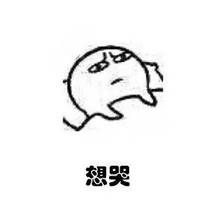 (如果各位有好的原理图制作工具跪求告知)
(如果各位有好的原理图制作工具跪求告知)
所以,锻炼下大家的思维,自己分析吧,我就不解释了
在这里直接说答案吧,AppBarLayout.ScrollingViewBehavior的效果实际上不会对一般嵌套滑动的触摸处理产生影响.
开始重写onTouchEvent
添加成员变量
private final int[] mScrollConsumed = new int[2];
private final int[] mScrollOffset = new int[2];
private int mLastMotionY;重写onTouchEvent
@Override
public boolean onTouchEvent(MotionEvent event) {
MotionEvent vtev = MotionEvent.obtain(event);
final int actionMasked = event.getAction();
switch (actionMasked) {
case MotionEvent.ACTION_DOWN:
mLastMotionY = (int) event.getRawY();
startNestedScroll(ViewCompat.SCROLL_AXIS_VERTICAL);
break;
case MotionEvent.ACTION_UP:
case MotionEvent.ACTION_CANCEL:
stopNestedScroll();
break;
case MotionEvent.ACTION_MOVE:
final int y = (int) event.getRawY();
int deltaY = mLastMotionY - y;
if (dispatchNestedPreScroll(0, deltaY, mScrollConsumed, mScrollOffset)) {
Log.d(TAG, "onTouchEvent: deltaY : " + deltaY + " , mScrollConsumedY : " + mScrollConsumed[1] + " , mScrollOffset : " + mScrollOffset[1]);
vtev.offsetLocation(0, mScrollConsumed[1]);
}
mLastMotionY = y;
int scrollY = getScrollY();
int dyUnconsumed = 0;
if (scrollY == 0) {
dyUnconsumed = deltaY;
} else if (scrollY + deltaY < 0) {
dyUnconsumed = deltaY + scrollY;
vtev.offsetLocation(0, -dyUnconsumed);
}
boolean result = super.onTouchEvent(vtev);
if (dispatchNestedScroll(0, deltaY - dyUnconsumed, 0, dyUnconsumed, mScrollOffset)) {
}
return result;
default:
break;
}
return super.onTouchEvent(vtev);
}这里的差值距离计算没有采用Android NestedScroll嵌套滑动机制解析中的方式,其方式较为麻烦.
这里只作为一个简单的示例为避免逻辑过于复杂,也没有做多点触控的处理.相比event.getY(),使用event.getRawY()的差值也更加直接明了,毕竟是屏幕中的坐标,不会受View位置的影响.
运行程序
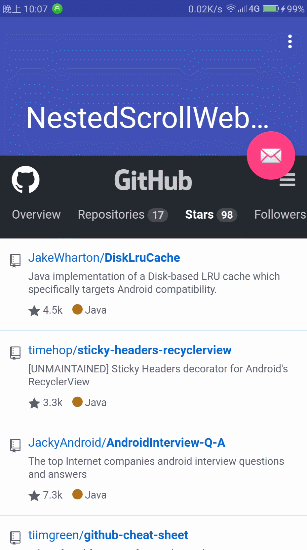
解决惯性滑动时的嵌套滑动
看似很完美了,实际上还有一个可以逼死强逼症的缺陷 – 在WebView的惯性滑动下,滑动到顶也无法将AppBarLayout拉下来,触顶后必须再下滑一次才能将AppBarLayout拉下来.
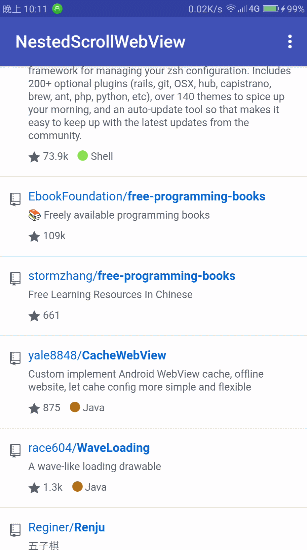
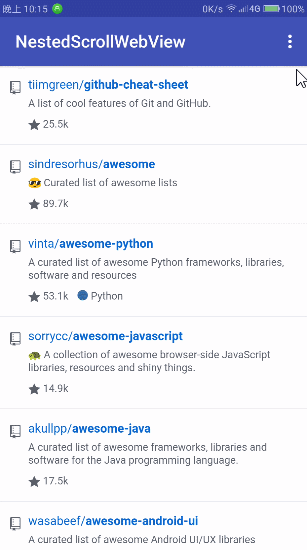
那么如何解决这个问题呢?
这种问题,呵,能难倒我吗?
先说下思路:
大部分的可滑动的View都有一个惯性滑动的机制,这个机制基本是类似的,就是添加一个速度追踪器(VelocityTracker)记录滑动速度,然后在ACTION_UP触摸事件出现时,获得这个速度,在ViewConfiguration中获得最大的滑动速度,然后再调用OverScroller来计算惯性滑动的距离,并且调用View的刷新从而实现调用computeScroll方法,然后在computeScroll方法中根据OverScroller计算的应该滑动的距离滑动到指定位置.
我本想查看下WebView的滑动是否也是如此,但是SDK中并没有WebView的源码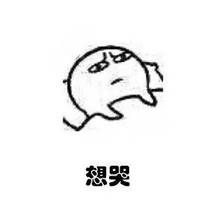
只能赌它机制是一样的了,如果不一样就得完全重写computeScroll方法,不过运气不错,实践发现这套机制是一样的,避免了要重写computeScroll.
接下来是一如既往的贴代码时间.
实现代码如下
添加成员变量.
private VelocityTracker mVelocityTracker;
private int mMinimumVelocity;
private int mMaximumVelocity;
private OverScroller mScroller;
private int mLastScrollerY;在有三个参数的构造方法中添加如下代码
mScroller = new OverScroller(getContext());
final ViewConfiguration configuration = ViewConfiguration.get(getContext());
mMinimumVelocity = configuration.getScaledMinimumFlingVelocity();
mMaximumVelocity = configuration.getScaledMaximumFlingVelocity();然后添加下列方法
private void initVelocityTrackerIfNotExists() {
if (mVelocityTracker == null) {
mVelocityTracker = VelocityTracker.obtain();
}
}
private void recycleVelocityTracker() {
if (mVelocityTracker != null) {
mVelocityTracker.recycle();
mVelocityTracker = null;
}
}
public void fling(int velocityY) {
startNestedScroll(ViewCompat.SCROLL_AXIS_VERTICAL, ViewCompat.TYPE_NON_TOUCH);
mScroller.fling(getScrollX(), getScrollY(), // start
0, velocityY, // velocities
0, 0, // x
Integer.MIN_VALUE, Integer.MAX_VALUE, // y
0, 0); // overscroll
mLastScrollerY = getScrollY();
ViewCompat.postInvalidateOnAnimation(this);
}
@Override
public void computeScroll() {
super.computeScroll();
if (mScroller.computeScrollOffset()) {
final int x = mScroller.getCurrX();
final int y = mScroller.getCurrY();
Log.d(TAG, "computeScroll: y : " + y);
int dy = y - mLastScrollerY;
if (dy != 0) {
int scrollY = getScrollY();
int dyUnConsumed = 0;
int consumedY = dy;
if (scrollY == 0) {
dyUnConsumed = dy;
consumedY = 0;
} else if (scrollY + dy < 0) {
dyUnConsumed = dy + scrollY;
consumedY = -scrollY;
}
if (!dispatchNestedScroll(0, consumedY, 0, dyUnConsumed, null,
ViewCompat.TYPE_NON_TOUCH)) {
}
}
// Finally update the scroll positions and post an invalidation
mLastScrollerY = y;
ViewCompat.postInvalidateOnAnimation(this);
} else {
// We can't scroll any more, so stop any indirect scrolling
if (hasNestedScrollingParent(ViewCompat.TYPE_NON_TOUCH)) {
stopNestedScroll(ViewCompat.TYPE_NON_TOUCH);
}
// and reset the scroller y
mLastScrollerY = 0;
}
}修改onTouchEvent
@Override
public boolean onTouchEvent(MotionEvent event) {
initVelocityTrackerIfNotExists();
MotionEvent vtev = MotionEvent.obtain(event);
final int actionMasked = event.getAction();
switch (actionMasked) {
case MotionEvent.ACTION_DOWN:
mLastMotionY = (int) event.getRawY();
startNestedScroll(ViewCompat.SCROLL_AXIS_VERTICAL);
mVelocityTracker.addMovement(vtev);
mScroller.computeScrollOffset();
if (!mScroller.isFinished()) {
mScroller.abortAnimation();
}
break;
case MotionEvent.ACTION_UP:
final VelocityTracker velocityTracker = mVelocityTracker;
velocityTracker.computeCurrentVelocity(1000, mMaximumVelocity);
int initialVelocity = (int) velocityTracker.getYVelocity();
if (Math.abs(initialVelocity) > mMinimumVelocity) {
fling(-initialVelocity);
}
case MotionEvent.ACTION_CANCEL:
stopNestedScroll();
recycleVelocityTracker();
break;
case MotionEvent.ACTION_MOVE:
final int y = (int) event.getRawY();
int deltaY = mLastMotionY - y;
if (dispatchNestedPreScroll(0, deltaY, mScrollConsumed, mScrollOffset)) {
Log.d(TAG, "onTouchEvent: deltaY : " + deltaY + " , mScrollConsumedY : " + mScrollConsumed[1] + " , mScrollOffset : " + mScrollOffset[1]);
vtev.offsetLocation(0, mScrollConsumed[1]);
}
mLastMotionY = y;
int scrollY = getScrollY();
int dyUnconsumed = 0;
if (scrollY == 0) {
dyUnconsumed = deltaY;
} else if (scrollY + deltaY < 0) {
dyUnconsumed = deltaY + scrollY;
vtev.offsetLocation(0, -dyUnconsumed);
}
mVelocityTracker.addMovement(vtev);
boolean result = super.onTouchEvent(vtev);
if (dispatchNestedScroll(0, deltaY - dyUnconsumed, 0, dyUnconsumed, mScrollOffset)) {
}
return result;
default:
break;
}
return super.onTouchEvent(vtev);
}已经说过思路了,这里就不对这些操作做太多解释了,自己慢慢理解吧.
重点说下重写的computeScroll方法,由于使用了super.computeScroll(),这里的computeScroll,在WebView滑动时没有做什么操作,只有当其滑动到顶时才会将嵌套滑动事件通过dispatchNestedScroll分发出去.
来看看实际效果吧
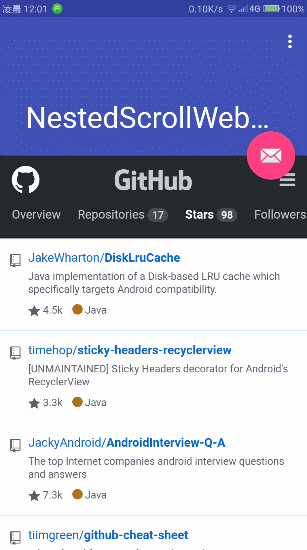
滑动如丝般顺滑,那么到此为止,问题完美解决了.
终章
当你看到这里时,说明我已经成功的浪费了你很多的时间.实际上WebView的嵌套滑动并不需要做那么多事情,Android官方的例子中用NestedScrollView可以实现嵌套滑动,那么直接将WebView作为NestedScrollView直接子View即可实现WebView的嵌套滑动,2333333333333333.
看了那么长一段是不是有被耍了的感觉?
实际上,并没有!
这篇也算是一篇能够说明Behavior与NestedScroll使用原理及实例的文章.
然后呢,自己重写WebView实现嵌套滑动也有好处,第一,减少了布局层数;第二,如果使用NestedScrollView嵌套WebView那么多点触控的一些手势和事件将不能分发WebView中,比如WebView所支持的放大和缩小手势,将完全失效.
当然,也有缺点.我写的WebView示例只是非常简单的,很多东西未考虑进去,其中必定有很多隐藏的bug,同样,在实际项目中这样重写,如果你功力不够,那么你将成为bug制造者.
扯淡完毕!
示例源码
按习惯,附上一个示例源码.























 1396
1396











 被折叠的 条评论
为什么被折叠?
被折叠的 条评论
为什么被折叠?








