Allure介绍
Allure是一个独立的报告插件,生成美观易读的报告,目前支持语言:Java, PHP, Ruby, Python, Scala, C#。
Allure安装
1.安装pytest的插件包pytest-allure-adaptor: pip3 install pytest-allure-adaptor
Allure帮助文档
https://docs.qameta.io/allure/#_about
生成Allure报告
命令行参数:pytest --alluredir report # 在执行命令目录生成report文件夹,文件夹下包含xml文件
- 示例
pytest.ini
[pytest]
;--html=./report.html
;删除原生html,增加Allure
addopts = -s --alluredir report
# 测试路径
testpaths = ./Test
# 测试文件名
python_files = test_*.py
# 测试类名
python_classes = Test_*
# 测试的方法名
python_functions = test_*
test_all.py
class Test_allure:
def setup(self):
pass
def teardown(self):
pass
def test_al(self):
assert 0
操作步骤:
1.命令行进入pytest.ini所在目录
2.输入命令:pytest
执行结果:
1.pytest.ini所在目录生成report文件夹,文件夹下生成一个xml文件
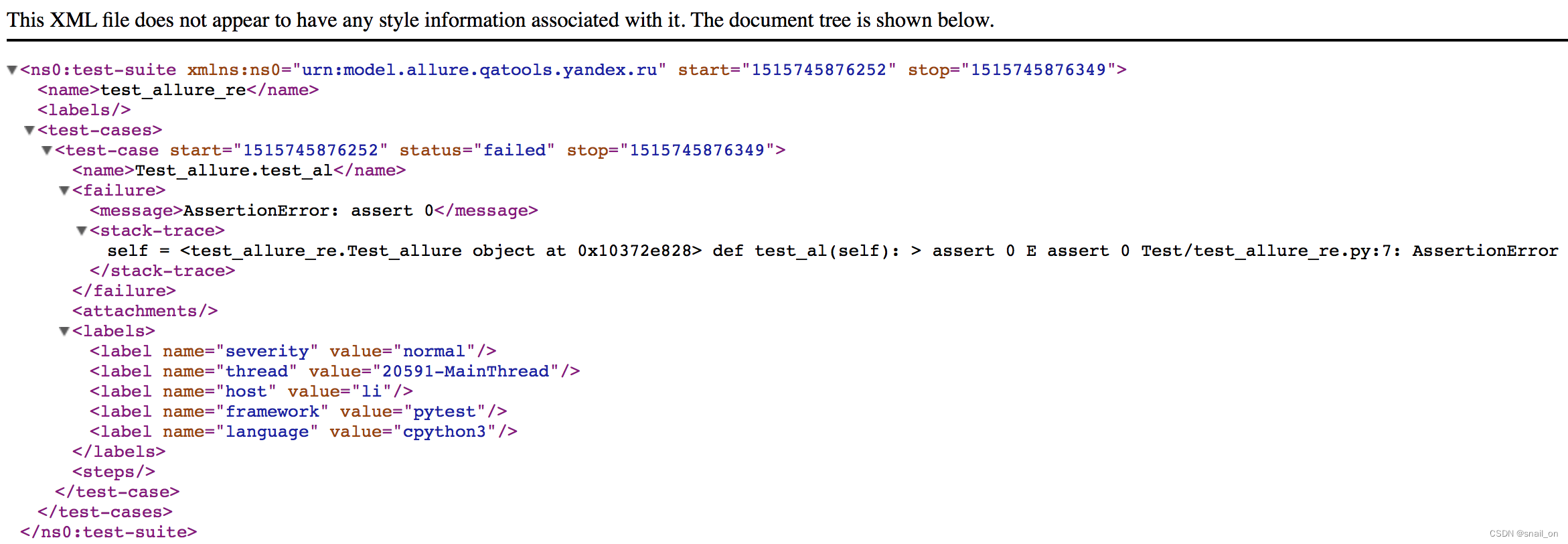
xml转html工具安装
mac版本
1.:brew install allure
2.进入report上级目录执行命令:allure generate report/ -o report/html --clean
3.report目录下会生成index.html文件,即为可视化报告
windows版本
1.下载压缩包allure-2.6.0.zip
地址:https://bintray.com/qameta/generic/allure2
2.解压
3.将压缩包内的bin目录配置到path系统环境变量
4.进入report上级目录执行命令:allure generate report/ -o report/html --clean
5.report目录下会生成index.html文件,即为可视化报告

Allure之Pytest
添加测试步骤
方法:@allure.step(title="测试步骤001")
示例:
test_all.py
import allure, pytest
class Test_allure:
def setup(self):
pass
def teardown(self):
pass
@allure.step('我是测试步骤001')
def test_al(self, a):
assert a != 2
添加测试描述
文字描述
方法:allure.attach('描述', '我是测试步骤001的描述~~~')
示例:
test_all.py
import allure, pytest
class Test_allure:
def setup(self):
pass
def teardown(self):
pass
@allure.step('我是测试步骤001')
def test_al(self, a):
allure.attach('描述', '我是测试步骤001的描述~~~', allure.attach_type.TEXT)
assert a != 2
allure.attach('描述', '我是测试步骤001的描述~~~', allure.attach_type.TEXT)
# 若类型是文字,最后一个参数可以省略。
allure.attach('描述', '我是测试步骤001的描述~~~')
图片描述
截图并上传
self.driver.get_screenshot_as_file("./xxx.png")
with open("./xxx.png", 'rb') as f:
allure.attach('描述', f.read(), allure.attach_type.PNG)
或者:
allure.attach("截图:", self.driver.get_screenshot_as_png(), allure.attach_type.PNG)
第一种是截图保存到本地,并上传本地图片。
第二种是直接截图上传。
添加严重级别
测试用例设置不同的严重级别,可以帮助测试和开发人员更直观的关注重要Case.
方法:@pytest.allure.severity(Severity)
参数:
Severity:严重级别(BLOCKER,CRITICAL,NORMAL,MINOR,TRIVIAL)
使用方式:
@pytest.allure.severity(pytest.allure.severity_level.CRITICAL)
示例:
test_all.py
import allure, pytest
class Test_allure:
def setup(self):
pass
def teardown(self):
pass
@pytest.allure.severity(pytest.allure.severity_level.CRITICAL)
@allure.step('我是测试步骤001')
def test_al(self, a):
allure.attach('描述', '我是测试步骤001的描述~~~')
assert a != 2





















 1883
1883











 被折叠的 条评论
为什么被折叠?
被折叠的 条评论
为什么被折叠?








