CSS学习笔记(一)
1. 参考网址
2. CSS的创建
2.1 插入样式表的三种方式
- 外部样式表(External style sheet)
- 内部样式表(Internal style sheet)
- 内联样式(Inline style)
/*外部样式表*/
<head>
<link rel="stylesheet" type="text/css" href="mystyle.css">
</head>
/*内部样式表,当单个文档需要特殊的样式时,就应该使用内部样式表*/
<head>
<style>
hr {
color:sienna;
}
p {
margin-left:20px;
}
body {
background-image:url("images/back40.gif");
}
</style>
</head>
/*内联样式*/
<p style="color:sienna;margin-left:20px">这是一个段落。</p>
2.2 多重样式优先级
(内联样式)Inline style > (内部样式)Internal style sheet >(外部样式)External style sheet > 浏览器默认样式
2.3 几个注意点
- 不要在属性值与单位之间留有空格(如:“margin-left: 20 px” ),正确的写法是 “margin-left: 20px” 。
- 如果外部样式放在内部样式的后面,则外部样式将覆盖内部样式。
2.4 CSS中颜色的定义
- 十六进制 - 如:"#ff0000"
- RGB - 如:“rgb(255,0,0)”
- 颜色名称 - 如:“red”
3. CSS background(背景)
3.1 CSS 属性定义背景效果
- background-color
- background-image
- background-repeat
- background-attachment
- background-position
3.2 背景颜色
- background-color 属性定义了元素的背景颜色.
/*背景颜色*/
body {
background-color:#999;
}

3.3 背景图像
- background-image 属性描述了元素的背景图像.
- 默认情况下,背景图像进行平铺重复显示,以覆盖整个元素实体.
/*背景图像*/
body {
background-image:url('https://img0.baidu.com/it/u=1296489273,320485179&fm=26&fmt=auto&gp=0.jpg');
}
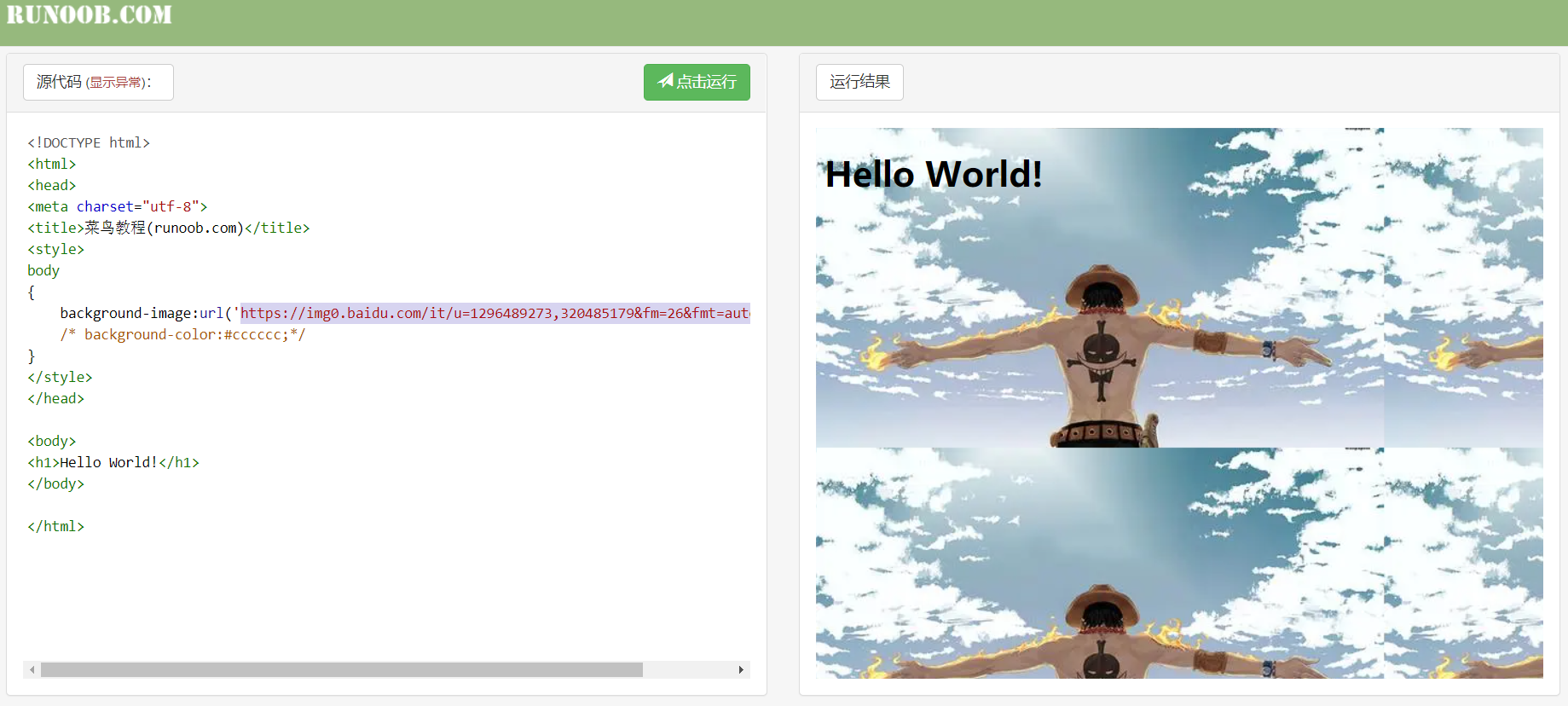
3.4 背景图像 - 水平或垂直平铺
/*水平平铺*/
body {
background-image:url('https://img0.baidu.com/it/u=1296489273,320485179&fm=26&fmt=auto&gp=0.jpg');
background-repeat:repeat-x;
}
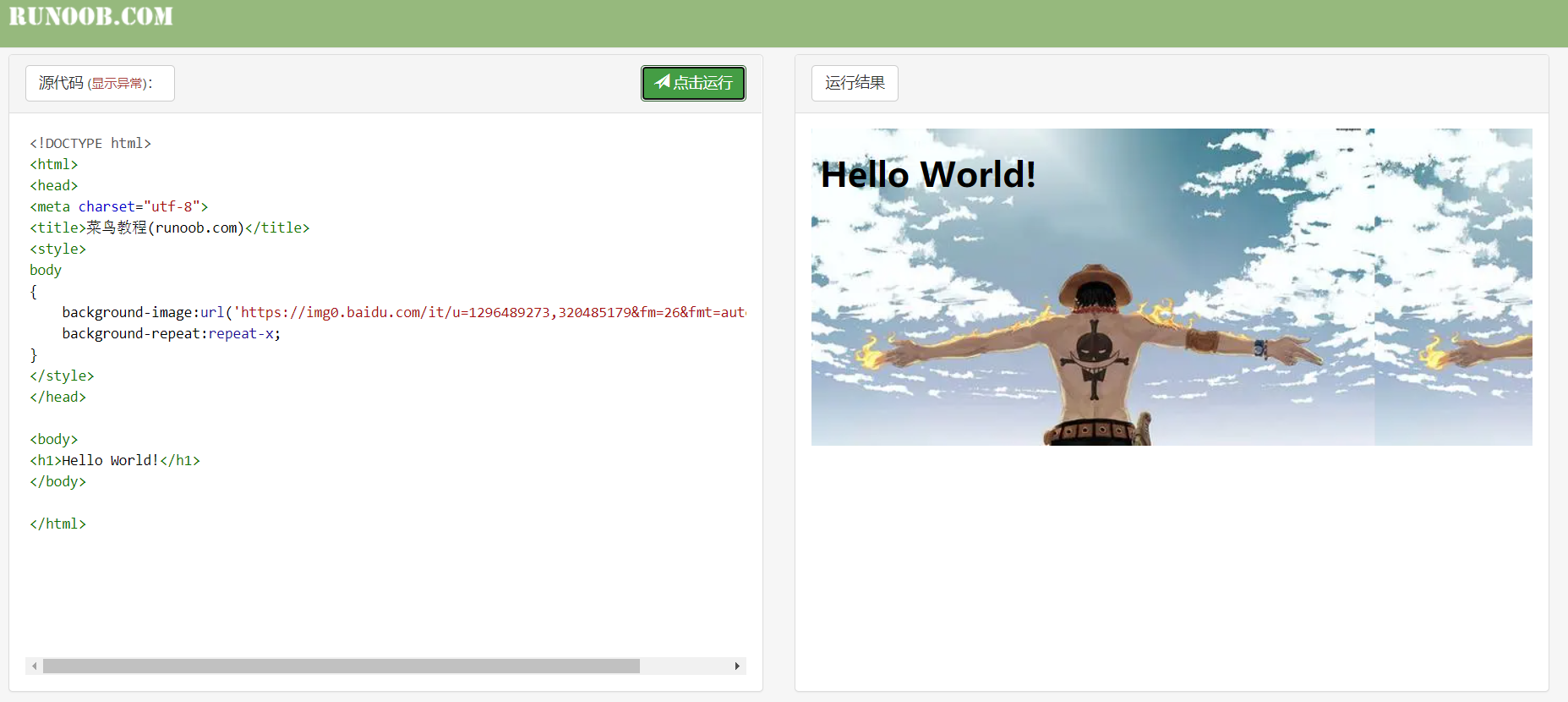
/*垂直平铺*/
body {
background-image:url('https://img0.baidu.com/it/u=1296489273,320485179&fm=26&fmt=auto&gp=0.jpg');
background-repeat:repeat-y;
}
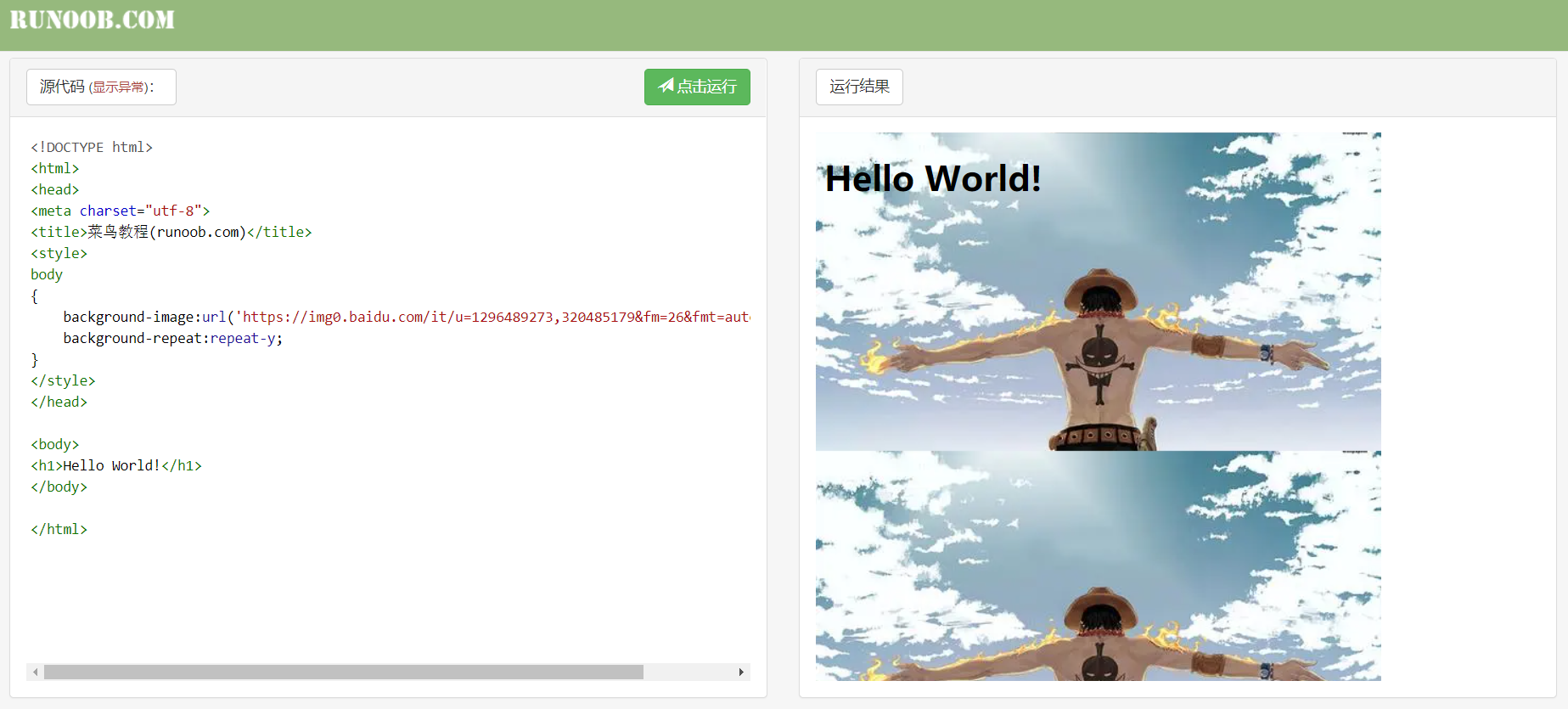
3.5 背景图像- 设置定位与不平铺
/*不平铺*/
body {
background-image:url('https://img0.baidu.com/it/u=1296489273,320485179&fm=26&fmt=auto&gp=0.jpg');
background-repeat:no-repeat;
}
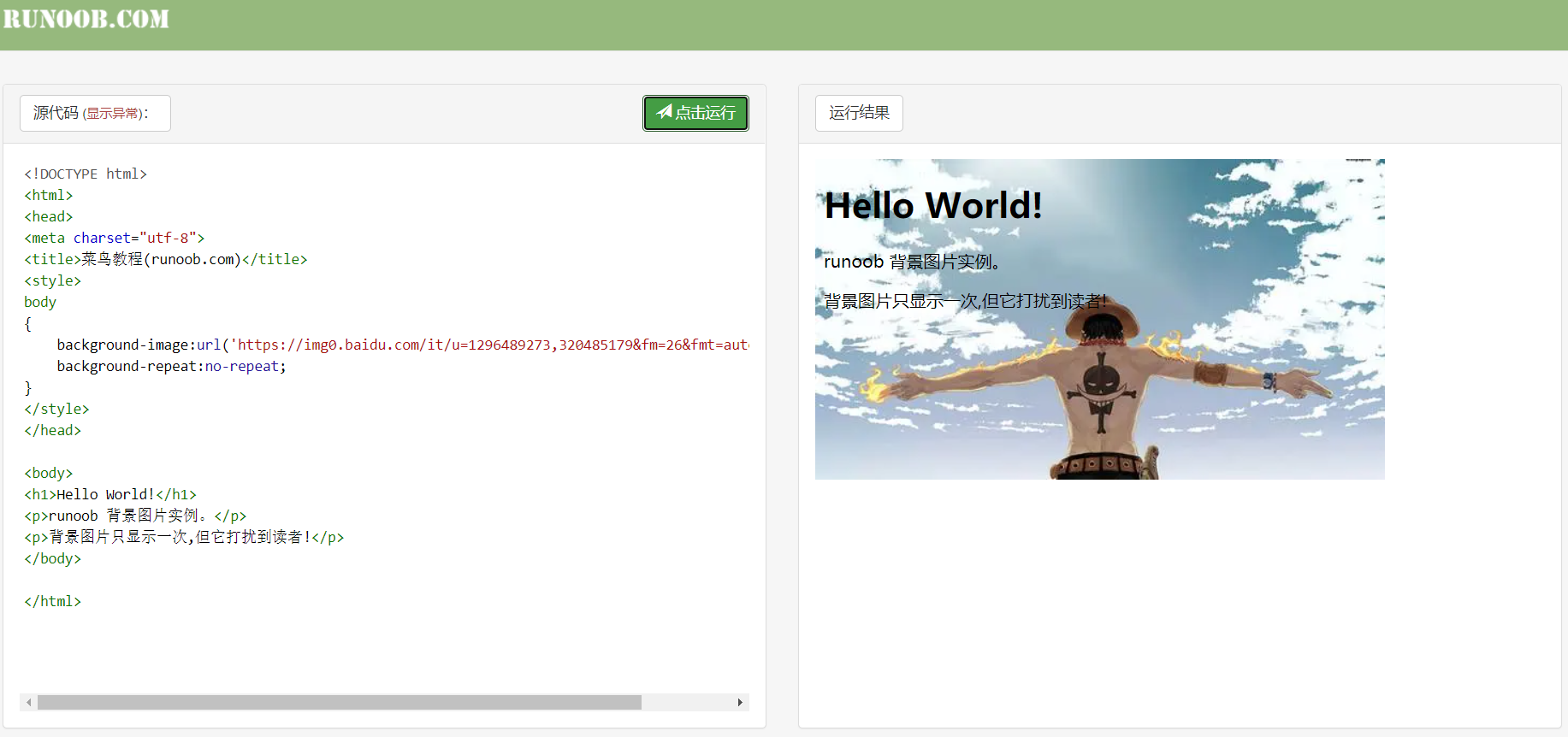
/*设置定位*/
body
{
background-image:url('https://img0.baidu.com/it/u=1296489273,320485179&fm=26&fmt=auto&gp=0.jpg');
background-repeat:no-repeat;
background-position:right top;
}

3.6 背景-简写属性
当使用简写属性时,属性值的顺序为::
- background-color
- background-image
- background-repeat
- background-attachment
- background-position
/*简写属性*/
body {
background:#ffffff url('https://img0.baidu.com/it/u=1296489273,320485179&fm=26&fmt=auto&gp=0.jpg') no-repeat right top;
}
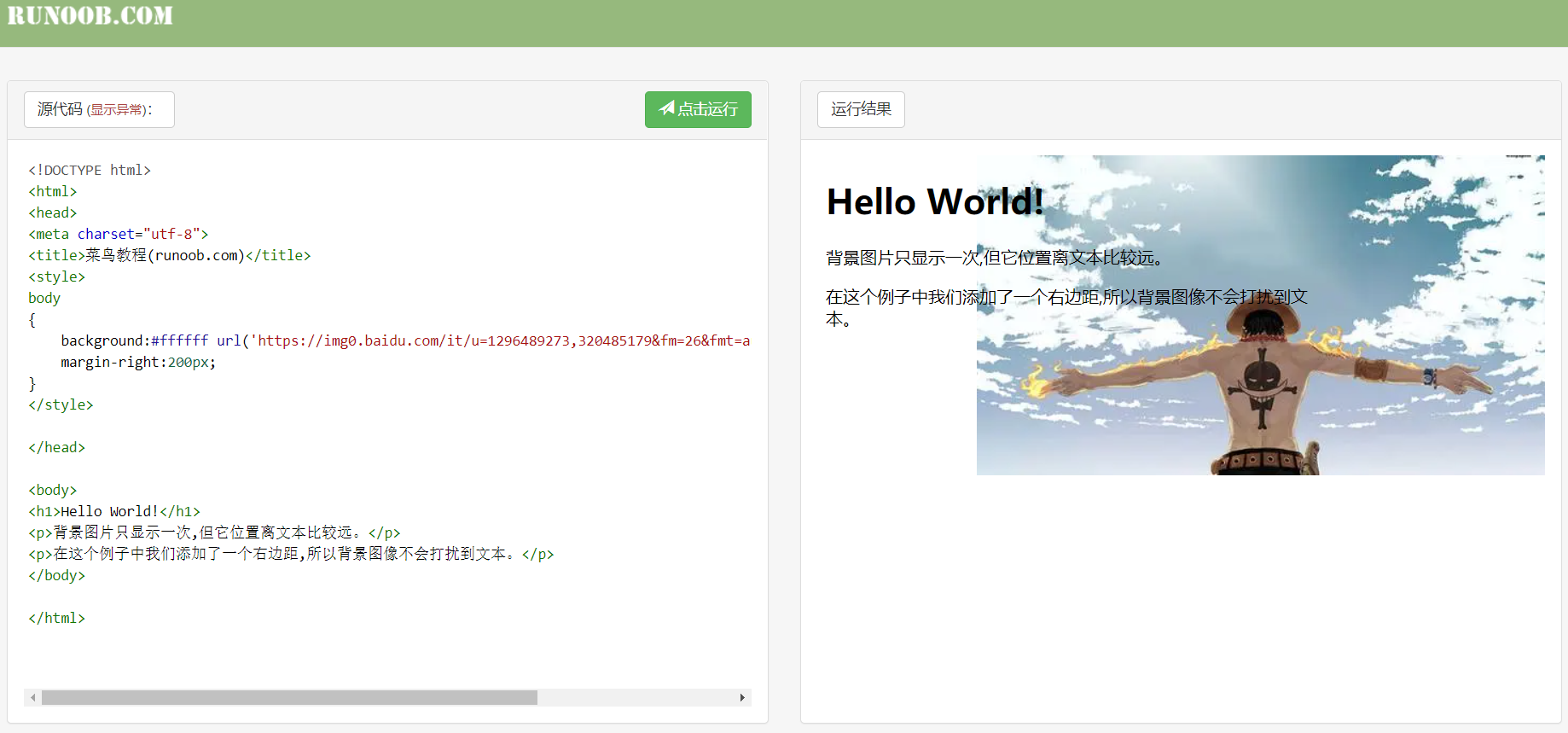
4. CSS Text(文本)
4.1 文本颜色
/*文本颜色*/
body {
color:yellow;
}
h1 {
color:#00ff00;
}
h2 {
color:rgb(255,0,0);
}

4.2 文本的对齐方式
- 文本排列属性是用来设置文本的水平对齐方式。
- 文本可居中或对齐到左或右,两端对齐.
- 当text-align设置为"justify",每一行被展开为宽度相等,左,右外边距是对齐(如杂志和报纸)。
/*文本的对齐方式*/
h1 {text-align:right;}
p.date {text-align:left;}
p.main {text-align:justify;}

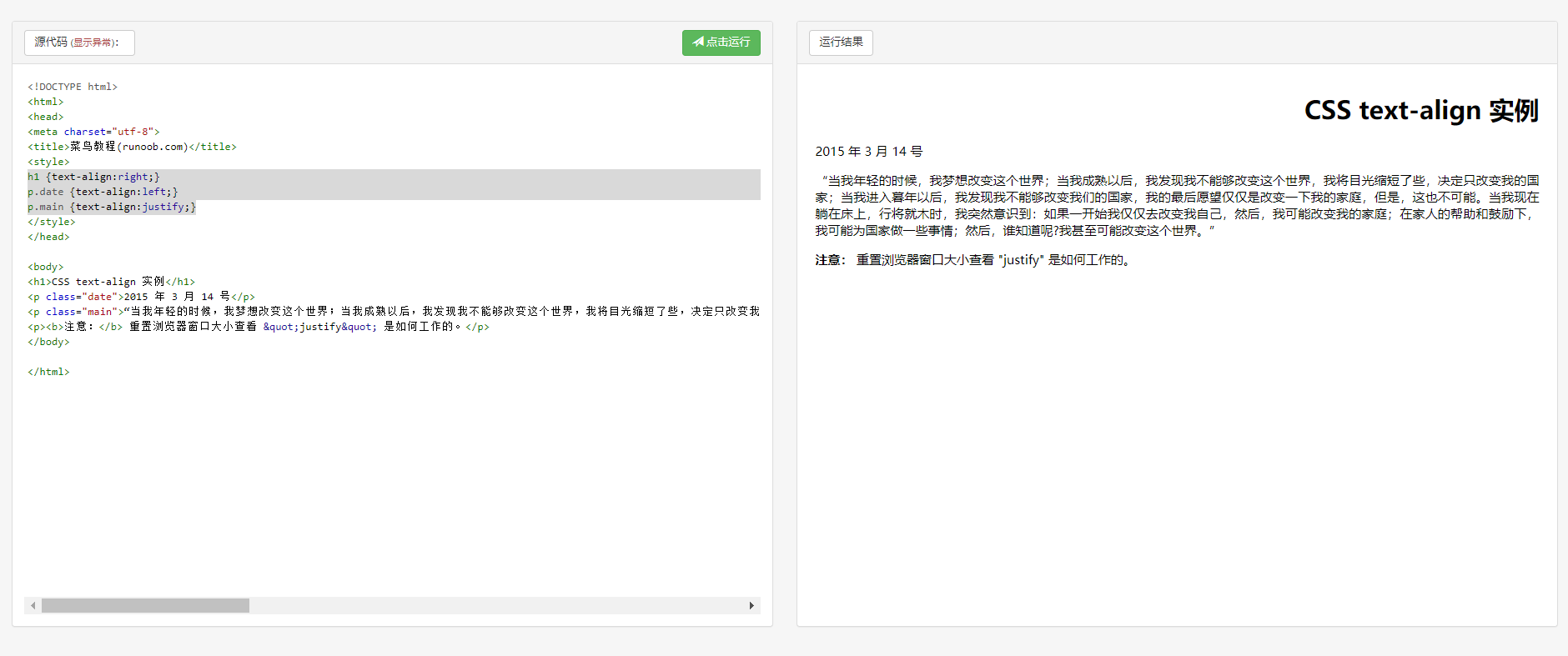
4.3 文本修饰
- text-decoration 属性用来设置或删除文本的装饰
/*删除链接的下划线*/
a {text-decoration:none;}
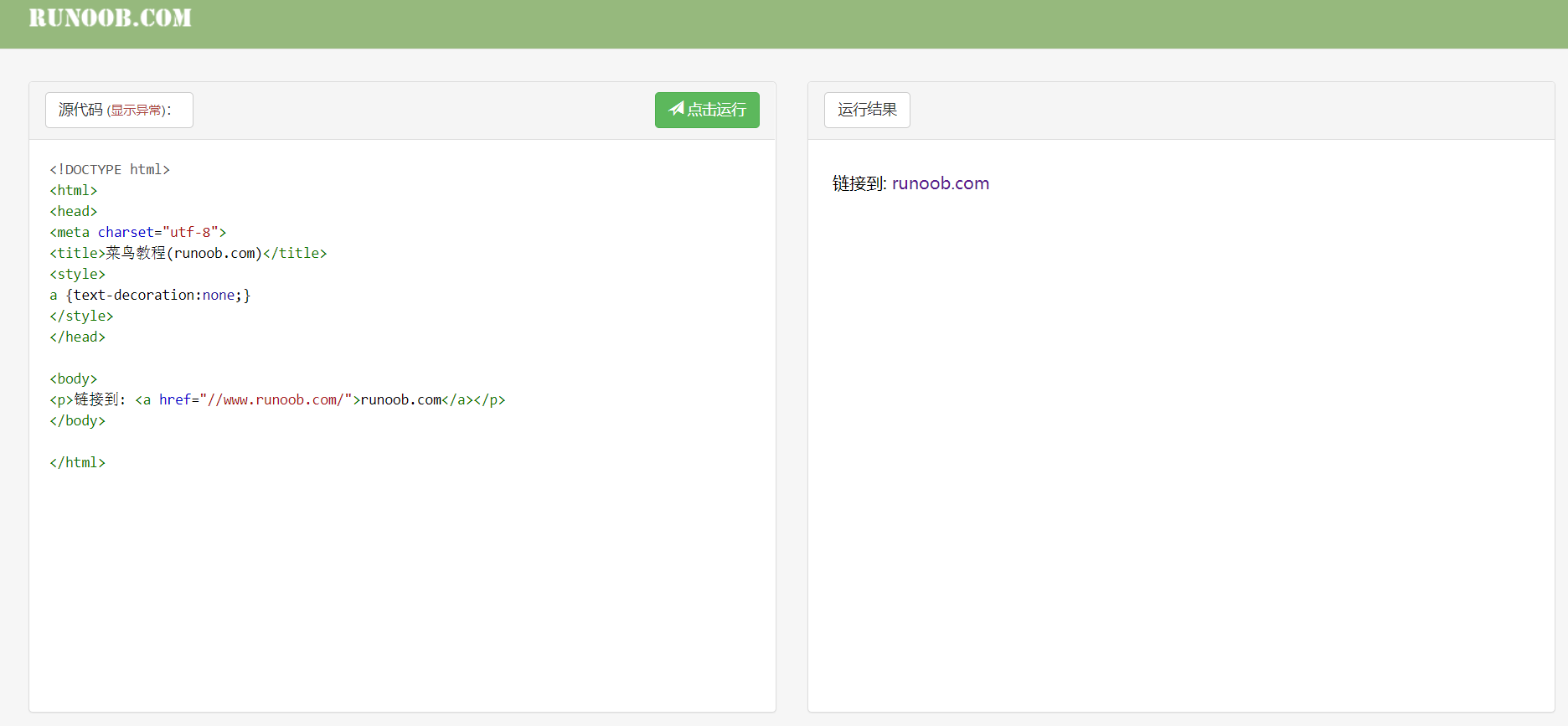
/*上划线、删除线、下划线*/
h1 {text-decoration:overline;}
h2 {text-decoration:line-through;}
h3 {text-decoration:underline;}
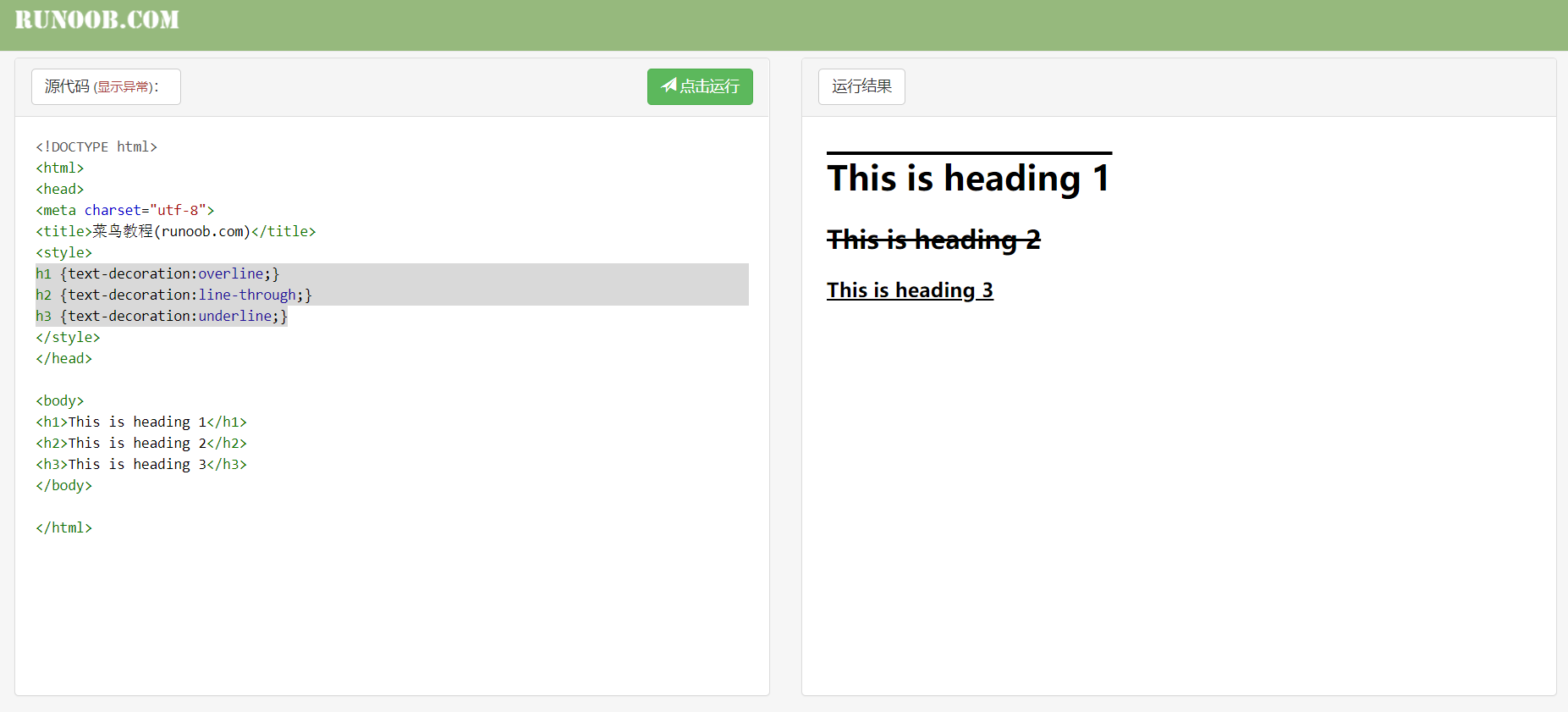
4.4 文本转换
- 文本转换属性是用来指定在一个文本中的大写和小写字母。
- 可用于所有字句变成大写或小写字母,或每个单词的首字母大写。
/*大写、小写、首字母大写*/
p.uppercase {text-transform:uppercase;}
p.lowercase {text-transform:lowercase;}
p.capitalize {text-transform:capitalize;}
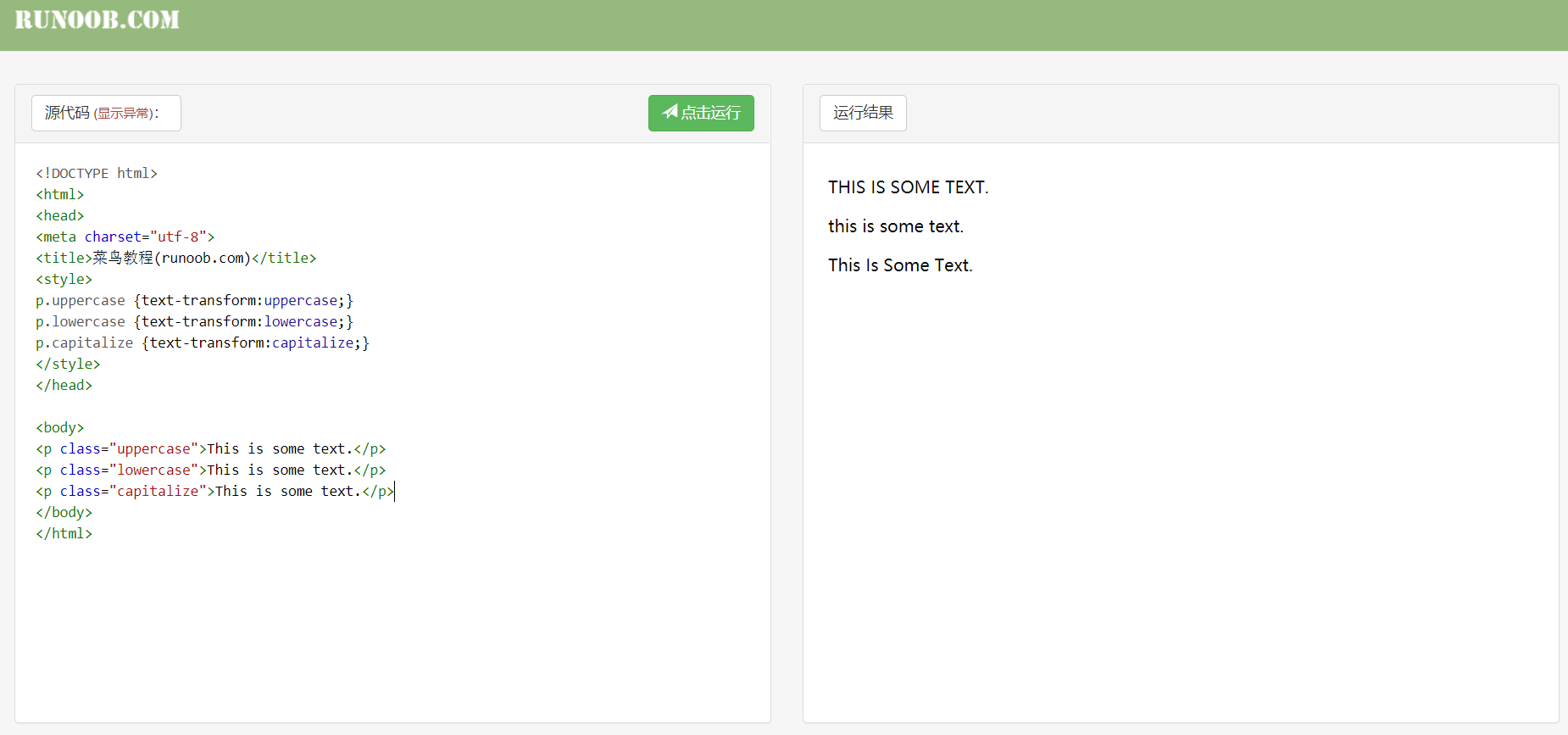
4.5 文本缩进
- 文本缩进属性是用来指定文本的第一行的缩进。
/*文本缩进*/
p {text-indent:100px;}
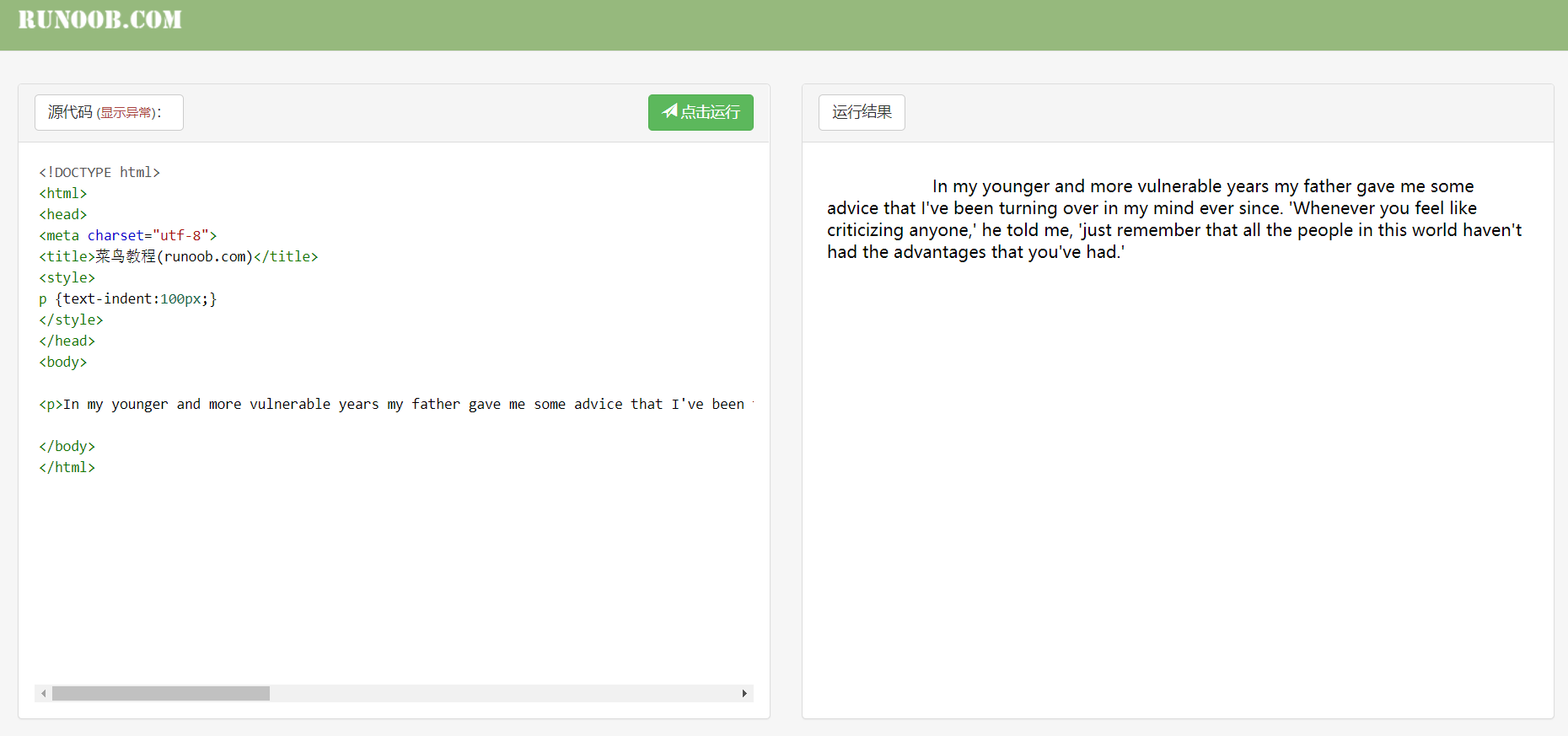






















 30万+
30万+











 被折叠的 条评论
为什么被折叠?
被折叠的 条评论
为什么被折叠?








