LlaMA 3 系列博客
基于 LlaMA 3 + LangGraph 在windows本地部署大模型 (一)
基于 LlaMA 3 + LangGraph 在windows本地部署大模型 (二)
基于 LlaMA 3 + LangGraph 在windows本地部署大模型 (三)
基于 LlaMA 3 + LangGraph 在windows本地部署大模型 (四)
基于 LlaMA 3 + LangGraph 在windows本地部署大模型 (五)
基于 LlaMA 3 + LangGraph 在windows本地部署大模型 (六)
基于 LlaMA 3 + LangGraph 在windows本地部署大模型 (七)
基于 LlaMA 3 + LangGraph 在windows本地部署大模型 (八)
基于 LlaMA 3 + LangGraph 在windows本地部署大模型 (九)
基于 LlaMA 3 + LangGraph 在windows本地部署大模型 (十)
构建安全的GenAI/LLMs核心技术解密之大模型对抗攻击(一)
构建安全的GenAI/LLMs核心技术解密之大模型对抗攻击(二)
构建安全的GenAI/LLMs核心技术解密之大模型对抗攻击(三)
构建安全的GenAI/LLMs核心技术解密之大模型对抗攻击(四)
构建安全的GenAI/LLMs核心技术解密之大模型对抗攻击(五)
大模型标记器 Tokenizer之Byte Pair Encoding (BPE) 算法详解与示例
大模型标记器 Tokenizer之Byte Pair Encoding (BPE)源码分析
基于 LlaMA 3 + LangGraph 在windows本地部署大模型 (十一)
Llama 3 模型家族构建安全可信赖企业级AI应用之 Code Llama (一)
Llama 3 模型家族构建安全可信赖企业级AI应用之 Code Llama (二)
Llama 3 模型家族构建安全可信赖企业级AI应用之 Code Llama (三)
Llama 3 模型家族构建安全可信赖企业级AI应用之 Code Llama (四)
Llama 3 模型家族构建安全可信赖企业级AI应用之 Code Llama (五)
Llama 3 模型家族构建安全可信赖企业级AI应用之使用 Llama Guard 保护大模型对话(一)
Llama 3 模型家族构建安全可信赖企业级AI应用之使用 Llama Guard 保护大模型对话(二)
Llama 3 模型家族构建安全可信赖企业级AI应用之使用 Llama Guard 保护大模型对话(三)
大模型之深入理解Transformer位置编码(Positional Embedding)
大模型之深入理解Transformer Layer Normalization(一)
大模型之深入理解Transformer Layer Normalization(二)
大模型之深入理解Transformer Layer Normalization(三)
大模型之一步一步使用PyTorch编写Meta的Llama 3代码(一)初学者的起点
大模型之一步一步使用PyTorch编写Meta的Llama 3代码(二)矩阵操作的演练
大模型之一步一步使用PyTorch编写Meta的Llama 3代码(三)初始化一个嵌入层
大模型之一步一步使用PyTorch编写Meta的Llama 3代码(四)预先计算 RoPE 频率
大模型之一步一步使用PyTorch编写Meta的Llama 3代码(五)预先计算因果掩码
大模型之一步一步使用PyTorch编写Meta的Llama 3代码(六)首次归一化:均方根归一化(RMSNorm)
大模型之一步一步使用PyTorch编写Meta的Llama 3代码(七) 初始化多查询注意力
大模型之一步一步使用PyTorch编写Meta的Llama 3代码(八)旋转位置嵌入
大模型之一步一步使用PyTorch编写Meta的Llama 3代码(九) 计算自注意力
大模型之一步一步使用PyTorch编写Meta的Llama 3代码(十) 残差连接及SwiGLU FFN
大模型之一步一步使用PyTorch编写Meta的Llama 3代码(十一)输出概率分布 及损失函数计算
大模型之使用PyTorch编写Meta的Llama 3实际功能代码(一)加载简化分词器及设置参数
大模型之使用PyTorch编写Meta的Llama 3实际功能代码(二)RoPE 及注意力机制
大模型之使用PyTorch编写Meta的Llama 3实际功能代码(三) FeedForward 及 Residual Layers
大模型之使用PyTorch编写Meta的Llama 3实际功能代码(四) 构建 Llama3 类模型本身
大模型之使用PyTorch编写Meta的Llama 3实际功能代码(五)训练并测试你自己的 minLlama3
大模型之使用PyTorch编写Meta的Llama 3实际功能代码(六)加载已经训练好的miniLlama3模型
Llama 3 模型家族构建安全可信赖企业级AI应用之使用 Llama Guard 保护大模型对话 (四)
Llama 3 模型家族构建安全可信赖企业级AI应用之使用 Llama Guard 保护大模型对话 (五)
Llama 3 模型家族构建安全可信赖企业级AI应用之使用 Llama Guard 保护大模型对话 (六)
Llama 3 模型家族构建安全可信赖企业级AI应用之使用 Llama Guard 保护大模型对话 (七)
Llama 3 模型家族构建安全可信赖企业级AI应用之使用 Llama Guard 保护大模型对话 (八)
Llama 3 模型家族构建安全可信赖企业级AI应用之 CyberSecEval 2:量化 LLM 安全和能力的基准(一)
Llama 3 模型家族构建安全可信赖企业级AI应用之 CyberSecEval 2:量化 LLM 安全和能力的基准(二)
Llama 3 模型家族构建安全可信赖企业级AI应用之 CyberSecEval 2:量化 LLM 安全和能力的基准(三)
Llama 3 模型家族构建安全可信赖企业级AI应用之 CyberSecEval 2:量化 LLM 安全和能力的基准(四)
Llama 3 模型家族构建安全可信赖企业级AI应用之code shield(一)Code Shield简介
Llama 3 模型家族构建安全可信赖企业级AI应用之code shield(二)防止 LLM 生成不安全代码
Llama 3 模型家族构建安全可信赖企业级AI应用之code shield(三)Code Shield代码示例
Llama模型家族之使用 Supervised Fine-Tuning(SFT)微调预训练Llama 3 语言模型(一) LLaMA-Factory简介
Llama模型家族之使用 Supervised Fine-Tuning(SFT)微调预训练Llama 3 语言模型(二) LLaMA-Factory训练方法及数据集
大模型之Ollama:在本地机器上释放大型语言模型的强大功能
Llama模型家族之使用 Supervised Fine-Tuning(SFT)微调预训练Llama 3 语言模型(三)通过Web UI微调
Llama模型家族之使用 Supervised Fine-Tuning(SFT)微调预训练Llama 3 语言模型(四)通过命令方式微调
Llama模型家族之使用 Supervised Fine-Tuning(SFT)微调预训练Llama 3 语言模型(五) 基于已训练好的模型进行推理
基于已训练好的模型进行推理
from llamafactory.chat import ChatModel
from llamafactory.extras.misc import torch_gc
%cd /content/LLaMA-Factory/
args = dict(
model_name_or_path="unsloth/llama-3-8b-Instruct-bnb-4bit", # use bnb-4bit-quantized Llama-3-8B-Instruct model
adapter_name_or_path="llama3_lora", # load the saved LoRA adapters
template="llama3", # same to the one in training
finetuning_type="lora", # same to the one in training
quantization_bit=4, # load 4-bit quantized model
use_unsloth=True, # use UnslothAI's LoRA optimization for 2x faster generation
)
chat_model = ChatModel(args)
messages = []
print("Welcome to the CLI application, use `clear` to remove the history, use `exit` to exit the application.")
while True:
query = input("\nUser: ")
if query.strip() == "exit":
break
if query.strip() == "clear":
messages = []
torch_gc()
print("History has been removed.")
continue
messages.append({"role": "user", "content": query})
print("Assistant: ", end="", flush=True)
response = ""
for new_text in chat_model.stream_chat(messages):
print(new_text, end="", flush=True)
response += new_text
print()
messages.append({"role": "assistant", "content": response})
torch_gc()
-
导入必要的模块:
ChatModel从llamafactory.chat导入,用于创建聊天模型。torch_gc从llamafactory.extras.misc导入,用于调用PyTorch的垃圾收集器,以释放不再使用的内存。
-
切换到LLaMA-Factory的目录:
- 使用
%cd /content/LLaMA-Factory/切换到包含LLaMA模型和相关文件的目录。
- 使用
-
设置模型参数:
args是一个字典,包含了模型配置的参数。model_name_or_path指定了模型的名称或路径,这里使用的是经过bnb-4bit量化的Llama-3-8B-Instruct模型。adapter_name_or_path指定了保存的LoRA适配器的名称或路径。template指定了模型训练时使用的模板。finetuning_type指定了微调类型,这里使用的是LoRA。quantization_bit设置模型量化的位数,这里为4位。use_unsloth表示是否使用UnslothAI的LoRA优化,以加快生成速度。
-
创建聊天模型实例:
chat_model = ChatModel(args)使用指定的参数创建ChatModel实例。
-
初始化消息列表:
messages是一个空列表,用于存储用户和助手的消息。
-
打印欢迎信息并进入循环:
- 循环中,程序会提示用户输入消息。
- 如果用户输入
exit,则退出循环并结束程序。 - 如果用户输入
clear,则清空消息列表,调用torch_gc()释放内存,并打印已清除历史记录的信息。
-
处理用户输入:
- 用户输入的消息被添加到
messages列表中。 - 然后,程序调用
chat_model.stream_chat(messages)来生成助手的响应。 - 助手的响应被打印出来,并添加到
messages列表中。
- 用户输入的消息被添加到
-
在循环结束后调用
torch_gc():- 程序再次调用
torch_gc()以释放任何不再使用的内存。
- 程序再次调用
这段代码演示了如何使用LLaMA模型创建一个简单的聊天应用程序,并通过量化和LoRA优化来提高性能。
官网提供的日志为:
/content/LLaMA-Factory
/usr/local/lib/python3.10/dist-packages/huggingface_hub/file_download.py:1132: FutureWarning: `resume_download` is deprecated and will be removed in version 1.0.0. Downloads always resume when possible. If you want to force a new download, use `force_download=True`.
warnings.warn(
/usr/local/lib/python3.10/dist-packages/huggingface_hub/utils/_token.py:89: UserWarning:
The secret `HF_TOKEN` does not exist in your Colab secrets.
To authenticate with the Hugging Face Hub, create a token in your settings tab (https://huggingface.co/settings/tokens), set it as secret in your Google Colab and restart your session.
You will be able to reuse this secret in all of your notebooks.
Please note that authentication is recommended but still optional to access public models or datasets.
warnings.warn(
[INFO|tokenization_utils_base.py:2087] 2024-05-18 14:30:42,715 >> loading file tokenizer.json from cache at /root/.cache/huggingface/hub/models--unsloth--llama-3-8b-Instruct-bnb-4bit/snapshots/2950abc9d0b34ddd43fd52bbf0d7dca82807ce96/tokenizer.json
[INFO|tokenization_utils_base.py:2087] 2024-05-18 14:30:42,716 >> loading file added_tokens.json from cache at None
[INFO|tokenization_utils_base.py:2087] 2024-05-18 14:30:42,718 >> loading file special_tokens_map.json from cache at /root/.cache/huggingface/hub/models--unsloth--llama-3-8b-Instruct-bnb-4bit/snapshots/2950abc9d0b34ddd43fd52bbf0d7dca82807ce96/special_tokens_map.json
[INFO|tokenization_utils_base.py:2087] 2024-05-18 14:30:42,719 >> loading file tokenizer_config.json from cache at /root/.cache/huggingface/hub/models--unsloth--llama-3-8b-Instruct-bnb-4bit/snapshots/2950abc9d0b34ddd43fd52bbf0d7dca82807ce96/tokenizer_config.json
[WARNING|logging.py:314] 2024-05-18 14:30:43,133 >> Special tokens have been added in the vocabulary, make sure the associated word embeddings are fine-tuned or trained.
05/18/2024 14:30:43 - INFO - llamafactory.data.template - Replace eos token: <|eot_id|>
INFO:llamafactory.data.template:Replace eos token: <|eot_id|>
[INFO|configuration_utils.py:726] 2024-05-18 14:30:43,246 >> loading configuration file config.json from cache at /root/.cache/huggingface/hub/models--unsloth--llama-3-8b-Instruct-bnb-4bit/snapshots/2950abc9d0b34ddd43fd52bbf0d7dca82807ce96/config.json
[INFO|configuration_utils.py:789] 2024-05-18 14:30:43,249 >> Model config LlamaConfig {
"_name_or_path": "unsloth/llama-3-8b-Instruct-bnb-4bit",
"architectures": [
"LlamaForCausalLM"
],
"attention_bias": false,
"attention_dropout": 0.0,
"bos_token_id": 128000,
"eos_token_id": 128009,
"hidden_act": "silu",
"hidden_size": 4096,
"initializer_range": 0.02,
"intermediate_size": 14336,
"max_position_embeddings": 8192,
"model_type": "llama",
"num_attention_heads": 32,
"num_hidden_layers": 32,
"num_key_value_heads": 8,
"pretraining_tp": 1,
"quantization_config": {
"_load_in_4bit": true,
"_load_in_8bit": false,
"bnb_4bit_compute_dtype": "bfloat16",
"bnb_4bit_quant_type": "nf4",
"bnb_4bit_use_double_quant": true,
"llm_int8_enable_fp32_cpu_offload": false,
"llm_int8_has_fp16_weight": false,
"llm_int8_skip_modules": null,
"llm_int8_threshold": 6.0,
"load_in_4bit": true,
"load_in_8bit": false,
"quant_method": "bitsandbytes"
},
"rms_norm_eps": 1e-05,
"rope_scaling": null,
"rope_theta": 500000.0,
"tie_word_embeddings": false,
"torch_dtype": "bfloat16",
"transformers_version": "4.40.2",
"use_cache": true,
"vocab_size": 128256
}
05/18/2024 14:30:43 - INFO - llamafactory.model.utils.quantization - Loading ?-bit BITSANDBYTES-quantized model.
INFO:llamafactory.model.utils.quantization:Loading ?-bit BITSANDBYTES-quantized model.
05/18/2024 14:30:43 - INFO - llamafactory.model.patcher - Using KV cache for faster generation.
INFO:llamafactory.model.patcher:Using KV cache for faster generation.
05/18/2024 14:30:43 - INFO - llamafactory.model.adapter - Upcasting trainable params to float32.
INFO:llamafactory.model.adapter:Upcasting trainable params to float32.
05/18/2024 14:30:43 - INFO - llamafactory.model.adapter - Fine-tuning method: LoRA
INFO:llamafactory.model.adapter:Fine-tuning method: LoRA
🦥 Unsloth: Will patch your computer to enable 2x faster free finetuning.
[INFO|configuration_utils.py:726] 2024-05-18 14:30:43,708 >> loading configuration file config.json from cache at /root/.cache/huggingface/hub/models--unsloth--llama-3-8b-Instruct-bnb-4bit/snapshots/2950abc9d0b34ddd43fd52bbf0d7dca82807ce96/config.json
[INFO|configuration_utils.py:789] 2024-05-18 14:30:43,710 >> Model config LlamaConfig {
"_name_or_path": "unsloth/llama-3-8b-Instruct-bnb-4bit",
"architectures": [
"LlamaForCausalLM"
],
"attention_bias": false,
"attention_dropout": 0.0,
"bos_token_id": 128000,
"eos_token_id": 128009,
"hidden_act": "silu",
"hidden_size": 4096,
"initializer_range": 0.02,
"intermediate_size": 14336,
"max_position_embeddings": 8192,
"model_type": "llama",
"num_attention_heads": 32,
"num_hidden_layers": 32,
"num_key_value_heads": 8,
"pretraining_tp": 1,
"quantization_config": {
"_load_in_4bit": true,
"_load_in_8bit": false,
"bnb_4bit_compute_dtype": "bfloat16",
"bnb_4bit_quant_type": "nf4",
"bnb_4bit_use_double_quant": true,
"llm_int8_enable_fp32_cpu_offload": false,
"llm_int8_has_fp16_weight": false,
"llm_int8_skip_modules": null,
"llm_int8_threshold": 6.0,
"load_in_4bit": true,
"load_in_8bit": false,
"quant_method": "bitsandbytes"
},
"rms_norm_eps": 1e-05,
"rope_scaling": null,
"rope_theta": 500000.0,
"tie_word_embeddings": false,
"torch_dtype": "bfloat16",
"transformers_version": "4.40.2",
"use_cache": true,
"vocab_size": 128256
}
[INFO|configuration_utils.py:726] 2024-05-18 14:30:43,814 >> loading configuration file config.json from cache at /root/.cache/huggingface/hub/models--unsloth--llama-3-8b-Instruct-bnb-4bit/snapshots/2950abc9d0b34ddd43fd52bbf0d7dca82807ce96/config.json
[INFO|configuration_utils.py:789] 2024-05-18 14:30:43,816 >> Model config LlamaConfig {
"_name_or_path": "unsloth/llama-3-8b-Instruct-bnb-4bit",
"architectures": [
"LlamaForCausalLM"
],
"attention_bias": false,
"attention_dropout": 0.0,
"bos_token_id": 128000,
"eos_token_id": 128009,
"hidden_act": "silu",
"hidden_size": 4096,
"initializer_range": 0.02,
"intermediate_size": 14336,
"max_position_embeddings": 8192,
"model_type": "llama",
"num_attention_heads": 32,
"num_hidden_layers": 32,
"num_key_value_heads": 8,
"pretraining_tp": 1,
"quantization_config": {
"_load_in_4bit": true,
"_load_in_8bit": false,
"bnb_4bit_compute_dtype": "bfloat16",
"bnb_4bit_quant_type": "nf4",
"bnb_4bit_use_double_quant": true,
"llm_int8_enable_fp32_cpu_offload": false,
"llm_int8_has_fp16_weight": false,
"llm_int8_skip_modules": null,
"llm_int8_threshold": 6.0,
"load_in_4bit": true,
"load_in_8bit": false,
"quant_method": "bitsandbytes"
},
"rms_norm_eps": 1e-05,
"rope_scaling": null,
"rope_theta": 500000.0,
"tie_word_embeddings": false,
"torch_dtype": "bfloat16",
"transformers_version": "4.40.2",
"use_cache": true,
"vocab_size": 128256
}
==((====))== Unsloth: Fast Llama patching release 2024.5
\\ /| GPU: Tesla T4. Max memory: 14.748 GB. Platform = Linux.
O^O/ \_/ \ Pytorch: 2.2.1+cu121. CUDA = 7.5. CUDA Toolkit = 12.1.
\ / Bfloat16 = FALSE. Xformers = 0.0.25. FA = False.
"-____-" Free Apache license: http://github.com/unslothai/unsloth
[INFO|configuration_utils.py:726] 2024-05-18 14:30:43,919 >> loading configuration file config.json from cache at /root/.cache/huggingface/hub/models--unsloth--llama-3-8b-Instruct-bnb-4bit/snapshots/2950abc9d0b34ddd43fd52bbf0d7dca82807ce96/config.json
[INFO|configuration_utils.py:789] 2024-05-18 14:30:43,921 >> Model config LlamaConfig {
"_name_or_path": "unsloth/llama-3-8b-Instruct-bnb-4bit",
"architectures": [
"LlamaForCausalLM"
],
"attention_bias": false,
"attention_dropout": 0.0,
"bos_token_id": 128000,
"eos_token_id": 128009,
"hidden_act": "silu",
"hidden_size": 4096,
"initializer_range": 0.02,
"intermediate_size": 14336,
"max_position_embeddings": 8192,
"model_type": "llama",
"num_attention_heads": 32,
"num_hidden_layers": 32,
"num_key_value_heads": 8,
"pretraining_tp": 1,
"quantization_config": {
"_load_in_4bit": true,
"_load_in_8bit": false,
"bnb_4bit_compute_dtype": "bfloat16",
"bnb_4bit_quant_type": "nf4",
"bnb_4bit_use_double_quant": true,
"llm_int8_enable_fp32_cpu_offload": false,
"llm_int8_has_fp16_weight": false,
"llm_int8_skip_modules": null,
"llm_int8_threshold": 6.0,
"load_in_4bit": true,
"load_in_8bit": false,
"quant_method": "bitsandbytes"
},
"rms_norm_eps": 1e-05,
"rope_scaling": null,
"rope_theta": 500000.0,
"tie_word_embeddings": false,
"torch_dtype": "float16",
"transformers_version": "4.40.2",
"use_cache": true,
"vocab_size": 128256
}
[INFO|modeling_utils.py:3429] 2024-05-18 14:30:44,045 >> loading weights file model.safetensors from cache at /root/.cache/huggingface/hub/models--unsloth--llama-3-8b-Instruct-bnb-4bit/snapshots/2950abc9d0b34ddd43fd52bbf0d7dca82807ce96/model.safetensors
[INFO|modeling_utils.py:1494] 2024-05-18 14:30:44,089 >> Instantiating LlamaForCausalLM model under default dtype torch.float16.
[INFO|configuration_utils.py:928] 2024-05-18 14:30:44,095 >> Generate config GenerationConfig {
"bos_token_id": 128000,
"eos_token_id": 128009
}
[INFO|modeling_utils.py:4170] 2024-05-18 14:30:56,748 >> All model checkpoint weights were used when initializing LlamaForCausalLM.
[INFO|modeling_utils.py:4178] 2024-05-18 14:30:56,750 >> All the weights of LlamaForCausalLM were initialized from the model checkpoint at unsloth/llama-3-8b-Instruct-bnb-4bit.
If your task is similar to the task the model of the checkpoint was trained on, you can already use LlamaForCausalLM for predictions without further training.
[INFO|configuration_utils.py:883] 2024-05-18 14:30:56,863 >> loading configuration file generation_config.json from cache at /root/.cache/huggingface/hub/models--unsloth--llama-3-8b-Instruct-bnb-4bit/snapshots/2950abc9d0b34ddd43fd52bbf0d7dca82807ce96/generation_config.json
[INFO|configuration_utils.py:928] 2024-05-18 14:30:56,865 >> Generate config GenerationConfig {
"bos_token_id": 128000,
"eos_token_id": [
128001,
128009
]
}
[INFO|tokenization_utils_base.py:2085] 2024-05-18 14:30:57,143 >> loading file tokenizer.json
[INFO|tokenization_utils_base.py:2085] 2024-05-18 14:30:57,144 >> loading file added_tokens.json
[INFO|tokenization_utils_base.py:2085] 2024-05-18 14:30:57,146 >> loading file special_tokens_map.json
[INFO|tokenization_utils_base.py:2085] 2024-05-18 14:30:57,149 >> loading file tokenizer_config.json
[INFO|tokenization_utils_base.py:2085] 2024-05-18 14:30:57,156 >> loading file tokenizer.json
[INFO|tokenization_utils_base.py:2085] 2024-05-18 14:30:57,160 >> loading file added_tokens.json
[INFO|tokenization_utils_base.py:2085] 2024-05-18 14:30:57,161 >> loading file special_tokens_map.json
[INFO|tokenization_utils_base.py:2085] 2024-05-18 14:30:57,163 >> loading file tokenizer_config.json
[WARNING|logging.py:314] 2024-05-18 14:30:57,573 >> Special tokens have been added in the vocabulary, make sure the associated word embeddings are fine-tuned or trained.
[WARNING|logging.py:329] 2024-05-18 14:30:59,446 >> Unsloth 2024.5 patched 32 layers with 32 QKV layers, 32 O layers and 32 MLP layers.
05/18/2024 14:30:59 - INFO - llamafactory.model.adapter - Loaded adapter(s): llama3_lora
INFO:llamafactory.model.adapter:Loaded adapter(s): llama3_lora
05/18/2024 14:30:59 - INFO - llamafactory.model.loader - all params: 8051232768
INFO:llamafactory.model.loader:all params: 8051232768
Welcome to the CLI application, use `clear` to remove the history, use `exit` to exit the application.
User: hello
Assistant: Hello! I am Llama-3, an AI assistant developed by LLaMA Factory. How can I assist you today?
User: give me three tips for keep fit
Assistant: 1. Start small: Don't try to change everything at once. Start with short, manageable workouts and gradually increase the intensity and duration over time.
2. Find an exercise you enjoy: It's easier to stick to a workout routine if you enjoy the activity. Experiment with different types of exercise, such as running, swimming, yoga, or weightlifting, to find what works best for you.
3. Make it a habit: Consistency is key when it comes to keeping fit. Try to schedule your workouts at the same time every day, so it becomes a habit. Also, find a workout buddy or join a fitness class to help keep you motivated and accountable.
User: thank you
Assistant: You're welcome! I hope the tips help you in your fitness journey.
User: exit
大模型技术分享


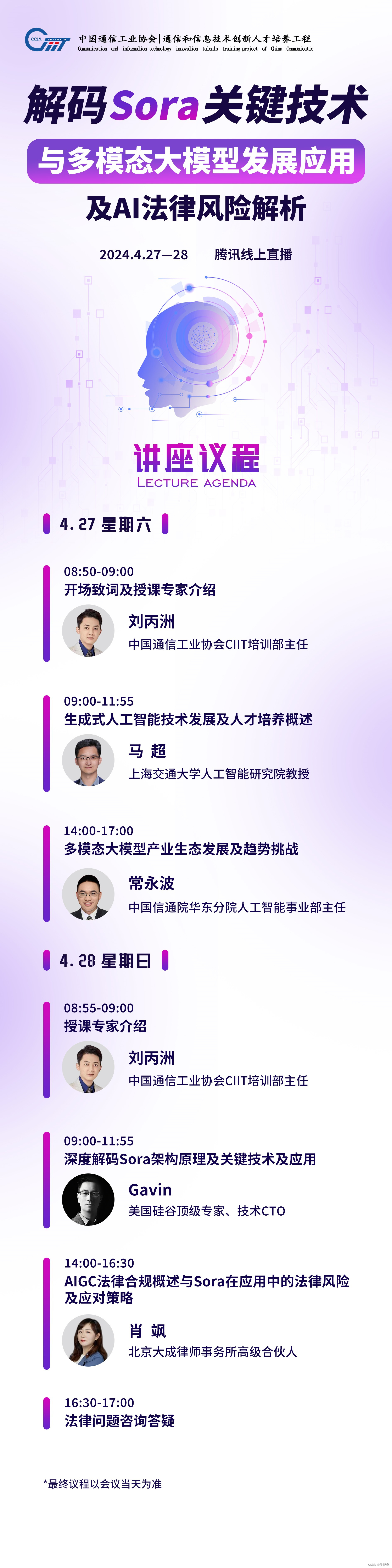
《企业级生成式人工智能LLM大模型技术、算法及案例实战》线上高级研修讲座
模块一:Generative AI 原理本质、技术内核及工程实践周期详解
模块二:工业级 Prompting 技术内幕及端到端的基于LLM 的会议助理实战
模块三:三大 Llama 2 模型详解及实战构建安全可靠的智能对话系统
模块四:生产环境下 GenAI/LLMs 的五大核心问题及构建健壮的应用实战
模块五:大模型应用开发技术:Agentic-based 应用技术及案例实战
模块六:LLM 大模型微调及模型 Quantization 技术及案例实战
模块七:大模型高效微调 PEFT 算法、技术、流程及代码实战进阶
模块八:LLM 模型对齐技术、流程及进行文本Toxicity 分析实战
模块九:构建安全的 GenAI/LLMs 核心技术Red Teaming 解密实战
模块十:构建可信赖的企业私有安全大模型Responsible AI 实战
Llama3关键技术深度解析与构建Responsible AI、算法及开发落地实战
1、Llama开源模型家族大模型技术、工具和多模态详解:学员将深入了解Meta Llama 3的创新之处,比如其在语言模型技术上的突破,并学习到如何在Llama 3中构建trust and safety AI。他们将详细了解Llama 3的五大技术分支及工具,以及如何在AWS上实战Llama指令微调的案例。
2、解密Llama 3 Foundation Model模型结构特色技术及代码实现:深入了解Llama 3中的各种技术,比如Tiktokenizer、KV Cache、Grouped Multi-Query Attention等。通过项目二逐行剖析Llama 3的源码,加深对技术的理解。
3、解密Llama 3 Foundation Model模型结构核心技术及代码实现:SwiGLU Activation Function、FeedForward Block、Encoder Block等。通过项目三学习Llama 3的推理及Inferencing代码,加强对技术的实践理解。
4、基于LangGraph on Llama 3构建Responsible AI实战体验:通过项目四在Llama 3上实战基于LangGraph的Responsible AI项目。他们将了解到LangGraph的三大核心组件、运行机制和流程步骤,从而加强对Responsible AI的实践能力。
5、Llama模型家族构建技术构建安全可信赖企业级AI应用内幕详解:深入了解构建安全可靠的企业级AI应用所需的关键技术,比如Code Llama、Llama Guard等。项目五实战构建安全可靠的对话智能项目升级版,加强对安全性的实践理解。
6、Llama模型家族Fine-tuning技术与算法实战:学员将学习Fine-tuning技术与算法,比如Supervised Fine-Tuning(SFT)、Reward Model技术、PPO算法、DPO算法等。项目六动手实现PPO及DPO算法,加强对算法的理解和应用能力。
7、Llama模型家族基于AI反馈的强化学习技术解密:深入学习Llama模型家族基于AI反馈的强化学习技术,比如RLAIF和RLHF。项目七实战基于RLAIF的Constitutional AI。
8、Llama 3中的DPO原理、算法、组件及具体实现及算法进阶:学习Llama 3中结合使用PPO和DPO算法,剖析DPO的原理和工作机制,详细解析DPO中的关键算法组件,并通过综合项目八从零开始动手实现和测试DPO算法,同时课程将解密DPO进阶技术Iterative DPO及IPO算法。
9、Llama模型家族Safety设计与实现:在这个模块中,学员将学习Llama模型家族的Safety设计与实现,比如Safety in Pretraining、Safety Fine-Tuning等。构建安全可靠的GenAI/LLMs项目开发。
10、Llama 3构建可信赖的企业私有安全大模型Responsible AI系统:构建可信赖的企业私有安全大模型Responsible AI系统,掌握Llama 3的Constitutional AI、Red Teaming。
解码Sora架构、技术及应用
一、为何Sora通往AGI道路的里程碑?
1,探索从大规模语言模型(LLM)到大规模视觉模型(LVM)的关键转变,揭示其在实现通用人工智能(AGI)中的作用。
2,展示Visual Data和Text Data结合的成功案例,解析Sora在此过程中扮演的关键角色。
3,详细介绍Sora如何依据文本指令生成具有三维一致性(3D consistency)的视频内容。 4,解析Sora如何根据图像或视频生成高保真内容的技术路径。
5,探讨Sora在不同应用场景中的实践价值及其面临的挑战和局限性。
二、解码Sora架构原理
1,DiT (Diffusion Transformer)架构详解
2,DiT是如何帮助Sora实现Consistent、Realistic、Imaginative视频内容的?
3,探讨为何选用Transformer作为Diffusion的核心网络,而非技术如U-Net。
4,DiT的Patchification原理及流程,揭示其在处理视频和图像数据中的重要性。
5,Conditional Diffusion过程详解,及其在内容生成过程中的作用。
三、解码Sora关键技术解密
1,Sora如何利用Transformer和Diffusion技术理解物体间的互动,及其对模拟复杂互动场景的重要性。
2,为何说Space-time patches是Sora技术的核心,及其对视频生成能力的提升作用。
3,Spacetime latent patches详解,探讨其在视频压缩和生成中的关键角色。
4,Sora Simulator如何利用Space-time patches构建digital和physical世界,及其对模拟真实世界变化的能力。
5,Sora如何实现faithfully按照用户输入文本而生成内容,探讨背后的技术与创新。
6,Sora为何依据abstract concept而不是依据具体的pixels进行内容生成,及其对模型生成质量与多样性的影响。























 5584
5584











 被折叠的 条评论
为什么被折叠?
被折叠的 条评论
为什么被折叠?










