什么是VFL语言
VFL(Visual Format Language),“可视化格式语言”。
VFL是苹果公司为了简化autolayout的编码而推出的抽象语言。
语法说明
//cancelButton宽72,acceptButton宽50,它们之间间距12
H:[cancelButton(72)]-12-[accptButton(50)]
//wideView宽度大于等于60point,该约束条件优先级为700(优先级最大值为1000,优先级越高的约束条件越先被满足)
H:[wideView(>=60@700)]
//垂直方向上,先有一个redBox,其下方紧接一个高度等于redBox高度的yellowBox
V:[redBox][yellowBox(==yellowBox)]
//水平方向上,Find距离父view左边缘间隔10,之后是FindNext距离Find间隔默认宽度;再之后是宽度不小于20的FindField,它和FindNext以及父view右边边缘的间距都是默认宽度。(竖线“|”表示superview的边缘)。
H:|-10-[Find]-[FindNext]-[FindField(>=20)]-|使用方法
//使用VFL来创建约束数组
+(NSArray *)constraintsWithVisualFormat:(NSString *)format options:(NSLayoutFormatOptions)opts metrics:(NSDictionary *)metrics views:(NSDictionary *)views;
/**
* 参数说明
* format:VFL语句
* opts:约束类型
* metrics:VFL语句中用到的具体数值
* VFL语句中用到的控件
**/
//创建一个字典(内部包含VFL语句中用到的控件)的快捷宏定义
NSDictionaryOfVariableBindings(...)示例代码:
#import "ViewController.h"
@interface ViewController ()
@end
@implementation ViewController
- (void)viewDidLoad {
[super viewDidLoad];
}
- (void)viewWillAppear:(BOOL)animated{
[super viewWillAppear:animated];
[self verticalLayout];
}
- (void)didReceiveMemoryWarning {
[super didReceiveMemoryWarning];
// Dispose of any resources that can be recreated.
}
-(void)horizontalLayout{
//1.添加两个控件
UIView *blueView = [[UIView alloc] init];
blueView.backgroundColor = [UIColor blueColor];
blueView.translatesAutoresizingMaskIntoConstraints = NO;
[self.view addSubview:blueView];
UIView *redView = [[UIView alloc] init];
redView.backgroundColor = [UIColor redColor];
redView.translatesAutoresizingMaskIntoConstraints = NO;
[self.view addSubview:redView];
//2.添加约束
//2.1水平方向的约束
NSString *hVFL = @"H:|-30-[blueView]-30-[redView(==blueView)]-30-|";
NSArray *hCons = [NSLayoutConstraint constraintsWithVisualFormat:hVFL options:NSLayoutFormatAlignAllBottom | NSLayoutFormatAlignAllTop metrics:nil views:@{@"blueView":blueView, @"redView":redView}];
[self.view addConstraints:hCons];
//2.2垂直方向的约束
NSString *vVFL = @"V:[blueView(50)]-160-|";
NSArray *vCons = [NSLayoutConstraint constraintsWithVisualFormat:vVFL options:0 metrics:nil views:@{@"blueView":blueView}];
[self.view addConstraints:vCons];
}
-(void)verticalLayout{
//1.添加两个控件
UIView *blueView = [[UIView alloc] init];
blueView.backgroundColor = [UIColor blueColor];
blueView.translatesAutoresizingMaskIntoConstraints = NO;
[self.view addSubview:blueView];
UIView *redView = [[UIView alloc] init];
redView.backgroundColor = [UIColor redColor];
redView.translatesAutoresizingMaskIntoConstraints = NO;
[self.view addSubview:redView];
//2.添加约束
//2.1水平方向的约束
NSString *hVFL = @"H:|-30-[blueView]-30-|";
NSArray *hCons = [NSLayoutConstraint constraintsWithVisualFormat:hVFL options:0 metrics:nil views:@{@"blueView":blueView}];
[self.view addConstraints:hCons];
//2.2垂直方向的约束
NSString *vVFL = @"V:|-130-[blueView(50)]-30-[redView(==blueView)]";
NSArray *vCons = [NSLayoutConstraint constraintsWithVisualFormat:vVFL options:NSLayoutFormatAlignAllRight metrics:nil views:@{@"blueView":blueView, @"redView":redView}];
[self.view addConstraints:vCons];
NSLayoutConstraint *redLeftCon = [NSLayoutConstraint constraintWithItem:redView attribute:NSLayoutAttributeLeft relatedBy:NSLayoutRelationEqual toItem:blueView attribute:NSLayoutAttributeCenterX multiplier:1.0 constant:0];
[self.view addConstraint:redLeftCon];
}
@end








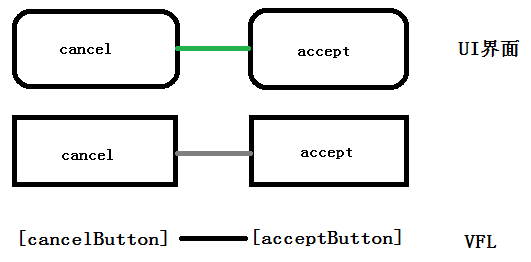














 175
175

 被折叠的 条评论
为什么被折叠?
被折叠的 条评论
为什么被折叠?








