目标
- ipfs 安装
- ipfs command
- go-ipfs-api
- ipfs test
ipfs 安装
IPFS官网:https://ipfs.io/
目前ipfs主要有俩个版本go-ipfs,js-ipfs;
本文使用的是go-ipfs,
1、通过源码自己编译安装
2、直接从下载Releases下载对应版本
//查看对应版本,当前最新版本为 v0.5.0-dev
ipfs version
ipfs command
ipfs 基本命令
ipfs bitswap 用来操作bitswap代理
ipfs block 命令用来操作IPFS裸块
ipfs bootstrap 命令用来显示或编辑引导节点列表
ipfs config [] 命令族用来读取或写入ipfs的配置信息
ipfs diag 命令生成诊断报告
ipfs file 命令用来与表征unix文件系统的IPFS对象进行交互
ipfs files 命令用来操作unixfs文件
ipfs xxxx --help 查看各个命令的帮助,
ipfs block --help
ipfs files --help
其他命令参考
http://cw.hubwiz.com/card/c/ipfs/1/1/1/
…
//初始化 ipfs
ipfs init
//启动 ipfs 本地节点 (启动成功后可以通过http://localhost:5001/webui)
ipfs daemon
//删除所有节点
ipfs bootstrap rm all
//加入私网,也可以通过设置环境变量 LIBP2P_FORCE_PNET=1 来强行启用私网配置,如果没有正确配置 swarm.key 会导致 daemon 启动失败
//生成swarm.key 参考 https://www.jianshu.com/p/dfc61136324c
ipfs bootstrap add <Address>
//显示bitswap代理的诊断信息
ipfs stats bitswap
//上传文件
ipfs add QmbFMke1KXqnYyBBWxB74N4c5SBnJMVAiMNRcGu6x1AwQH
//上传文件夹 -r=递归
ipfs add -r <dir>
//保存ipfs网络数据
ipfs get QmbFMke1KXqnYyBBWxB74N4c5SBnJMVAiMNRcGu6x1AwQH
//查看内容
ipfs cat QmbFMke1KXqnYyBBWxB74N4c5SBnJMVAiMNRcGu6x1AwQH
ipfs cat /ipfs/QmbFMke1KXqnYyBBWxB74N4c5SBnJMVAiMNRcGu6x1AwQH
https://ipfs.io/ipfs/QmbFMke1KXqnYyBBWxB74N4c5SBnJMVAiMNRcGu6x1AwQH
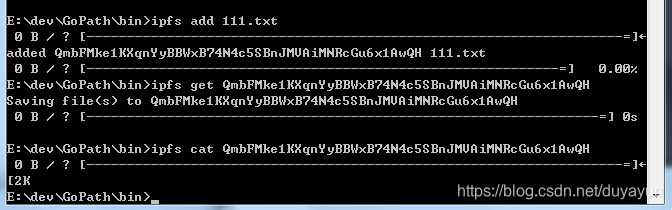
go-ipfs-api
https://github.com/ipfs/go-ipfs
所有的api都有对应的命令行,源码中构造命令行的对象

Shell 实际是就是一个httpClient

Add
Add方法中的-r,在这里表示recursive
import (
"bytes"
"fmt"
ipfsapi "github.com/ipfs/go-ipfs-api"
"io/ioutil"
"sync"
"time"
)
const (
url = "127.0.0.1:5001"
)
var sh *ipfsapi.Shell
var wg sync.WaitGroup
//上传内容
func UploadIPFS(str string) string {
//defer wg.Done()
sh = ipfsapi.NewShell(url)
hash, err := sh.Add(bytes.NewBufferString(str))
if err != nil {
fmt.Println("上传ipfs时错误:", err)
}
return hash
}
//上传文件
func UploadIPFSFile(str string) string {
defer wg.Done()
sh = ipfsapi.NewShell(url)
hash, err := sh.AddDir(str)
if err != nil {
fmt.Println("上传ipfs时错误:", err)
}
fmt.Printf("hash:%v\n",hash)
return hash
}
//上传目录
func UploadIPFSDir(str string) string {
defer wg.Done()
sh = ipfsapi.NewShell(url)
hash, err := sh.AddDir(str)
if err != nil {
fmt.Println("上传ipfs时错误:", err)
}
fmt.Printf("hash:%v\n",hash)
return hash
}
//下载文件
func GetIPFS(hash string) (string,error) {
defer wg.Done()
downloadPath :="C:\\ipfsdownload\\"
sh = ipfsapi.NewShell(url)
err := sh.Get(hash,downloadPath)
if err != nil {
fmt.Println(err)
}
//path := fmt.Sprintf("",downloadPath,hash)
return "",err
}
//查看文件
func LsIPFS() {
sh = ipfsapi.NewShell(url)
ls ,err := sh.List("")
fmt.Print(ls)
if err != nil {
fmt.Println(err)
}
}
//查看文件
func CatIPFS(hash string) string {
sh = ipfsapi.NewShell(url)
read, err := sh.Cat(hash)
sh.IsUp()
if err != nil {
fmt.Println(err)
}
body, err := ioutil.ReadAll(read)
return string(body)
}
ipfs test
本地单机测试
硬件环境

测试结果

win 生成文件方法,1000000kb
fsutil file createnew F:\go\ipfs-api\testfile1M.txt 1000000
测试方法
func TestUploadIPFSFile(t *testing.T) {
startTime := time.Now()
for i := 0; i < 1; i++ {
wg.Add(1)
go UploadIPFSFile("F:\go\ipfs-api\testfile1M.txt");
}
wg.Wait()
endTime := time.Since(startTime)
fmt.Println("age: ", endTime)
}






















 1253
1253

 被折叠的 条评论
为什么被折叠?
被折叠的 条评论
为什么被折叠?








