一、简介
通常我们代码里关于H264的profile和level的定义是这样的:
/**
* AVC profile types, each profile indicates support for various
* performance bounds and different annexes.
*/
typedef enum OMX_VIDEO_AVCPROFILETYPE {
OMX_VIDEO_AVCProfileBaseline = 0x01, /**< Baseline profile */
OMX_VIDEO_AVCProfileMain = 0x02, /**< Main profile */
OMX_VIDEO_AVCProfileExtended = 0x04, /**< Extended profile */
OMX_VIDEO_AVCProfileHigh = 0x08, /**< High profile */
OMX_VIDEO_AVCProfileHigh10 = 0x10, /**< High 10 profile */
OMX_VIDEO_AVCProfileHigh422 = 0x20, /**< High 4:2:2 profile */
OMX_VIDEO_AVCProfileHigh444 = 0x40, /**< High 4:4:4 profile */
OMX_VIDEO_AVCProfileKhronosExtensions = 0x6F000000, /**< Reserved region for introducing Khronos Standard Extensions */
OMX_VIDEO_AVCProfileVendorStartUnused = 0x7F000000, /**< Reserved region for introducing Vendor Extensions */
OMX_VIDEO_AVCProfileMax = 0x7FFFFFFF
} OMX_VIDEO_AVCPROFILETYPE;
/**
* AVC level types, each level indicates support for various frame sizes,
* bit rates, decoder frame rates. No need
*/
typedef enum OMX_VIDEO_AVCLEVELTYPE {
OMX_VIDEO_AVCLevel1 = 0x01, /**< Level 1 */
OMX_VIDEO_AVCLevel1b = 0x02, /**< Level 1b */
OMX_VIDEO_AVCLevel11 = 0x04, /**< Level 1.1 */
OMX_VIDEO_AVCLevel12 = 0x08, /**< Level 1.2 */
OMX_VIDEO_AVCLevel13 = 0x10, /**< Level 1.3 */
OMX_VIDEO_AVCLevel2 = 0x20, /**< Level 2 */
OMX_VIDEO_AVCLevel21 = 0x40, /**< Level 2.1 */
OMX_VIDEO_AVCLevel22 = 0x80, /**< Level 2.2 */
OMX_VIDEO_AVCLevel3 = 0x100, /**< Level 3 */
OMX_VIDEO_AVCLevel31 = 0x200, /**< Level 3.1 */
OMX_VIDEO_AVCLevel32 = 0x400, /**< Level 3.2 */
OMX_VIDEO_AVCLevel4 = 0x800, /**< Level 4 */
OMX_VIDEO_AVCLevel41 = 0x1000, /**< Level 4.1 */
OMX_VIDEO_AVCLevel42 = 0x2000, /**< Level 4.2 */
OMX_VIDEO_AVCLevel5 = 0x4000, /**< Level 5 */
OMX_VIDEO_AVCLevel51 = 0x8000, /**< Level 5.1 */
OMX_VIDEO_AVCLevelKhronosExtensions = 0x6F000000, /**< Reserved region for introducing Khronos Standard Extensions */
OMX_VIDEO_AVCLevelVendorStartUnused = 0x7F000000, /**< Reserved region for introducing Vendor Extensions */
OMX_VIDEO_AVCLevelMax = 0x7FFFFFFF
} OMX_VIDEO_AVCLEVELTYPE;
看注释我们就能知道profile是代表编码器能力的,不同的profile有不同的能力,所以越高级的profile需求越强的处理器,具体如下图:
而h.264 的level指示编码的分辨率、比特率、宏块数和帧率等。具体如下图:
二、附加介绍
想要说明H.264 HP与H.264 MP的区别就要讲到H.264的技术发展了。JVT于2003年完成H.264基本部分标准制定工作,包含Baseline profile、Extended profile和Main profile,分别包括不同的编码工具。之后JVT又完成了H.264 FRExt(即:Fidelity Range Extensions)扩展部分(Amendment)的制定工作,包括High profile(HP)、High 10 profile(Hi10P)、High 4:2:2 profile(Hi422P)、High 4:4:4 profile(Hi444P)4个profile。
H.264 Baseline profile、Extended profile和Main profile都是针对8位样本数据、4:2:0格式的视频序列,FRExt将其扩展到8~12位样本数据,视频格式可以为4:2:0、4:2:2、4:4:4,设立了High profile(HP)、High 10 profile(Hi10P)、High 4:2:2 profile(Hi422P)、High 4:4:4 profile(Hi444P) 4个profile,这4个profile都以Main profile为基础。
在相同配置情况下,High profile(HP)可以比Main profile(MP)节省10%的码流量,比MPEG-2 MP节省60%的码流量,具有更好的编码性能。根据应用领域的不同,Baseline profile多应用于实时通信领域,Main profile多应用于流媒体领域,High profile则多应用于广电和存储领域。
H.264 Baseline Profile对应MPEG-4 SP
H.264 Main Profile对应MPEG-4 ASP
H.264 Extended Profile对应MPEG-4 ARTS or FGS
H.264 Baseline Profile对应MPEG-4 Studio。
三、软件编码器的编码能力
h.264 software encoder
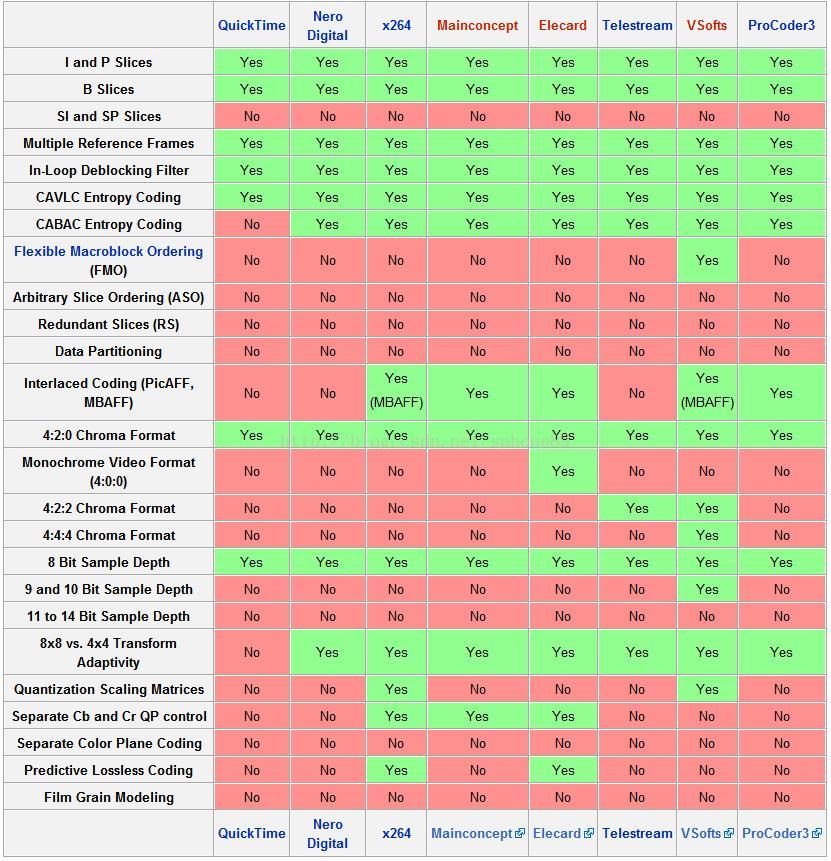









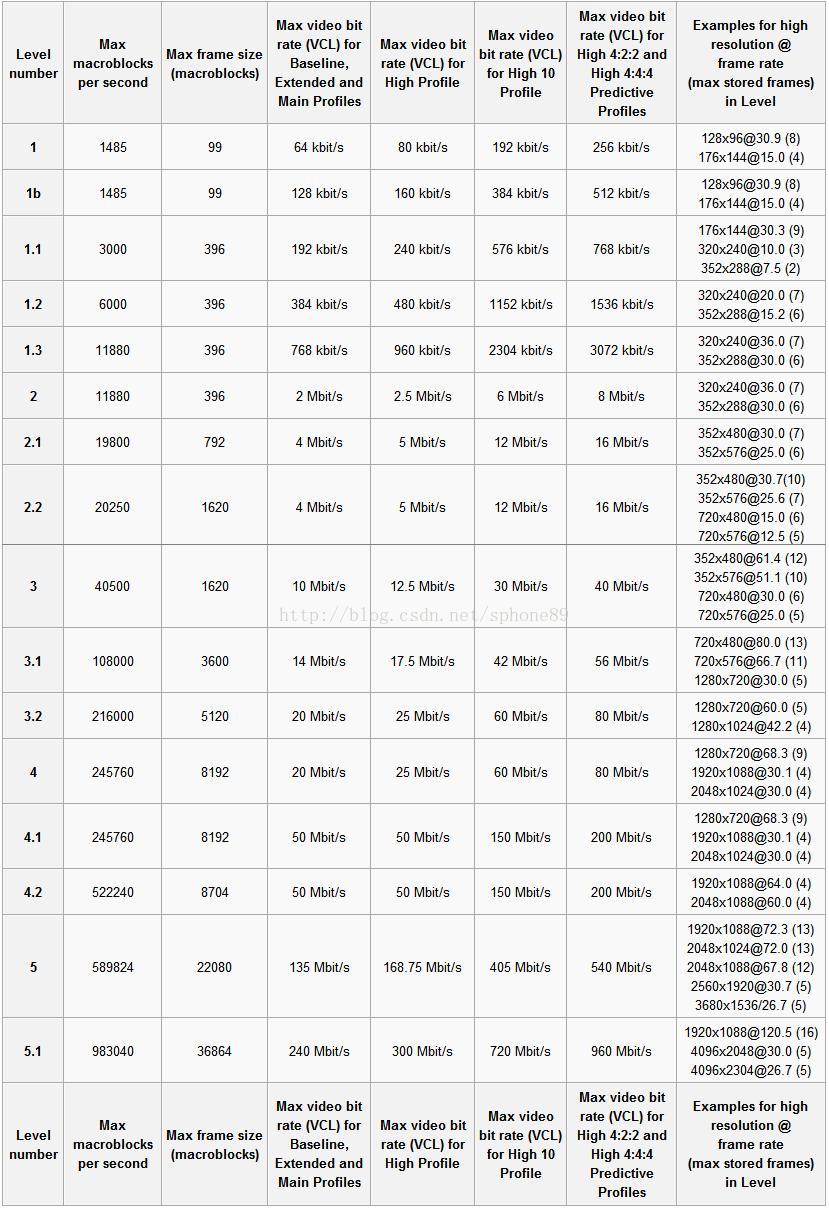
















 4182
4182

 被折叠的 条评论
为什么被折叠?
被折叠的 条评论
为什么被折叠?








