xUtils 包含了很多实用的android工具,关于xUtils详细介绍请参考 xUtils github地址,本文以一个小例子简单介绍下Android Studio使用xUtils存储数据到本地。
1.在Module中的build.gradle里添加以下依赖
compile 'org.xutils:xutils:3.3.36'2.添加以下权限
<uses-permission android:name="android.permission.INTERNET" />
<uses-permission android:name="android.permission.WRITE_EXTERNAL_STORAGE" />3.xUtils在使用前要初始化一下,推荐在自定义Application的onCreate中执行。
@Override
public void onCreate() {
super.onCreate();
Log.e("", "application");
mInstance = this;
x.Ext.init(this);
x.Ext.setDebug(true); // 是否输出debug日志
}4.数据库的一些配置信息
声明变量:
private DbManager.DaoConfig daoConfig;
private DbManager db;设置数据库的名字,存放目录,版本号等信息:
public DbManager.DaoConfig getDaoConfig() {
DbManager.DaoConfig daoConfig = new DbManager.DaoConfig()
.setDbName("my.db")
// 不设置dbDir时, 默认存储在app的私有目录.
.setDbDir(new File("/test"))
.setDbVersion(1)
.setDbOpenListener(new DbManager.DbOpenListener() {
@Override
public void onDbOpened(DbManager db) {
// 开启WAL, 对写入加速提升巨大
db.getDatabase().enableWriteAheadLogging();
}
});
return daoConfig;
}
public void setDaoConfig(DbManager.DaoConfig daoConfig) {
this.daoConfig = daoConfig;
}
public DbManager getDb() {
return db;
}
public void setDb(DbManager db) {
this.db = db;
}5.程序主界面布局:activity_main.xml
<?xml version="1.0" encoding="utf-8"?>
<LinearLayout
xmlns:android="http://schemas.android.com/apk/res/android"
xmlns:tools="http://schemas.android.com/tools"
android:layout_width="match_parent"
android:layout_height="match_parent"
android:background="#E5E5E5"
android:orientation="vertical"
tools:context=".activity.MainActivity">
<Button
android:id="@+id/btn_network"
android:layout_width="match_parent"
android:layout_height="wrap_content"
android:layout_marginBottom="@dimen/activity_vertical_margin"
android:text="发起网络请求"/>
<Button
android:id="@+id/btn_database"
android:layout_width="match_parent"
android:layout_height="wrap_content"
android:layout_marginBottom="@dimen/activity_vertical_margin"
android:text="从数据库中取数据"/>
<Button
android:id="@+id/btn_delete"
android:layout_width="match_parent"
android:layout_height="wrap_content"
android:layout_marginBottom="@dimen/activity_vertical_margin"
android:text="删除数据库中数据"/>
<Button
android:id="@+id/btn_find"
android:layout_width="match_parent"
android:layout_height="wrap_content"
android:layout_marginBottom="@dimen/activity_vertical_margin"
android:text="查询数据库中第一条数据"/>
<Button
android:id="@+id/btn_find_by_condition"
android:layout_width="match_parent"
android:layout_height="wrap_content"
android:layout_marginBottom="@dimen/activity_vertical_margin"
android:text="根据条件查询数据"/>
<Button
android:id="@+id/btn_insert"
android:layout_width="match_parent"
android:layout_height="wrap_content"
android:layout_marginBottom="@dimen/activity_vertical_margin"
android:text="插入数据"/>
<Button
android:id="@+id/btn_update"
android:layout_width="match_parent"
android:layout_height="wrap_content"
android:layout_marginBottom="@dimen/activity_vertical_margin"
android:text="更新数据"/>
</LinearLayout>
数据列表布局:others.xml
<?xml version="1.0" encoding="utf-8"?>
<RelativeLayout
xmlns:android="http://schemas.android.com/apk/res/android"
xmlns:tools="http://schemas.android.com/tools"
android:layout_width="match_parent"
android:layout_height="match_parent"
android:background="#E5E5E5"
tools:context=".activity.MainActivity">
<android.support.v7.widget.RecyclerView
android:id="@+id/news_list"
android:layout_width="match_parent"
android:layout_height="match_parent" />
</RelativeLayout>
列表每一项:item_card_layout.xml
<?xml version="1.0" encoding="utf-8"?>
<android.support.v7.widget.CardView xmlns:android="http://schemas.android.com/apk/res/android"
xmlns:card_view="http://schemas.android.com/apk/res-auto"
android:layout_width="match_parent"
android:layout_height="wrap_content"
android:layout_marginLeft="8dp"
android:layout_marginRight="8dp"
android:layout_marginTop="8dp"
android:foreground="?attr/selectableItemBackground"
android:orientation="horizontal"
card_view:cardElevation="1dp">
<RelativeLayout
android:layout_width="match_parent"
android:layout_height="match_parent">
<ImageView
android:id="@+id/iv_cover"
android:layout_width="160dp"
android:layout_height="150dp"
android:layout_centerVertical="true"
android:scaleType="fitXY" />
<TextView
android:id="@+id/tv_title"
android:layout_width="match_parent"
android:layout_height="wrap_content"
android:layout_toRightOf="@id/iv_cover"
android:gravity="left"
android:padding="8dp"
android:text="奇虎360宣布通过私有化决议"
android:textSize="16sp" />
<TextView
android:id="@+id/tv_description"
android:layout_width="match_parent"
android:layout_height="wrap_content"
android:layout_toRightOf="@id/iv_cover"
android:layout_below="@id/tv_title"
android:gravity="left"
android:padding="8dp"
android:textColor="#bbb"
android:text="互联网头条"
android:textSize="14sp" />
<TextView
android:id="@+id/tv_ctime"
android:layout_width="match_parent"
android:layout_height="wrap_content"
android:layout_toRightOf="@id/iv_cover"
android:layout_below="@id/tv_description"
android:gravity="left"
android:padding="8dp"
android:textColor="#bbb"
android:text="2016-03-31"
android:textSize="14sp" />
</RelativeLayout>
</android.support.v7.widget.CardView>6.数据实体表 News
@Table(name = "news")
public class News {
@Column(name = "newsid", isId = true, autoGen = true)
private int newsid;
@Column(name = "ctime")
private String ctime;
@Column(name = "title")
private String title;
@Column(name = "description")
private String description;
@Column(name = "picUrl")
private String picUrl;
@Column(name = "url")
private String url;
getter...
setter...
}7.MainActivity.java文件
public class MainActivity extends AppCompatActivity {
@Bind(R.id.btn_network)
Button btnNetwork;
@Bind(R.id.btn_database)
Button btnDatabase;
@Bind(R.id.btn_delete)
Button btnDelete;
private DbManager db;
private List<News> newsList;
@Override
protected void onCreate(Bundle savedInstanceState) {
super.onCreate(savedInstanceState);
setContentView(R.layout.activity_main);
ButterKnife.bind(this);
}
@OnClick({R.id.btn_network, R.id.btn_database,R.id.btn_delete})
public void onClick(View view) {
switch (view.getId()) {
case R.id.btn_network:
startActivity(new Intent(this, NetWorkActivity.class));
break;
case R.id.btn_database:
startActivity(new Intent(this, DbActivity.class));
break;
case R.id.btn_delete:
delete();
break;
}
}
public void delete(){
db = x.getDb(CustomApplication.getInstance().getDaoConfig());
//从数据库中取出所有数据
try {
newsList = db.selector(News.class).findAll();
} catch (DbException e) {
e.printStackTrace();
}
//删除数据
for (News news : newsList){
try {
db.delete(news);
} catch (DbException e) {
e.printStackTrace();
}
}
Toast.makeText(MainActivity.this, "删除成功", Toast.LENGTH_SHORT).show();
}
}8.适配器文件: NewsAdapter.java
public class NewsAdapter extends RecyclerView.Adapter<NewsAdapter.ViewHolder> implements View.OnClickListener {
private static List<News> newsList;
private LayoutInflater inflater;
private Context mContext;
private OnRecyclerViewItemClickListener mOnItemClickListener = null;
static int pos = 0;
private String imagePath;
public NewsAdapter(Context context, List<News> newsList) {
this.mContext = context;
this.newsList = newsList;
inflater = LayoutInflater.from(context);
}
//define interface
public static interface OnRecyclerViewItemClickListener {
void onItemClick(View view, Object data);
}
@Override
public ViewHolder onCreateViewHolder(ViewGroup viewGroup, int i) {
View v;
v = inflater.inflate(R.layout.item_card_layout, viewGroup, false);
ViewHolder vh = new ViewHolder(v);
//将创建的View注册点击事件
v.setOnClickListener(this);
return vh;
}
@Override
public void onBindViewHolder(ViewHolder viewHolder, int i) {
// 给ViewHolder设置元素
News news = newsList.get(i);
viewHolder.tv_ctime.setText(news.getCtime());
viewHolder.tv_title.setText(news.getTitle());
viewHolder.tv_description.setText(news.getDescription());
//将数据保存在itemView的Tag中,以便点击时进行获取
viewHolder.itemView.setTag(i);
Picasso.with(mContext).load(news.getPicUrl()).into(viewHolder.iv_cover);
}
@Override
public int getItemCount() {
// 返回数据总数
return newsList == null ? 0 : newsList.size();
}
@Override
public void onClick(View v) {
if (mOnItemClickListener != null) {
//注意这里使用getTag方法获取数据
mOnItemClickListener.onItemClick(v, v.getTag());
}
}
public void setOnItemClickListener(OnRecyclerViewItemClickListener listener) {
this.mOnItemClickListener = listener;
}
// 重写的自定义ViewHolder
public static class ViewHolder extends RecyclerView.ViewHolder {
@Bind(R.id.iv_cover)
ImageView iv_cover;
@Bind(R.id.tv_title)
TextView tv_title;
@Bind(R.id.tv_description)
TextView tv_description;
@Bind(R.id.tv_ctime)
TextView tv_ctime;
public ViewHolder(View view) {
super(view);
ButterKnife.bind(this, view);
}
}
}9.运行截图:












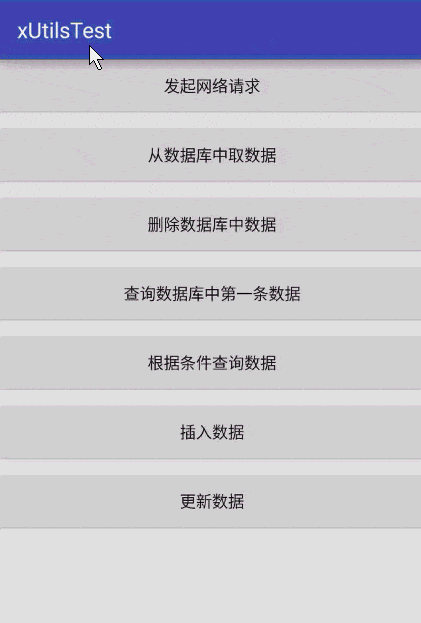














 2650
2650











 被折叠的 条评论
为什么被折叠?
被折叠的 条评论
为什么被折叠?








