
关于Httpx
Httpx是一款运行速度极快的多功能HTTP安全工具,它可以使用[
retryablehttp](https://github.com/projectdiscovery/retryablehttp-
go)库来运行多种网络探针,并使用了多线程机制来维持运行的稳定性和结果的准确性。
功能介绍
简单和模块化的代码库,易于贡献代码;
快速和完全可配置的参数选项支持探测多个元素;
支持多种基于HTTP的探测;
默认情况下,智能自动从https回退到http;
支持主机、URL和CIDR作为输入;
在遇到Web应用防火墙时,能够自动处理边缘情况、进行重试和退避等操作;
支持的探测
** 探测**
|
** 默认检测**
|
** 探测**
|
** 默认检测**
—|—|—|—
URL
|
true
|
IP
|
true
Title
|
true
|
CNAME
|
true
Status Code
|
true
|
Raw HTTP
|
false
Content Length
|
true
|
HTTP2
|
false
TLS Certificate
|
true
|
HTTP 1.1 Pipeline
|
false
CSP Header
|
true
|
Virtual host
|
false
Location Header
|
true
|
CDN
|
false
Web Server
|
true
|
Path
|
false
Web Socket
|
true
|
Ports
|
false
Response Time
|
true
|
Request method
|
false
工具安装
Httpx要求本地主机安装并配置好Go v1.14+环境,然后可以使用下列命令来获取Httpx代码库:
GO111MODULE=on go get -v github.com/projectdiscovery/httpx/cmd/httpx
工具使用
httpx -h
上述命令将显示工具的帮助信息,下面给出的是该工具支持的所有参数选项:
Usage of ./httpx:
-H value
Custom Header
-allow value
Allowlist ip/cidr
-body string
Request Body
-cdn
Check if domain's ip belongs to known CDN (akamai, cloudflare, ..)
-cname
Output first cname
-content-length
Extracts content length
-content-type
Extracts content-type
-csp-probe
Send HTTP probes on the extracted CSP domains
-debug
Debug mode
-deny value
Denylist ip/cidr
-extract-regex string
Extract Regex
-fc string
Filter status code
-filter-regex string
Filter Regex
-filter-string string
Filter String
-fl string
Filter content length
-follow-host-redirects
Only follow redirects on the same host
-follow-redirects
Follow Redirects
-http-proxy string
HTTP Proxy, eg http://127.0.0.1:8080
-http2
HTTP2 probe
-include-chain
Show Raw HTTP Chain In Output (-json only)
-include-response
Show Raw HTTP Response In Output (-json only)
-ip
Output target ip
-json
JSON Output
-l string
File containing domains
-location
Extracts location header
-match-regex string
Match Regex
-match-string string
Match string
-max-response-body-size int
Maximum response body size (default 2147483647)
-mc string
Match status code
-method
Output method
-ml string
Match content length
-no-color
No Color
-no-fallback
If HTTPS on port 443 is successful on default configuration, probes also port 80 for HTTP
-o string
File to write output to (optional)
-path string
Request path/file (example '/api')
-paths string
Command separated paths or file containing one path per line (example '/api/v1,/apiv2')
-pipeline
HTTP1.1 Pipeline
-ports value
ports range (nmap syntax: eg 1,2-10,11)
-random-agent
Use randomly selected HTTP User-Agent header value
-request string
File containing raw request
-response-in-json
Show Raw HTTP Response In Output (-json only) (deprecated)
-response-time
Output the response time
-retries int
Number of retries
-silent
Silent mode
-sr
Save response to file (default 'output')
-srd string
Save response directory (default "output")
-stats
Enable statistic on keypress (terminal may become unresponsive till the end)
-status-code
Extracts status code
-store-chain
Save chain to file (default 'output')
-tech-detect
Perform wappalyzer based technology detection
-threads int
Number of threads (default 50)
-timeout int
Timeout in seconds (default 5)
-title
Extracts title
-tls-grab
Perform TLS data grabbing
-tls-probe
Send HTTP probes on the extracted TLS domains
-unsafe
Send raw requests skipping golang normalization
-verbose
Verbose Mode
-version
Show version of httpx
-vhost
Check for VHOSTs
-vhost-input
Get a list of vhosts as input
-web-server
Extracts server header
-websocket
Prints out if the server exposes a websocket
-x string
Request Methods, use ALL to check all verbs ()
工具运行
使用stdin运行Httpx
这种方式将使用Httpx针对hosts.txt文件中所有的主机和子域名进行检测,并返回正在运行HTTP Web服务器的URL地址:
▶ cat hosts.txt | httpx
__ __ __ _ __
/ /_ / /_/ /_____ | |/ /
/ __ \/ __/ __/ __ \| /
/ / / / /_/ /_/ /_/ / |
/_/ /_/\__/\__/ .___/_/|_| v1.0
/_/
projectdiscovery.io
[WRN] Use with caution. You are responsible for your actions
[WRN] Developers assume no liability and are not responsible for any misuse or damage.
https://mta-sts.managed.hackerone.com
https://mta-sts.hackerone.com
https://mta-sts.forwarding.hackerone.com
https://docs.hackerone.com
https://www.hackerone.com
https://resources.hackerone.com
https://api.hackerone.com
https://support.hackerone.com
使用文件输入运行Httpx
这种方式将使用Httpx针对hosts.txt文件中所有的主机和子域名进行检测,并返回正在运行HTTP Web服务器的URL地址:
▶ httpx -l hosts.txt -silent
https://docs.hackerone.com
https://mta-sts.hackerone.com
https://mta-sts.managed.hackerone.com
https://mta-sts.forwarding.hackerone.com
https://www.hackerone.com
https://resources.hackerone.com
https://api.hackerone.com
https://support.hackerone.com
使用CIDR输入运行Httpx
▶ echo 173.0.84.0/24 | httpx -silent
https://173.0.84.29
https://173.0.84.43
https://173.0.84.31
https://173.0.84.44
https://173.0.84.12
https://173.0.84.4
https://173.0.84.36
https://173.0.84.45
https://173.0.84.14
https://173.0.84.25
https://173.0.84.46
https://173.0.84.24
https://173.0.84.32
https://173.0.84.9
https://173.0.84.13
https://173.0.84.6
https://173.0.84.16
https://173.0.84.34
使用subfinder运行Httpx
▶ subfinder -d hackerone.com | httpx -title -tech-detect -status-code -title -follow-redirects
__ __ __ _ __
/ /_ / /_/ /_____ | |/ /
/ __ \/ __/ __/ __ \| /
/ / / / /_/ /_/ /_/ / |
/_/ /_/\__/\__/ .___/_/|_|
/_/ v1.0.6
projectdiscovery.io
Use with caution. You are responsible for your actions
Developers assume no liability and are not responsible for any misuse or damage.
https://mta-sts.managed.hackerone.com [404] [Page not found · GitHub Pages] [Varnish,GitHub Pages,Ruby on Rails]
https://mta-sts.hackerone.com [404] [Page not found · GitHub Pages] [Varnish,GitHub Pages,Ruby on Rails]
https://mta-sts.forwarding.hackerone.com [404] [Page not found · GitHub Pages] [GitHub Pages,Ruby on Rails,Varnish]
https://docs.hackerone.com [200] [HackerOne Platform Documentation] [Ruby on Rails,jsDelivr,Gatsby,React,webpack,Varnish,GitHub Pages]
https://support.hackerone.com [301,302,301,200] [HackerOne] [Cloudflare,Ruby on Rails,Ruby]
https://resources.hackerone.com [301,301,404] [Sorry, no Folders found.]
工具运行截图

项目地址
Httpx: 【 GitHub传送门】
Pages,Ruby on Rails]
https://mta-sts.forwarding.hackerone.com [404] [Page not found · GitHub Pages] [GitHub Pages,Ruby on Rails,Varnish]
https://docs.hackerone.com [200] [HackerOne Platform Documentation] [Ruby on Rails,jsDelivr,Gatsby,React,webpack,Varnish,GitHub Pages]
https://support.hackerone.com [301,302,301,200] [HackerOne] [Cloudflare,Ruby on Rails,Ruby]
https://resources.hackerone.com [301,301,404] [Sorry, no Folders found.]
工具运行截图
[外链图片转存中…(img-54eLIV54-1690250903726)]
项目地址
Httpx: 【 GitHub传送门】
接下来我将给各位同学划分一张学习计划表!
学习计划
那么问题又来了,作为萌新小白,我应该先学什么,再学什么?
既然你都问的这么直白了,我就告诉你,零基础应该从什么开始学起:
阶段一:初级网络安全工程师
接下来我将给大家安排一个为期1个月的网络安全初级计划,当你学完后,你基本可以从事一份网络安全相关的工作,比如渗透测试、Web渗透、安全服务、安全分析等岗位;其中,如果你等保模块学的好,还可以从事等保工程师。
综合薪资区间6k~15k
1、网络安全理论知识(2天)
①了解行业相关背景,前景,确定发展方向。
②学习网络安全相关法律法规。
③网络安全运营的概念。
④等保简介、等保规定、流程和规范。(非常重要)
2、渗透测试基础(1周)
①渗透测试的流程、分类、标准
②信息收集技术:主动/被动信息搜集、Nmap工具、Google Hacking
③漏洞扫描、漏洞利用、原理,利用方法、工具(MSF)、绕过IDS和反病毒侦察
④主机攻防演练:MS17-010、MS08-067、MS10-046、MS12-20等
3、操作系统基础(1周)
①Windows系统常见功能和命令
②Kali Linux系统常见功能和命令
③操作系统安全(系统入侵排查/系统加固基础)
4、计算机网络基础(1周)
①计算机网络基础、协议和架构
②网络通信原理、OSI模型、数据转发流程
③常见协议解析(HTTP、TCP/IP、ARP等)
④网络攻击技术与网络安全防御技术
⑤Web漏洞原理与防御:主动/被动攻击、DDOS攻击、CVE漏洞复现
5、数据库基础操作(2天)
①数据库基础
②SQL语言基础
③数据库安全加固
6、Web渗透(1周)
①HTML、CSS和JavaScript简介
②OWASP Top10
③Web漏洞扫描工具
④Web渗透工具:Nmap、BurpSuite、SQLMap、其他(菜刀、漏扫等)

那么,到此为止,已经耗时1个月左右。你已经成功成为了一名“脚本小子”。那么你还想接着往下探索吗?
阶段二:中级or高级网络安全工程师(看自己能力)
综合薪资区间15k~30k
7、脚本编程学习(4周)
在网络安全领域。是否具备编程能力是“脚本小子”和真正网络安全工程师的本质区别。在实际的渗透测试过程中,面对复杂多变的网络环境,当常用工具不能满足实际需求的时候,往往需要对现有工具进行扩展,或者编写符合我们要求的工具、自动化脚本,这个时候就需要具备一定的编程能力。在分秒必争的CTF竞赛中,想要高效地使用自制的脚本工具来实现各种目的,更是需要拥有编程能力。
零基础入门的同学,我建议选择脚本语言Python/PHP/Go/Java中的一种,对常用库进行编程学习
搭建开发环境和选择IDE,PHP环境推荐Wamp和XAMPP,IDE强烈推荐Sublime;
Python编程学习,学习内容包含:语法、正则、文件、 网络、多线程等常用库,推荐《Python核心编程》,没必要看完
用Python编写漏洞的exp,然后写一个简单的网络爬虫
PHP基本语法学习并书写一个简单的博客系统
熟悉MVC架构,并试着学习一个PHP框架或者Python框架 (可选)
了解Bootstrap的布局或者CSS。
阶段三:顶级网络安全工程师
如果你对网络安全入门感兴趣,那么你需要的话可以点击这里👉网络安全重磅福利:入门&进阶全套282G学习资源包免费分享!

学习资料分享
当然,只给予计划不给予学习资料的行为无异于耍流氓,这里给大家整理了一份【282G】的网络安全工程师从入门到精通的学习资料包,可点击下方二维码链接领取哦。
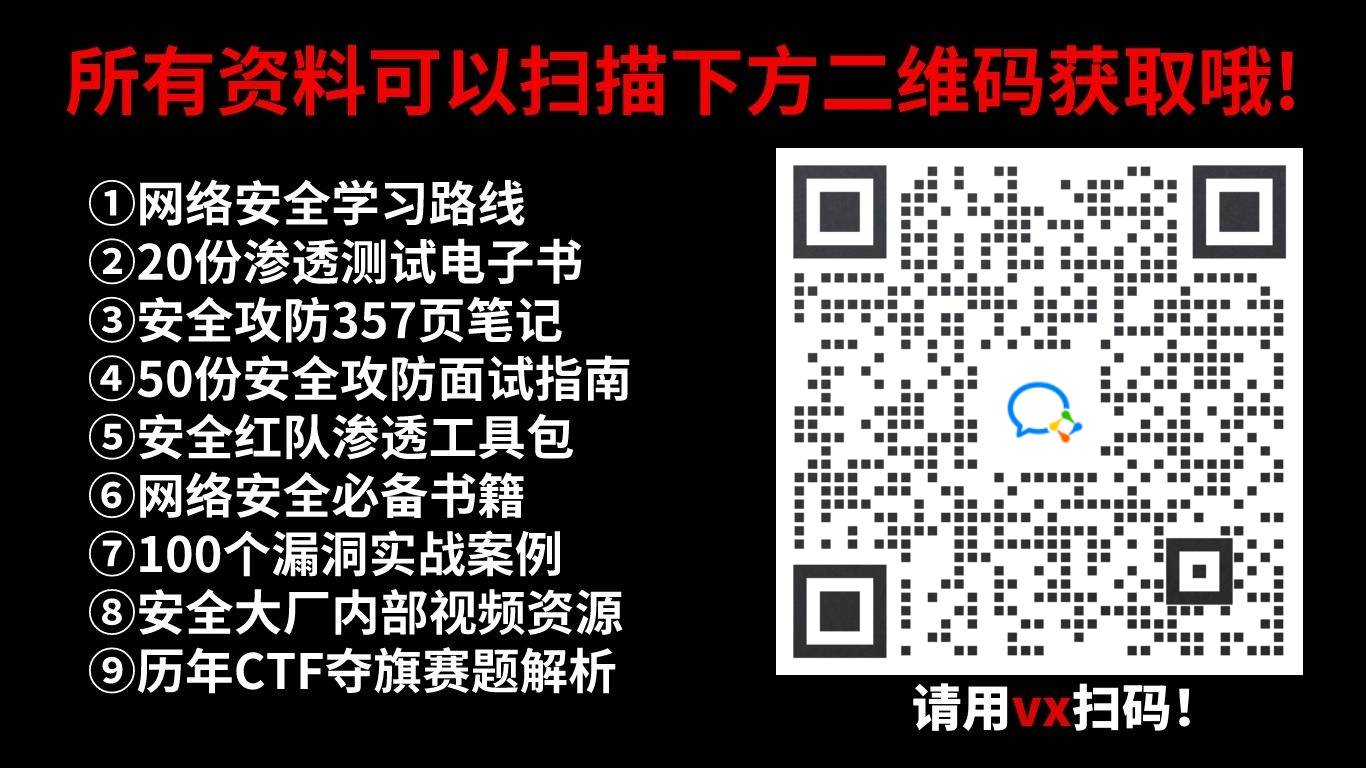





















 565
565











 被折叠的 条评论
为什么被折叠?
被折叠的 条评论
为什么被折叠?








