文章目录
- 概述
- 分析
- 解决
- 补充信息
概述
安全部门脆弱性扫描到如下的风险漏洞要求系统上线必须要修复完毕。
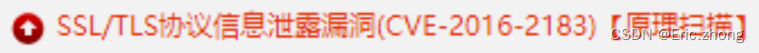
不过我仔细的看了安全部门返回的报告,它是针对Windows Server
2019远程桌面端口进行风险报告…这是刷存在感了吗?哎,没有办法先做调查确认,然后再去考虑修复。
此远程桌面是不对外发布的,但也需要针对此问题进行修复…才叫折磨人…
分析
漏洞描述:
SSL全称是Secure Sockets
Layer,安全套接字层,它是由网景公司(Netscape)设计的主要用于Web的安全传输协议,目的是为网络通信提供机密性、认证性及数据完整性保障。如今,SSL已经成为互联网保密通信的工业标准。SSL最初的几个版本(SSL
1.0、SSL2.0、SSL
3.0)由网景公司设计和维护,从3.1版本开始,SSL协议由因特网工程任务小组(IETF)正式接管,并更名为TLS(Transport Layer
Security),发展至今已有TLS 1.0、TLS1.1、TLS1.2,TLS1.3这几个版本。TLS, SSH,
IPSec协商及其他产品中使用的DES及Triple DES密码存在大约四十亿块的生日界,这可使远程攻击者通过Sweet32攻击,获取纯文本数据。
风险级别:低
该漏洞又称为SWEET32(https://sweet32.info)是对较旧的分组密码算法的攻击,它使用64位的块大小,缓解SWEET32攻击OpenSSL
1.0.1和OpenSSL 1.0.2中基于DES密码套件从“高”密码字符串组移至“中”;
通过nmap扫描报告服务器的3389端口,它确实是存在SWEET32漏洞。

解决
-
打开“本地组策略编辑器”-“计算机配置”-“管理模板”-“网络”-“SSL配置设置”, 在“SSL密码套件顺序”选项上,右键“编辑”
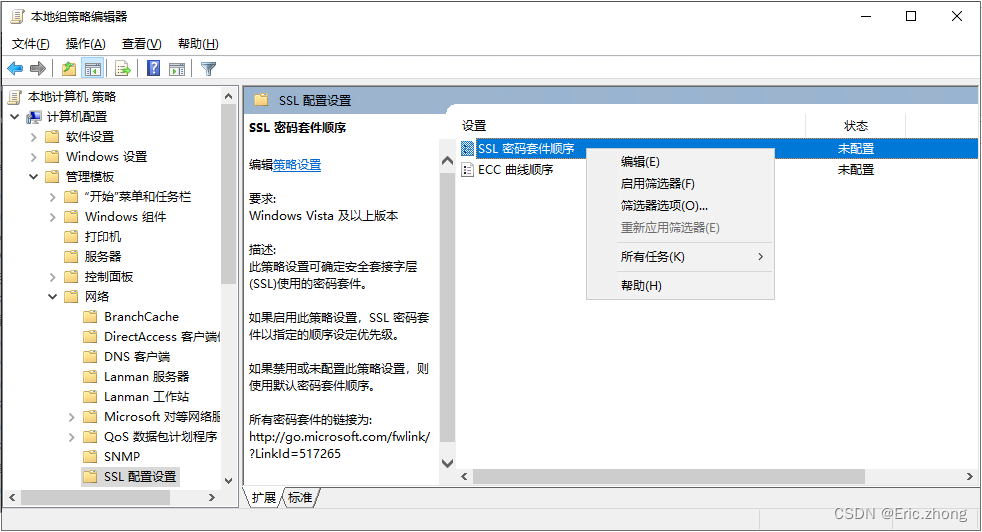
-
在“SSL密码套件顺序”选在“已启用(E)” ,在“SSL密码套件”下修改SSL密码套件算法,仅保留TLS 1.2 SHA256 和 SHA384 密码套件、TLS 1.2 ECC GCM 密码套件。
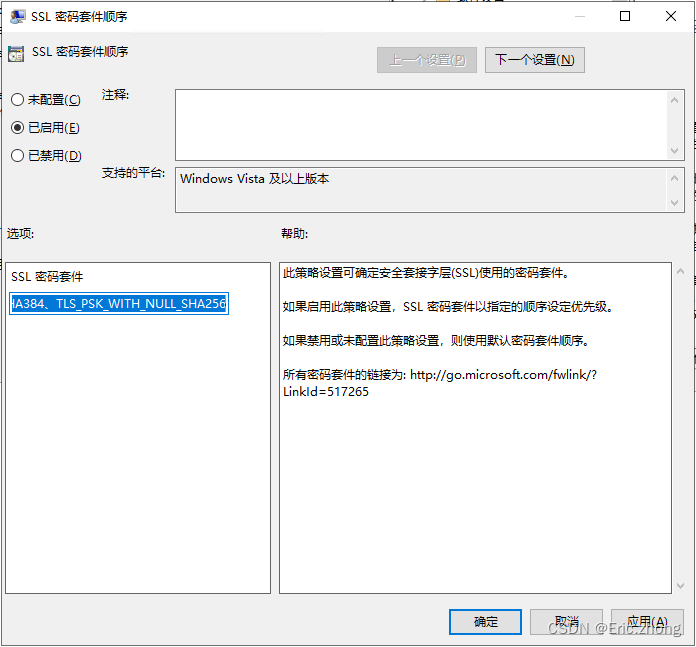
SSL密码套件参考如下:
TLS_ECDHE_ECDSA_WITH_AES_128_GCM_SHA256_P256,TLS_ECDHE_ECDSA_WITH_AES_128_GCM_SHA256_P384,TLS_ECDHE_ECDSA_WITH_AES_128_GCM_SHA256_P521,TLS_ECDHE_ECDSA,WITH_AES_256_GCM_SHA384_P384,TLS_ECDHE_ECDSA_WITH_AES_256_GCM_SHA384_P521,TLS_RSA_WITH_AES_128_CBC_SHA256,TLS_RSA_WITH_AES_256_CBC_SHA256,TLS_ECDHE_RSA_WITH_AES_128_CBC_SHA256_P256,TLS_ECDHE_RSA_WITH_AES_128_CBC_SHA256_P384,TLS_ECDHE_RSA_WITH_AES_128_CBC_SHA256_P521,TLS_ECDHE_RSA_WITH_AES_256_CBC_SHA384_P256,TLS_ECDHE_RSA_WITH_AES_256_CBC_SHA384_P384,TLS_ECDHE_RSA_WITH_AES_256_CBC_SHA384_P521,TLS_ECDHE_ECDSA_WITH_AES_128_CBC_SHA256_P256,TLS_ECDHE_ECDSA_WITH_AES_128_CBC_SHA256_P384,TLS_ECDHE_ECDSA_WITH_AES_128_CBC_SHA256_P521,TLS_ECDHE_ECDSA_WITH_AES_256_CBC_SHA384_P384,TLS_ECDHE_ECDSA_WITH_AES_256_CBC_SHA384_P521,TLS_DHE_DSS_WITH_AES_128_CBC_SHA256,TLS_DHE_DSS_WITH_AES_256_CBC_SHA256,TLS_RSA_WITH_NULL_SHA,TLS_RSA_WITH_AES_128_CBC_SHA,TLS_DHE_DSS_WITH_AES_128_CBC_SHA
-
重启服务器
-
检查状态
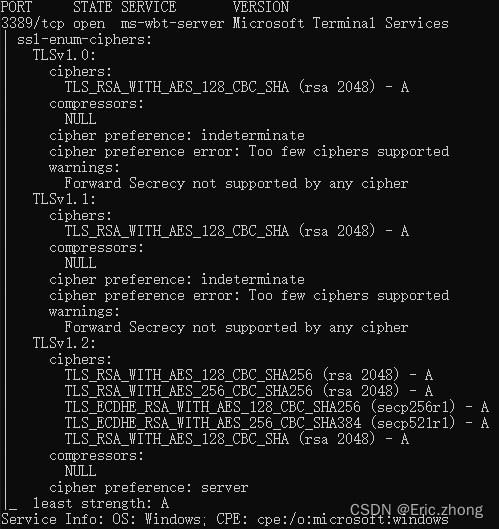
补充信息
微软也有发布一个powershell脚本来修复此问题,脚本内容参考如下所示:
<#
.Synopsis
Solve Sweet32 Short description
.DESCRIPTION
Long description
.EXAMPLE
Example of how to use this cmdlet
.EXAMPLE
Another example of how to use this cmdlet
.INPUTS
Inputs to this cmdlet (if any)
.OUTPUTS
Output from this cmdlet (if any)
.NOTES
General notes
.COMPONENT
The component this cmdlet belongs to
.ROLE
The role this cmdlet belongs to
.FUNCTIONALITY
The functionality that best describes this cmdlet
#>
[CmdletBinding()]
param(
[Parameter(position=0,Mandatory=$false)][ValidateSet("SWEET32","TLS1.0","Both")]$Solve="Both"
)
function Write-Log{
[CmdletBinding()]
#[Alias('wl')]
[OutputType([int])]
Param(
# The string to be written to the log.
[Parameter(Mandatory=$true,
ValueFromPipelineByPropertyName=$true,
Position=0)]
[ValidateNotNullOrEmpty()]
[Alias("LogContent")]
[string]$Message,
# The path to the log file.
[Parameter(Mandatory=$false,
ValueFromPipelineByPropertyName=$true,
Position=1)]
[Alias('LogPath')]
[string]$Path=$DefaultLog,
[Parameter(Mandatory=$false,
ValueFromPipelineByPropertyName=$true,
Position=2)]
[ValidateSet("Error","Warn","Info","Load","Execute")]
[string]$Level="Info",
[Parameter(Mandatory=$false)]
[switch]$NoClobber
)
Process{
if ((Test-Path $Path) -AND $NoClobber) {
Write-Warning "Log file $Path already exists, and you specified NoClobber. Either delete the file or specify a different name."
Return
}
# If attempting to write to a log file in a folder/path that doesn't exist
# to create the file include path.
elseif (!(Test-Path $Path)) {
Write-Verbose "Creating $Path."
$NewLogFile = New-Item $Path -Force -ItemType File
}
else {
# Nothing to see here yet.
}
# Now do the logging and additional output based on $Level
switch ($Level) {
'Error' {
Write-Host $Message -ForegroundColor Red
Write-Output "$(Get-Date -Format "yyyy-MM-dd HH:mm:ss") ERROR: `t $Message" | Out-File -FilePath $Path -Append
break;
}
'Warn' {
Write-Warning $Message
Write-Output "$(Get-Date -Format "yyyy-MM-dd HH:mm:ss") WARNING: `t $Message" | Out-File -FilePath $Path -Append
break;
}
'Info' {
Write-Host $Message -ForegroundColor Green
Write-Verbose $Message
Write-Output "$(Get-Date -Format "yyyy-MM-dd HH:mm:ss") INFO: `t $Message" | Out-File -FilePath $Path -Append
break;
}
'Load' {
Write-Host $Message -ForegroundColor Magenta
Write-Verbose $Message
Write-Output "$(Get-Date -Format "yyyy-MM-dd HH:mm:ss") LOAD: `t $Message" | Out-File -FilePath $Path -Append
break;
}
'Execute' {
Write-Host $Message -ForegroundColor Cyan -BackgroundColor DarkBlue
Write-Verbose $Message
Write-Output "$(Get-Date -Format "yyyy-MM-dd HH:mm:ss") EXEC: `t $Message" | Out-File -FilePath $Path -Append
break;
}
}
}
}
function Test-RegistryValue {
param (
[parameter(Mandatory=$true)] [ValidateNotNullOrEmpty()]$Path,
[parameter(Mandatory=$true)] [ValidateNotNullOrEmpty()]$Value
)
try{
if( (Get-ItemProperty -Path $Path | Select-Object -ExpandProperty $Value -ErrorAction Stop) -eq 0 ){
return $true
}
return $false
}
catch{
return $true
}
}
function Test-RegistryProperty {
param (
[parameter(Mandatory=$true)] [ValidateNotNullOrEmpty()]$Path,
[parameter(Mandatory=$true)] [ValidateNotNullOrEmpty()]$Value
)
try{
if( (Get-ItemProperty -Path $Path | Select-Object -ExpandProperty $Value) -eq 0 ){
return $true
}
return $false
}
catch{
return $true
}
}
$Global:CleanUpGlobal=@()
$Global:CleanUpVar=@()
$global:ScriptLocation = $(get-location).Path
$global:DefaultLog = "$global:ScriptLocation\Sweet32.log"
$Global:CleanUpGlobal+="ScriptLocation"
$Global:CleanUpGlobal+="DefaultLog"
################################################################################SWEET32######################################################################
### Source : https://bobcares.com/blog/how-to-fix-sweet32-birthday-attacks-vulnerability-cve-2016-2183/3/ ###
################################################################################SWEET32######################################################################
if( ($Solve -eq "Both") -or ($Solve -eq "SWEET32") ){
Write-Log -Level Load -Message "Solving vulnerability --> SWEET32"
$TripleDES168="HKLM:\SYSTEM\CurrentControlSet\Control\SecurityProviders\SCHANNEL\Ciphers\Triple DES 168/168"
$testkey = Test-path $TripleDES168
#Create Key Triple DES 168 (A key is a folder in the registry)
if(!$testkey){
Write-Log -Level info -Message "Creating Key $TripleDES168"
New-Item -Path $TripleDES168 -Force | Out-Null
}
else{
Write-Log -Level Warn -Message "They key already exits ($TripleDES168)"
}
#Create The property "Enabled" with value 0
$testentry= Test-RegistryValue -Path $TripleDES168 -Value "Enabled"
if(!$testentry){
Write-Log -Level Info -Message "Creating new Enabled Property with value 0"
New-ItemProperty -PropertyType DWORD -Path $TripleDES168 -Name "Enabled" -Value 0 -Force | Out-Null
}
else{
Write-Log -Level Info -Message "The registry entry with property enabled = 0, already exists"
}
}
#############################################################################################################################################################
### Protocols : https://blogs.msdn.microsoft.com/friis/2016/07/25/disabling-tls-1-0-on-your-windows-2008-r2-server-just-because-you-still-have-one/ ###
#############################################################################################################################################################
if( ($Solve -match "Both") -or ($Solve -match "TLS1.0") ){
Write-Log -Level Load -Message "Solving vulnerability --> TLS1.0"
#Define Variables and Arrays
$TLSRoot = "HKLM:\SYSTEM\CurrentControlSet\Control\SecurityProviders\SCHANNEL\Protocols"
$TLSArray =@("TLS 1.0","TLS 1.1","TLS 1.2")
$ClientServer= @("Client","Server")
foreach($tls in $TLSArray){ #foreach root item check if it's there,
$rootpath = "$TLSRoot\$tls"
if(! (Test-Path $rootpath)){ #if it's doesn't exists, create it (Remember a key is a folder in registry).
Write-Log -Level Info -Message "Create new Key ($rootpath)"
new-item -Path $rootpath -Force | Out-Null
}
foreach($cs in $ClientServer){ #cs => Client/Server array.
$cspath = "$rootpath\$cs"
if(! (Test-Path $cspath) ){ #check if the cspath exists (if not create it, if it is, check the property "Enabled" for TLS 1.0 and TLS 1.1 , and "DisabledByDefault" for TLS 1.2
New-Item -Path "$cspath" -Force | Out-Null
if($tls -eq "TLS 1.0" -or $tls -eq "TLS 1.1"){ #If tls 1.0 enabled 0 (disabled)
if(! (Test-RegistryProperty "$cspath" -Value "Enabled")){
Write-Log -Level Info -Message "Creating new property Enabled = 0 for $tls in ($cspath)"
New-ItemProperty -PropertyType DWORD -Path "$cspath" -Name "Enabled" -Value 0 -Force | Out-Null
New-ItemProperty -PropertyType DWORD -Path "$cspath" -Name "DisabledByDefault" -Value 1 -Force | Out-Null
}
}
else{ #if tls 1.2 (is not disabled by default and it's enabled
if(! (Test-RegistryProperty "$cspath" -Value "DisabledByDefault")){
Write-Log -Level Info -Message "Creating 'Enabled' and 'DisabledByDefault' for $tls in ($cspath)"
New-ItemProperty -PropertyType DWORD -Path "$cspath" -Name "DisabledByDefault" -Value 0 -Force | Out-Null
New-ItemProperty -PropertyType DWORD -Path "$cspath" -Name "Enabled" -Value 4294967295 -Force | Out-Null #Enable tls 1.0 or 1.1
}
}
}
else{ #if the root exists Check the property Enabled for tls1.0 and "Disabledbydefault" for
if($tls -eq "TLS 1.0" -or $tls -eq "TLS 1.1"){ #If tls 1.0 enabled 0 (disabled)
if(! (Test-RegistryProperty "$cspath" -Value "Enabled")){
Write-Log -Level Info -Message "Creating new property Enabled = 0 for $tls in ($cspath)"
New-ItemProperty -PropertyType DWORD -Path "$cspath" -Name "Enabled" -Value 0 -Force | Out-Null
New-ItemProperty -PropertyType DWORD -Path "$cspath" -Name "DisabledByDefault" -Value 1 -Force | Out-Null
}
}
else{
if(! (Test-RegistryProperty "$cspath" -Value "DisabledByDefault")){
Write-Log -Level Info -Message "Creating 'Enabled' and 'DisabledByDefault' for $tls in ($cspath)"
New-ItemProperty -PropertyType DWORD -Path "$cspath" -Name "DisabledByDefault" -Value 0 -Force | Out-Null
New-ItemProperty -PropertyType DWORD -Path "$cspath" -Name "Enabled" -Value 4294967295 -Force| Out-Null
}
}
}
}
}
}
Write-Log -Level Info "Cleaning up variables"
$CleanUpVar | ForEach-Object{
Remove-Variable $_
}
$CleanUpGlobal | ForEach-Object{
Remove-Variable -Scope global $_
}
接下来我将给各位同学划分一张学习计划表!
学习计划
那么问题又来了,作为萌新小白,我应该先学什么,再学什么?
既然你都问的这么直白了,我就告诉你,零基础应该从什么开始学起:
阶段一:初级网络安全工程师
接下来我将给大家安排一个为期1个月的网络安全初级计划,当你学完后,你基本可以从事一份网络安全相关的工作,比如渗透测试、Web渗透、安全服务、安全分析等岗位;其中,如果你等保模块学的好,还可以从事等保工程师。
综合薪资区间6k~15k
1、网络安全理论知识(2天)
①了解行业相关背景,前景,确定发展方向。
②学习网络安全相关法律法规。
③网络安全运营的概念。
④等保简介、等保规定、流程和规范。(非常重要)
2、渗透测试基础(1周)
①渗透测试的流程、分类、标准
②信息收集技术:主动/被动信息搜集、Nmap工具、Google Hacking
③漏洞扫描、漏洞利用、原理,利用方法、工具(MSF)、绕过IDS和反病毒侦察
④主机攻防演练:MS17-010、MS08-067、MS10-046、MS12-20等
3、操作系统基础(1周)
①Windows系统常见功能和命令
②Kali Linux系统常见功能和命令
③操作系统安全(系统入侵排查/系统加固基础)
4、计算机网络基础(1周)
①计算机网络基础、协议和架构
②网络通信原理、OSI模型、数据转发流程
③常见协议解析(HTTP、TCP/IP、ARP等)
④网络攻击技术与网络安全防御技术
⑤Web漏洞原理与防御:主动/被动攻击、DDOS攻击、CVE漏洞复现
5、数据库基础操作(2天)
①数据库基础
②SQL语言基础
③数据库安全加固
6、Web渗透(1周)
①HTML、CSS和JavaScript简介
②OWASP Top10
③Web漏洞扫描工具
④Web渗透工具:Nmap、BurpSuite、SQLMap、其他(菜刀、漏扫等)

那么,到此为止,已经耗时1个月左右。你已经成功成为了一名“脚本小子”。那么你还想接着往下探索吗?
阶段二:中级or高级网络安全工程师(看自己能力)
综合薪资区间15k~30k
7、脚本编程学习(4周)
在网络安全领域。是否具备编程能力是“脚本小子”和真正网络安全工程师的本质区别。在实际的渗透测试过程中,面对复杂多变的网络环境,当常用工具不能满足实际需求的时候,往往需要对现有工具进行扩展,或者编写符合我们要求的工具、自动化脚本,这个时候就需要具备一定的编程能力。在分秒必争的CTF竞赛中,想要高效地使用自制的脚本工具来实现各种目的,更是需要拥有编程能力。
零基础入门的同学,我建议选择脚本语言Python/PHP/Go/Java中的一种,对常用库进行编程学习
搭建开发环境和选择IDE,PHP环境推荐Wamp和XAMPP,IDE强烈推荐Sublime;
Python编程学习,学习内容包含:语法、正则、文件、 网络、多线程等常用库,推荐《Python核心编程》,没必要看完
用Python编写漏洞的exp,然后写一个简单的网络爬虫
PHP基本语法学习并书写一个简单的博客系统
熟悉MVC架构,并试着学习一个PHP框架或者Python框架 (可选)
了解Bootstrap的布局或者CSS。
阶段三:顶级网络安全工程师
如果你对网络安全入门感兴趣,那么你需要的话可以点击这里👉网络安全重磅福利:入门&进阶全套282G学习资源包免费分享!

学习资料分享
当然,只给予计划不给予学习资料的行为无异于耍流氓,这里给大家整理了一份【282G】的网络安全工程师从入门到精通的学习资料包,可点击下方二维码链接领取哦。
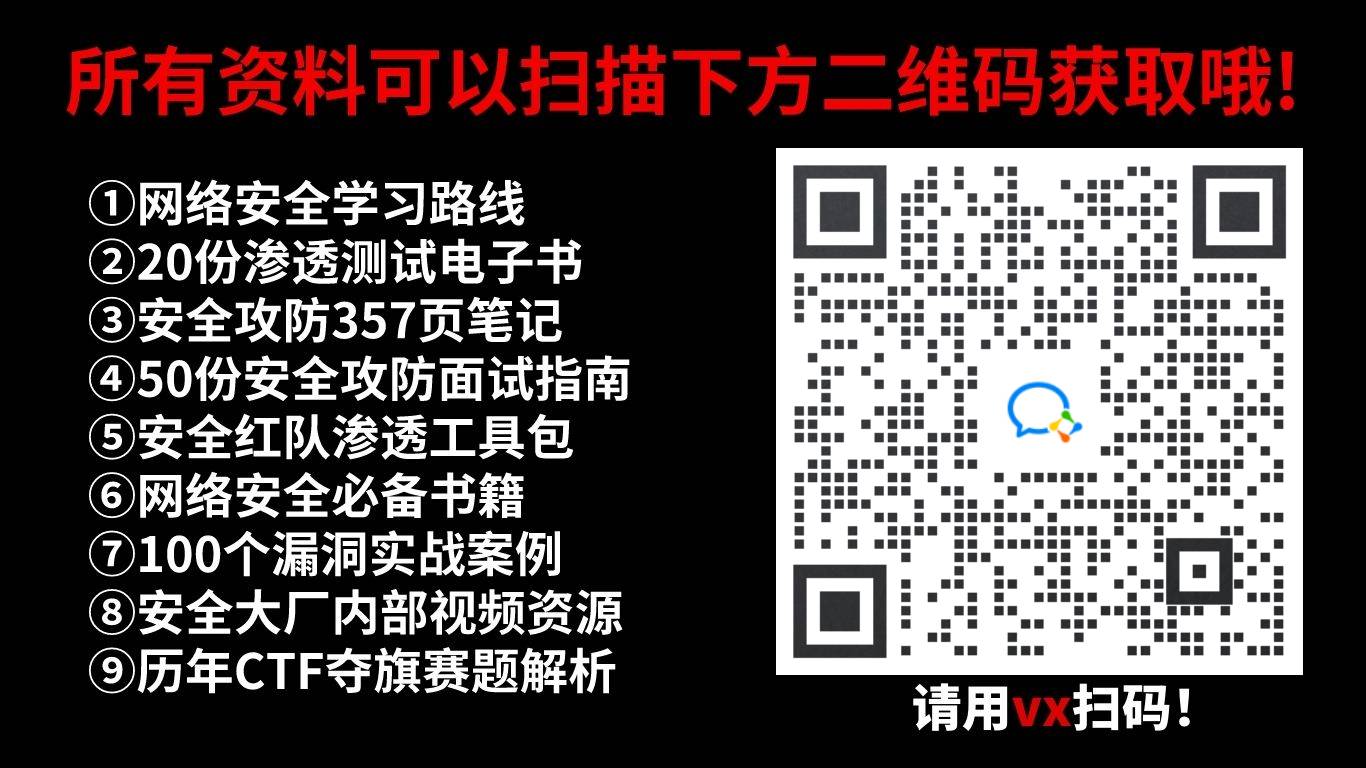





















 575
575

 被折叠的 条评论
为什么被折叠?
被折叠的 条评论
为什么被折叠?








