提示:文章写完后,目录可以自动生成,如何生成可参考右边的帮助文档
前言
提示:这里可以添加本文要记录的大概内容:
一、前期准备
1.在首页创建好自己的订阅号
网站:https://mp.weixin.qq.com/
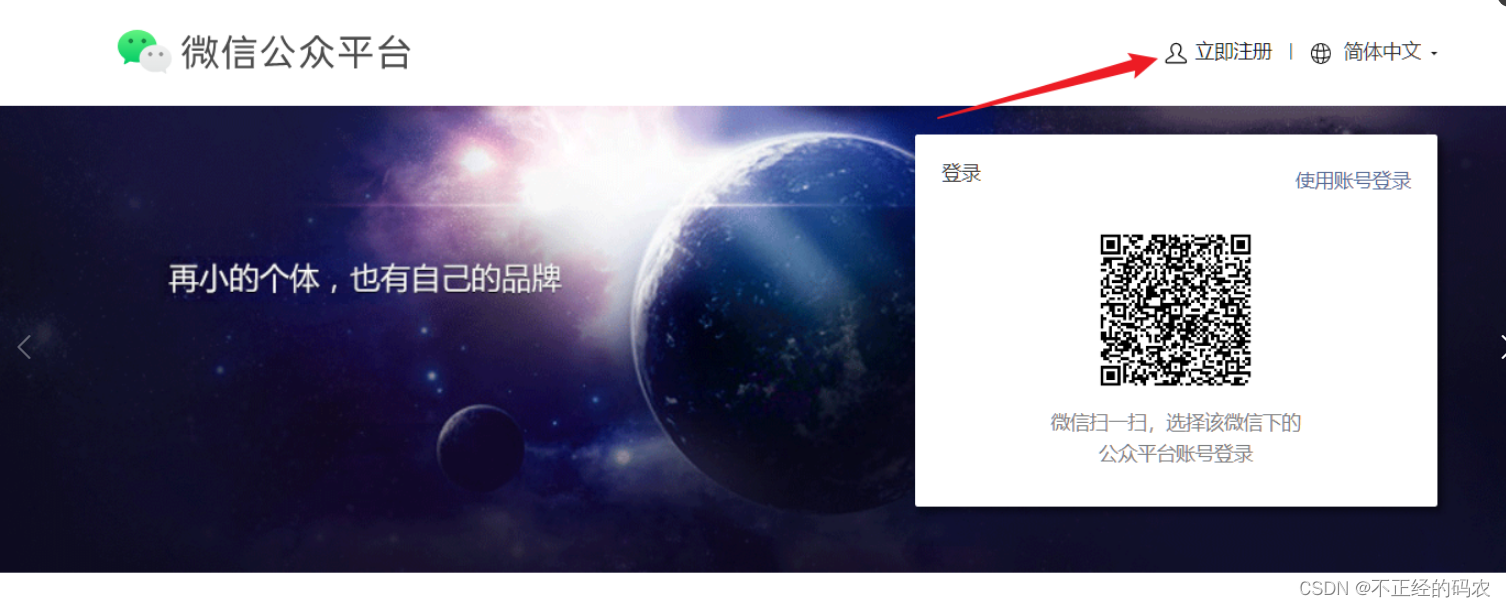
2、点击立即注册,在选择订阅号(个人创建使用,公司应该是使用认证过的服务号)

3、之后按流程填写后,点击设置与开发-------->基本配置,这里可以通过点击成为开发人员 (自己本地调试不用配置这个)

4、之后会出现开发者工具,点击后出现该页面,选择公众平台测试账号
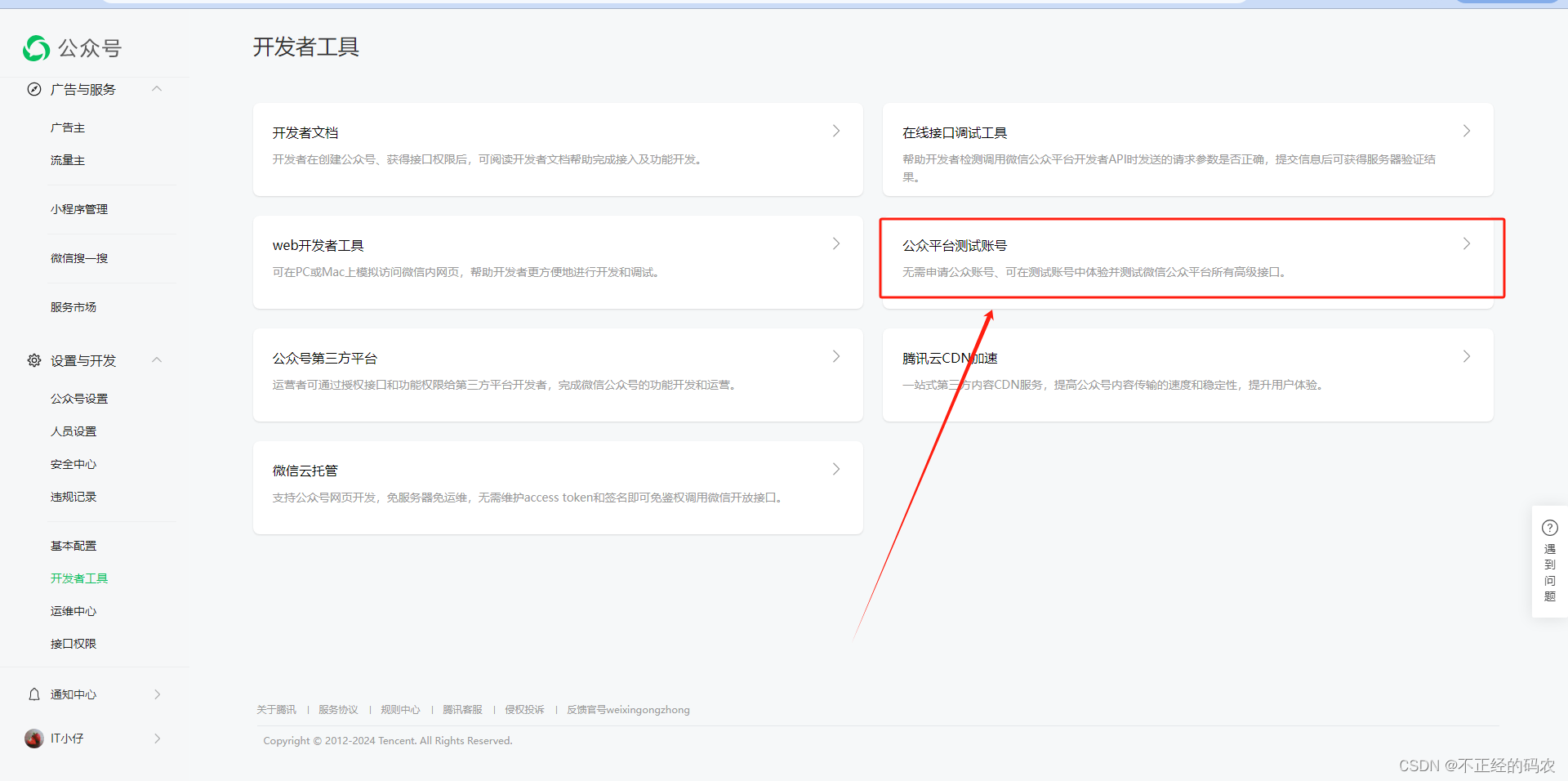
5、准备一个内网穿透工具,把本地地址映射到外网(便由于本地调试),因为微信要授权后,需要跳转到本地,如果是内网,微信无法访问,我这里采用natapp开辟了一条免费隧道。
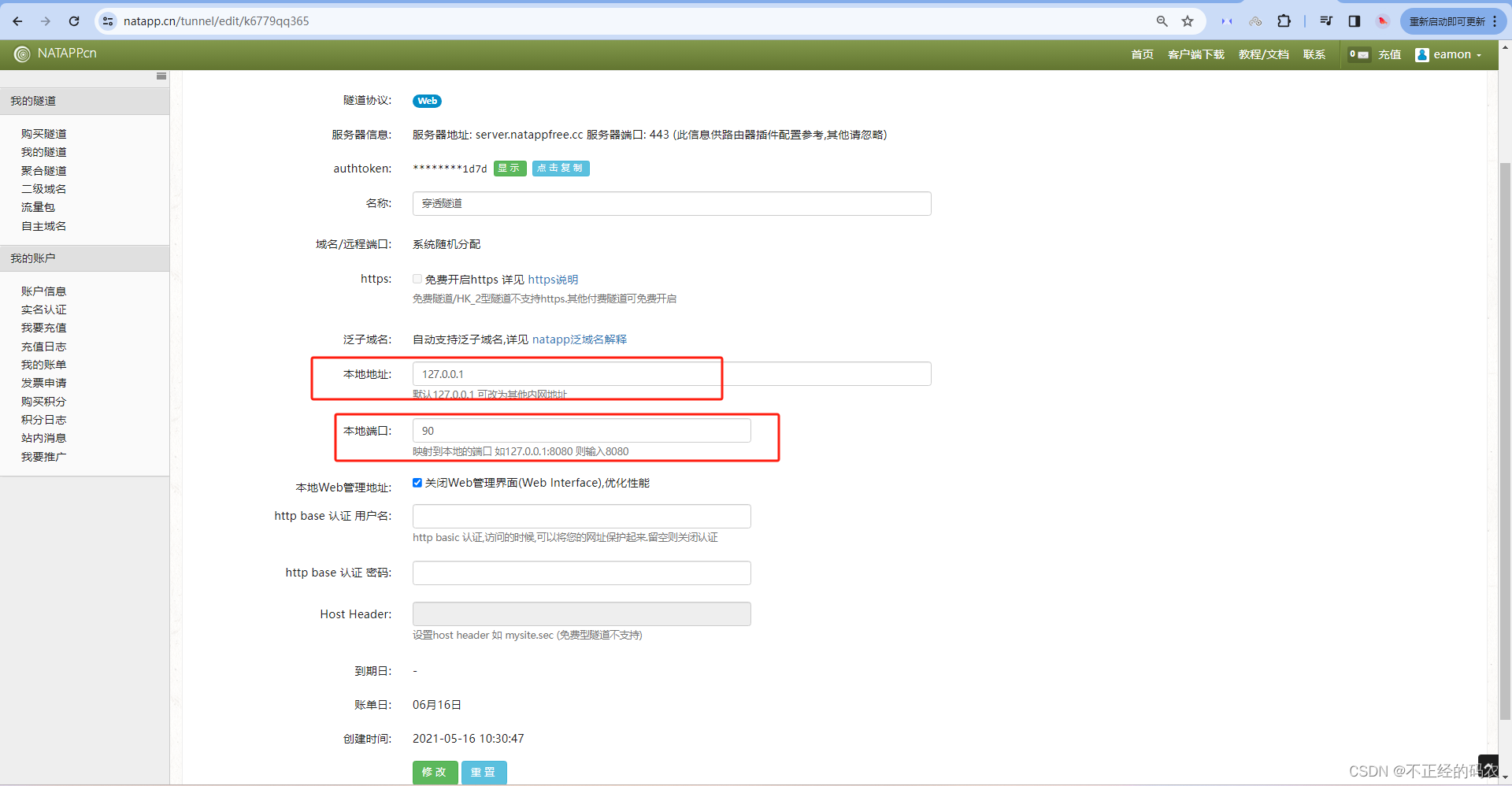
6、本地下载natapp的程序包,然后启动,根据在网站后台配置的隧道信息进行映射,本地映射是本地回环地址的90端口
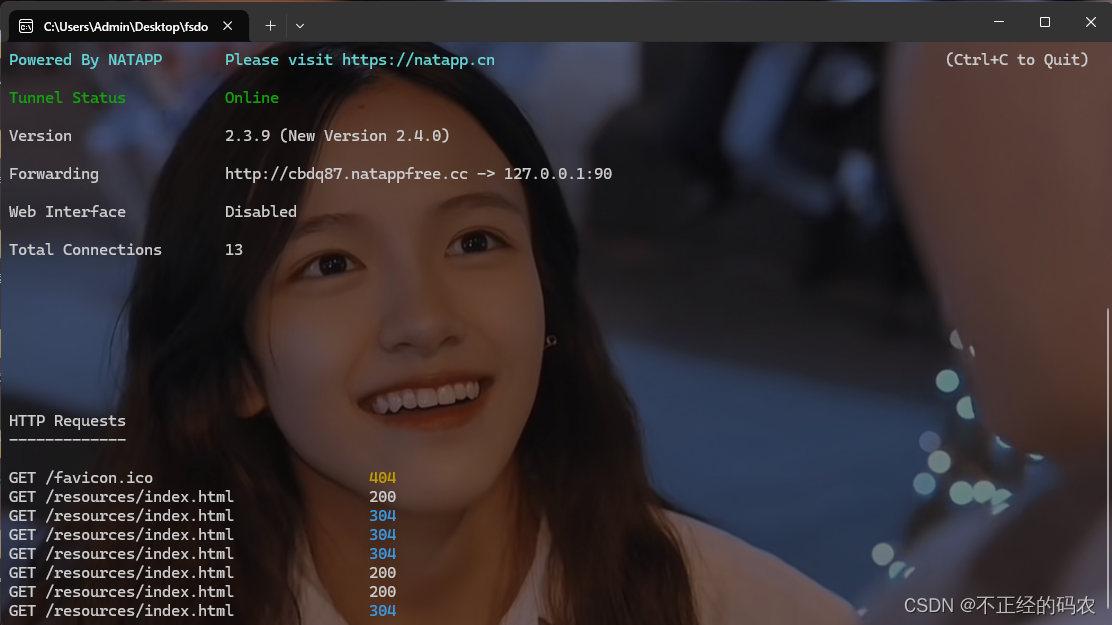
7、在公众平台里填写上刚刚本地启动的内网映射地址

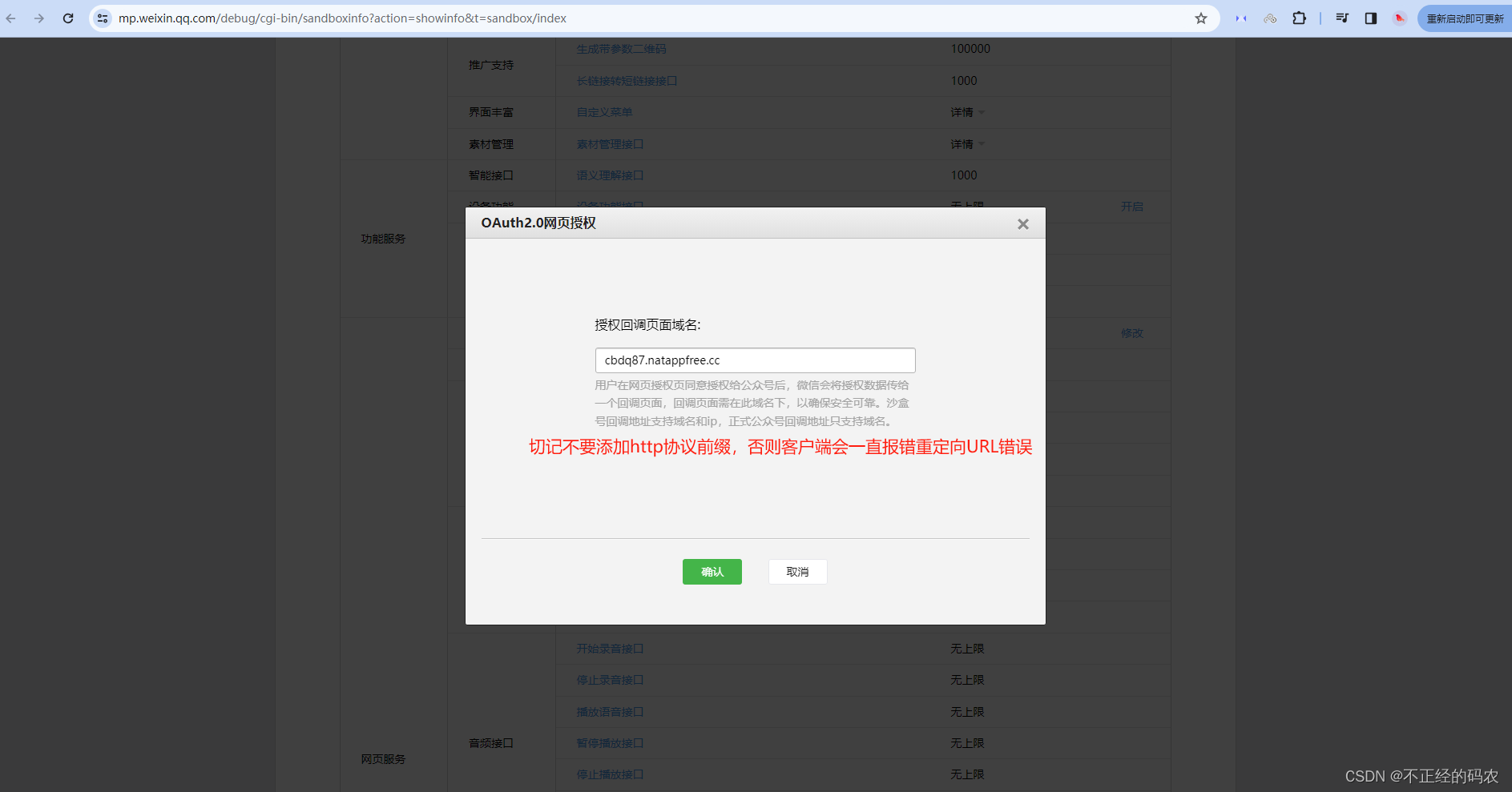
二、代码示例
经过以上准备,已经有一个测试号了,且也有了一个网络映射地址,各种信息也配置完了,接下来写写代码。
2.1、前端代码:
index.html
<!DOCTYPE html>
<html lang="en">
<head>
<meta charset="UTF-8">
<title>Title</title>
</head>
<body>
<button onclick="login()">测试打印</button>
</body>
<script>
function getQueryString(name) {
let reg = new RegExp("(^|&)" + name + "=([^&]*)(&|$)");
let r = window.location.search.substr(1).match(reg);
if (r != null) {
return unescape(r[2]);
} else { return null; }
}
function login(){
let url = "https://open.weixin.qq.com/connect/oauth2/authorize?appid=wxd69d5d06853a46db&redirect_uri="+encodeURIComponent(window.location.href)+"&response_type=code&scope=snsapi_userinfo&state=STATE#wechat_redirect"
let code = getQueryString("code");
if(!code){
window.location.href = url;
return null;
}else{
console.log("打印code")
}
}
</script>
</html>
携带额外的链接参数 ,需要将state的属性值设为需要携带的参数
// 假设需要传递的额外参数为 userId 和 source
var userId = '123456';
var source = 'wechat';
var redirectUri = encodeURIComponent('https://yourwebsite.com/callback');
// 生成登录链接
var loginUrl = 'https://open.weixin.qq.com/connect/oauth2/authorize' +
'?appid=YOUR_APPID' +
'&redirect_uri=' + redirectUri +
'&response_type=code' +
'&scope=snsapi_userinfo' +
'&state=' + encodeURIComponent('userId=' + userId + '&source=' + source) +
'#wechat_redirect';
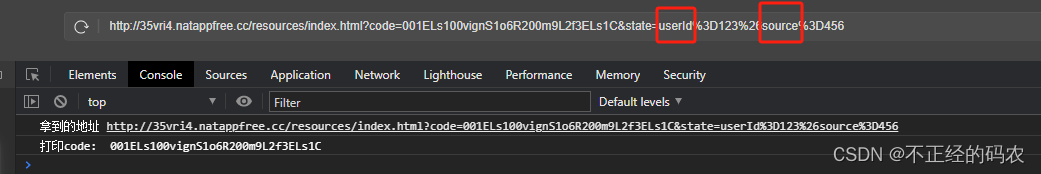
2.2、后端代码:
WechatIndexController
import jakarta.servlet.http.HttpServletRequest;
import jakarta.servlet.http.HttpServletResponse;
import org.slf4j.Logger;
import org.slf4j.LoggerFactory;
import org.springframework.web.bind.annotation.RequestMapping;
import org.springframework.web.bind.annotation.RequestMethod;
import org.springframework.web.bind.annotation.RestController;
import java.io.IOException;
import java.io.PrintWriter;
@RestController
@RequestMapping("/index")
public class WechatIndexController {
private static final Logger LOGGER = LoggerFactory.getLogger(WechatIndexController.class);
@RequestMapping(method = RequestMethod.GET)
public void get(HttpServletRequest request, HttpServletResponse response) {
String signature = request.getParameter("signature");
String timestamp = request.getParameter("timestamp");
String nonce = request.getParameter("nonce");
String echostr = request.getParameter("echostr");
PrintWriter out = null;
try {
out = response.getWriter();
if (Utils.checkSignature(signature, timestamp, nonce)) {
out.print(echostr);
}
} catch (IOException e) {
e.printStackTrace();
LOGGER.error(e.getMessage());
} finally {
out.close();
out = null;
}
}
}
WxController
import cn.hutool.core.text.StrFormatter;
import com.eamon.admin.base.Result;
import com.eamon.admin.base.Results;
import com.eamon.admin.entity.AccessTokenInfo;
import com.eamon.admin.entity.WeiXinUserInfo;
import com.eamon.admin.utils.HttpUtil;
import com.eamon.admin.utils.JSONUtil;
import io.swagger.v3.oas.annotations.tags.Tag;
import org.springframework.web.bind.annotation.*;
@RestController
@RequestMapping("/api/weixin")
@Tag(name = "微信", description = "微信相关接口")
public class WxController {
private String appId = "wxd69d5d06853a46db"; //替换成自己的测试appId
private String secret = "6e220dd38ce018a65f3a04777f0bbc38"; //替换成自己的测试secret
/**
* @description 根据code获取用户信息
* @param code 前端通过授权后会跳转的页面中携带的参数
* @return
*/
@GetMapping("/getAccessToken")
public WeiXinUserInfo getAccessToken(String code) {
String url = StrFormatter.format("https://api.weixin.qq.com/sns/oauth2/access_token?appid={}&secret={}&code={}&grant_type=authorization_code", appId, secret, code);
//请求返回的内容,一个json对象
String body = HttpUtil.get(url);
//将接收的json对象转换为对象
AccessTokenInfo accessTokenInfo = JSONUtil.jsonToObject(body, AccessTokenInfo.class);
//获取用户信息
url = StrFormatter.format("https://api.weixin.qq.com/sns/userinfo?access_token={}&openid={}&lang=zh_CN",accessTokenInfo.getAccess_token(),accessTokenInfo.getOpenid());
//请求返回的内容,一个json对象
body = HttpUtil.get(url);
WeiXinUserInfo weiXinUserInfo = JSONUtil.jsonToObject(body, WeiXinUserInfo.class);
System.out.println("用户信息: " + weiXinUserInfo.toString());
//返回用户信息给前端
return weiXinUserInfo;
}
}
Utils
/**
* 将字节数组转换为16进制字符串
* @param byteArrays 字节数组
* @return 16进制字符串
*/
private static String bytesToHexString(byte[] byteArrays) {
final char[] HEX_ARRAY = "0123456789ABCDEF".toCharArray(); // 十六进制表示字符
char[] hexChars = new char[byteArrays.length * 2]; // 一个字节对应两个十六进制字符
for (int i = 0; i < byteArrays.length; i++) {
int v = byteArrays[i] & 0xFF; // 将字节转为0-255的无符号整数
hexChars[i * 2] = HEX_ARRAY[v >>> 4]; // 高4位
hexChars[i * 2 + 1] = HEX_ARRAY[v & 0x0F]; // 低4位
}
return new String(hexChars);
}
/**
* 校验签名
* @param signature 签名
* @param timestamp 时间戳
* @param nonce 随机数
* @return 布尔值
*/
public static boolean checkSignature(String signature,String timestamp,String nonce){
String checktext = null;
String token = "123456"; // 测试后台配置的token, 我这配置的是123456
if (null != signature) {
String[] paramArr = new String[]{token,timestamp,nonce};
Arrays.sort(paramArr);
String content = paramArr[0].concat(paramArr[1]).concat(paramArr[2]);
try {
MessageDigest md = MessageDigest.getInstance("SHA-1");
byte[] digest = md.digest(content.toString().getBytes());
checktext = bytesToHexString(digest);
} catch (NoSuchAlgorithmException e){
e.printStackTrace();
}
}
System.out.println("计算WX签名:"+ checktext);
//将加密后的字符串与signature进行对比
return checktext !=null ? checktext.equals(signature.toUpperCase()) : false;
}
application.properties
server.port=90 // 要和自己配置的隧道和测试公众号上配置的信一致, 我这里统一是127的90端口
server.address=127.0.0.1
// (我是把测试index.html放到Java文件包的静态目录下了,所以需要配置下静态资源访)
spring.mvc.static-path-pattern=/resources/**
spring.web.resources.static-locations=classpath:/static/,classpath:/resources/,classpath:/public/
JSONUtil
import com.alibaba.fastjson.JSON;
public class JSONUtil {
public static <T> T jsonToObject(String json, Class<T> clazz) {
return JSON.parseObject(json, clazz);
}
public static String objectToJson(Object obj) {
return JSON.toJSONString(obj);
}
}
HttpUtil
import java.net.HttpURLConnection;
import java.net.URL;
import java.io.BufferedReader;
import java.io.InputStreamReader;
public class HttpUtil {
public static String get(String url) {
StringBuilder response = new StringBuilder();
try {
URL obj = new URL(url);
HttpURLConnection con = (HttpURLConnection) obj.openConnection();
con.setRequestMethod("GET");
BufferedReader in = new BufferedReader(new InputStreamReader(con.getInputStream()));
String inputLine;
while ((inputLine = in.readLine()) != null) {
response.append(inputLine);
}
in.close();
} catch (Exception e) {
e.printStackTrace();
}
return response.toString();
}
}
AccessTokenInfo
import lombok.Data;
@Data
public class AccessTokenInfo {
String access_token;
int expires_in;
String refresh_token;
String openid;
String scope;
String unionid;
int is_snapshotuser;
}
WeiXinUserInfo
import lombok.Data;
@Data
public class WeiXinUserInfo {
String openid;
String nickname;
int sex;
String province;
String city;
String country;
String headimgurl;
String privilege;
String unionid;
}
pom.xml
<!-- HTTP请求框架 -->
<dependency>
<groupId>com.squareup.okhttp3</groupId>
<artifactId>okhttp</artifactId>
<version>3.9.1</version>
</dependency>
<!-- JSON方法 -->
<dependency>
<groupId>com.alibaba</groupId>
<artifactId>fastjson</artifactId>
<version>1.2.83</version>
</dependency>
<dependency>
<groupId>org.projectlombok</groupId>
<artifactId>lombok</artifactId>
<optional>true</optional>
</dependency>
文件目录示例
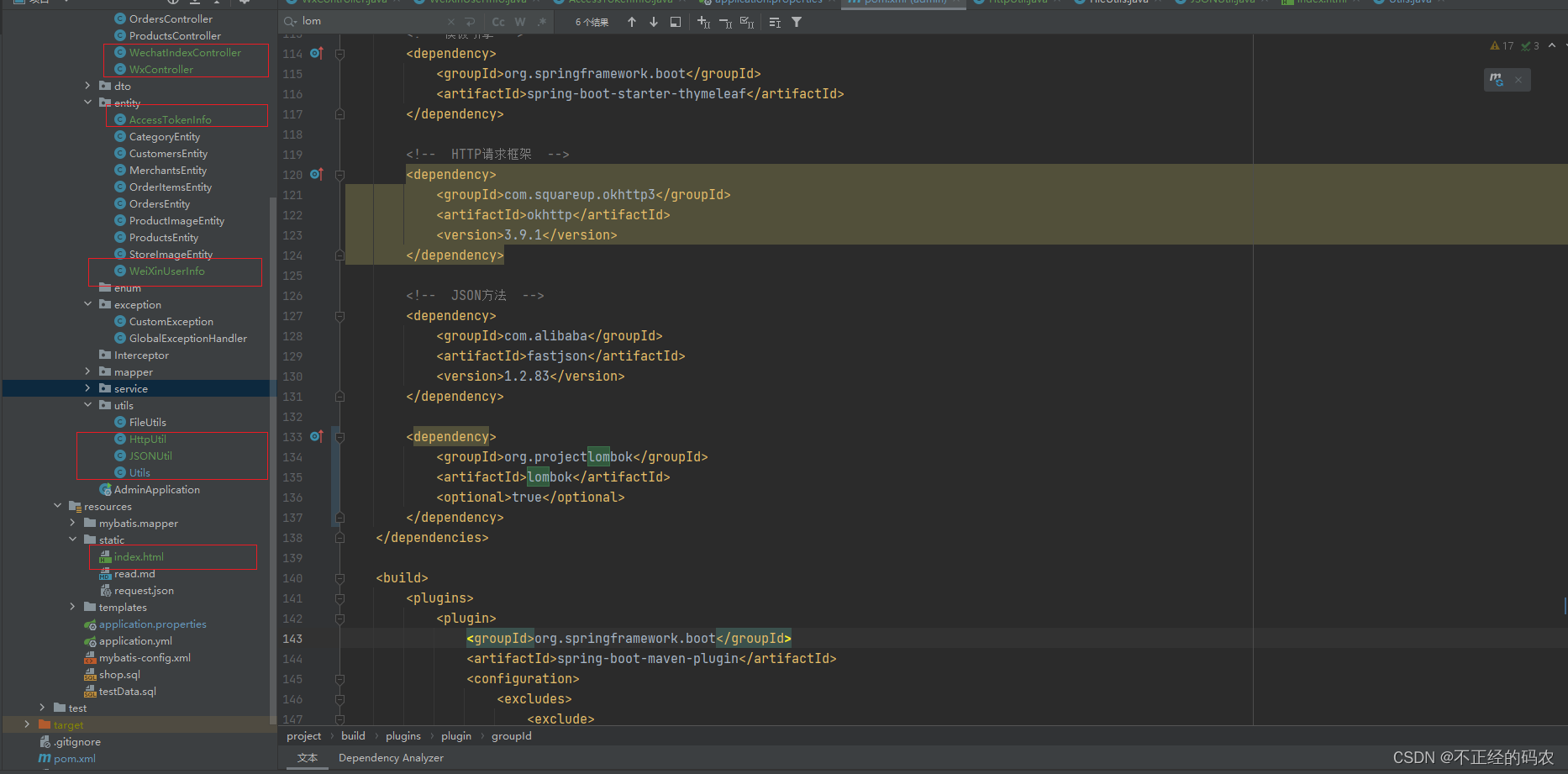
三、测试
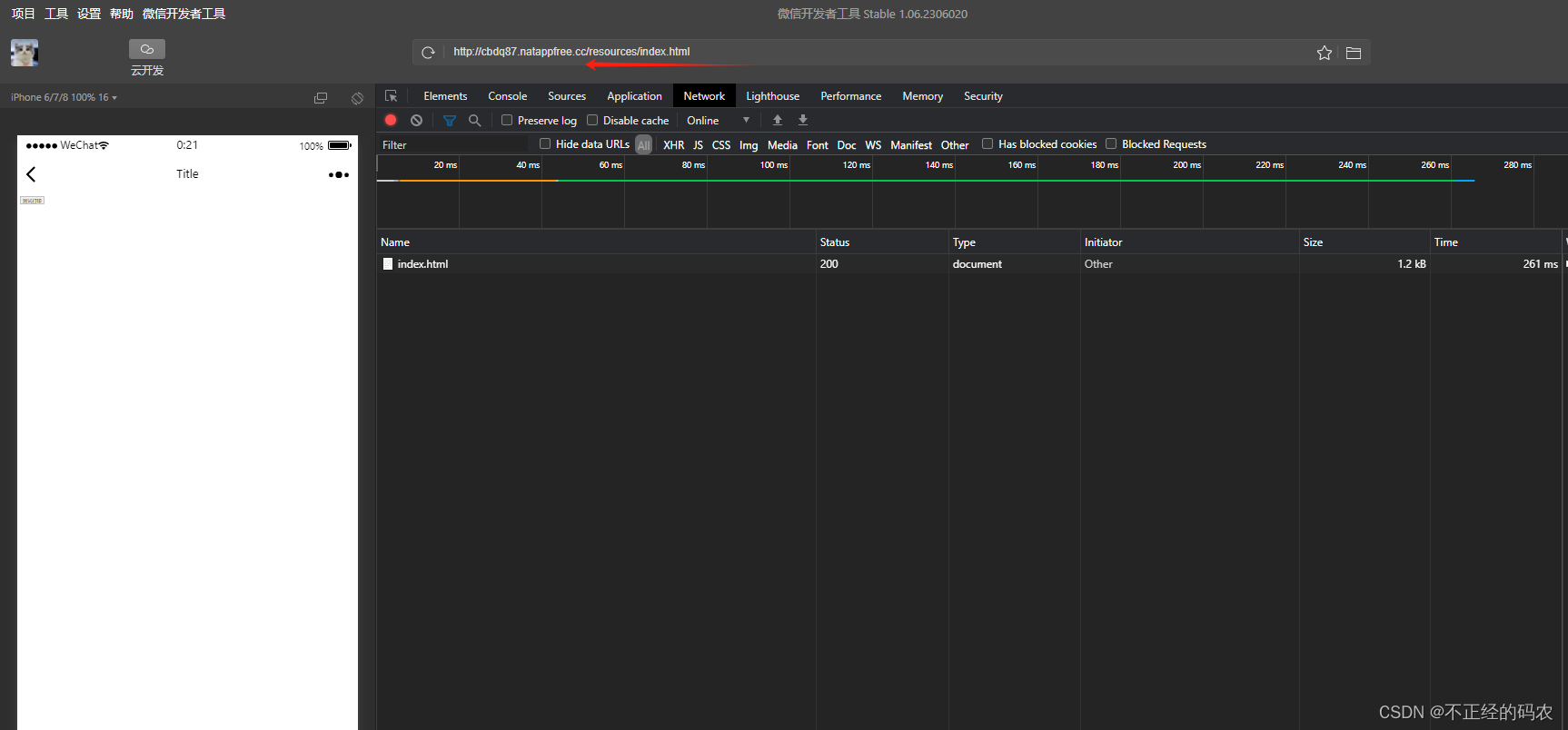
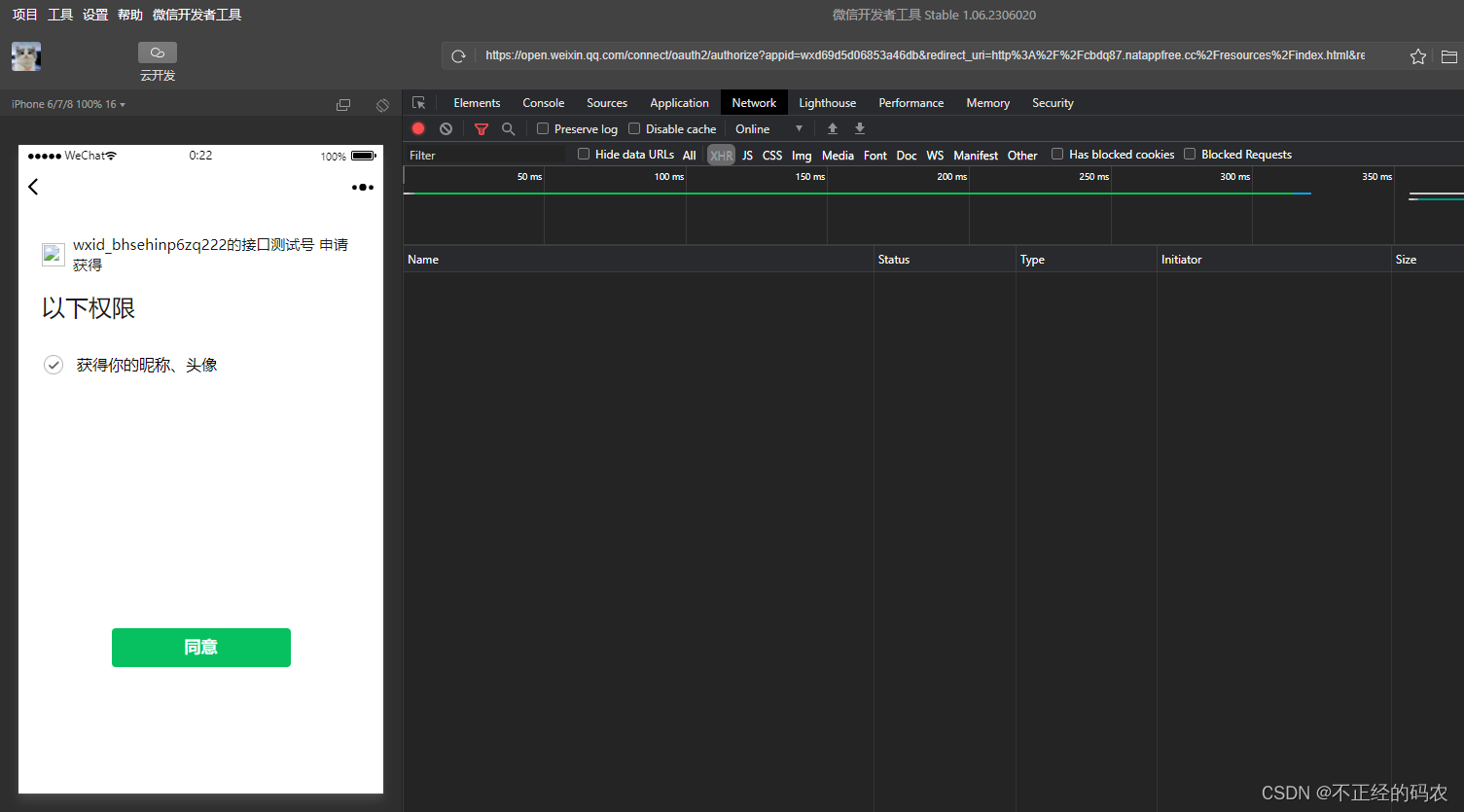
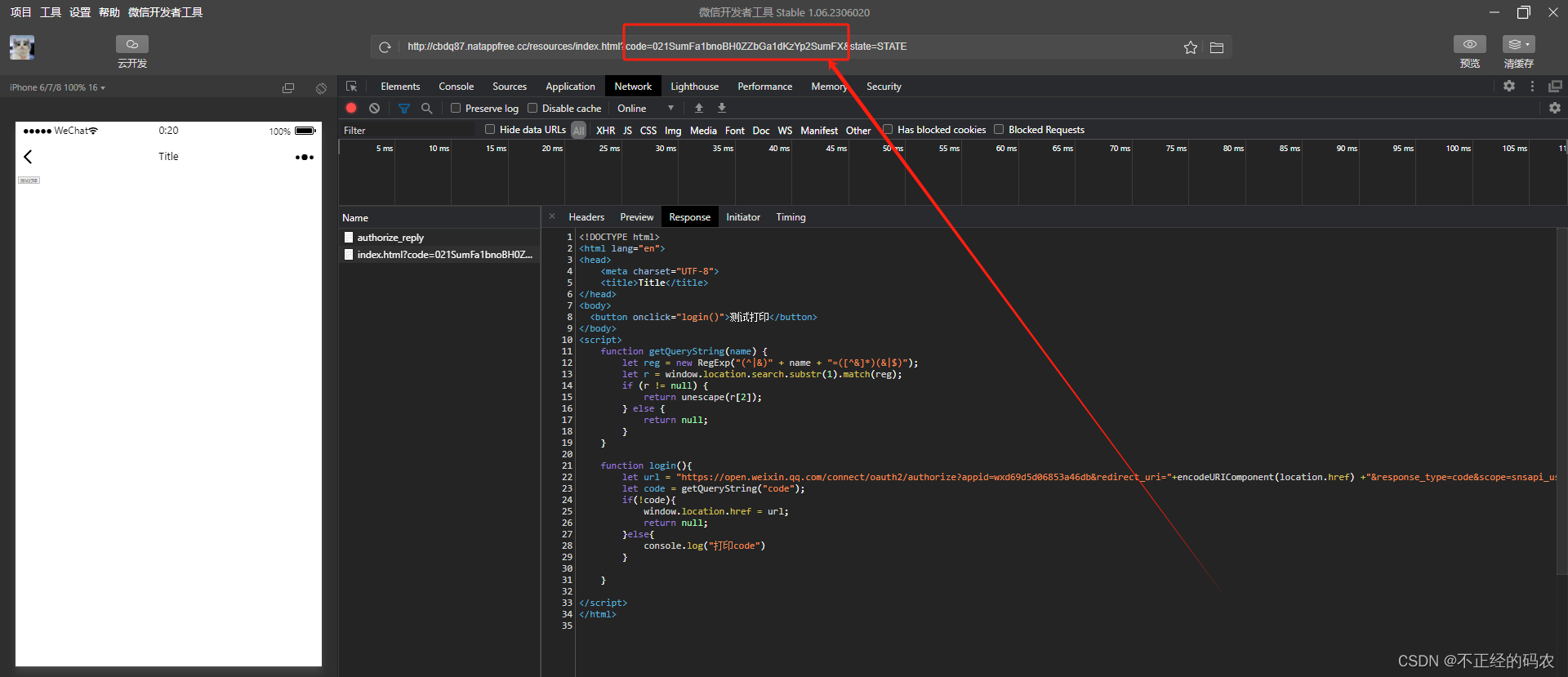
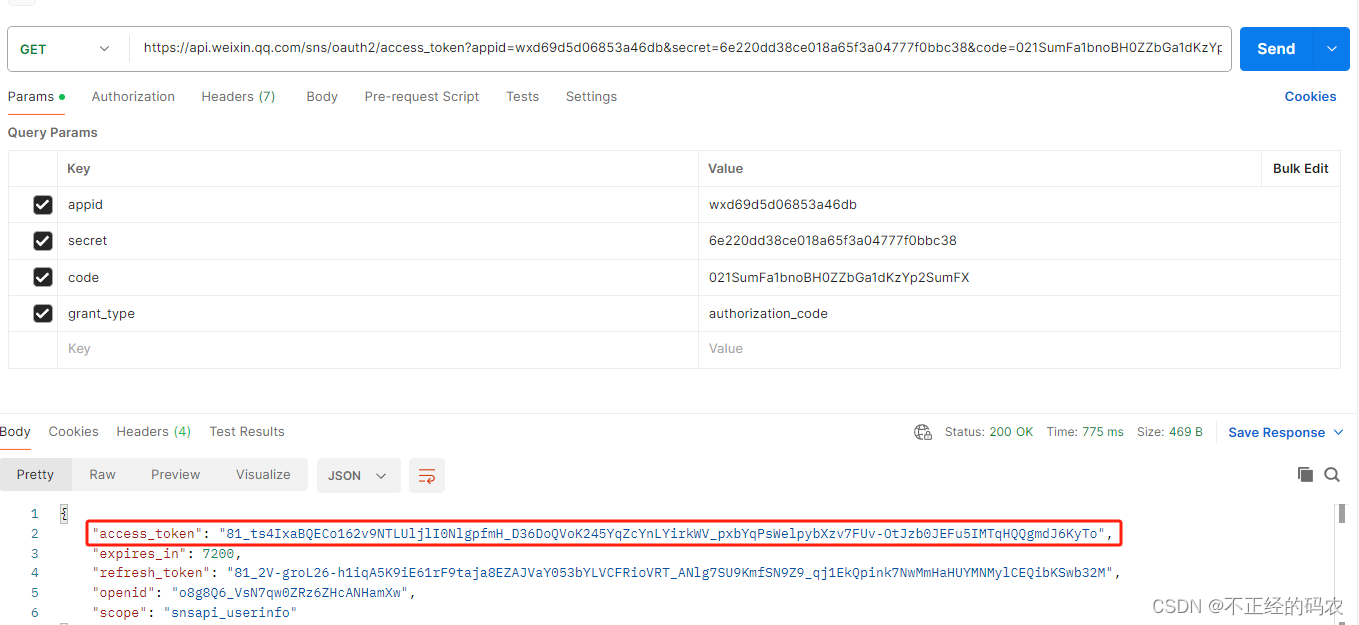
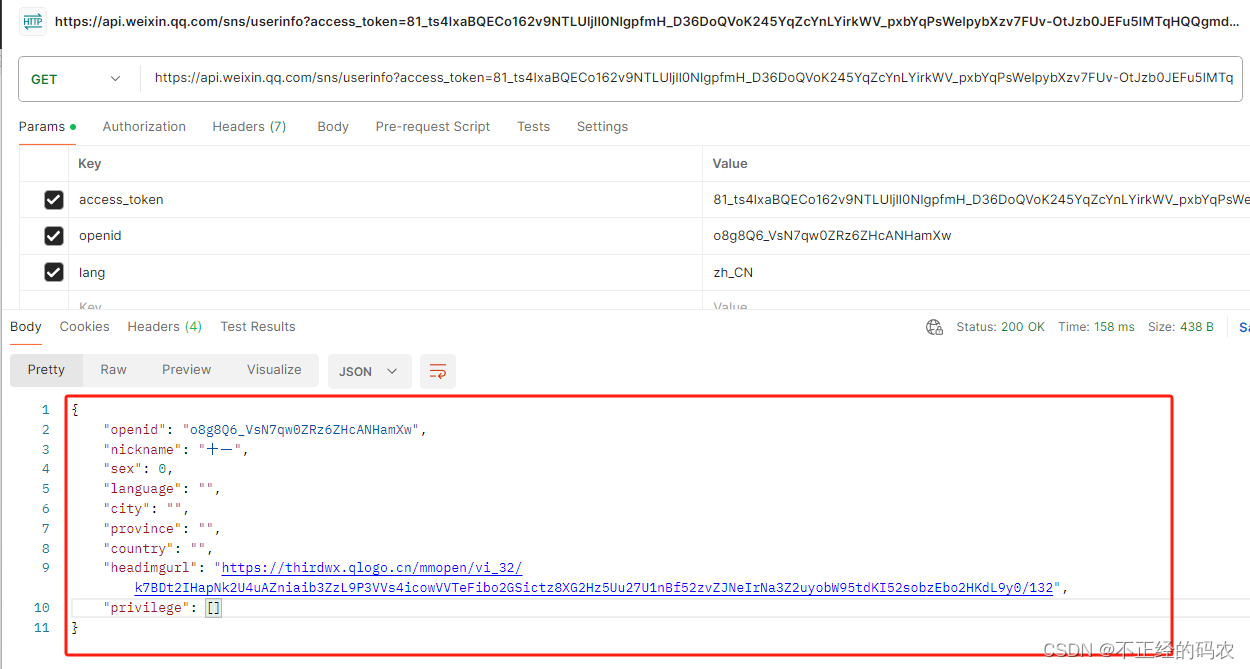
拿到code以后, 就自然可以获取AccessToken,userInfo了, 不再累述,完结!
























 被折叠的 条评论
为什么被折叠?
被折叠的 条评论
为什么被折叠?








