CascadingDropDown
我个人感觉有几个规则:
1.
需要配合xml
2.
需要配合两个方法:CascadingDropDown.ParseKnownCategoryValuesString和CascadingDropDown.QuerySimpleCascadingDropDownDocument
3.
似乎需要配合WebService
希望有人指出错误之处。
联动选择的下拉框最多的应用我想应该是地区的选择吧,估计每个web程序员都碰到过,下面来看atlas的解决方案:
前端代码Default.aspx
:
 <
form
id
="form1"
runat
="server"
>
<
form
id
="form1"
runat
="server"
>
 <
asp:ScriptManager
ID
="ScriptManager1"
runat
="server"
/>
<
asp:ScriptManager
ID
="ScriptManager1"
runat
="server"
/>
 <
div
class
="demoarea"
>
<
div
class
="demoarea"
>
 <
div
class
="demoheading"
>
CascadingDropDown 联动选择的下拉框
</
div
>
<
div
class
="demoheading"
>
CascadingDropDown 联动选择的下拉框
</
div
>
 <
table
>
<
table
>
 <
tr
>
<
tr
>
 <
td
>
国家
</
td
>
<
td
>
国家
</
td
>
 <
td
><
asp:DropDownList
ID
="DropDownList1"
runat
="server"
Width
="170"
/></
td
>
<
td
><
asp:DropDownList
ID
="DropDownList1"
runat
="server"
Width
="170"
/></
td
>
 </
tr
>
</
tr
>
 <
tr
>
<
tr
>
 <
td
>
省份
</
td
>
<
td
>
省份
</
td
>
 <
td
><
asp:DropDownList
ID
="DropDownList2"
runat
="server"
Width
="170"
/></
td
>
<
td
><
asp:DropDownList
ID
="DropDownList2"
runat
="server"
Width
="170"
/></
td
>
 </
tr
>
</
tr
>
 <
tr
>
<
tr
>
 <
td
>
城市
</
td
>
<
td
>
城市
</
td
>
 <
td
><
asp:DropDownList
ID
="DropDownList3"
runat
="server"
Width
="170"
AutoPostBack
="true"
<
td
><
asp:DropDownList
ID
="DropDownList3"
runat
="server"
Width
="170"
AutoPostBack
="true"
 OnSelectedIndexChanged
="DropDownList3_SelectedIndexChanged"
/></
td
>
OnSelectedIndexChanged
="DropDownList3_SelectedIndexChanged"
/></
td
>
 </
tr
>
</
tr
>
 </
table
>
</
table
>

 <
cc1:CascadingDropDown
ID
="CascadingDropDown1"
runat
="server"
TargetControlID
="DropDownList1"
<
cc1:CascadingDropDown
ID
="CascadingDropDown1"
runat
="server"
TargetControlID
="DropDownList1"
 Category
="Make"
PromptText
="Please select a make"
LoadingText
="[Loading makes...]"
Category
="Make"
PromptText
="Please select a make"
LoadingText
="[Loading makes...]"
 ServicePath
="CarsService.asmx"
ServiceMethod
="GetDropDownContents"
/>
ServicePath
="CarsService.asmx"
ServiceMethod
="GetDropDownContents"
/>
 <
cc1:CascadingDropDown
ID
="CascadingDropDown2"
runat
="server"
TargetControlID
="DropDownList2"
<
cc1:CascadingDropDown
ID
="CascadingDropDown2"
runat
="server"
TargetControlID
="DropDownList2"
 Category
="Model"
PromptText
="Please select a model"
LoadingText
="[Loading models...]"
Category
="Model"
PromptText
="Please select a model"
LoadingText
="[Loading models...]"
 ServiceMethod
="GetDropDownContentsPageMethod"
ParentControlID
="DropDownList1"
/>
ServiceMethod
="GetDropDownContentsPageMethod"
ParentControlID
="DropDownList1"
/>
 <
cc1:CascadingDropDown
ID
="CascadingDropDown3"
runat
="server"
TargetControlID
="DropDownList3"
<
cc1:CascadingDropDown
ID
="CascadingDropDown3"
runat
="server"
TargetControlID
="DropDownList3"
 Category
="Color"
PromptText
="Please select a color"
LoadingText
="[Loading colors...]"
Category
="Color"
PromptText
="Please select a color"
LoadingText
="[Loading colors...]"
 ServicePath
="CarsService.asmx"
ServiceMethod
="GetDropDownContents"
ServicePath
="CarsService.asmx"
ServiceMethod
="GetDropDownContents"
 ParentControlID
="DropDownList2"
/>
ParentControlID
="DropDownList2"
/>

 <
asp:UpdatePanel
ID
="UpdatePanel1"
runat
="server"
UpdateMode
="Conditional"
RenderMode
="inline"
>
<
asp:UpdatePanel
ID
="UpdatePanel1"
runat
="server"
UpdateMode
="Conditional"
RenderMode
="inline"
>
 <
ContentTemplate
>
<
ContentTemplate
>
 <
asp:Label
ID
="Label1"
runat
="server"
Text
="[您还没有选择]"
/>
<
asp:Label
ID
="Label1"
runat
="server"
Text
="[您还没有选择]"
/>
 </
ContentTemplate
>
</
ContentTemplate
>
 <
Triggers
>
<
Triggers
>
 <
asp:AsyncPostBackTrigger
ControlID
="DropDownList3"
EventName
="SelectedIndexChanged"
/>
<
asp:AsyncPostBackTrigger
ControlID
="DropDownList3"
EventName
="SelectedIndexChanged"
/>
 </
Triggers
>
</
Triggers
>
 </
asp:UpdatePanel
>
</
asp:UpdatePanel
>
 </
div
>
</
div
>
 </
form
>
</
form
>

Default.aspx.cs
 using
System;
using
System; using
System.Data;
using
System.Data; using
System.Configuration;
using
System.Configuration; using
System.Web;
using
System.Web; using
System.Web.Security;
using
System.Web.Security; using
System.Web.UI;
using
System.Web.UI; using
System.Web.UI.WebControls;
using
System.Web.UI.WebControls; using
System.Web.UI.WebControls.WebParts;
using
System.Web.UI.WebControls.WebParts; using
System.Web.UI.HtmlControls;
using
System.Web.UI.HtmlControls; using
System.Web.Services;
using
System.Web.Services; using
AjaxControlToolkit;
using
AjaxControlToolkit;
 public
partial
class
_Default : System.Web.UI.Page
public
partial
class
_Default : System.Web.UI.Page 
 ...
{
...
{ protected void Page_Load(object sender, EventArgs e)
protected void Page_Load(object sender, EventArgs e)
 ...{
...{
 }
} protected void TextBox1_TextChanged(object sender, EventArgs e)
protected void TextBox1_TextChanged(object sender, EventArgs e)
 ...{
...{
 }
} protected void Button1_Click(object sender, EventArgs e)
protected void Button1_Click(object sender, EventArgs e)
 ...{
...{
 }
} protected void DropDownList3_SelectedIndexChanged(object sender, EventArgs e)
protected void DropDownList3_SelectedIndexChanged(object sender, EventArgs e)
 ...{
...{ // Get selected values
// Get selected values string make = DropDownList1.SelectedItem.Text;
string make = DropDownList1.SelectedItem.Text; string model = DropDownList2.SelectedItem.Text;
string model = DropDownList2.SelectedItem.Text; string color = DropDownList3.SelectedItem.Text;
string color = DropDownList3.SelectedItem.Text;
 // Output result string based on which values are specified
// Output result string based on which values are specified if (string.IsNullOrEmpty(make))
if (string.IsNullOrEmpty(make))
 ...{
...{ Label1.Text = "Please select a make.";
Label1.Text = "Please select a make."; }
} else if (string.IsNullOrEmpty(model))
else if (string.IsNullOrEmpty(model))
 ...{
...{ Label1.Text = "Please select a model.";
Label1.Text = "Please select a model."; }
} else if (string.IsNullOrEmpty(color))
else if (string.IsNullOrEmpty(color))
 ...{
...{ Label1.Text = "Please select a color.";
Label1.Text = "Please select a color."; }
} else
else
 ...{
...{ Label1.Text = string.Format("您选择的地区是 {0} {1} {2}。", color, make, model);
Label1.Text = string.Format("您选择的地区是 {0} {1} {2}。", color, make, model); }
} }
}
 [WebMethod]
[WebMethod] [System.Web.Script.Services.ScriptMethod]
[System.Web.Script.Services.ScriptMethod] public static CascadingDropDownNameValue[] GetDropDownContentsPageMethod(string knownCategoryValues, string category)
public static CascadingDropDownNameValue[] GetDropDownContentsPageMethod(string knownCategoryValues, string category)
 ...{
...{ return new CarsService().GetDropDownContents(knownCategoryValues, category);
return new CarsService().GetDropDownContents(knownCategoryValues, category); }
} }
}


数据:
 <?
xml version="1.0" encoding="utf-8"
?>
<?
xml version="1.0" encoding="utf-8"
?>
 <
CarsService
>
<
CarsService
>
 <
make
name
="中国"
>
<
make
name
="中国"
>
 <
model
name
="浙江"
>
<
model
name
="浙江"
>
 <
color
name
="杭州"
/>
<
color
name
="杭州"
/>
 <
color
name
="宁波"
/>
<
color
name
="宁波"
/>
 <
color
name
="金华"
/>
<
color
name
="金华"
/>
 </
model
>
</
model
>
 <
model
name
="江苏"
>
<
model
name
="江苏"
>
 <
color
name
="南京"
/>
<
color
name
="南京"
/>
 <
color
name
="苏州"
/>
<
color
name
="苏州"
/>
 </
model
>
</
model
>
 <
model
name
="福建"
>
<
model
name
="福建"
>
 <
color
name
="福州"
/>
<
color
name
="福州"
/>
 <
color
name
="厦门"
/>
<
color
name
="厦门"
/>
 </
model
>
</
model
>
 </
make
>
</
make
>
 <
make
name
="美国"
>
<
make
name
="美国"
>
 <
model
name
="A4"
>
<
model
name
="A4"
>
 <
color
name
="Azure"
/>
<
color
name
="Azure"
/>
 <
color
name
="Light Azure"
/>
<
color
name
="Light Azure"
/>
 <
color
name
="Dark Azure"
/>
<
color
name
="Dark Azure"
/>
 </
model
>
</
model
>
 <
model
name
="S4"
value
="S4 (value)"
>
<
model
name
="S4"
value
="S4 (value)"
>
 <
color
name
="Silver"
value
="Silver (value)"
/>
<
color
name
="Silver"
value
="Silver (value)"
/>
 <
color
name
="Metallic"
value
="Metallic (value)"
/>
<
color
name
="Metallic"
value
="Metallic (value)"
/>
 </
model
>
</
model
>
 <
model
name
="A6"
value
="A6 (value)"
>
<
model
name
="A6"
value
="A6 (value)"
>
 <
color
name
="Cyan"
value
="Cyan (value)"
/>
<
color
name
="Cyan"
value
="Cyan (value)"
/>
 </
model
>
</
model
>
 </
make
>
</
make
>
 <
make
name
="韩国"
>
<
make
name
="韩国"
>
 <
model
name
="3 series"
value
="3 series (value)"
>
<
model
name
="3 series"
value
="3 series (value)"
>
 <
color
name
="Blue"
value
="Blue (value)"
/>
<
color
name
="Blue"
value
="Blue (value)"
/>
 <
color
name
="Sky Blue"
value
="Sky Blue (value)"
/>
<
color
name
="Sky Blue"
value
="Sky Blue (value)"
/>
 <
color
name
="Racing Blue"
value
="Racing Blue (value)"
/>
<
color
name
="Racing Blue"
value
="Racing Blue (value)"
/>
 </
model
>
</
model
>
 <
model
name
="5 series"
value
="5 series (value)"
>
<
model
name
="5 series"
value
="5 series (value)"
>
 <
color
name
="Yellow"
value
="Yellow (value)"
/>
<
color
name
="Yellow"
value
="Yellow (value)"
/>
 <
color
name
="Banana"
value
="Banana (value)"
/>
<
color
name
="Banana"
value
="Banana (value)"
/>
 </
model
>
</
model
>
 <
model
name
="7 series"
value
="7 series (value)"
>
<
model
name
="7 series"
value
="7 series (value)"
>
 <
color
name
="Brown"
value
="Brown (value)"
/>
<
color
name
="Brown"
value
="Brown (value)"
/>
 </
model
>
</
model
>
 </
make
>
</
make
>
 </
CarsService
>
</
CarsService
>


WebService
代码:
 //
(c) Copyright Microsoft Corporation.
//
(c) Copyright Microsoft Corporation. //
This source is subject to the Microsoft Permissive License.
//
This source is subject to the Microsoft Permissive License. //
See
http://www.microsoft.com/resources/sharedsource/licensingbasics/sharedsourcelicenses.mspx.
//
See
http://www.microsoft.com/resources/sharedsource/licensingbasics/sharedsourcelicenses.mspx.
 //
All other rights reserved.
//
All other rights reserved.


 using
System;
using
System; using
System.Collections.Specialized;
using
System.Collections.Specialized; using
System.Web;
using
System.Web; using
System.Web.Services;
using
System.Web.Services; using
System.Xml;
using
System.Xml;

 /**/
/// <summary>
/**/
/// <summary> /// Helper web service for CascadingDropDown sample
/// Helper web service for CascadingDropDown sample /// </summary>
/// </summary>
 [WebService(Namespace
=
"
http://tempuri.org/
"
)]
[WebService(Namespace
=
"
http://tempuri.org/
"
)] [WebServiceBinding(ConformsTo
=
WsiProfiles.BasicProfile1_1)]
[WebServiceBinding(ConformsTo
=
WsiProfiles.BasicProfile1_1)] [System.Web.Script.Services.ScriptService]
[System.Web.Script.Services.ScriptService] public
class
CarsService : WebService
public
class
CarsService : WebService
 ...
{
...
{ // Member variables
// Member variables private static XmlDocument _document;
private static XmlDocument _document;  private static object _lock = new object();
private static object _lock = new object();
 // we make these public statics just so we can call them from externally for the
// we make these public statics just so we can call them from externally for the // page method call
// page method call public static XmlDocument Document
public static XmlDocument Document
 ...{
...{ get
get
 ...{
...{ lock (_lock)
lock (_lock)
 ...{
...{ if (_document == null)
if (_document == null)
 ...{
...{ // Read XML data from disk
// Read XML data from disk _document = new XmlDocument();
_document = new XmlDocument(); _document.Load(HttpContext.Current.Server.MapPath("~/App_Data/CarsService.xml"));
_document.Load(HttpContext.Current.Server.MapPath("~/App_Data/CarsService.xml")); }
} }
} return _document;
return _document; }
} }
}
 public static string[] Hierarchy
public static string[] Hierarchy
 ...{
...{
 get ...{ return new string[] ...{ "make", "model" }; }
get ...{ return new string[] ...{ "make", "model" }; } }
}

 /**//// <summary>
/**//// <summary> /// Constructor to initialize members
/// Constructor to initialize members /// </summary>
/// </summary> public CarsService()
public CarsService()
 ...{
...{ }
}

 /**//// <summary>
/**//// <summary> /// Helper web service method
/// Helper web service method /// </summary>
/// </summary> /// <param name="knownCategoryValues">private storage format string</param>
/// <param name="knownCategoryValues">private storage format string</param> /// <param name="category">category of DropDownList to populate</param>
/// <param name="category">category of DropDownList to populate</param> /// <returns>list of content items</returns>
/// <returns>list of content items</returns> [WebMethod]
[WebMethod] public AjaxControlToolkit.CascadingDropDownNameValue[] GetDropDownContents(string knownCategoryValues, string category)
public AjaxControlToolkit.CascadingDropDownNameValue[] GetDropDownContents(string knownCategoryValues, string category)
 ...{
...{ // Get a dictionary of known category/value pairs
// Get a dictionary of known category/value pairs StringDictionary knownCategoryValuesDictionary = AjaxControlToolkit.CascadingDropDown.ParseKnownCategoryValuesString(knownCategoryValues);
StringDictionary knownCategoryValuesDictionary = AjaxControlToolkit.CascadingDropDown.ParseKnownCategoryValuesString(knownCategoryValues);
 // Perform a simple query against the data document
// Perform a simple query against the data document return AjaxControlToolkit.CascadingDropDown.QuerySimpleCascadingDropDownDocument(Document, Hierarchy, knownCategoryValuesDictionary, category);
return AjaxControlToolkit.CascadingDropDown.QuerySimpleCascadingDropDownDocument(Document, Hierarchy, knownCategoryValuesDictionary, category); }
} }
}



效果如下:
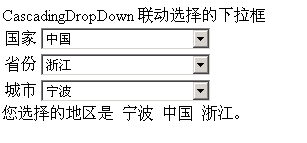






















 77
77

 被折叠的 条评论
为什么被折叠?
被折叠的 条评论
为什么被折叠?








