目录操作
获取当前目录:
import os
dir_path = os.getcwd()
print("当前目录:", dir_path)当前目录: D:\work\pycharm\object
创建目录:
import os
dir_path = os.getcwd()
print("当前目录:", dir_path)
new_dir = os.path.join(dir_path, "test_dir")
if not os.path.exists(new_dir):
os.makedirs(new_dir)
print(f"目录 '{new_dir}' 创建成功")
else:
print(f"目录 '{new_dir}' 已经存在,跳过创建")目录 'D:\work\pycharm\object\test_dir' 已经存在,跳过创建
文件操作
创建文件:
import os
dir_path = os.getcwd()
print("当前目录:", dir_path)
new_dir = os.path.join(dir_path, "test_dir")
new_file_path = os.path.join(new_dir, "test.txt")
print(new_file_path)
with open(new_file_path, 'w') as f:
f.write("hello txt")
f.close()D:\work\pycharm\object\test_dir\test.txt
批量创建:
import os
import datetime
dir_path = os.getcwd()
print("当前目录:", dir_path)
new_dir = os.path.join(dir_path, "test_dir")
current_year_month = datetime.datetime.now().strftime("%Y-%m")
print("当前年月是:", current_year_month)
""" 当前年月是: 2024-03 """
for i in range(1, 10):
new_datetime = current_year_month + '-' + str(i)
new_file_path = os.path.join(new_dir, f"test{new_datetime}.txt")
with open(new_file_path, 'w') as f:
f.write("hello")
f.close()批量读取:
print(new_dir)
file_path = os.listdir(new_dir)
print(file_path)
for file_name in file_path:
# 只处理文件结尾是txt的
if file_name.endswith(".txt"):
file_path = os.path.join(new_dir, file_name)
with open(file_path, 'r') as f:
f_content = f.read()
print(f"{file_name}的内容是{f_content}")打开文件:
如果报错编码问题的话,就在open里面加上 encoding='utf-8'
file_path = '/opt/pytest/file/信息笔记.txt'
#打开文件,只读模式
with open(file_path,'r') as file:
#读取文件内容
file_content = file.read()
print(file_content)向文件追加内容:
with open(new_file_path, 'a') as f:
f.write("追加数据:hello python" + "\n")
with open(new_file_path, 'r') as f:
f_content = f.read()
print(f_content)excel操作
读取文件
# 读取excel表格内容
import pandas as pd
excel_file_path = r'D:\桌面\运维分工表.xlsx'
# 读取 Excel 文件
df = pd.read_excel(excel_file_path, sheet_name='运维分工')
# print(df.head())
print(df)写入excel文件
# 将数据写入excel
import openpyxl
wb = openpyxl.Workbook()
sheet = wb.active
sheet['A1'] = '姓名'
sheet['B1'] = '年龄'
sheet['A2'] = '张三'
sheet['B2'] = 25
sheet['A3'] = '李四'
sheet['B3'] = 30
# 保存工作簿到文件
wb.save('人员信息描述.xlsx')









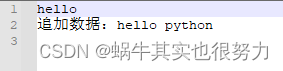















 8749
8749











 被折叠的 条评论
为什么被折叠?
被折叠的 条评论
为什么被折叠?








