http://www.sqlservercurry.com/2009/09/using-ssms-to-change-edit-top-rows.html
SQL Server 2008 Management Studio has an option to Edit the Top 200 Rows. Just Right Click on the Table and you get the following options:
If your table contains many columns, opening 200 rows to edit them would be slow to execute. However not many know that this number can changed using a simple setting.
So let us say we want to edit only the TOP 5 Rows. A quick way to do this would be to go to Tools > Options > SQL Server Object Explorer and change the ‘Value of Edit Top <n> Rows Command to 5
Now when you Right Click the Table, you see the option to Edit only TOP 5 rows

A very simple tip, but known to many!








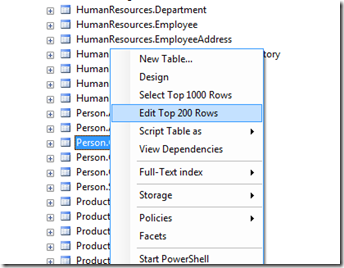
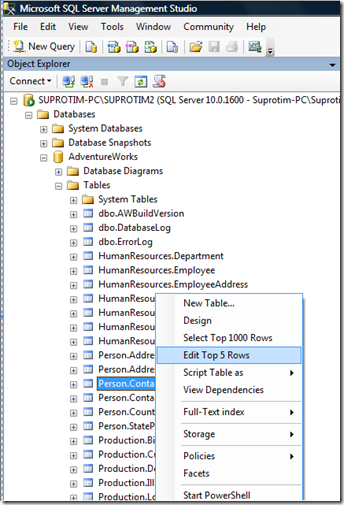















 被折叠的 条评论
为什么被折叠?
被折叠的 条评论
为什么被折叠?








