使用通用Mapper,不需要再写mapper.xml配置文件,多数时候,连接口方法都不需要了,大大提高了开发效率。
导入依赖:
重要提示,3.1.0及以后版本的groupId修改为tk.mybatis,artifactId为mapper
<dependency>
<groupId>tk.mybatis</groupId>
<artifactId>mapper</artifactId>
<version>3.3.9</version>
</dependency>
3.1.0之前的使用的是:
<dependency>
<groupId>com.github.abel533</groupId>
<artifactId>mapper</artifactId>
<version>2.3.4</version>
</dependency>第二部,在mybatis的全局配置文件中,注册通用mapper插件,MapperInterceptor _(plugin),详情,点这里,如何集成通用Mapper
<plugin interceptor="com.github.abel533.mapperhelper.MapperInterceptor">
<!--主键自增回写方法,默认值MYSQL,详细说明请看文档-->
<property name="IDENTITY" value="MYSQL"/>
<!--通用Mapper接口,多个通用接口用逗号隔开-->
<property name="mappers" value="com.github.abel533.mapper.Mapper"/>
</plugin>如何使用通用mapper?
创建一个mapper继承com.github.abel533.mapper.Mapper<T>,必须指定泛型实体<T>
一旦继承了Mapper<T>,继承的mapper就拥有了以下通用的方法:
List<T> select(T record);
int selectCount(T record);
T selectByPrimaryKey(Object key);
int insert(T record);
int insertSelective(T record);
int delete(T key);
int deleteByPrimaryKey(Object key);
int updateByPrimaryKey(T record);
int updateByPrimaryKeySelective(T record);
<--------------------------->
int selectCountByExample(Object example);
int deleteByExample(Object example);
List<T> selectByExample(Object example);
int updateByExampleSelective(@Param("record") T record, @Param("example") Object example);
int updateByExample(@Param("record") T record, @Param("example") Object example);泛型(实体类)<T>的类型必须符合要求
实体类按照如下规则和数据库表进行转换,注解全部是JPA中的注解:
1. 表名默认使用类名,驼峰转下划线(只对大写字母进行处理),如UserInfo默认对应的表名为user_info。
2. 表名可以使用@Table(name = “tableName”)进行指定,对不符合第一条默认规则的可以通过这种方式指定表名.
3. 字段默认和@Column一样,都会作为表字段,表字段默认为Java对象的Field名字驼峰转下划线形式.
4. 可以使用@Column(name = “fieldName”)指定不符合第3条规则的字段名
5. 使用@Transient注解可以忽略字段,添加该注解的字段不会作为表字段使用.
6. 建议一定是有一个@Id注解作为主键的字段,可以有多个@Id注解的字段作为联合主键.
使用主键自增(自增主键的回显):
//不限于@Id注解的字段,但是一个实体类中只能存在一个(继承关系中也只能存在一个)
@Id
@GeneratedValue(strategy = GenerationType.IDENTITY)
private Long id;详情代码及测试用例:
public interface NewUserMapper extends Mapper<User>{
//其他必须手写的接口...
}@Table(name="tb_user")
public class User {
@Id
@GeneratedValue(strategy = GenerationType.IDENTITY)
private Long id;
private String userName;
private String password;
private String name;
private Integer age;
private Integer sex;
private Date birthday;
private Date created;
private Date updated;测试:
Public class NewUserMapperTest{
private NewUserMapper newUserMapper;
@Before
public void setUp() throws Exception {
ApplicationContext applicationContext=new
ClasspathXMLApplication("classpath:spring/applicationContext*.xml");
this.newUserMapper = applicationContext.getBean(NewUserMapper.class);
}
@Test
public void testSelectOne(){
User record=new User();
//设置查询条件
record.setName("Zhangsan");
User user=this.newUserMapper.selectOne(record);
System.out.println(user);
}
}结果:
@Test
public void testSelect(){
List<User> users=this.newUserMapper.select(null);
for(User user:users){
System.out.println(user);
}
}以下是稍微复杂的查询测试 Example :
//List<T> selectByExample(Object example);
@Test
public void testSelectByExample(){
Example example=new Example(User.class);
List<Object> values=new Arraylist<Object>();
values.add(1L);
values.add(2L);
values.add(3L);
example.creatCriteria().addIn("id",values);
List<User> users=this.newUserMapper.selectByExample(example);
for(User user:users){
System.out.println(user);
}
}拼接条件为:
UserService中使用NewUserMapper按照时间desc排序:
自动拼接的sql语句,只看条件为:
FROM tb_user order by create DESC limit ?,?







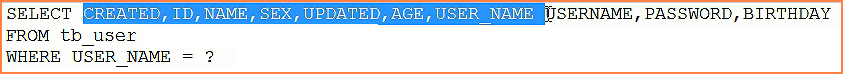
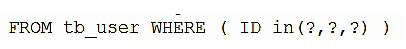
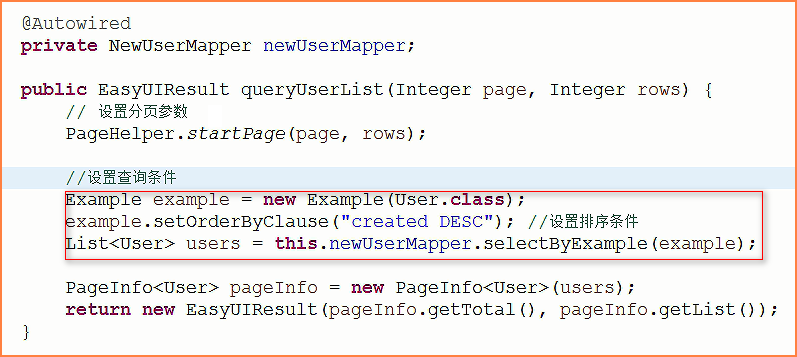














 121
121

 被折叠的 条评论
为什么被折叠?
被折叠的 条评论
为什么被折叠?








