入参校验产品化 schema_个人渣记录仅为自己搜索用的博客-CSDN博客
自定义的string format可以使用. 详见
fpe的 addFormatValidator
ajv 的 addFormat能力
借鉴自chatgpt, 谷歌了半天,没看到好答案.
Q: "jsonschema 自定义 object 校验"
A: 如下
2014年后未更新
<dependency>
<groupId>com.github.fge</groupId>
<artifactId>json-schema-validator</artifactId>
<version>2.2.14</version>
</dependency>
创建自定义AbstractKeywordValidator
要自定义 JSON Schema 中的对象校验,您需要编写一个自定义验证器。以下是一个示例,它定义了一个名为“myObject”的自定义对象校验,该校验验证对象是否包含一个名为“foo”的属性:
import com.fasterxml.jackson.databind.JsonNode;
import com.github.fge.jsonschema.core.exceptions.ProcessingException;
import com.github.fge.jsonschema.core.report.ProcessingReport;
import com.github.fge.jsonschema.core.util.Dictionary;
import com.github.fge.jsonschema.keyword.validator.AbstractKeywordValidator;
public class MyObjectValidator extends AbstractKeywordValidator {
private static final Dictionary<String> messages = messages();
public MyObjectValidator(final JsonNode digest) {
super("myObject");
}
@Override
public void validate(final ProcessingReport report, final JsonNode schema, final JsonNode instance) throws ProcessingException {
if (!instance.has("foo")) {
report.error(newMsg(schema, messages.get("err.object.noFoo")));
}
}
}
注册到 JSON Schema
然后,您需要将此验证器注册到 JSON Schema 中:
import com.fasterxml.jackson.databind.JsonNode;
import com.github.fge.jsonschema.core.load.configuration.LoadingConfiguration;
import com.github.fge.jsonschema.core.load.uri.URITranslatorConfiguration;
import com.github.fge.jsonschema.core.report.ProcessingReport;
import com.github.fge.jsonschema.core.report.ProcessingReportBuilder;
import com.github.fge.jsonschema.core.report.ReportProvider;
import com.github.fge.jsonschema.core.report.ReportProviderConfiguration;
import com.github.fge.jsonschema.core.report.ReportProviderFactory;
import com.github.fge.jsonschema.core.report.Slf4jLogLevel;
import com.github.fge.jsonschema.core.report.Slf4jReportProvider;
import com.github.fge.jsonschema.core.util.URIUtils;
import com.github.fge.jsonschema.main.JsonSchema;
import com.github.fge.jsonschema.main.JsonSchemaFactory;
import com.github.fge.jsonschema.main.JsonValidator;
import com.github.fge.jsonschema.main.JsonValidatorBuilder;
import com.github.fge.jsonschema.processors.syntax.SyntaxValidator;
public class MySchemaFactory {
private static final JsonValidator VALIDATOR;
private static final JsonSchemaFactory FACTORY;
static {
final ReportProviderConfiguration reportProviderConfiguration = new ReportProviderConfiguration()
.setLogProvider(Slf4jReportProvider.provider())
.setLogLevel(Slf4jLogLevel.DEBUG);
final ReportProviderFactory reportProviderFactory = new ReportProviderFactory(reportProviderConfiguration);
final ReportProvider reportProvider = reportProviderFactory.createReportProvider();
final ProcessingReportBuilder reportBuilder = reportProvider.newReportBuilder();
final LoadingConfiguration loadingConfiguration = LoadingConfiguration.newBuilder()
.setURITranslatorConfiguration(URITranslatorConfiguration.newBuilder()
.setNamespace(URIUtils.toURI("http://example.com/schemas"))
.freeze())
.freeze();
final JsonValidatorBuilder validatorBuilder = JsonValidator.newBuilder()
.setReportProvider(reportProvider)
.setLoadingConfiguration(loadingConfiguration)
.setSyntaxValidator(SyntaxValidator.none());
VALIDATOR = validatorBuilder.build();
FACTORY = JsonSchemaFactory.newBuilder()
.setValidator(VALIDATOR)
.addKeywordValidator("myObject", new MyObjectValidator(null))
.freeze();
}
public static JsonSchema getSchema(final JsonNode schemaNode) throws ProcessingException {
return FACTORY.getJsonSchema(schemaNode);
}
}
校验
import com.fasterxml.jackson.databind.JsonNode;
import com.fasterxml.jackson.databind.ObjectMapper;
import com.github.fge.jsonschema.core.exceptions.ProcessingException;
import com.github.fge.jsonschema.main.JsonSchema;
import org.junit.jupiter.api.Test;
import static org.junit.jupiter.api.Assertions.assertFalse;
import static org.junit.jupiter.api.Assertions.assertTrue;
public class MyObjectValidatorTest {
private static final ObjectMapper MAPPER = new ObjectMapper();
@Test
public void testValid() throws ProcessingException {
final JsonNode schemaNode = MAPPER.readTree("{\"type\": \"object\", \"myObject\": true}");
final JsonSchema schema = MySchemaFactory.getSchema(schemaNode);
assertTrue(schema.validate(MAPPER.readTree("{\"foo\": \"bar\"}")).isSuccess());
}
@Test
public void testInvalid() throws ProcessingException {
final JsonNode schemaNode = MAPPER.readTree("{\"type\": \"object\", \"myObject\": true}");
final JsonSchema schema = MySchemaFactory.getSchema(schemaNode);
assertFalse(schema.validate(MAPPER.readTree("{\"bar\": \"foo\"}")).isSuccess());
}
}







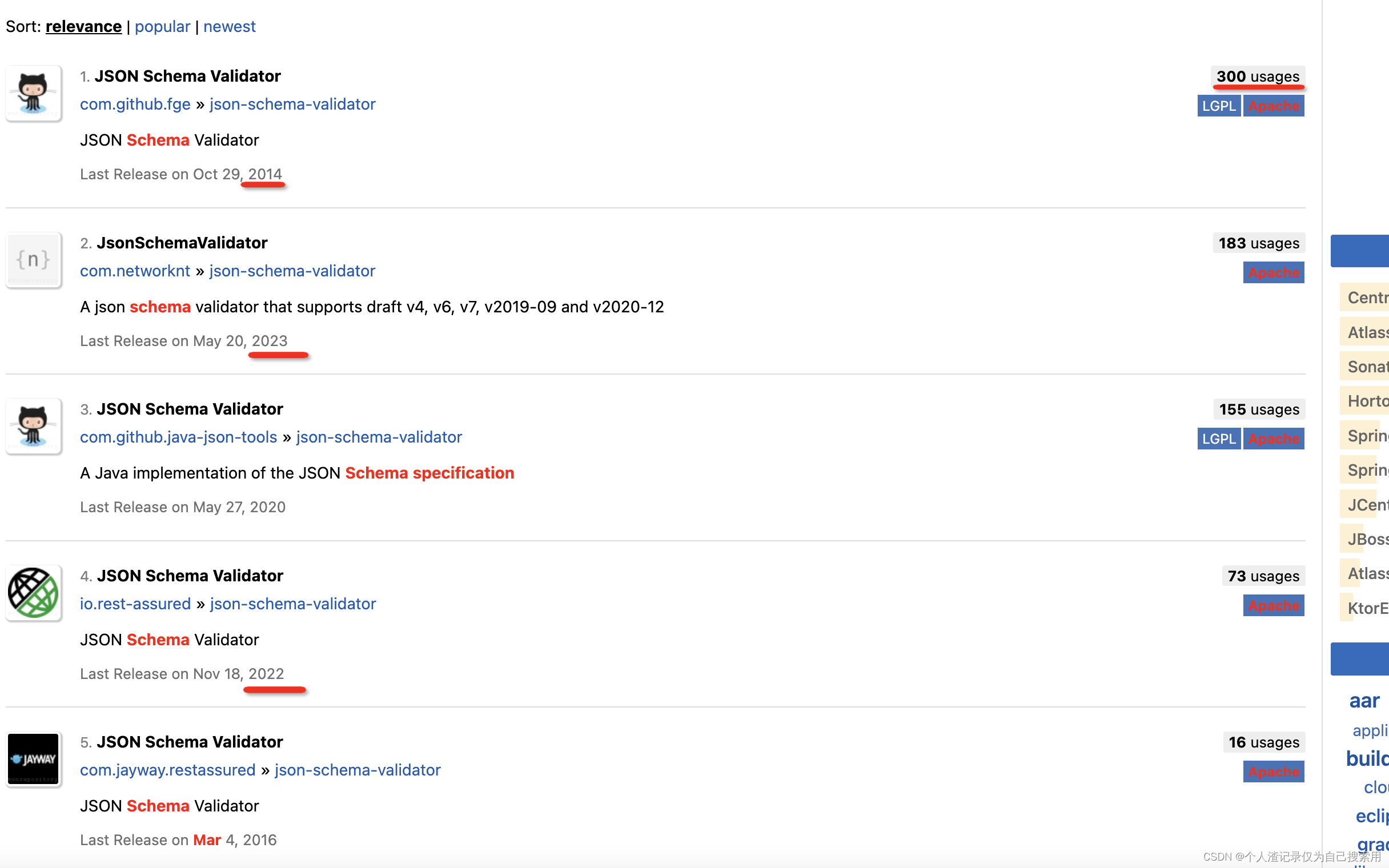













 326
326











 被折叠的 条评论
为什么被折叠?
被折叠的 条评论
为什么被折叠?








