原文地址:http://blog.csdn.net/eastmoon502136/article/details/52806640
最新的Android studio2.2引入了cmake可以很好地实现ndk的编写。这里使用最新的方式,对于以前的android下的ndk编译什么的可以参考之前的文章:Android开发学习之路–NDK、JNI之初体验。
1.ffmpeg编译
进入正题,既然是ffmpeg的移植编译,那么就先下载ffmpeg,https://ffmpeg.org/download.html#releases。这里下载的是3.0.3版本。
新建ffmpeg文件夹,然后新建脚本用来编译ffmpeg,命名为build.sh,脚本如下:
#!/bin/bash
cd ffmpeg
export TMPDIR=/Users/jared/Desktop/jared/study/external/ffmpeg/tempdir
NDK=/Users/jared/Desktop/jared/software/sdk/ndk-bundle
SYSROOT=$NDK/platforms/android-16/arch-arm/
TOOLCHAIN=/Users/jared/Desktop/jared/software/sdk/ndk-bundle/toolchains/arm-linux-androideabi-4.9/prebuilt/darwin-x86_64
CPU=arm
PREFIX=/Users/jared/Desktop/jared/study/external/ffmpeg/output
ADDI_CFLAGS="-marm"
function build_one
{
./configure \
--prefix=$PREFIX \
--enable-shared \
--disable-static \
--disable-doc \
--disable-ffmpeg \
--disable-ffplay \
--disable-ffprobe \
--disable-ffserver \
--disable-doc \
--disable-symver \
--enable-small \
--cross-prefix=$TOOLCHAIN/bin/arm-linux-androideabi- \
--target-os=linux \
--arch=arm \
--enable-cross-compile \
--sysroot=$SYSROOT \
--extra-cflags="-Os -fpic $ADDI_CFLAGS" \
--extra-ldflags="$ADDI_LDFLAGS" \
$ADDITIONAL_CONFIGURE_FLAG
make clean
make
make install
}
build_one
cd ../注意的是这里的路径是对应的ndk的相关路径。
然后chmod 777 build.sh,然后执行source build.sh。开始编译ffmpeg。小憩片刻之后,编译完成,在output目录下就会生成对应的so文件:
➜ ffmpeg cd output
➜ output ls
include lib
➜ output cd lib
➜ lib ls
libavcodec-57.so libavfilter-6.so libavutil-55.so libswscale-4.so
libavcodec.so libavfilter.so libavutil.so libswscale.so
libavdevice-57.so libavformat-57.so libswresample-2.so pkgconfig
libavdevice.so libavformat.so libswresample.so
➜ lib编译完成,这里只是用了arm的平台,如果需要mips,或者x86需要修改build.sh脚本的arch和路径这里不赘述了。
既然库文件都已经编译出来了那就可以android开搞了。
2.android环境搭建
首先需要最新的android studio2.2,并且安装好cmake和ndk。然后新建工程,可以开始了。
新建工程取名为helloffmpeg,然后选中include c++ support,然后下一步直到新建完成为止。如下图:

然后比一般的工程多了些东西,首先是build.gradle了,
CMake的cpp的flags
externalNativeBuild {
cmake {
cppFlags ""
}
}
- 1
- 2
- 3
- 4
- 5
- 1
- 2
- 3
- 4
- 5
CMake的路径
externalNativeBuild {
cmake {
path "CMakeLists.txt"
}
}
- 1
- 2
- 3
- 4
- 5
- 1
- 2
- 3
- 4
- 5
然后看CMakeLists.txt文件,这里主要讲解下配置。先看下已经配置好的库文件:
# Sets the minimum version of CMake required to build the native
# library. You should either keep the default value or only pass a
# value of 3.4.0 or lower.
cmake_minimum_required(VERSION 3.4.1)
find_library( # Sets the name of the path variable.
log-lib
# Specifies the name of the NDK library that
# you want CMake to locate.
log )
set(distribution_DIR ${CMAKE_SOURCE_DIR}/../../../../libs)
add_library( avutil-55
SHARED
IMPORTED )
set_target_properties( avutil-55
PROPERTIES IMPORTED_LOCATION
../../../../libs/armeabi-v7a/libavutil-55.so )
add_library( swresample-2
SHARED
IMPORTED )
set_target_properties( swresample-2
PROPERTIES IMPORTED_LOCATION
../../../../libs/armeabi-v7a/libswresample-2.so )
add_library( avcodec-57
SHARED
IMPORTED )
set_target_properties( avcodec-57
PROPERTIES IMPORTED_LOCATION
../../../../libs/armeabi-v7a/libavcodec-57.so )
add_library( avfilter-6
SHARED
IMPORTED)
set_target_properties( avfilter-6
PROPERTIES IMPORTED_LOCATION
../../../../libs/armeabi-v7a/libavfilter-6.so )
add_library( swscale-4
SHARED
IMPORTED)
set_target_properties( swscale-4
PROPERTIES IMPORTED_LOCATION
../../../../libs/armeabi-v7a/libswscale-4.so )
add_library( avdevice-57
SHARED
IMPORTED)
set_target_properties( avdevice-57
PROPERTIES IMPORTED_LOCATION
../../../../libs/armeabi-v7a/libavdevice-57.so )
add_library( avformat-57
SHARED
IMPORTED)
set_target_properties( avformat-57
PROPERTIES IMPORTED_LOCATION
../../../../libs/armeabi-v7a/libavformat-57.so )
set(CMAKE_CXX_FLAGS "${CMAKE_CXX_FLAGS} -std=gnu++11")
add_library( native-lib
SHARED
src/main/cpp/native-lib.cpp )
include_directories(libs/include)
#target_include_directories(native-lib PRIVATE libs/include)
target_link_libraries( native-lib swresample-2 avcodec-57 avfilter-6 swscale-4 avdevice-57 avformat-57
${log-lib} )
- 1
- 2
- 3
- 4
- 5
- 6
- 7
- 8
- 9
- 10
- 11
- 12
- 13
- 14
- 15
- 16
- 17
- 18
- 19
- 20
- 21
- 22
- 23
- 24
- 25
- 26
- 27
- 28
- 29
- 30
- 31
- 32
- 33
- 34
- 35
- 36
- 37
- 38
- 39
- 40
- 41
- 42
- 43
- 44
- 45
- 46
- 47
- 48
- 49
- 50
- 51
- 52
- 53
- 54
- 55
- 56
- 57
- 58
- 59
- 60
- 61
- 62
- 63
- 64
- 65
- 66
- 67
- 68
- 69
- 70
- 71
- 72
- 1
- 2
- 3
- 4
- 5
- 6
- 7
- 8
- 9
- 10
- 11
- 12
- 13
- 14
- 15
- 16
- 17
- 18
- 19
- 20
- 21
- 22
- 23
- 24
- 25
- 26
- 27
- 28
- 29
- 30
- 31
- 32
- 33
- 34
- 35
- 36
- 37
- 38
- 39
- 40
- 41
- 42
- 43
- 44
- 45
- 46
- 47
- 48
- 49
- 50
- 51
- 52
- 53
- 54
- 55
- 56
- 57
- 58
- 59
- 60
- 61
- 62
- 63
- 64
- 65
- 66
- 67
- 68
- 69
- 70
- 71
- 72
cmake_minimum_required(VERSION 3.4.1):表示cmake的最低版本是3.4.1。
add_library():添加库,分为两种,一种是需要编译为库的代码,一种是已经编译好的库文件。
比如上面编译好的ffmpeg的库,
add_library( avutil-55
SHARED
IMPORTED )
- 1
- 2
- 3
- 1
- 2
- 3
这里avutil-55表示库的名称,SHARED表示是共享库,一般.so文件,还有STATIC,一般.a文件。IMPORTED表示引用的不是生成的。
接着是这里用到的需要生产的.so文件
add_library( native-lib
SHARED
src/main/cpp/native-lib.cpp )
- 1
- 2
- 3
- 1
- 2
- 3
最后的参数是源码的路径,如果有更多的源码就接下去写上。
set_target_properties:对于已经编译好的so文件需要引入,所以需要设置。
set_target_properties( avutil-55
PROPERTIES IMPORTED_LOCATION
../../../../libs/armeabi-v7a/libavutil-55.so )
- 1
- 2
- 3
- 1
- 2
- 3
这里avutil-55是名字,然后是PROPERTIES IMPORTED_LOCATION加上库的路径。
include_directories:一般外面引入的库文件需要头文件,所以可以通过这个来引入:
include_directories(libs/include)
- 1
- 1
target_link_libraries:链接,把需要的so文件链接起来,这里native-lib需要链接ffmpeg的库文件。
最后看下和Java,res同级的cpp目录下有native-lib.cpp文件,系统自动生成的。
首先是native-lib.cpp内容:
#include <jni.h>
#include <string>
extern "C"
jstring
Java_com_jared_helloffmpeg_MainActivity_stringFromJNI(
JNIEnv *env, jobject) {
std::string hello = "Hello from C++";
return env->NewStringUTF(hello.c_str());
}
- 1
- 2
- 3
- 4
- 5
- 6
- 7
- 8
- 9
- 10
- 11
- 1
- 2
- 3
- 4
- 5
- 6
- 7
- 8
- 9
- 10
- 11
这里有一个函数Java_com_jared_helloffmpeg_MainActivity_stringFromJNI,命名方式也可以知道,Java开头,com_jared_helloffmpeg为包名,MainActivity是调用的java类,最后stringFromJNI是方法名。然后返回了hello from c++字符。
看下java的代码:
// Example of a call to a native method
TextView tv = (TextView) findViewById(R.id.sample_text);
tv.setText(avformatinfo());
/**
* A native method that is implemented by the 'native-lib' native library,
* which is packaged with this application.
*/
public native String stringFromJNI();
// Used to load the 'native-lib' library on application startup.
static {
loadLibrary("native-lib");
}
- 1
- 2
- 3
- 4
- 5
- 6
- 7
- 8
- 9
- 10
- 11
- 12
- 1
- 2
- 3
- 4
- 5
- 6
- 7
- 8
- 9
- 10
- 11
- 12
也很好理解这里的stringFromJNI的native方法,具体需要看jni的基本概念了,这里就不多赘述了。好了基本上最简单的通了,那么接下去就是ffmpeg的使用了。
3.修改使用ffmpeg
接着来修改界面显示ffmpeg的一些基本信息。如下:
<?xml version="1.0" encoding="utf-8"?>
<layout>
<data class="MainBinding"></data>
<LinearLayout xmlns:android="http://schemas.android.com/apk/res/android"
xmlns:tools="http://schemas.android.com/tools"
android:id="@+id/activity_main"
android:layout_width="match_parent"
android:layout_height="match_parent"
android:orientation="vertical"
android:paddingBottom="@dimen/activity_vertical_margin"
android:paddingLeft="@dimen/activity_horizontal_margin"
android:paddingRight="@dimen/activity_horizontal_margin"
android:paddingTop="@dimen/activity_vertical_margin"
tools:context="com.jared.helloffmpeg.MainActivity">
<LinearLayout
android:layout_width="match_parent"
android:layout_height="wrap_content"
android:orientation="horizontal">
<Button
android:id="@+id/btn_protocol"
android:layout_width="wrap_content"
android:layout_height="wrap_content"
android:layout_margin="2dp"
android:text="Protocol"
android:textAllCaps="false" />
<Button
android:id="@+id/btn_format"
android:layout_width="wrap_content"
android:layout_height="wrap_content"
android:layout_margin="2dp"
android:text="Format"
android:textAllCaps="false" />
<Button
android:id="@+id/btn_codec"
android:layout_width="wrap_content"
android:layout_height="wrap_content"
android:layout_margin="2dp"
android:text="Codec"
android:textAllCaps="false" />
<Button
android:id="@+id/btn_filter"
android:layout_width="wrap_content"
android:layout_height="wrap_content"
android:layout_margin="2dp"
android:text="Filter"
android:textAllCaps="false" />
</LinearLayout>
<ScrollView
android:layout_width="match_parent"
android:layout_height="wrap_content">
<TextView
android:id="@+id/tv_info"
android:layout_width="match_parent"
android:layout_height="wrap_content"
android:text="Hello World!" />
</ScrollView>
</LinearLayout>
</layout>
- 1
- 2
- 3
- 4
- 5
- 6
- 7
- 8
- 9
- 10
- 11
- 12
- 13
- 14
- 15
- 16
- 17
- 18
- 19
- 20
- 21
- 22
- 23
- 24
- 25
- 26
- 27
- 28
- 29
- 30
- 31
- 32
- 33
- 34
- 35
- 36
- 37
- 38
- 39
- 40
- 41
- 42
- 43
- 44
- 45
- 46
- 47
- 48
- 49
- 50
- 51
- 52
- 53
- 54
- 55
- 56
- 57
- 58
- 59
- 60
- 61
- 62
- 63
- 64
- 65
- 66
- 67
- 68
- 1
- 2
- 3
- 4
- 5
- 6
- 7
- 8
- 9
- 10
- 11
- 12
- 13
- 14
- 15
- 16
- 17
- 18
- 19
- 20
- 21
- 22
- 23
- 24
- 25
- 26
- 27
- 28
- 29
- 30
- 31
- 32
- 33
- 34
- 35
- 36
- 37
- 38
- 39
- 40
- 41
- 42
- 43
- 44
- 45
- 46
- 47
- 48
- 49
- 50
- 51
- 52
- 53
- 54
- 55
- 56
- 57
- 58
- 59
- 60
- 61
- 62
- 63
- 64
- 65
- 66
- 67
- 68
主要是实现了四个button,分别是protocol,format,codec和filter。如下图所示:
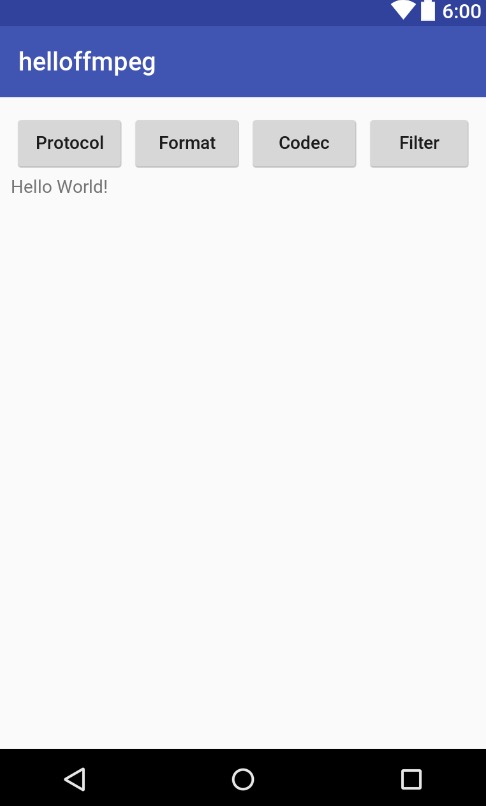
修改jni部分的代码,也就是native-lib.cpp的代码如下:
#include <jni.h>
#include <string>
extern "C"
{
#include <libavcodec/avcodec.h>
#include <libavformat/avformat.h>
#include <libavfilter/avfilter.h>
jstring
Java_com_jared_helloffmpeg_MainActivity_stringFromJNI(
JNIEnv *env, jobject) {
std::string hello = "Hello from C++";
return env->NewStringUTF(hello.c_str());
}
jstring
Java_com_jared_helloffmpeg_MainActivity_urlprotocolinfo(
JNIEnv *env, jobject) {
char info[40000] = {0};
av_register_all();
struct URLProtocol *pup = NULL;
struct URLProtocol **p_temp = &pup;
avio_enum_protocols((void **) p_temp, 0);
while ((*p_temp) != NULL) {
sprintf(info, "%sInput: %s\n", info, avio_enum_protocols((void **) p_temp, 0));
}
pup = NULL;
avio_enum_protocols((void **) p_temp, 1);
while ((*p_temp) != NULL) {
sprintf(info, "%sInput: %s\n", info, avio_enum_protocols((void **) p_temp, 1));
}
return env->NewStringUTF(info);
}
jstring
Java_com_jared_helloffmpeg_MainActivity_avformatinfo(
JNIEnv *env, jobject) {
char info[40000] = {0};
av_register_all();
AVInputFormat *if_temp = av_iformat_next(NULL);
AVOutputFormat *of_temp = av_oformat_next(NULL);
while (if_temp != NULL) {
sprintf(info, "%sInput: %s\n", info, if_temp->name);
if_temp = if_temp->next;
}
while (of_temp != NULL) {
sprintf(info, "%sOutput: %s\n", info, of_temp->name);
of_temp = of_temp->next;
}
return env->NewStringUTF(info);
}
jstring
Java_com_jared_helloffmpeg_MainActivity_avcodecinfo(
JNIEnv *env, jobject) {
char info[40000] = {0};
av_register_all();
AVCodec *c_temp = av_codec_next(NULL);
while (c_temp != NULL) {
if (c_temp->decode != NULL) {
sprintf(info, "%sdecode:", info);
} else {
sprintf(info, "%sencode:", info);
}
switch (c_temp->type) {
case AVMEDIA_TYPE_VIDEO:
sprintf(info, "%s(video):", info);
break;
case AVMEDIA_TYPE_AUDIO:
sprintf(info, "%s(audio):", info);
break;
default:
sprintf(info, "%s(other):", info);
break;
}
sprintf(info, "%s[%10s]\n", info, c_temp->name);
c_temp = c_temp->next;
}
return env->NewStringUTF(info);
}
jstring
Java_com_jared_helloffmpeg_MainActivity_avfilterinfo(
JNIEnv *env, jobject) {
char info[40000] = {0};
avfilter_register_all();
AVFilter *f_temp = (AVFilter *)avfilter_next(NULL);
while(f_temp != NULL) {
sprintf(info, "%s%s\n", info, f_temp->name);
f_temp = f_temp->next;
}
return env->NewStringUTF(info);
}
}
- 1
- 2
- 3
- 4
- 5
- 6
- 7
- 8
- 9
- 10
- 11
- 12
- 13
- 14
- 15
- 16
- 17
- 18
- 19
- 20
- 21
- 22
- 23
- 24
- 25
- 26
- 27
- 28
- 29
- 30
- 31
- 32
- 33
- 34
- 35
- 36
- 37
- 38
- 39
- 40
- 41
- 42
- 43
- 44
- 45
- 46
- 47
- 48
- 49
- 50
- 51
- 52
- 53
- 54
- 55
- 56
- 57
- 58
- 59
- 60
- 61
- 62
- 63
- 64
- 65
- 66
- 67
- 68
- 69
- 70
- 71
- 72
- 73
- 74
- 75
- 76
- 77
- 78
- 79
- 80
- 81
- 82
- 83
- 84
- 85
- 86
- 87
- 88
- 89
- 90
- 91
- 92
- 93
- 94
- 95
- 96
- 97
- 98
- 99
- 100
- 101
- 102
- 103
- 104
- 105
- 1
- 2
- 3
- 4
- 5
- 6
- 7
- 8
- 9
- 10
- 11
- 12
- 13
- 14
- 15
- 16
- 17
- 18
- 19
- 20
- 21
- 22
- 23
- 24
- 25
- 26
- 27
- 28
- 29
- 30
- 31
- 32
- 33
- 34
- 35
- 36
- 37
- 38
- 39
- 40
- 41
- 42
- 43
- 44
- 45
- 46
- 47
- 48
- 49
- 50
- 51
- 52
- 53
- 54
- 55
- 56
- 57
- 58
- 59
- 60
- 61
- 62
- 63
- 64
- 65
- 66
- 67
- 68
- 69
- 70
- 71
- 72
- 73
- 74
- 75
- 76
- 77
- 78
- 79
- 80
- 81
- 82
- 83
- 84
- 85
- 86
- 87
- 88
- 89
- 90
- 91
- 92
- 93
- 94
- 95
- 96
- 97
- 98
- 99
- 100
- 101
- 102
- 103
- 104
- 105
这里要特别注意ffmpeg的头文件已经调用的代码要extern “C”里面,要不然会报错误的。
最后就是java调用代码了。如下所示:
package com.jared.helloffmpeg;
import android.databinding.DataBindingUtil;
import android.os.Bundle;
import android.support.v7.app.AppCompatActivity;
import android.view.View;
import com.jared.helloffmpeg.databinding.MainBinding;
import static java.lang.System.loadLibrary;
public class MainActivity extends AppCompatActivity implements View.OnClickListener {
private MainBinding binding;
@Override
protected void onCreate(Bundle savedInstanceState) {
super.onCreate(savedInstanceState);
//setContentView(R.layout.activity_main);
binding = DataBindingUtil.setContentView(this, R.layout.activity_main);
binding.btnProtocol.setOnClickListener(this);
binding.btnCodec.setOnClickListener(this);
binding.btnFilter.setOnClickListener(this);
binding.btnFormat.setOnClickListener(this);
// Example of a call to a native method
//TextView tv = (TextView) findViewById(R.id.sample_text);
//tv.setText(avformatinfo());
}
@Override
public void onClick(View view) {
switch (view.getId()) {
case R.id.btn_protocol:
binding.tvInfo.setText(urlprotocolinfo());
break;
case R.id.btn_format:
binding.tvInfo.setText(avformatinfo());
break;
case R.id.btn_codec:
binding.tvInfo.setText(avcodecinfo());
break;
case R.id.btn_filter:
binding.tvInfo.setText(avfilterinfo());
break;
default:
break;
}
}
/**
* A native method that is implemented by the 'native-lib' native library,
* which is packaged with this application.
*/
public native String stringFromJNI();
public native String urlprotocolinfo();
public native String avformatinfo();
public native String avcodecinfo();
public native String avfilterinfo();
// Used to load the 'native-lib' library on application startup.
static {
loadLibrary("native-lib");
}
}
- 1
- 2
- 3
- 4
- 5
- 6
- 7
- 8
- 9
- 10
- 11
- 12
- 13
- 14
- 15
- 16
- 17
- 18
- 19
- 20
- 21
- 22
- 23
- 24
- 25
- 26
- 27
- 28
- 29
- 30
- 31
- 32
- 33
- 34
- 35
- 36
- 37
- 38
- 39
- 40
- 41
- 42
- 43
- 44
- 45
- 46
- 47
- 48
- 49
- 50
- 51
- 52
- 53
- 54
- 55
- 56
- 57
- 58
- 59
- 60
- 61
- 62
- 63
- 64
- 65
- 66
- 1
- 2
- 3
- 4
- 5
- 6
- 7
- 8
- 9
- 10
- 11
- 12
- 13
- 14
- 15
- 16
- 17
- 18
- 19
- 20
- 21
- 22
- 23
- 24
- 25
- 26
- 27
- 28
- 29
- 30
- 31
- 32
- 33
- 34
- 35
- 36
- 37
- 38
- 39
- 40
- 41
- 42
- 43
- 44
- 45
- 46
- 47
- 48
- 49
- 50
- 51
- 52
- 53
- 54
- 55
- 56
- 57
- 58
- 59
- 60
- 61
- 62
- 63
- 64
- 65
- 66
都准备好了,那么就继续运行看看结果了:

基本上Android Studio下的cmake编译ffmpeg就到此结束了,那么接下去就可以在android手机上使用ffmpeg来做一些音视频相关的东西了。





















 2416
2416











 被折叠的 条评论
为什么被折叠?
被折叠的 条评论
为什么被折叠?








