实现
#include "loginwidget.h"
#include "ui_loginwidget.h"
#define Account "admin"
#define Pwd "123456"
#include <QDebug>
LoginWidget::LoginWidget(QWidget *parent) :
QWidget(parent),
ui(new Ui::LoginWidget)
{
ui->setupUi(this);
this->setWindowTitle("有道笔记");
this->setWindowIcon(QIcon(":/pictrue/logo_icon.png"));
// this->setStyleSheet("background-color:white;border-radius:10px");
this->setStyleSheet("background-color:white;border-radius:10px");
this->resize(788,1243);
this->setFixedSize(788,1243);
this->setWindowFlag(Qt::FramelessWindowHint);//隐藏表头
QLabel * lab1 = new QLabel(this);
lab1->resize(150,150);
lab1->move(638,5);
// lab1->setStyleSheet("background-color:red");
lab1->setPixmap(QPixmap(":pictrue\\right_top.png"));
lab1->setScaledContents(true);//图片自适应
topBtn = new QPushButton(this);
topBtn->resize(lab1->width(),lab1->height());
topBtn->move(lab1->x(),lab1->y());
topBtn->setStyleSheet("background:transparent");
connect(topBtn,&QPushButton::clicked,this,&LoginWidget::change);
QLabel * lab2 = new QLabel(this);
lab2->resize(230,230);
lab2->move(269,85);
// lab2->setStyleSheet("background-color:red");
lab2->setPixmap(QPixmap(":/pictrue/logo.png"));
lab2->setScaledContents(true);//图片自适应
edit1 = new QLineEdit(this);
edit1->setPlaceholderText(" 请输入邮箱账号");
edit1->setStyleSheet("barder-radius:10px;border: 1px solid gray;");
edit1->resize(630,70);
edit1->move(75,365);
edit1->setMaxLength(18);
edit2 = new QLineEdit(this);
edit2->setPlaceholderText(" 请输入邮箱密码");
edit2->setStyleSheet("barder-radius:10px;border: 1px solid gray;");
edit2->resize(630,70);
edit2->move(75,465);
edit2->setMaxLength(18);
edit2->setEchoMode(QLineEdit::Password);
QPushButton * btn1 = new QPushButton(this);
btn1->setText("登录");
btn1->setStyleSheet("background-color:rgb(101,136,246);border-radius:10px;color:white");
btn1->resize(630,70);
btn1->move(75,665);
connect(btn1,&QPushButton::clicked,this,&LoginWidget::login);
btn2 = new QPushButton(this);
btn2->setText("手机号登录");
btn2->setStyleSheet("background-color:rgb(241,243,245);border-radius:10px;");
btn2->resize(630,70);
btn2->move(75,775);
QLabel * lab3 = new QLabel(this);
lab3->resize(666,294);
lab3->move(70,926);
// lab2->setStyleSheet("background-color:red");
lab3->setPixmap(QPixmap(":/pictrue/bottom.png"));
lab3->setScaledContents(true);//图片自适应
lab4 = new QLabel(this);
lab4->resize(722,1125);
lab4->move(28,105);
// lab1->setStyleSheet("background-color:red");
lab4->setPixmap(QPixmap(":pictrue\\ewm.png"));
lab4->setScaledContents(true);//图片自适应
lab4->setHidden(true);
}
LoginWidget::~LoginWidget()
{
delete ui;
}
void LoginWidget::close_fun()
{
this->close();
}
void LoginWidget::login()
{
if(this->edit1->text() == Account && this->edit2->text() == Pwd ){
qDebug()<<"login success";
this->close();
}else {
if(this->edit1->text().size()!=0){
this->edit1->clear();
}
this->edit2->clear();
qDebug()<<"login faild";
}
}
void LoginWidget::change()
{
static int type = 0;
if(type == 0){
this->lab4->setHidden(false);
type = 1;
return;
}
if(type == 1){
this->lab4->setHidden(true);
type = 0;
return;
}
}
声明
#ifndef LOGINWIDGET_H
#define LOGINWIDGET_H
#include <QWidget>
#include <QWidget>
#include <QPushButton>
#include <QLabel>
#include <QLineEdit>
namespace Ui {
class LoginWidget;
}
class LoginWidget : public QWidget
{
Q_OBJECT
public:
explicit LoginWidget(QWidget *parent = nullptr);
~LoginWidget();
//槽函数
public slots:
void close_fun();
void login();
void change();
signals:
void my_signal();
private:
Ui::LoginWidget *ui;
QLabel * lab1;
QPushButton *topBtn;
QPushButton * btn2;
QLineEdit * edit1 ;
QLineEdit * edit2;
QLabel * lab4 ;
};
#endif // LOGINWIDGET_H

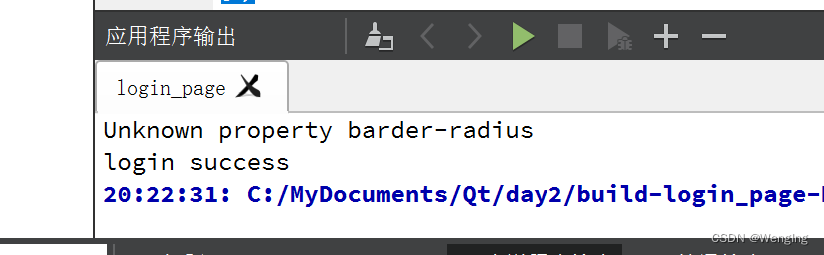





















 731
731











 被折叠的 条评论
为什么被折叠?
被折叠的 条评论
为什么被折叠?








