合理的利用代码段可以提高开发效率,VS自身提供了一些代码段,但是毕竟有限,这里介绍如果自己定义代码段
1. 打开VS代码段管理
这里以JavaScript演示,其他语言也是一样的
进入红色的文件夹里,我们只需要修改这里的文件就可以创建我们自己的代码段了。
2.复制一个文件出来,修改后结果:
<CodeSnippet Format="1.1.0" xmlns="http://schemas.microsoft.com/VisualStudio/2005/CodeSnippet">
<Header>
<Title>$function</Title>
<Author>Microsoft Corporation</Author>
<Shortcut>$function</Shortcut>
<Description>Code snippet for an $(function(){}); function call</Description>
<SnippetTypes>
<SnippetType>Expansion</SnippetType>
<SnippetType>SurroundsWith</SnippetType>
</SnippetTypes>
</Header>
<Snippet>
<Declarations>
<Literal>
<ID>selected</ID>
<ToolTip>Message</ToolTip>
<Default>message</Default>
</Literal>
</Declarations>
<Code Language="JavaScript"><![CDATA[$$(function(){
$end$
});
]]></Code>
</Snippet>
</CodeSnippet>3.重启下VS
打开JS文件输入: $function 就有提示了,按两下 Tab 键就可以自动生成:
$(function () {
});








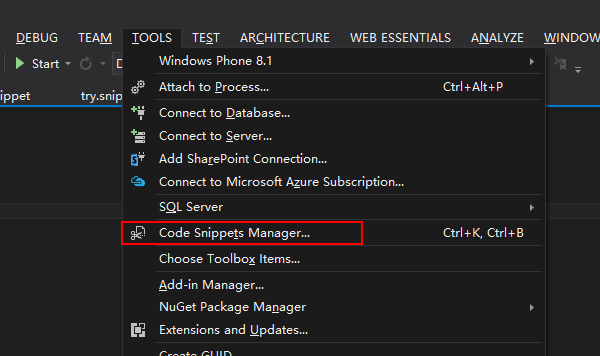
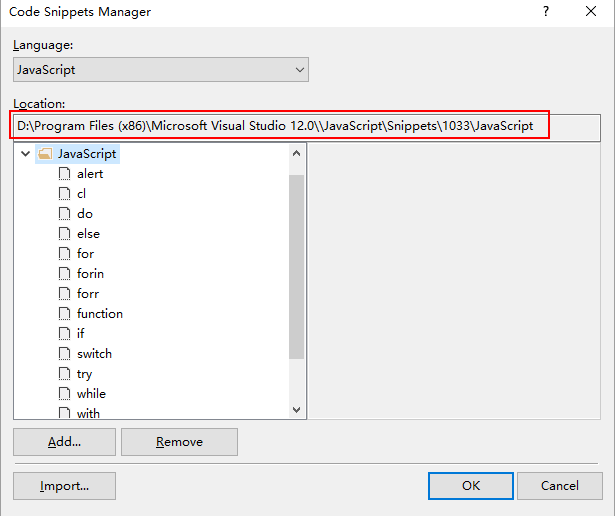
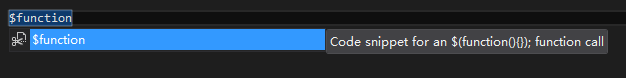














 120
120

 被折叠的 条评论
为什么被折叠?
被折叠的 条评论
为什么被折叠?








