连接目标环境,获取目标IP地址。

Task1
What does the 3-letter acronym FTP stand for?
file transfer protocol
Task2
Which port does the FTP service listen on usually?
21
Task3
What acronym is used for the secure version of FTP?
sftp
Task4
What is the command we can use to send an ICMP echo request to test our connection to the target?
ping
Task5
From your scans, what version is FTP running on the target?
这个就需要用nmap扫一下看看了。
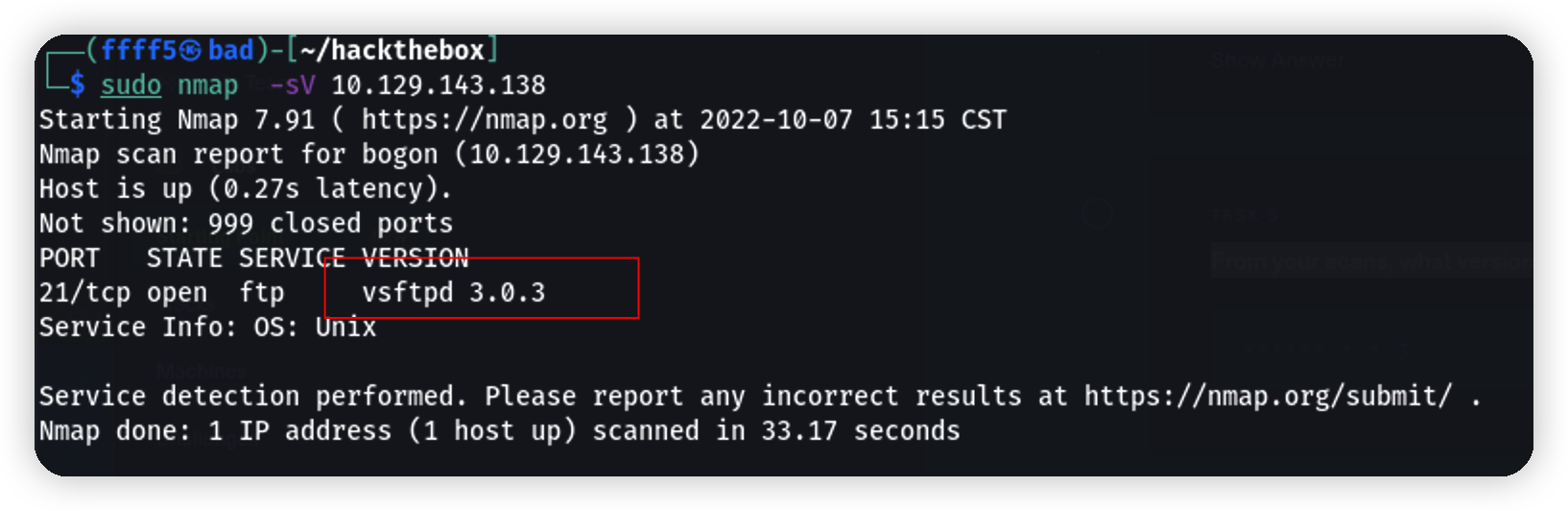
vsftpd 3.0.3
Task6
From your scans, what OS type is running on the target?
通过nmap的扫描结果可以看出操作系统类型。

unix
Task7
What is the command we need to run in order to display the ‘ftp’ client help menu?
ftp -h
Task8
What is username that is used over FTP when you want to log in without having an account?
anonymous
Task9
What is the response code we get for the FTP message ‘Login successful’?
使用匿名账户登陆一下,可以看到返回值为230。
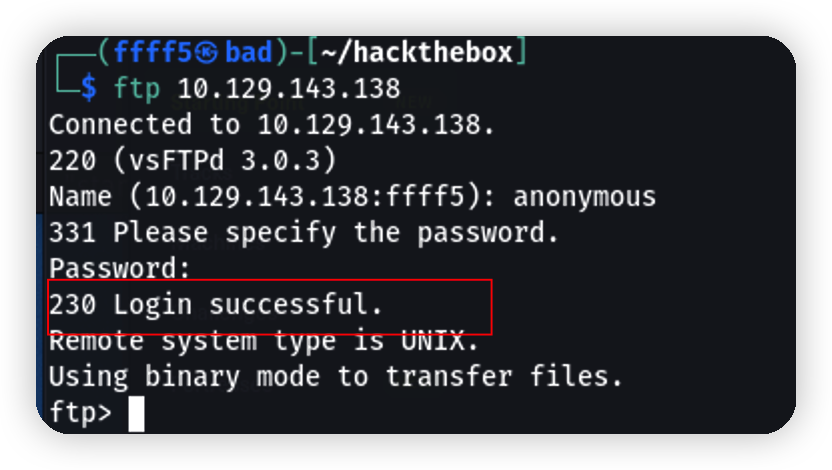
Task10
There are a couple of commands we can use to list the files and directories available on the FTP server. One is dir. What is the other that is a common way to list files on a Linux system.
ls
Task11
What is the command used to download the file we found on the FTP server?
get
Task12
Submit root flag
跟着任务的流程一步步走,最后拿到flag。

035db21c881520061c53e0536e44f815






















 1018
1018











 被折叠的 条评论
为什么被折叠?
被折叠的 条评论
为什么被折叠?








