转自:http://hi.baidu.com/cyclone/blog/item/d77a8618446dacbb4aedbcee.html
例子
main.cpp
很简单
#include <QtGui/QApplication> #include "dialog.h" int main(int argc, char *argv[]) { QApplication a(argc, argv); Dialog w; w.show(); return a.exec(); }
dialog.h
同样很简单,只不过启用winEvevt
#ifndef DIALOG_H #define DIALOG_H #include <QtGui/QDialog> class QLabel; class Dialog : public QDialog { Q_OBJECT public: Dialog(QWidget *parent = 0); ~Dialog(); protected: bool winEvent(MSG *message, long *result); private: QLabel * m_label; }; #endif // DIALOG_H
dialog.cpp
代码的重点
- 窗口初始化时查找 "Dbzhang800-Recv" 窗体是否存在
- 若存在,则发送数据
- 若不存在,则自己作为接受窗体,等待数据
#include <windows.h> #include <QtGui/QHBoxLayout> #include <QtGui/QLabel> #include "dialog.h" #ifdef Q_CC_MSVC #pragma comment(lib, "user32.lib") #endif Dialog::Dialog(QWidget *parent) : QDialog(parent), m_label(new QLabel) { QHBoxLayout * box = new QHBoxLayout(this); box->addWidget(m_label); setLayout(box); HWND hWnd = ::FindWindowW(NULL, L"Dbzhang800-Recv"); if (hWnd != NULL) { setWindowTitle("Dbzhang800-Send"); QString str("Message from dbzhang800-send"); COPYDATASTRUCT cpd; cpd.dwData = 0; cpd.cbData = str.length()+1; cpd.lpData = str.toAscii().data(); ::SendMessageW(hWnd, WM_COPYDATA, NULL, (LPARAM)&cpd); m_label->setText("Message has been sent."); } else { setWindowTitle("Dbzhang800-Recv"); m_label->setText("Ready..."); } } Dialog::~Dialog() { } bool Dialog::winEvent(MSG *message, long *result) { if (message->message == WM_COPYDATA){ COPYDATASTRUCT * p = reinterpret_cast<COPYDATASTRUCT*>(message->lParam); m_label->setText(static_cast<char*>(p->lpData)); } return QDialog::winEvent(message, result); }








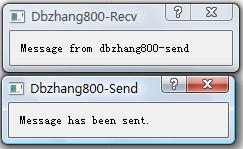














 618
618

 被折叠的 条评论
为什么被折叠?
被折叠的 条评论
为什么被折叠?








