图数据库的可视化
Nebula本身自带的Studio
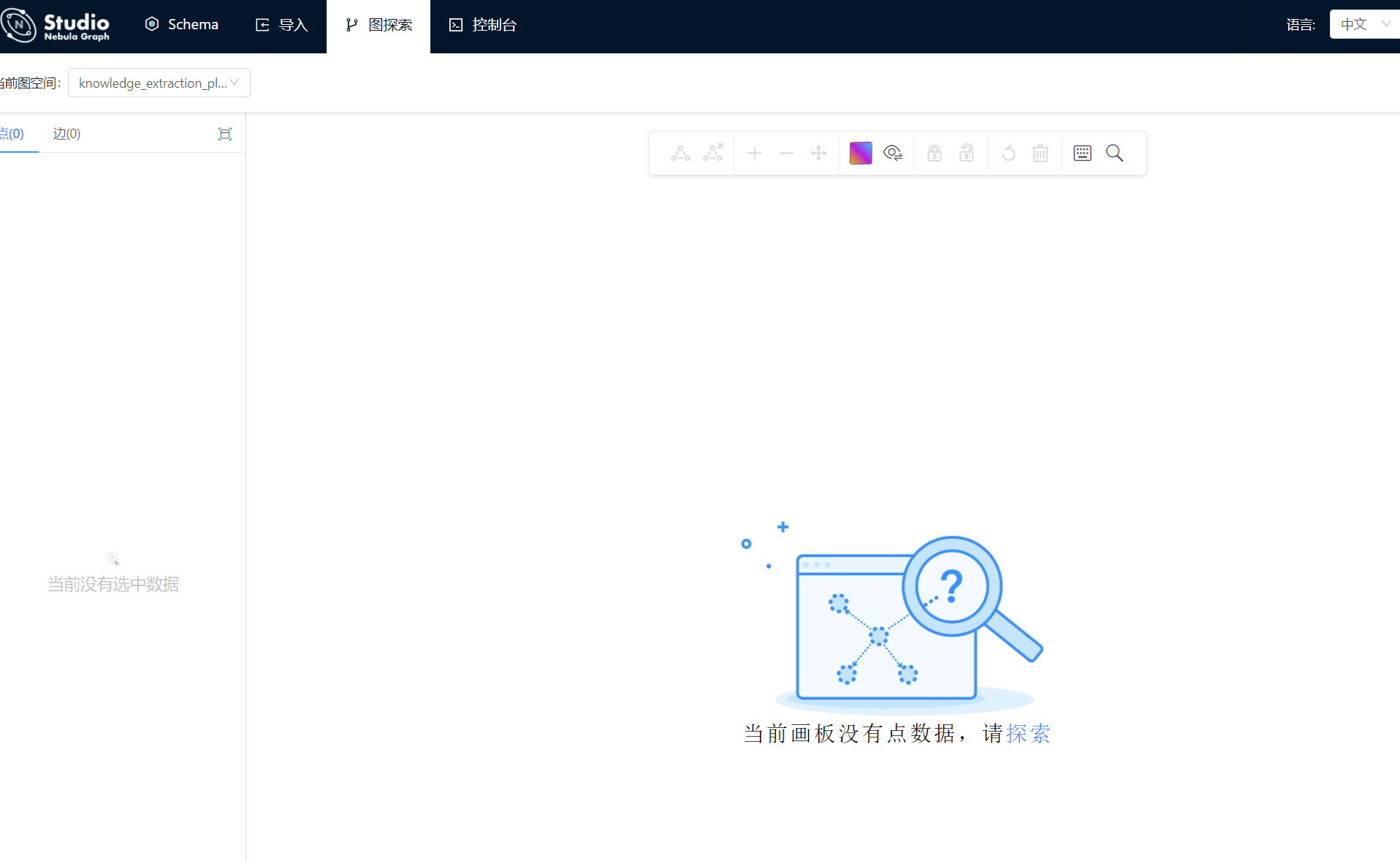
虽然很好用, 但是并不能直接嵌入到业务系统中, 也不能直接给客户用, 所以我找了好多也没有说直接能展示图关系的, 但是我看网上好多都说是基于D3.js就可以做, 但是我是一个后端呀, D3相对复杂, 但是需求刚在眼前还是要做的..
基于D3开发Nebula的关系可视化
前端
前端在网上找到了一个基于React+antd做的一个Demo, 为此我还特意去学习了React+Antd+D3
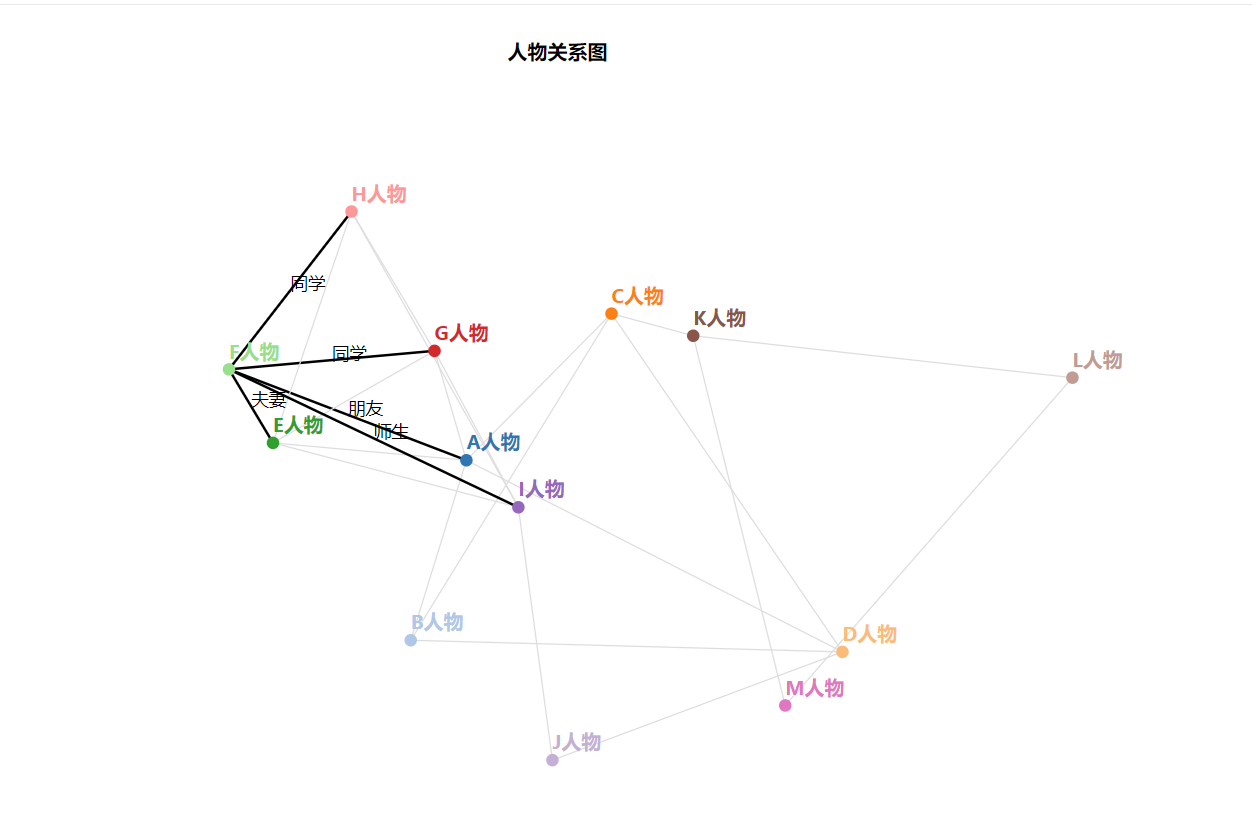
这个就可以用于做Nebula的可视化
于是我把这个代码从Git上拿了下来
看了一下, 发现大佬写的非常好
前端需要的数据结构
<Route exact path="/simple-force-chart" component={SimpleForceChart} />
import React from 'react'
import {Row, Col, Card} from 'antd'
import D3SimpleForceChart from '../components/charts/D3SimpleForceChart'
class SimpleForceChart extends React.Component {
render() {
const data = {
nodes:[
{
"i": 0,
"name": "test3",
"description": "this is desc!",
"id": "186415162885763072"
},
{
"i": 1,
"name": "test4",
"description": "this is desc!",
"id": "186415329756147712"
},
{
"i": 2,
"name": "test7",
"description": "this is desc!",
"id": "186420276928757760"
},
{
"i": 3,
"name": "test6",
"description": "this is desc!",
"id": "186417155309998080"
}
],
edges:[
{
"source": 0,
"target": 1,
"relation": "类-类",
"id": "1",
"value": 2
},
{
"source": 1,
"target": 2,
"relation": "类-类",
"id": "1",
"value": 3
},
{
"source": 1,
"target": 3,
"relation": "类-类",
"id": "1",
"value": 3
}
]
}
return (
<div className="gutter-example simple-force-chart-demo">
<Row gutter={10}>
<Col className="gutter-row" md={24}>
<div className="gutter-box">
<Card title="D3 简单力导向图" bordered={
false}>
<D3SimpleForceChart data={data}/>
</Card>
</div>
</Col>
</Row>
</div>
)
}
}
export default SimpleForceChart
D3渲染
import React from 'react'
import PropTypes from 'prop-types'
import * as d3 from 'd3'
class D3SimpleForceChart extends React.Component {
componentDidMount() {
// 容器宽度
const containerWidth = this.chartRef.parentElement.offsetWidth
// 数据
const data = this.props.data
// 外边距
const margin = { top: 60, right: 60, bottom: 60, left: 60 }
// 计算宽度
const width = containerWidth - margin.left - margin.right
// 固定高度
const height = 700 - mar







 最低0.47元/天 解锁文章
最低0.47元/天 解锁文章















 482
482











 被折叠的 条评论
为什么被折叠?
被折叠的 条评论
为什么被折叠?








