近期想测试一下opengauss数据库,官网上容器部署只有x86-64平台CentOS 7.6和ARM64平台 openEuler20.03 LTS两种底包方案。本文系全网独家在x86平台上基于openeuler-20.03-lts底包构建opengauss数据库V5.0.1LTS的容器。
opengauss官网上容器部署只有x86-64平台CentOS 7.6和ARM64平台 openEuler20.03 LTS两种方案:

本文探索在 x86-64 openEuler20.03 LTS容器底包上进行数据库容器打包。
一、基础环境
1、宿主机环境
宿主机为x86平台,操作系统为openEuler 22.03 LTS
# cat /etc/os-release
NAME="openEuler"
VERSION="22.03 LTS"
ID="openEuler"
VERSION_ID="22.03"
PRETTY_NAME="openEuler 22.03 LTS"
ANSI_COLOR="0;31"2、容器底包
openeuler-20.03-lts:latest
# docker images
REPOSITORY TAG IMAGE ID CREATED SIZE
openeuler-20.03-lts latest eeb84ae20ad2 3 years ago 469MB3、openGauss版本
如下:x86-64架构、操作系统openeuler-20.03-lts、openGauss——5.0.1企业版安装包
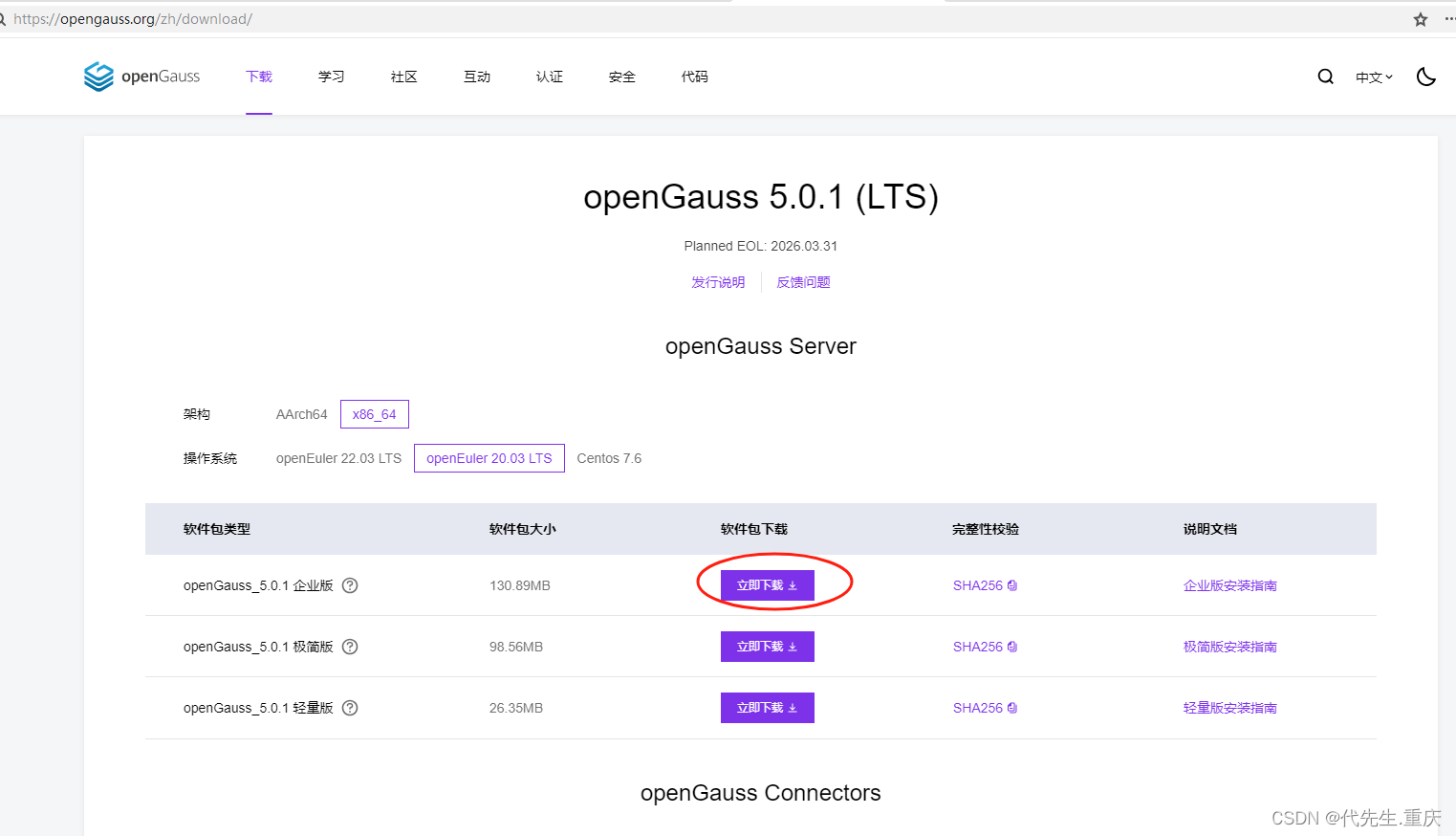
该文件的SHA256值为:c4687aa6bb02ffc1402b972a01a2515ba8524def624f4c8227c40dcaf38aa9e4
openGauss-5.0.1-openEuler-64bit-all.tar.gz
4、下载安装程序脚本
下载官方安装程序

二、打包环境准备
1、准备目录和数据库安装包、容器repo源
# mkdir -p dockerfiles/5.0.1
# wget https://opengauss.obs.cn-south-1.myhuaweicloud.com/5.0.1/x86_openEuler/openGauss-5.0.1-openEuler-64bit-all.tar.gz
# sha256sum openGauss-5.0.1-openEuler-64bit-all.tar.gz >sha256_file_amd64
# mv openGauss-5.0.1-openEuler-64bit-all.tar.gz sha256_file_amd64 dockerfiles
# wget https://mirrors.huaweicloud.com/repository/conf/openeuler_x86_64.repo
# mv openeuler_x86_64.repo dockerfiles/5.0.12、准备安装脚本
将前面下载的官方安装程序包解压,拷贝文件到相应目录
buildDockerImage.sh------当前目录
dockerfiles目录下应有以下文件:
dockerfile_amd
entrypoint.sh
generatexml.py
gosu-amd64
gs_createtrust.py
install.sh
openGauss-5.0.1-openEuler-64bit-all.tar.gz (本文件是上一步下载并转移过来的)
sha256_file_amd64 (本文件是上一步生成的)
util.sh
完成后的目录结构:
# tree
.
├── buildDockerImage.sh
└── dockerfiles
├── 5.0.1
│ └── openeuler_x86_64.repo
├── dockerfile_amd
├── entrypoint.sh
├── generatexml.py
├── gosu-amd64
├── gs_createtrust.py
├── install.sh
├── openEuler-20.03-LTS.tar.xz
├── openGauss-5.0.1-openEuler-64bit-all.tar.gz
├── sha256_file_amd64
└── util.sh
3、修改dockerfiles/dockerfile_amd文件
修改后内容如下:
# vi dockerfiles/dockerfile_amd
# cat dockerfiles/dockerfile_amd
FROM openeuler-20.03-lts:latest
ENV OPENGAUSS_VERSION 5.0.1
COPY openGauss-${OPENGAUSS_VERSION}-openEuler-64bit-all.tar.gz .
COPY gosu-amd64 /usr/local/bin/gosu
COPY gs_createtrust.py .
ENV LANG en_US.utf8
COPY 5.0.1/openeuler_x86_64.repo /etc/yum.repos.d/openeuler_x86_64.repo
RUN set -eux; \
yum install -y bzip2 bzip2-devel curl libaio readline-devel expect which git python3 python3-devel openssl-devel net-tools openssh-server vim shadow && \
/usr/sbin/groupadd -g 70 omm; \
/usr/sbin/useradd -u 70 -g omm -d /home/omm omm; \
mkdir -p /opengauss && \
chmod 700 /opengauss && \
mv openGauss-${OPENGAUSS_VERSION}-openEuler-64bit-all.tar.gz /opengauss && \
mv gs_createtrust.py /opengauss && \
mkdir -p /volume && \
chmod -R 755 /volume && \
chown -R omm:omm /opengauss
ENV LANG en_US.utf8
ENV GOSU_VERSION 1.12
RUN set -eux; \
chmod +x /usr/local/bin/gosu
COPY entrypoint.sh /usr/local/bin/
COPY entrypoint.sh /usr/local/bin/
COPY install.sh /usr/local/bin/
COPY util.sh /usr/local/bin/
COPY generatexml.py /usr/local/bin/
RUN chmod 755 /usr/local/bin/entrypoint.sh;ln -s /usr/local/bin/entrypoint.sh /
RUN chmod 755 /usr/local/bin/install.sh;ln -s /usr/local/bin/install.sh /
RUN chmod 755 /usr/local/bin/util.sh;ln -s /usr/local/bin/util.sh /
RUN chmod 755 /usr/local/bin/generatexml.py /
ENTRYPOINT ["entrypoint.sh"]
EXPOSE 54324、修改buildDockerImage.sh文件
改后的内容如下:
#!/bin/bash
# Build docker image
# Copyright (c) Huawei Technologies Co., Ltd. 2023. All rights reserved.
#
#openGauss is licensed under Mulan PSL v2.
#You can use this software according to the terms and conditions of the Mulan PSL v2.
#You may obtain a copy of Mulan PSL v2 at:
#
# http://license.coscl.org.cn/MulanPSL2
#
# THIS SOFTWARE IS PROVIDED ON AN "AS IS" BASIS, WITHOUT WARRANTIES OF ANY KIND,
# EITHER EXPRESS OR IMPLIED, INCLUDING BUT NOT LIMITED TO NON-INFRINGEMENT,
# MERCHANTABILITY OR FIT FOR A PARTICULAR PURPOSE.
# See the Mulan PSL v2 for more details.
#-------------------------------------------------------------------------
#
# buildDockerImage.sh
# Build docker image
#
# IDENTIFICATION
# openGauss-container/buildDockerImage.sh
#
#-------------------------------------------------------------------------
usage() {
cat << EOF
Usage: buildDockerImage.sh -v [version] [-i] [Docker build option]
Builds a Docker Image for openGauss
Parameters:
-v: version to build
-i: ignores the SHA256 checksums
LICENSE MulanPSL2
EOF
}
# Validate packages
checksum_packages() {
if [ "${arch}" = "amd64" ]; then
sha256_file="sha256_file_amd64"
else
sha256_file="sha256_file_arm64"
fi
if hash sha256sum 2>/dev/null; then
echo "Checking if required packages are present and valid..."
if ! sha256sum -c "$sha256_file"; then
echo "SHA256 for required packages to build this image did not match!"
echo "Make sure to download missing files in folder $VERSION."
exit 1;
fi
else
echo "Ignored SHA256 sum, 'sha256sum' command not available.";
fi
}
# Check Docker version
check_docker_version() {
# Get Docker Server version
echo "Checking Docker version."
DOCKER_VERSION=$(docker version --format '{
{.Server.Version | printf "%.5s" }}'|| exit 0)
# Remove dot in Docker version
docker_version_major=$(echo $DOCKER_VERSION | awk -F . '{print $1}')
if [ -z "$DOCKER_VERSION" ]; then
# docker could be aliased to podman and errored out (https://github.com/containers/libpod/pull/4608)
echo "Please check if docker is installed." && exit 1
elif [ "$docker_version_major" -lt "${MIN_DOCKER_VERSION_MAJOR}" ]; then
echo "Docker version is below the minimum required version $MIN_DOCKER_VERSION_MAJOR.$MIN_DOCKER_VERSION_MINOR"
echo "Please upgrade your Docker installation to proceed."
exit 1;
fi
}
##############
#### MAIN ####
##############
# Parameters
VERSION="5.0.1"
SKIPCHECKSUM=0
DOCKEROPS=""
MIN_DOCKER_VERSION_MAJOR="17"
MIN_DOCKER_VERSION_MINOR="09"
arch=$(case $(uname -m) in i386) echo "386" ;; i686) echo "386" ;; x86_64) echo "amd64";; aarch64)echo "arm64";; esac)
if [ "${arch}" = "amd64" ]; then
DOCKERFILE="dockerfile_amd"
else
DOCKERFILE="dockerfile_arm"
fi
if [ "$#" -eq 0 ]; then
usage;
exit 1;
fi
while getopts "hesxiv:o:" optname; do
case "$optname" in
"h")
usage
exit 0;
;;
"i")
SKIPCHECKSUM=1
;;
"v")
VERSION="$OPTARG"
;;
"o")
DOCKEROPS="$OPTARG"
;;
"?")
usage;
exit 1;
;;
*)
# Should not occur
echo "Unknown error while processing options inside buildDockerImage.sh"
;;
esac
done
check_docker_version
# openGauss Database Image Name
IMAGE_NAME="opengauss:$VERSION"
# check package exist
if [ "`ls dockerfiles/ |grep openGauss-${VERSION}`" == "" ]; then
echo "Could not find openGauss $VERSION package.";
exit 1;
fi
cd dockerfiles/
if [ ! "$SKIPCHECKSUM" -eq 1 ]; then
checksum_packages
else
echo "Ignored SHA256 checksum."
fi
echo "=========================="
echo "DOCKER info:"
docker info
echo "=========================="
# Proxy settings
PROXY_SETTINGS=""
if [ "${http_proxy}" != "" ]; then
PROXY_SETTINGS="$PROXY_SETTINGS --build-arg http_proxy=${http_proxy}"
fi
if [ "${https_proxy}" != "" ]; then
PROXY_SETTINGS="$PROXY_SETTINGS --build-arg https_proxy=${https_proxy}"
fi
if [ "${ftp_proxy}" != "" ]; then
PROXY_SETTINGS="$PROXY_SETTINGS --build-arg ftp_proxy=${ftp_proxy}"
fi
if [ "${no_proxy}" != "" ]; then
PROXY_SETTINGS="$PROXY_SETTINGS --build-arg no_proxy=${no_proxy}"
fi
if [ "$PROXY_SETTINGS" != "" ]; then
echo "Proxy settings were found and will be used during the build."
fi
# ################## #
# BUILDING THE IMAGE #
# ################## #
echo "Building image '$IMAGE_NAME' ..."
# BUILD THE IMAGE (replace all environment variables)
BUILD_START=$(date '+%s')
docker build --force-rm=true --no-cache=true \
$DOCKEROPS $PROXY_SETTINGS \
-t $IMAGE_NAME -f $DOCKERFILE . || {
echo ""
echo "ERROR: openGauss Database Doc







 最低0.47元/天 解锁文章
最低0.47元/天 解锁文章
















 1091
1091











 被折叠的 条评论
为什么被折叠?
被折叠的 条评论
为什么被折叠?










