本文介绍在Linux服务上利用sersync和rsync来实现Linux服务器间数据实时自动同步。
- Sersync是一个基于inotify和rsync的实时文件同步工具,主要用于Linux服务器之间的数据同步。
- 它通过实时监控指定的目录或文件,当这些目录或文件发生变化时,Sersync会自动触发同步操作,确保数据的实时一致性。
- Sersync依赖于rsync来进行实际的文件传输,rsync是一个非常流行的开源文件同步工具,支持增量备份和高效的数据传输。
- Sersync强化了实时监控、文件过滤和简化配置等功能,帮助用户提高运行效率,节省时间和网络资源。
- 它适用于需要进行实时数据同步的场景,如服务器同步、Web镜像等。
一、在源数据服务器上准备sersync和rsync
1、sersync官网及下载链接
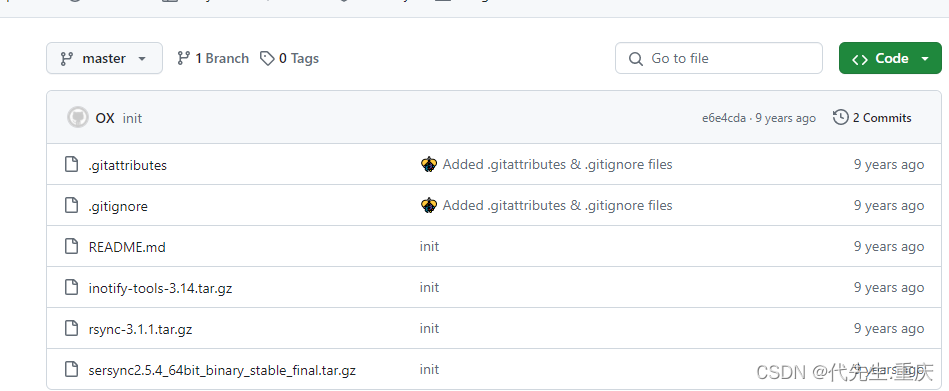
当前最新版为2.5.4
2、服务器上准备目录并下载
[root@localhost ~]# cd /opt
[root@localhost opt]# mkdir sersync
[root@localhost opt]# cd sersync/
[root@localhost sersync]# pwd
/opt/sersync
[root@localhost sersync]# wget https://raw.githubusercontent.com/wsgzao/sersync/master/sersync2.5.4_64bit_binary_stable_final.tar.g
[root@localhost sersync]# mv /tmp/sersync2.5.4_64bit_binary_stable_final.tar.gz .
[root@localhost sersync]# ls -al
total 720
drwxr-x---. 2 root root 4096 May 6 14:37 .
drwxr-xr-x. 4 root root 4096 May 6 14:37 ..
-rw-r-----. 1 daijianbing yingjian 727290 May 6 14:35 sersync2.5.4_64bit_binary_stable_final.tar.gz
[root@localhost sersync]# tar -xzvf sersync2.5.4_64bit_binary_stable_final.tar.gz
GNU-Linux-x86/
GNU-Linux-x86/sersync2
GNU-Linux-x86/confxml.xml
[root@localhost sersync]# mv GNU-Linux-x86 bin
[root@localhost sersync]# tree
.
├── bin
│ ├── confxml.xml
│ └── sersync2
└── sersync2.5.4_64bit_binary_stable_final.tar.gz
1 directory, 3 files3、修改sersync配置文件
只需改动localpath和rsync的如下部分内容
<localpath watch="/app/jtreport_data">
<remote ip="192.168.1.106" name="report_data"/> #修改为目标服务器IP和和rsync任务名称
</localpath>
<rsync>
<commonParams params="-artuz"/>
<auth start="true" users="ruanjian" passwordfile="/etc/rsync.pas"/>#修改为目标服务器配置的同步帐号并指定存在本机的密码文件名
<userDefinedPort start="false" port="874"/><!-- port=874 -->
<timeout start="false" time="100"/><!-- timeout=100 -->
<ssh start="false"/>
</rsync>
4、在本机准备rsync客户端程序的同步密码文件
文件名为以上sersync配置文件,密码为目标服务器上设定的同步密码(只有密码),注意文件权限为600
[root@localhost sersync]# cat /etc/rsync.pas
RjSHPQ_jZm2nh
[root@localhost sersync]# ll /etc/rsync.pas
-rw-------. 1 root root 17 May 7 17:37 /etc/rsync.pa5、在源服务器上安装rsync包
[root@localhost ~]# yum install rsync
Last metadata expiration check: 3:15:49 ago on 2024年05月16日 星期四 05时37分59秒.
Dependencies resolved.
============================================================================================================================================================
Package Architecture Version Repository Size
============================================================================================================================================================
Installing:
rsync x86_64 3.2.3-2.oe2203 OS 293 k
Transaction Summary
============================================================================================================================================================
Install 1 Package
Total download size: 293 k
Installed size: 644 k
Is this ok [y/N]: y
Downloading Packages:
rsync-3.2.3-2.oe2203.x86_64.rpm 9.6 MB/s | 293 kB 00:00
------------------------------------------------------------------------------------------------------------------------------------------------------------
Total 9.1 MB/s | 293 kB 00:00
Running transaction check
Transaction check succeeded.
Running transaction test
Transaction test succeeded.
Running transaction
Preparing : 1/1
Running scriptlet: rsync-3.2.3-2.oe2203.x86_64 1/1
Installing : rsync-3.2.3-2.oe2203.x86_64 1/1
Running scriptlet: rsync-3.2.3-2.oe2203.x86_64 1/1
Verifying : rsync-3.2.3-2.oe2203.x86_64 1/1
Installed:
rsync-3.2.3-2.oe2203.x86_64
Complete!二、目标服务器构建rsyncd服务
1、目标服务器安装rsync
[root@localhost ~]# yum install rsync
Last metadata expiration check: 3:15:49 ago on 2024年05月16日 星期四 05时37分59秒.
Dependencies resolved.
============================================================================================================================================================
Package Architecture Version Repository Size
============================================================================================================================================================
Installing:
rsync x86_64 3.2.3-2.oe2203 OS 293 k
Transaction Summary
============================================================================================================================================================
Install 1 Package
Total download size: 293 k
Installed size: 644 k
Is this ok [y/N]: y
Downloading Packages:
rsync-3.2.3-2.oe2203.x86_64.rpm 9.6 MB/s | 293 kB 00:00
------------------------------------------------------------------------------------------------------------------------------------------------------------
Total 9.1 MB/s | 293 kB 00:00
Running transaction check
Transaction check succeeded.
Running transaction test
Transaction test succeeded.
Running transaction
Preparing : 1/1
Running scriptlet: rsync-3.2.3-2.oe2203.x86_64 1/1
Installing : rsync-3.2.3-2.oe2203.x86_64 1/1
Running scriptlet: rsync-3.2.3-2.oe2203.x86_64 1/1
Verifying : rsync-3.2.3-2.oe2203.x86_64 1/1
Installed:
rsync-3.2.3-2.oe2203.x86_64
Complete!2、修改/etc/rsyncd.conf这个rsyncd的配置文件
[root@localhost ~]# vi /etc/rsyncd.conf
[root@localhost ~]# cat /etc/rsyncd.conf
read only = yes
list = yes
uid = root
gid = root
use chroot = no
hosts allow = 192.168.1.105,192.168.1.105,192.168.1.107
max connections = 10000
log file = /var/log/rsyncd.log
pid file = /var/run/rsyncd.pid
lock file = /var/run/rsync.lock
[report_data]
path = /app/jtreport_scrpit
list = yes
ignore errors = yes
auth users=ruanjian
secrets file=/etc/rsyncd.passwd全局部分hosts allow用于指定可以访问本机服务的源主机IP,可以配置多台rsync客户端服务器
以下部分为一个数据同步任务的配置,
[report_data]
path = /app/jtreport_scrpit #配置本同步任务的本地目标文件夹
list = yes #是否允许list
ignore errors = yes #是否忽略错误
auth users=ruanjian #本任务的同步帐号
secrets file=/etc/rsyncd.passwd #本任务的同步密码配置文件以下任务设备可以配置多项,对于大数据量有子文件夹的同步任务,可以按子文件夹设置多个同步任务,以此来实现多进程并行同步操作。
3、准备同步密码配置文件
[root@localhost ~]# cat /etc/rsyncd.passwd
ruanjian:RjSHPQ_jZm2nh
[root@localhost ~]# ll /etc/rsyncd.passwd
-rw-------. 1 root root 26 May 7 17:27 /etc/rsyncd.passwd注意 ,rsyncd的密码配置文件中是包含了用户名和密码的,用:分隔;而rsync客户端的密码配置文件是只含密码的。
4、目标服务器启动rsyncd同步服务器端程序
[root@localhost ~]# systemctl start rsyncd
[root@localhost ~]# systemctl status rsyncd
● rsyncd.service - fast remote file copy program daemon
Loaded: loaded (/usr/lib/systemd/system/rsyncd.service; enabled; vendor preset: disabled)
Active: active (running) since Mon 2024-05-13 10:37:06 CST; 2 days ago
Main PID: 1223 (rsync)
Tasks: 1 (limit: 408508)
Memory: 7.4G
CGroup: /system.slice/rsyncd.service
└─ 1223 /usr/bin/rsync --daemon --no-detach
May 13 10:37:06 JZXN-PH-10.193.217.106 systemd[1]: Started fast remote file copy program daemon.三、在源数据服务器上启动sersync服务
1、直接运行
bin/sersync2 -d -r -o bin/confxml.xml2、建议用shell脚本进行管理
[root@localhost sersync]# vi runner.sh
[root@localhost sersync]# cat runner.sh
#!/bin/bash
##__author__='daigjianbing'
basepath=$(cd `dirname $0`;pwd)
#echo $basepath
case "$1" in
start)
echo "stop sersync task!" && pkill sersync2
echo "start sersync task!" && $basepath/bin/sersync2 -d -r -o $basepath/bin/confxml.xml 2>&1 &
echo "start finished!";;
status)
ps -ef |grep sersync2 |grep -v grep
echo "check status finished!";;
stop)
echo "stop sersync task!" && pkill sersync2
echo "stop finished!";;
*)
echo 'runner.sh start|status|stop'
exit 1;;
esac
exit 0
[root@localhost sersync]# chmod a+rx runner.sh使用方法,"./runner.sh start"启动服务,"./runner.sh status"查看任务,"./runner.sh stop"停止服务。
当源服务器启动同步服务后,程序即自动开始监控指定的目录或文件操作情况,实时同步到目标服务器。



























 495
495











 被折叠的 条评论
为什么被折叠?
被折叠的 条评论
为什么被折叠?










