什么是sentinel
Sentinel,中文翻译为哨兵,是为微服务提供流量控制、熔断降级的功能,它和Hystrix提供的功能一样,可以有效的解决微服务调用产生的“雪崩”效应,为微服务系统提供了稳定性的解决方案。随着Hytrxi进入了维护期,不再提供新功能,Sentinel是一个不错的替代方案。通常情况,Hystrix采用线程池对服务的调用进行隔离,Sentinel才用了用户线程对接口进行隔离,二者相比,Hystrxi是服务级别的隔离,Sentinel提供了接口级别的隔离,Sentinel隔离级别更加精细,另外Sentinel直接使用用户线程进行限制,相比Hystrix的线程池隔离,减少了线程切换的开销。另外Sentinel的DashBoard提供了在线更改限流规则的配置,也更加的优化。
从官方文档的介绍,Sentinel 具有以下特征:
- 丰富的应用场景: Sentinel 承接了阿里巴巴近 10 年的双十一大促流量的核心场景,例如秒杀(即突发流量控制在系统容量可以承受的范围)、消息削峰填谷、实时熔断下游不可用应用等。
- 完备的实时监控: Sentinel 同时提供实时的监控功能。您可以在控制台中看到接入应用的单台机器秒级数据,甚至 500 台以下规模的集群的汇总运行情况。
- 广泛的开源生态: Sentinel 提供开箱即用的与其它开源框架/库的整合模块,例如与 Spring Cloud、Dubbo、gRPC 的整合。您只需要引入相应的依赖并进行简单的配置即可快速地接入 Sentinel。
- 完善的 SPI 扩展点: Sentinel 提供简单易用、完善的 SPI 扩展点。您可以通过实现扩展点,快速的定制逻辑。例如定制规则管理、适配数据源等。
下载sentinel dashboard
Sentinel dashboard提供一个轻量级的控制台,它提供机器发现、单机资源实时监控、集群资源汇总,以及规则管理的功能。您只需要对应用进行简单的配置,就可以使用这些功能。
注意: 集群资源汇总仅支持 500 台以下的应用集群,有大概 1 - 2 秒的延时。
下载最新的sentinel dashboard,下载地址为https://github.com/alibaba/Sentinel/releases
下载完启动,启动端口为8748,启动命令如下:
java -Dserver.port=8748 -Dcsp.sentinel.dashboard.server=localhost:8748 -Dproject.name=sentinel-dashboard -jar sentinel-dashboard-1.8.1.jar
改造consumer
本次教程的例子在上一节的例子的基础上进行改造。
在consumer的pom文件加上spring cloud sentinel的依赖,如下:
<dependency>
<groupId>com.alibaba.cloud</groupId>
<artifactId>spring-cloud-starter-alibaba-sentinel</artifactId>
</dependency>
配置文件application.yml加上如下的配置:
server:
port: 8763
spring:
application:
name: consumer
cloud:
nacos:
discovery:
server-addr: 127.0.0.1:8848
sentinel:
transport:
port: 18763
dashboard: localhost:8748
feign:
sentinel:
enabled: true
通过feign.sentinel.enable开启Feign和sentinel的自动适配。配置sentinel的dashboard的地址。
通过这样简单的配置,Feign和sentinel就配置好了。再启动三个工程provider\consumer\gateway。
在浏览器上多次访问http://localhost:5000/consumer/hi-feign
在浏览器上访问localhost:8748,登陆sentinel的控制台,登陆用户为sentinel,密码为sentinel。
consumer服务的/hi-feign接口,增加一个流控规则:

qps为1,快速访问http://localhost:5000/consumer/hi-feign,会有失败的情况。
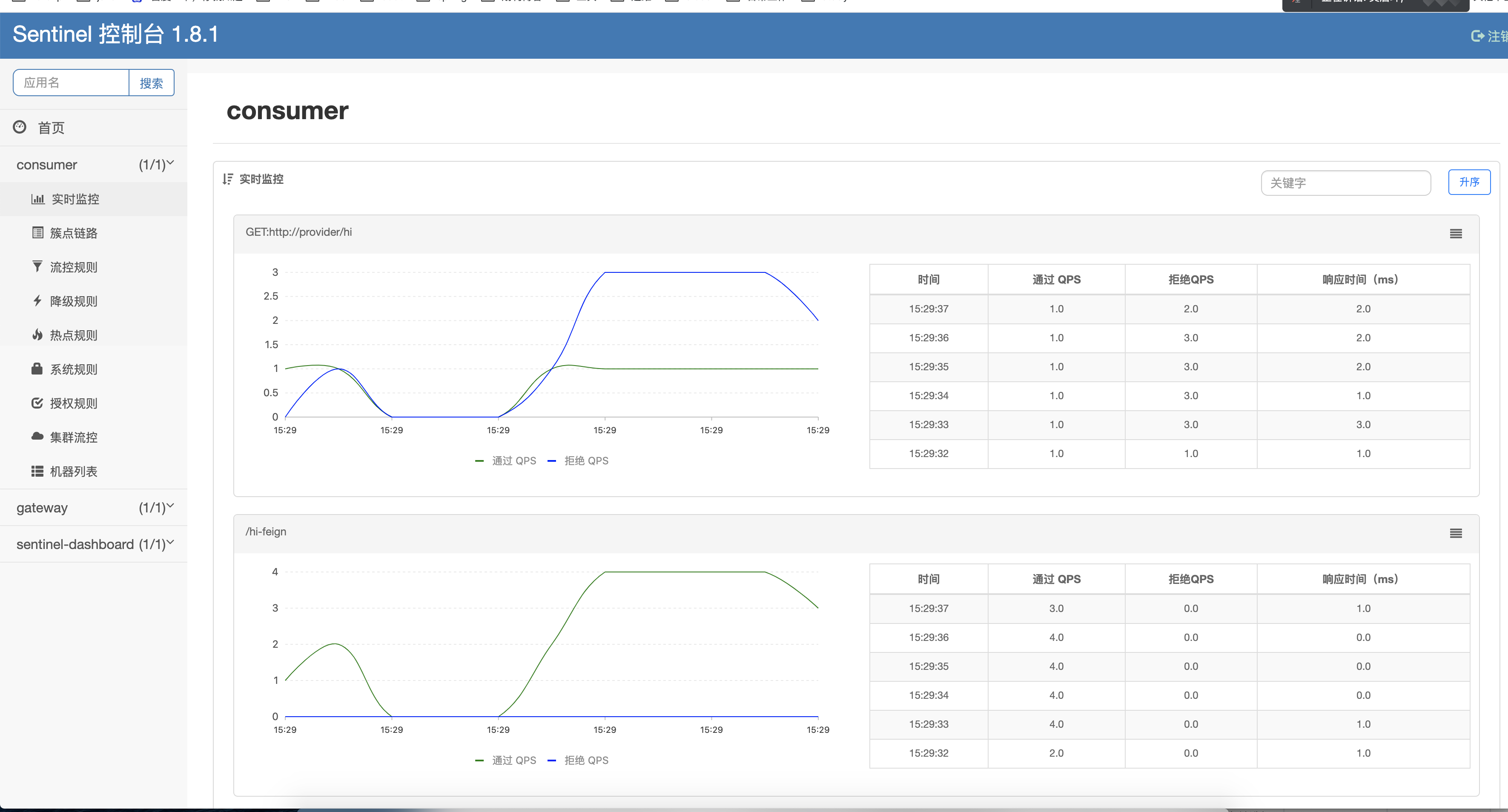
在Spring cloud gateway上使用sentinel
Spring cloud gateway已经适配了sentinel,在gatewayg工程的pom文件加上相关依赖:
<dependency>
<groupId>com.alibaba.cloud</groupId>
<artifactId>spring-cloud-starter-alibaba-sentinel</artifactId>
</dependency>
<dependency>
<groupId>com.alibaba.cloud</groupId>
<artifactId>spring-cloud-alibaba-sentinel-gateway</artifactId>
</dependency>
在配置文件application.yml上加上sentinel dashboard的配置:
spring:
cloud:
sentinel:
transport:
port: 15000
dashboard: localhost:8748
创建一个网关分组和网关的限流规则,代码如下,参考https://github.com/alibaba/Sentinel/wiki/%E7%BD%91%E5%85%B3%E9%99%90%E6%B5%81
@Configuration
public class GatewayConfiguration {
private final List<ViewResolver> viewResolvers;
private final ServerCodecConfigurer serverCodecConfigurer;
public GatewayConfiguration(ObjectProvider<List<ViewResolver>> viewResolversProvider,
ServerCodecConfigurer serverCodecConfigurer) {
this.viewResolvers = viewResolversProvider.getIfAvailable(Collections::emptyList);
this.serverCodecConfigurer = serverCodecConfigurer;
}
@Bean
@Order(Ordered.HIGHEST_PRECEDENCE)
public SentinelGatewayBlockExceptionHandler sentinelGatewayBlockExceptionHandler() {
// Register the block exception handler for Spring Cloud Gateway.
return new SentinelGatewayBlockExceptionHandler(viewResolvers, serverCodecConfigurer);
}
@Bean
@Order(-1)
public GlobalFilter sentinelGatewayFilter() {
return new SentinelGatewayFilter();
}
@PostConstruct
public void doInit() {
initCustomizedApis();
initGatewayRules();
}
private void initCustomizedApis() {
Set<ApiDefinition> definitions = new HashSet<>();
ApiDefinition api1 = new ApiDefinition("consumer")
.setPredicateItems(new HashSet<ApiPredicateItem>() {{
add(new ApiPathPredicateItem().setPattern("/consumer/**")
.setMatchStrategy(SentinelGatewayConstants.URL_MATCH_STRATEGY_PREFIX));
}});
ApiDefinition api2 = new ApiDefinition("provider")
.setPredicateItems(new HashSet<ApiPredicateItem>() {{
add(new ApiPathPredicateItem().setPattern("/provider/**")
.setMatchStrategy(SentinelGatewayConstants.URL_MATCH_STRATEGY_PREFIX));
}});
definitions.add(api1);
definitions.add(api2);
GatewayApiDefinitionManager.loadApiDefinitions(definitions);
}
private void initGatewayRules() {
Set<GatewayFlowRule> rules = new HashSet<>();
rules.add(new GatewayFlowRule("consumer")
.setCount(10)
.setIntervalSec(1)
);
rules.add(new GatewayFlowRule("consumer")
.setCount(2)
.setIntervalSec(2)
.setBurst(2)
.setParamItem(new GatewayParamFlowItem()
.setParseStrategy(SentinelGatewayConstants.PARAM_PARSE_STRATEGY_CLIENT_IP)
)
);
rules.add(new GatewayFlowRule("provider")
.setCount(10)
.setIntervalSec(1)
.setControlBehavior(RuleConstant.CONTROL_BEHAVIOR_RATE_LIMITER)
.setMaxQueueingTimeoutMs(600)
.setParamItem(new GatewayParamFlowItem()
.setParseStrategy(SentinelGatewayConstants.PARAM_PARSE_STRATEGY_HEADER)
.setFieldName("X-Sentinel-Flag")
)
);
rules.add(new GatewayFlowRule("provider")
.setCount(1)
.setIntervalSec(1)
.setParamItem(new GatewayParamFlowItem()
.setParseStrategy(SentinelGatewayConstants.PARAM_PARSE_STRATEGY_URL_PARAM)
.setFieldName("pa")
)
);
rules.add(new GatewayFlowRule("provider")
.setCount(2)
.setIntervalSec(30)
.setParamItem(new GatewayParamFlowItem()
.setParseStrategy(SentinelGatewayConstants.PARAM_PARSE_STRATEGY_URL_PARAM)
.setFieldName("type")
.setPattern("warn")
.setMatchStrategy(SentinelGatewayConstants.PARAM_MATCH_STRATEGY_CONTAINS)
)
);
rules.add(new GatewayFlowRule("provider")
.setResourceMode(SentinelGatewayConstants.RESOURCE_MODE_CUSTOM_API_NAME)
.setCount(5)
.setIntervalSec(1)
.setParamItem(new GatewayParamFlowItem()
.setParseStrategy(SentinelGatewayConstants.PARAM_PARSE_STRATEGY_URL_PARAM)
.setFieldName("pn")
)
);
GatewayRuleManager.loadRules(rules);
}
}
在sentinel 控制台为gateway创建一个限流规则,如下:

流控规则为qps=1,快速访问http://localhost:5000/consumer/hi-feign,在qps>1的情况下,会报以下的错误:
Blocked by Sentinel: FlowException
可见sentinel的配置已经生效,更多sentinel教程,请关注fangzhipeng.com网站。
参考文档
https://www.fangzhipeng.com/springcloud/2019/06/02/sc-sentinel.html
https://github.com/alibaba/Sentinel/releases
https://github.com/alibaba/Sentinel/tree/master/sentinel-dashboard
https://github.com/spring-cloud-incubator/spring-cloud-alibaba/wiki/Sentinel
https://github.com/alibaba/Sentinel/wiki/%E6%8E%A7%E5%88%B6%E5%8F%B0
源码下载
https://github.com/forezp/SpringCloudLearning/tree/master/sc-2020-chapter3





















 1503
1503











 被折叠的 条评论
为什么被折叠?
被折叠的 条评论
为什么被折叠?








