【图像处理】 -039 OpenCV深度人脸检测
1 简介
深度学习是当前的大热门啊,OpenCV在3.3版本之后就有了DNN模块,可以用这个模块来运行训练好的深度学习模型,进行相关网络的使用。
对于人脸检测,OpenCV的DNN模块,提供一种基于SSD的检测方案,使用ResNet-10作为后端。模型中自带了两种,一种是基于Caffe的float 16模型5.4MB,这一种是基于Tensorflow的int8模型2.7MB。
2 使用OpenCV DNN模块人脸检测
// Dlib_HOG.cpp : 此文件包含 "main" 函数。程序执行将在此处开始并结束。
//
#include <iostream>
#include <string>
#include <fstream>
#include "opencv2/opencv.hpp"
#include "../OpenCV_Harr/OpenCV_Harr/HighPerformanceTimer.hpp"
//读取待检测文件列表
std::vector<std::string> ReadImgList(std::string& imglistfilename)
{
std::vector<std::string> imgs;
std::ifstream imglistfile(imglistfilename, std::ifstream::in);
std::string line;
while (getline(imglistfile, line))//按行读取
{
imgs.push_back(line);
}
return imgs;
}
int main(int argc,char** argv)
{
if (argc < 3)
{
std::cout << "Please use this exe like this:" << std::endl;
std::cout << "OpenCV_Harrx.exe imglist.txt outputpath" << std::endl;
system("pause");
}
std::string imglistfile(argv[1]);
std::string outputpath(argv[2]);
// 模型路径
const std::string caffeConfigFile = "./models/deploy.prototxt";
const std::string caffeWeightFile = "./models/res10_300x300_ssd_iter_140000_fp16.caffemodel";
const std::string tensorflowConfigFile = "./models/opencv_face_detector.pbtxt";
const std::string tensorflowWeightFile = "./models/opencv_face_detector_uint8.pb";
// SSD框架,输入大小是300*300
const size_t inWidth = 300;
const size_t inHeight = 300;
const double inScaleFactor = 1.0;
const float confidenceThreshold = 0.7;//置信系数阈值
const cv::Scalar meanVal(104.0, 177.0, 123.0);
//创建深度网络,并加载Caffe预训练模型
cv::dnn::Net net = cv::dnn::readNetFromCaffe(caffeConfigFile, caffeWeightFile);
//加载待检测的图片路径列表
std::vector<std::string> imgs = ReadImgList(imglistfile);
//创建计时器对象
char* pTimerName = (char*)"OpenCV-DNN";
CHighPerformanceTimer* pTimer = new CHighPerformanceTimer(pTimerName, 11, true);
std::ofstream of(outputpath, std::ofstream::out);
//循环处理所有图片
for (int i = 0; i < imgs.size(); i++)
{
//读取图片
cv::Mat img = cv::imread((char*)imgs[i].c_str());
//由于在实际应用中,我使用opencv进行图像加载,所以这里计时的时候统计了
//图像数据转换的时间,实际上,统计检测时间即可
pTimer->Reset();//计时器清零
int frameHeight = img.rows;
int frameWidth = img.cols;
// 将输入图像转换成网络输入blob
cv::Mat inputBlob = cv::dnn::blobFromImage(img, inScaleFactor, cv::Size(inWidth, inHeight), meanVal, false, false);
// 设置网络输入
net.setInput(inputBlob, "data");
cv::Mat detection = net.forward("detection_out");//获取网络输出
// 输出后处理
cv::Mat detectionMat(detection.size[2], detection.size[3], CV_32F, detection.ptr<float>());
std::vector<cv::Rect> faces;
for (int i = 0; i < detectionMat.rows; i++)
{
float confidence = detectionMat.at<float>(i, 2);
if (confidence > confidenceThreshold)
{
int x1 = static_cast<int>(detectionMat.at<float>(i, 3) * frameWidth);
int y1 = static_cast<int>(detectionMat.at<float>(i, 4) * frameHeight);
int x2 = static_cast<int>(detectionMat.at<float>(i, 5) * frameWidth);
int y2 = static_cast<int>(detectionMat.at<float>(i, 6) * frameHeight);
cv::Rect face;
face.x = x1;
face.y = y1;
face.width = x2 - x1;
face.height = y2 - y1;
faces.push_back(face);//获取检测到的人脸框
std::cout << face << std::endl;
}
}
double dt = pTimer->GetTime();//统计检测用时
//输出结果文件,方便日后统计,按照文件名,检测用时,人脸数,各个人脸位置按行输出。
of << imgs[i] << " " << dt << "s " << faces.size() << " ";
std::cout << imgs[i] << " " << dt << "s " << faces.size() << " ";
//显示检测结果
for (int j = 0; j < faces.size(); j++)
{
cv::rectangle(img, faces[j], cv::Scalar(0, 255, 0), 2, 4);
of << faces[j] << " ";
std::cout << faces[j] << " ";
}
of << std::endl;
std::cout << std::endl;
cv::imshow("OpenCV-DNN", img);
int key = cv::waitKey();
if (key == 's')
break;
}
of.close();
delete pTimer;
pTimer = 0;
return 0;
}
3 检测效果







4 分析
- 在CPU上可以达到实时。
- 对人脸尺寸没有太多要求。
- 检测准确率高。
- 可以检测正脸、测量、旋转等脸部。
- 对脸部遮挡之后的检测结果也挺高。









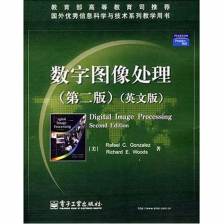















 2087
2087

 被折叠的 条评论
为什么被折叠?
被折叠的 条评论
为什么被折叠?








