cesium 鼠标拖动点移动图形
效果图: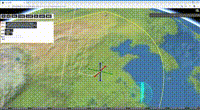
GlobalMap.prototype.movePoint = function(p,entity){
//p 是点击点的位置 entity是点击时的点
//p -> that.Viewer.entities.getById(entitiesId)._position._value
//entity -> that.Viewer.entities.getById(entitiesId)
let that = this;
//用矩阵计算移动后的位置
function getPoint(x=0,y=0,z=0,point) {
// x、y、z为三个方向要移动的距离,point是要移动的点
let m =Cesium.Matrix4.fromArray([
1.0,0,0,0,
0,1.0,0,0,
0,0,1.0,0,
x,y,z,1
]);
return Cesium.Matrix4.multiplyByPoint(m,point,new Cesium.Cartesian3())
}
var startpos = p;
//计算箭头的终点
var result_x = getPoint(200000,0,0, p); //x 正方向
var result_y = getPoint(0,200000,0, p);
var result_z = getPoint(0,0,200000, p);
var result_xN = getPoint(-200000,0,0, p); //x 负方向
var result_yN = getPoint(0,-200000,0, p);
var result_zN = getPoint(0,0,-200000, p);
var direction;
//绘制箭头
arrow_x = this.Viewer.entities.add({
polyline: {
positions: new Cesium.CallbackProperty(()=>{
return [startpos, result_x]
},false),
clampToGround: true,
width: 20,
followSurface: false,
material: new Cesium.PolylineArrowMaterialProperty(Cesium.Color.GREEN)
},
name:'x+'
});
arrow_y = this.Viewer.entities.add({
polyline: {
positions: new Cesium.CallbackProperty(()=>{
return [startpos, result_y]
},false),
clampToGround: true,
width: 20,
followSurface: false,
material: new Cesium.PolylineArrowMaterialProperty(Cesium.Color.RED)
},
name:'y+'
});
arrow_z = this.Viewer.entities.add({
polyline: {
positions: new Cesium.CallbackProperty(()=>{
return [startpos, result_z]
},false),
clampToGround: true,
width: 20,
followSurface: false,
material: new Cesium.PolylineArrowMaterialProperty(Cesium.Color.BLUE)
},
name:'z+'
});
arrow_xN = this.Viewer.entities.add({
polyline: {
positions: new Cesium.CallbackProperty(()=>{
return [startpos, result_xN]
},false),
clampToGround: true,
width: 20,
followSurface: false,
material: new Cesium.PolylineArrowMaterialProperty(Cesium.Color.GREEN)
},
name:'x-'
});
arrow_yN = this.Viewer.entities.add({
polyline: {
positions: new Cesium.CallbackProperty(()=>{
return [startpos, result_yN]
},false),
clampToGround: true,
width: 20,
followSurface: false,
material: new Cesium.PolylineArrowMaterialProperty(Cesium.Color.RED)
},
name:'y-'
});
arrow_zN = this.Viewer.entities.add({
polyline: {
positions: new Cesium.CallbackProperty(()=>{
return [startpos, result_zN]
},false),
clampToGround: true,
width: 20,
followSurface: false,
material: new Cesium.PolylineArrowMaterialProperty(Cesium.Color.BLUE)
},
name:'z-'
});
function move(x=0,y=0,z=0){
entity.position._value = startpos = getPoint(x,y,z,startpos);
old_pos.splice(index,1,startpos);
if(entityType == 'polyline'){
that.Viewer.entities.getById(graphId).polyline.positions = new Cesium.CallbackProperty(()=>{
return old_pos; //更新线条位置
}, false)
}else {
that.Viewer.entities.getById(graphId).polygon.hierarchy = new Cesium.CallbackProperty(()=>{
return new Cesium.PolygonHierarchy(old_pos);
}, false)
}
// ---entity.position._value = startpos = Cesium.Matrix4.multiplyByPoint(getM(x,y,z),startpos,new Cesium.Cartesian3())
//更新箭头位置
result_x = getPoint(x,y,z,result_x);
result_y = getPoint(x,y,z,result_y);
result_z = getPoint(x,y,z,result_z);
result_xN = getPoint(x,y,z,result_xN);
result_yN = getPoint(x,y,z,result_yN);
result_zN = getPoint(x,y,z,result_zN);
}
var leftDownFlag = false;
var pointDraged;
var index;
var entityType;
Handler = new Cesium.ScreenSpaceEventHandler(this.Viewer.scene.canvas);
Handler.setInputAction(function (movement) {
pointDraged = that.Viewer.scene.pick(movement.position);//选取当前的entity
leftDownFlag = true;
if (pointDraged) {
//记录按下去的坐标
// startPoint = that.Viewer.scene.pickPosition(movement.position);
that.Viewer.scene.screenSpaceCameraController.enableRotate = false;//锁定相机
if(pointDraged.id._polyline && pointDraged.id._polyline._material){
//判断点的是哪个方向的箭头
if(pointDraged.id._name){
direction = pointDraged.id._name
}
//根据点id找图形id
for(let key in dots){
dots[key].forEach(item =>{
if(item._id == entity._id){
graphId = key
return;
}
})
}
if(that.Viewer.entities.getById(graphId).polyline){//如果移动的是线条
//old位置
if(!old_pos){
old_pos = that.Viewer.entities.getById(graphId)._polyline._positions._value
}
entityType = 'polyline'
//记录按下去的点index
old_pos.forEach((item,i)=>{
var dis = Cesium.Cartesian3.distance (item, startpos)
if(dis<3000){
index = i //得到应该移动的点的index
}
})
}else if(that.Viewer.entities.getById(graphId).polygon){
//old位置
if(!old_pos){
old_pos = that.Viewer.entities.getById(graphId)._polygon._hierarchy._value.positions
}
entityType = 'polygon'
//记录按下去的点index
old_pos.forEach((item,i)=>{
var dis = Cesium.Cartesian3.distance (item, startpos)
if(dis<3000){
index = i
}
})
// coordinates
}else if(that.Viewer.entities.getById(graphId).rectangle){
if(!old_pos){
old_pos = that.Viewer.entities.getById(graphId)._polygon._hierarchy._value.positions
}
}
}
}
}, Cesium.ScreenSpaceEventType.LEFT_DOWN);
Handler.setInputAction(function (movement) {
if (leftDownFlag === true && pointDraged != null && direction && entityType) {
let x,y,z;
x = y =z =0;
let d = direction.substring(0,1);
if(direction.includes('+')){
d == 'x' ? x = 2000 : d == 'y'? y = 2000 : z = 2000
}else {
d == 'x' ? x = -2000 : d == 'y'? y = -2000 : z = -2000
}
move(x,y,z)
}
}, Cesium.ScreenSpaceEventType.MOUSE_MOVE);
Handler.setInputAction(function (movement) {
leftDownFlag = false;
pointDraged=null;
index = null;
entityType = null;
direction = null;
that.Viewer.scene.screenSpaceCameraController.enableRotate = true;//解锁相机
}, Cesium.ScreenSpaceEventType.LEFT_UP);
}




















 427
427











 被折叠的 条评论
为什么被折叠?
被折叠的 条评论
为什么被折叠?








