文章目录
1、背景
我们知道在sql中是可以实现 group by 字段a,字段b,那么这种效果在elasticsearch中该如何实现呢?此处我们记录在elasticsearch中的3种方式来实现这个效果。
2、实现多字段聚合的思路
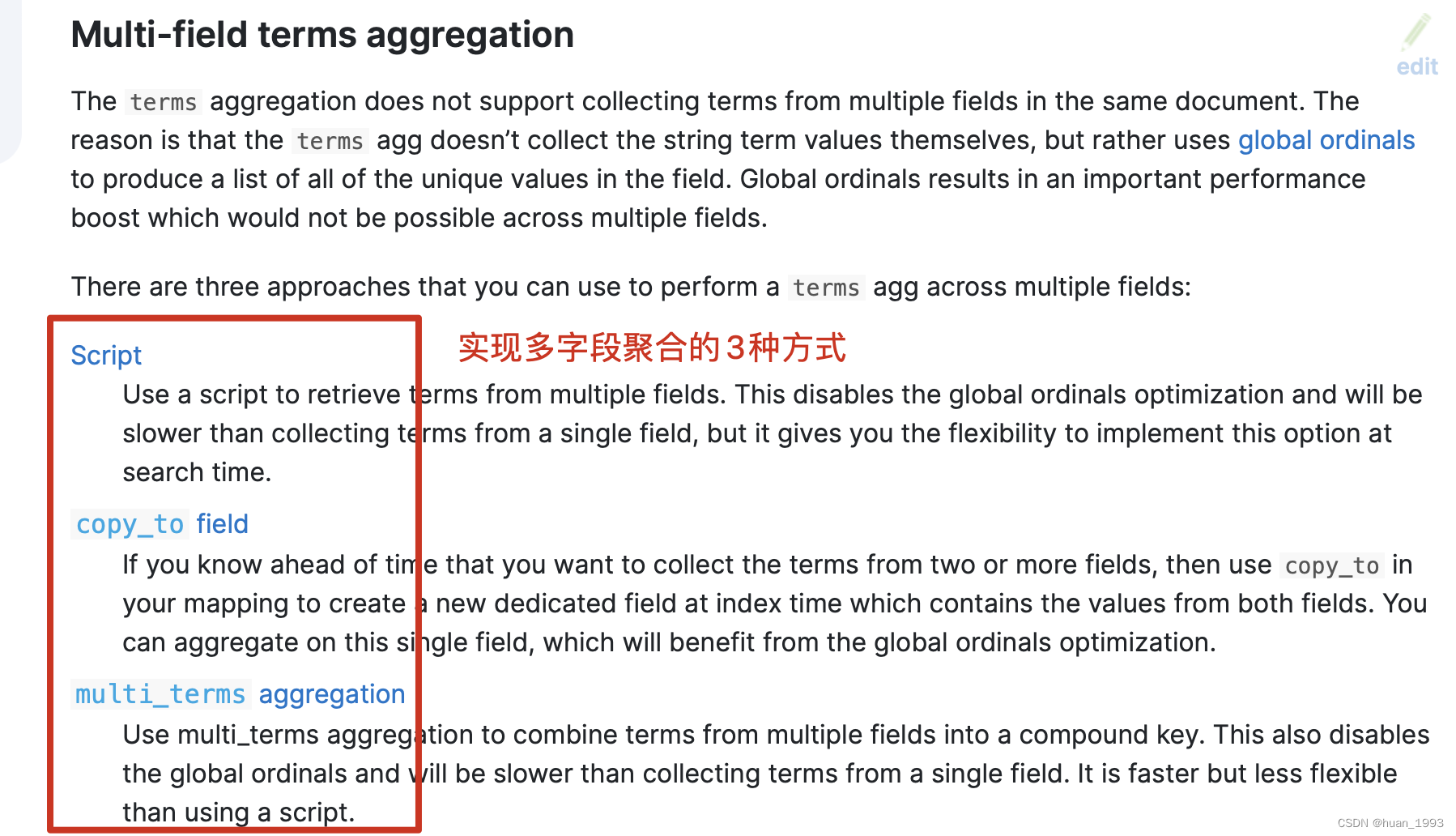
图片来源:https://www.elastic.co/guide/en/elasticsearch/reference/current/search-aggregations-bucket-terms-aggregation.html
从上图中,我们可以知道,可以通过3种方式来实现 多字段的聚合操作。
3、需求
根据省(province)和性别(sex)来进行聚合,然后根据聚合后的每个桶的数据,在根据每个桶中的最大年龄(age)来进行倒序排序。
4、数据准备
4.1 创建索引
PUT /index_person
{
"settings": {
"number_of_shards": 1
},
"mappings": {
"properties": {
"id": {
"type": "long"
},
"name": {
"type": "keyword"
},
"province": {
"type": "keyword"
},
"sex": {
"type": "keyword"
},
"age": {
"type": "integer"
},
"address": {
"type": "text",
"analyzer": "ik_max_word",
"fields": {
"keyword": {
"type": "keyword",
"ignore_above": 256
}
}
}
}
}
}
4.2 准备数据
PUT /_bulk
{"create":{"_index":"index_person","_id":1}}
{"id":1,"name":"张三","sex":"男","age":20,"province":"湖北","address":"湖北省黄冈市罗田县匡河镇"}
{"create":{"_index":"index_person","_id":2}}
{"id":2,"name":"李四","sex":"男","age":19,"province":"江苏","address":"江苏省南京市"}
{"create":{"_index":"index_person","_id":3}}
{"id":3,"name":"王武","sex":"女","age":25,"province":"湖北","address":"湖北省武汉市江汉区"}
{"create":{"_index":"index_person","_id":4}}
{"id":4,"name":"赵六","sex":"女","age":30,"province":"北京","address":"北京市东城区"}
{"create":{"_index":"index_person","_id":5}}
{"id":5,"name":"钱七","sex":"女","age":16,"province":"北京","address":"北京市西城区"}
{"create":{"_index":"index_person","_id":6}}
{"id":6,"name":"王八","sex":"女","age":45,"province":"北京","address":"北京市朝阳区"}
5、实现方式
5.1 multi_terms实现
5.1.1 dsl
GET /index_person/_search
{
"size": 0,
"aggs": {
"agg_province_sex": {
"multi_terms": {
"size": 10,
"shard_size": 25,
"order":{
"max_age": "desc"
},
"terms": [
{
"field": "province",
"missing": "defaultProvince"
},
{
"field": "sex"
}
]
},
"aggs": {
"max_age": {
"max": {
"field": "age"
}
}
}
}
}
}
5.1.2 java 代码
@Test
@DisplayName("多term聚合-根据省和性别聚合,然后根据最大年龄倒序")
public void agg01() throws IOException {
SearchRequest searchRequest = new SearchRequest.Builder()
.size(0)
.index("index_person")
.aggregations("agg_province_sex", agg ->
agg.multiTerms(multiTerms ->
multiTerms.terms(term -> term.field("province"))
.terms(term -> term.field("sex"))
.order(new NamedValue<>("max_age", SortOrder.Desc))
)
.aggregations("max_age", ageAgg ->
ageAgg.max(max -> max.field("age")))
)
.build();
System.out.println(searchRequest);
SearchResponse<Object> response = client.search(searchRequest, Object.class);
System.out.println(response);
}
5.1.3 运行结果
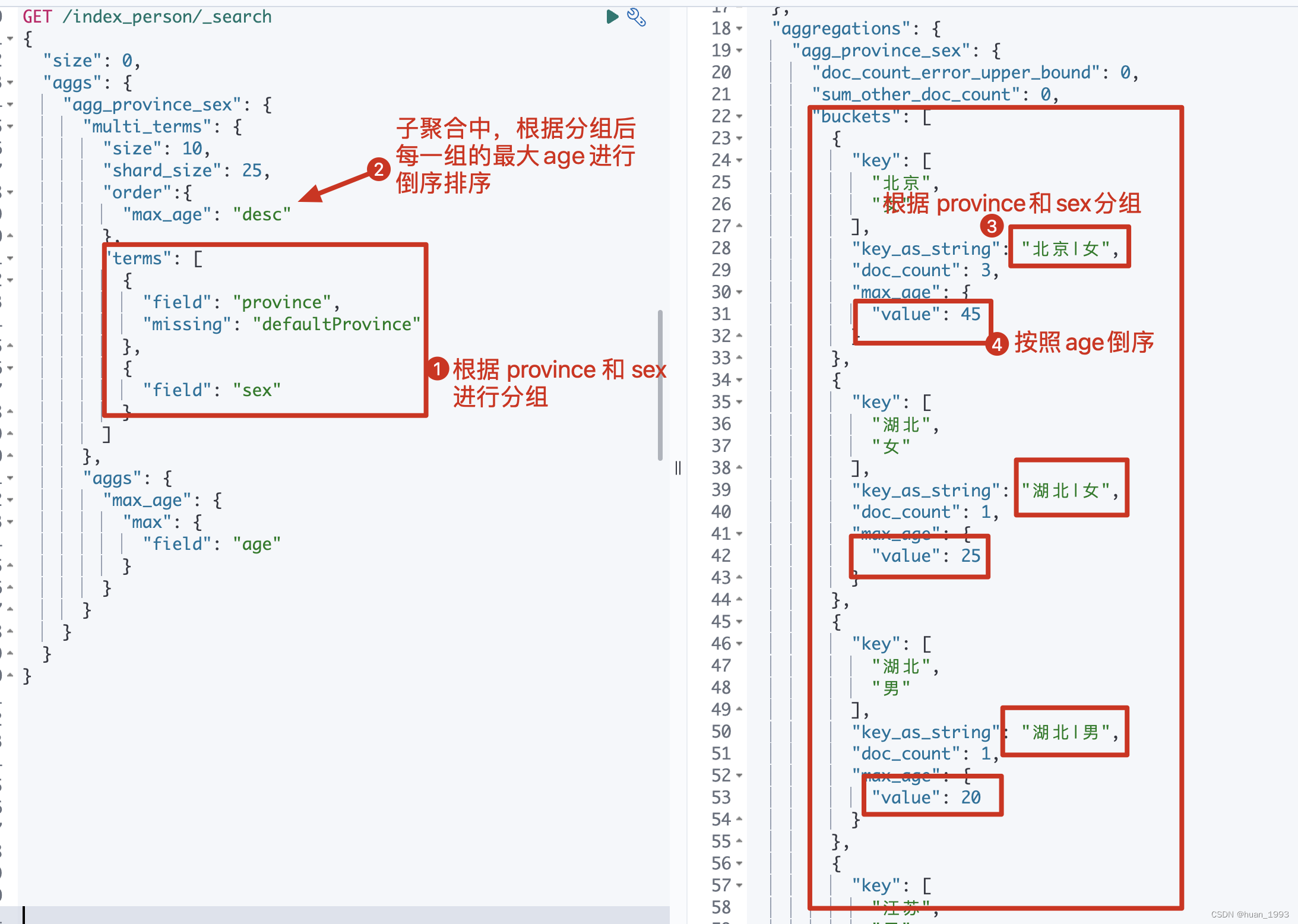
5.2 script实现
5.2.1 dsl
GET /index_person/_search
{
"size": 0,
"runtime_mappings": {
"runtime_province_sex": {
"type": "keyword",
"script": """
String province = doc['province'].value;
String sex = doc['sex'].value;
emit(province + '|' + sex);
"""
}
},
"aggs": {
"agg_province_sex": {
"terms": {
"field": "runtime_province_sex",
"size": 10,
"shard_size": 25,
"order": {
"max_age": "desc"
}
},
"aggs": {
"max_age": {
"max": {
"field": "age"
}
}
}
}
}
}
5.2.2 java代码
@Test
@DisplayName("多term聚合-根据省和性别聚合,然后根据最大年龄倒序")
public void agg02() throws IOException {
SearchRequest searchRequest = new SearchRequest.Builder()
.size(0)
.index("index_person")
.runtimeMappings("runtime_province_sex", field -> {
field.type(RuntimeFieldType.Keyword);
field.script(script -> script.inline(new InlineScript.Builder()
.lang(ScriptLanguage.Painless)
.source("String province = doc['province'].value;\n" +
" String sex = doc['sex'].value;\n" +
" emit(province + '|' + sex);")
.build()));
return field;
})
.aggregations("agg_province_sex", agg ->
agg.terms(terms ->
terms.field("runtime_province_sex")
.size(10)
.shardSize(25)
.order(new NamedValue<>("max_age", SortOrder.Desc))
)
.aggregations("max_age", minAgg ->
minAgg.max(max -> max.field("age")))
)
.build();
System.out.println(searchRequest);
SearchResponse<Object> response = client.search(searchRequest, Object.class);
System.out.println(response);
}
5.2.3 运行结果
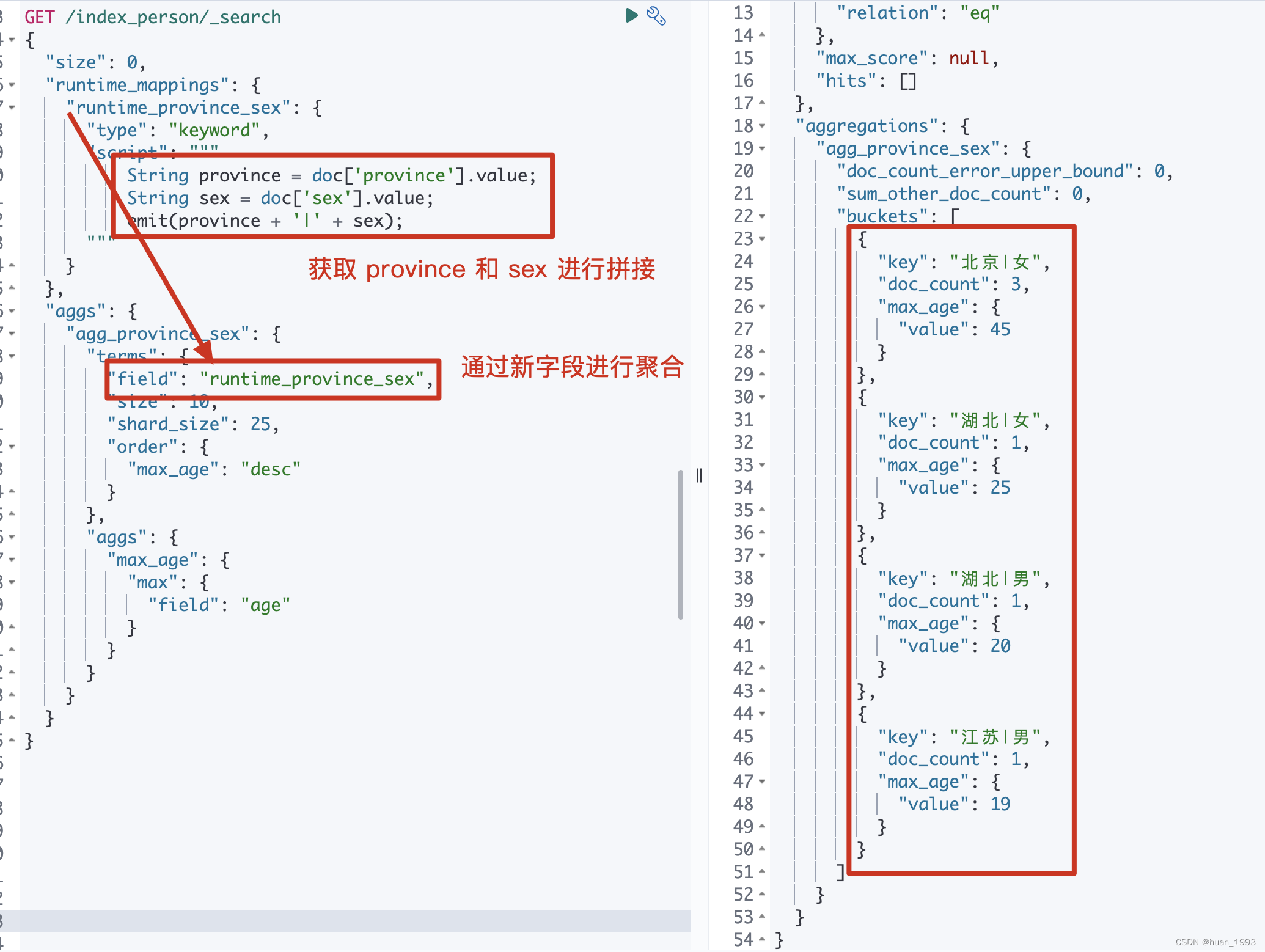
5.3 通过copyto实现
我本地测试过,通过copyto没实现,此处故先不考虑
5.5 通过pipeline来实现
实现思路:
创建mapping时,多创建一个字段pipeline_province_sex,该字段的值由创建数据时指定pipeline来生产。
5.4.1 创建mapping
PUT /index_person
{
"settings": {
"number_of_shards": 1
},
"mappings": {
"properties": {
"id": {
"type": "long"
},
"name": {
"type": "keyword"
},
"province": {
"type": "keyword"
},
"sex": {
"type": "keyword"
},
"age": {
"type": "integer"
},
"pipeline_province_sex":{
"type": "keyword"
},
"address": {
"type": "text",
"analyzer": "ik_max_word",
"fields": {
"keyword": {
"type": "keyword",
"ignore_above": 256
}
}
}
}
}
}
此处指定了一个字段pipeline_province_sex,该字段的值会由pipeline来处理。
5.4.2 创建pipeline
PUT _ingest/pipeline/pipeline_index_person_provice_sex
{
"description": "将provice和sex的值拼接起来",
"processors": [
{
"set": {
"field": "pipeline_province_sex",
"value": ["{{province}}", "{{sex}}"]
},
"join": {
"field": "pipeline_province_sex",
"separator": "|"
}
}
]
}
5.4.3 插入数据
PUT /_bulk?pipeline=pipeline_index_person_provice_sex
{"create":{"_index":"index_person","_id":1}}
{"id":1,"name":"张三","sex":"男","age":20,"province":"湖北","address":"湖北省黄冈市罗田县匡河镇"}
{"create":{"_index":"index_person","_id":2}}
{"id":2,"name":"李四","sex":"男","age":19,"province":"江苏","address":"江苏省南京市"}
{"create":{"_index":"index_person","_id":3}}
{"id":3,"name":"王武","sex":"女","age":25,"province":"湖北","address":"湖北省武汉市江汉区"}
{"create":{"_index":"index_person","_id":4}}
{"id":4,"name":"赵六","sex":"女","age":30,"province":"北京","address":"北京市东城区"}
{"create":{"_index":"index_person","_id":5}}
{"id":5,"name":"钱七","sex":"女","age":16,"province":"北京","address":"北京市西城区"}
{"create":{"_index":"index_person","_id":6}}
{"id":6,"name":"王八","sex":"女","age":45,"province":"北京","address":"北京市朝阳区"}
注意: 此处的插入需要指定上一步的pipeline
PUT /_bulk?pipeline=pipeline_index_person_provice_sex
5.4.4 聚合dsl
GET /index_person/_search
{
"size": 0,
"aggs": {
"agg_province_sex": {
"terms": {
"field": "pipeline_province_sex",
"size": 10,
"shard_size": 25,
"order": {
"max_age": "desc"
}
},
"aggs": {
"max_age": {
"max": {
"field": "age"
}
}
}
}
}
}
5.4.5 运行结果
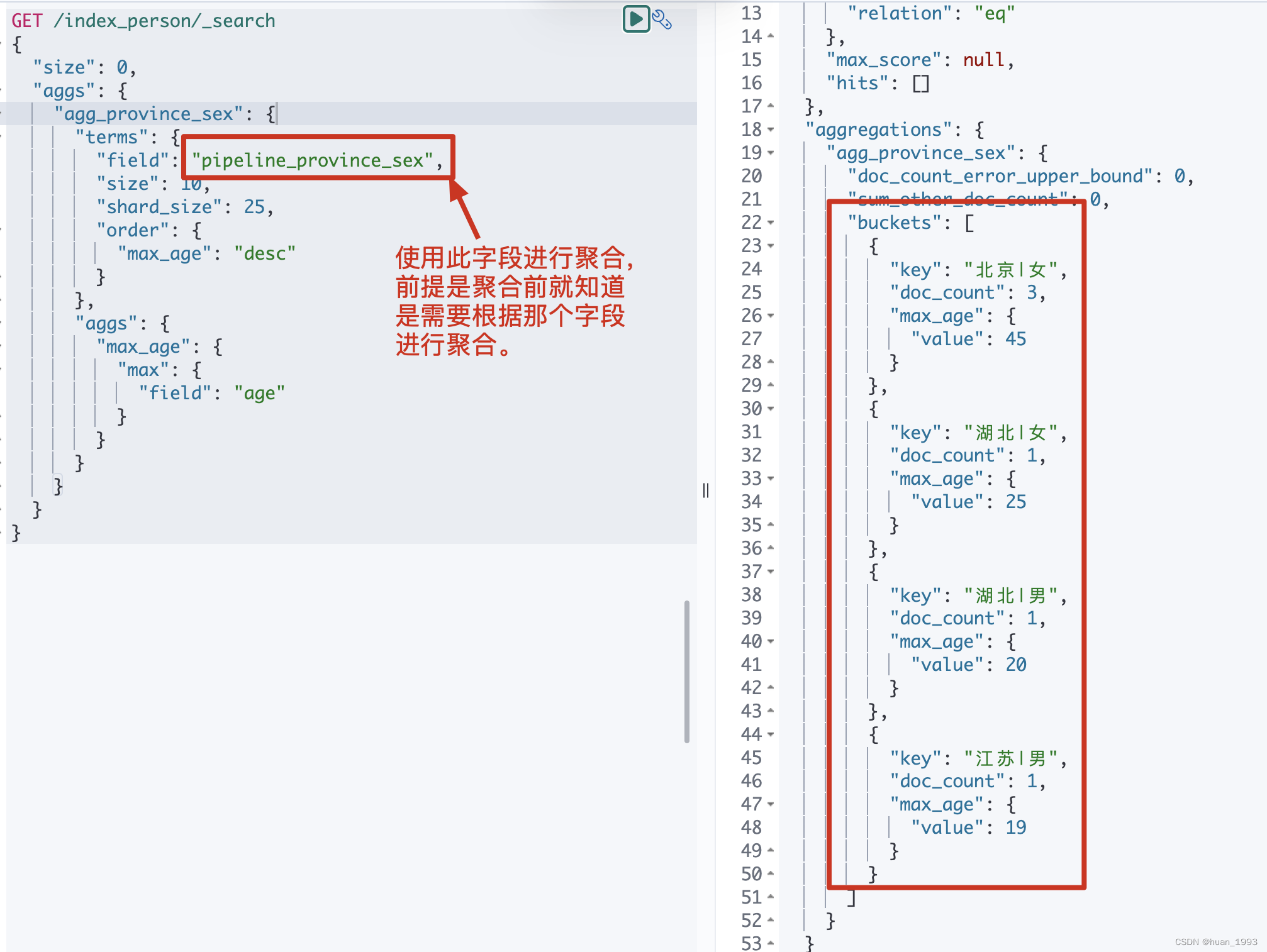





















 6199
6199











 被折叠的 条评论
为什么被折叠?
被折叠的 条评论
为什么被折叠?








