前言
书接上回,在gin的框架使用中,还有着许多方法以及它们的作用,本篇博客将会接着上次的内容继续记录本人在学习gin框架时的思路和笔记。
如果还没有看过上篇博客的可以点此跳转。
map参数
请求url: http://localhost:8080/user/save?addressMap[home]=Beijing&addressMap[company]=shanghai
//map形式获取参数
r.GET("/user/save", func(context *gin.Context) {
addressMap := context.QueryMap("addressMap")
context.JSON(200, addressMap)
})
一般我们使用context.QueryMap方法来获取map类型的参数。
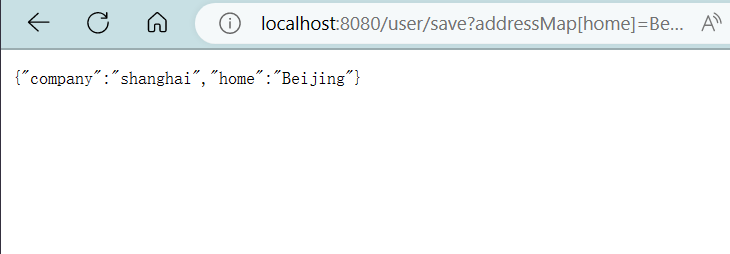
Post请求参数
post请求一般是表单参数和json参数
表单参数
r.POST("/user/save", func(context *gin.Context) {
username := context.PostForm("username")
password := context.PostForm("password")
context.JSON(200, gin.H{
username: username,
password: password,
})
})
一般使用context.PostForm获取表单元素对应value的值
这里简单写了一个表单界面
<!DOCTYPE html>
<html lang="en">
<head>
<meta charset="UTF-8">
<meta http-equiv="X-UA-Compatible" content="IE=edge">
<meta name="viewport" content="width=device-width, initial-scale=1.0">
<title>Document</title>
</head>
<body>
<form action="http://localhost:8080/user/save" method="post">
name:<input type="text" name="username">
password:<input type="text" name="password">
<input type="submit" value="提交">
</form>
</body>
</html>
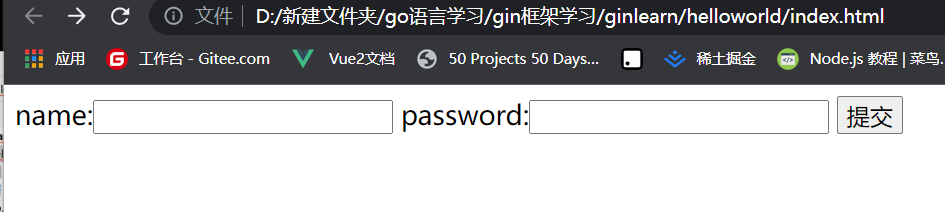
是这个样子的,分别填写内容并点击提交
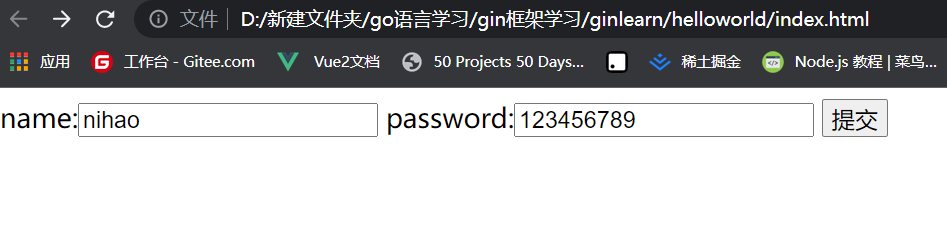
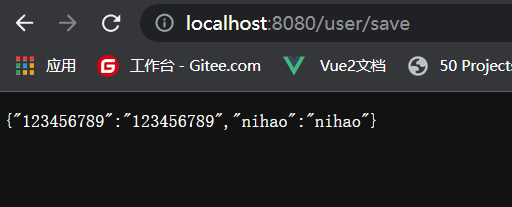
服务器就会接收这两个参数并返回
json参数
json参数形如:
{
"id":1111,
"name":"张三",
"address":[
"beijing",
"shanghai"
]
}
//获取json参数
r.POST("/user/json", func(context *gin.Context) {
var user User
context.ShouldBindJSON(&user)
context.JSON(200,user)
})
路径参数
请求url:http://localhost:8080/user/save/111
//获取路径参数
r.GET("/user/save/:id/:name", func(context *gin.Context) {
id := context.Param("id")
name := context.Param("name")
context.JSON(200, gin.H{
"id": id,
"name": name,
})
})
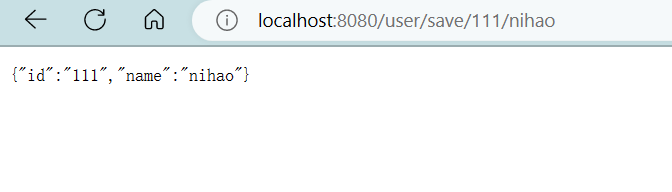
第二种 方法
type User struct {
Id int64 `form:"id" uri:"id"'`
Name string `form:"name" uri:"name"`
Address []string `form:"address"`
}
//获取路径参数
r.GET("/user/save/:id/:name", func(context *gin.Context) {
var user User
context.ShouldBindUri(&user)
//id := context.Param("id")
//name := context.Param("name")
context.JSON(200, user)
})
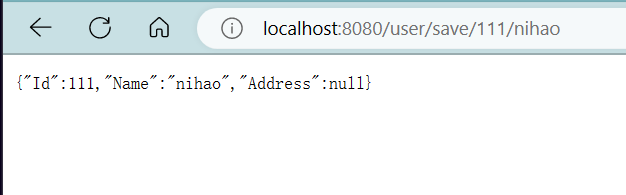
文件参数
//获取文件参数
r.POST("/user/file", func(context *gin.Context) {
form, err := context.MultipartForm()
if err != nil {
log.Println(err)
}
value := form.Value
files := form.File
for _, fileArray := range files {
for _, v := range fileArray {
context.SaveUploadedFile(v, "./"+v.Filename)
}
}
context.JSON(200, value)
})
我们一般使用form, err := context.MultipartForm()获取文件
form.Value是文件的值
form.File是整个文件
context.SaveUploadedFile可以把文件储存在本地
响应
响应就是客服端把请求发过来的时候我们给客户端响应信息的数据
响应的方式可以有很多种
返回字符串的形式
r.GET("/get/response", func(context *gin.Context) {
context.String(200, "this is %s", "response string")
})
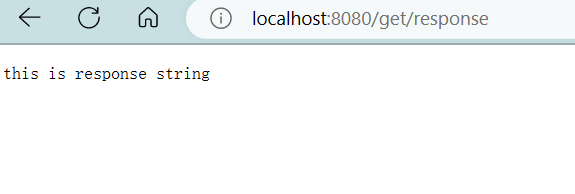
返回json方式
//返回json形式
r.GET("/get/json", func(context *gin.Context) {
context.JSON(200,gin.H{
"xxx":"xxx",
})
})
模板渲染
模板是golang语言的一个标准库,使用场景很多,gin框架同样支持模板
基本使用
定义一个存放模板文件的templates文件夹
并新建index.html
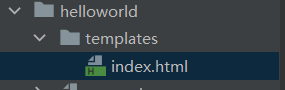
在index.html下写入
<!doctype html>
<html lang="en">
<head>
<meta charset="UTF-8">
<meta name="viewport"
content="width=device-width, user-scalable=no, initial-scale=1.0, maximum-scale=1.0, minimum-scale=1.0">
<meta http-equiv="X-UA-Compatible" content="ie=edge">
<title>Title</title>
</head>
<body>
{{.title}}
</body>
</html>
后端:
//加载模板
r.LoadHTMLFiles("./templates/index.html")
r.GET("/index", func(context *gin.Context) {
context.HTML(200, "index.html", gin.H{
"title": "hello",
})
})
服务器启动后访问localhost:8080/index
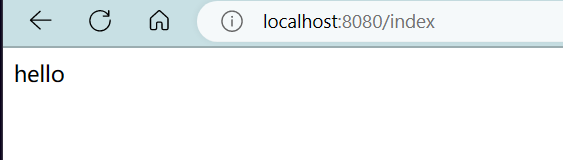
多个模板渲染
//加载模板
r.LoadHTMLGlob("./template/**")
//r.LoadHTMLFiles("./templates/index.html", "./remplates/user.html")
r.GET("/index", func(context *gin.Context) {
context.HTML(200, "index.html", gin.H{
"title": "hello",
})
})
r.GET("user", func(context *gin.Context) {
context.HTML(200, "index.html", gin.H{
"title": "hello user",
})
})
多模板渲染一般使用r.LoadHTMLGlob(“./template/**”)
自定义模板函数
//自定义模板函数
r.SetFuncMap(template.FuncMap{
"safe":func(str string) template.HTML{
return template.HTML(str)
},
})
//加载模板
r.LoadHTMLGlob("./template/**")
//r.LoadHTMLFiles("./templates/index.html", "./remplates/user.html")
r.GET("/index", func(context *gin.Context) {
context.HTML(200, "index.html", gin.H{
"title": "<a href='www.baidu.com'>hello</a>",
})
})
前端:
<!doctype html>
<html lang="en">
<head>
<meta charset="UTF-8">
<meta name="viewport"
content="width=device-width, user-scalable=no, initial-scale=1.0, maximum-scale=1.0, minimum-scale=1.0">
<meta http-equiv="X-UA-Compatible" content="ie=edge">
<title>Title</title>
</head>
<body>
{{.title | safe}}
</body>
</html>
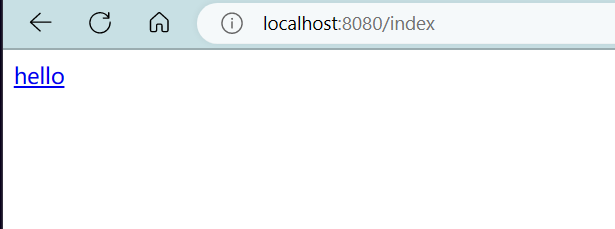
静态文件处理
如果在模板中引入静态文件,比如样式文件
index.css
//引入静态文件
r.Static("/css", "./static/css")
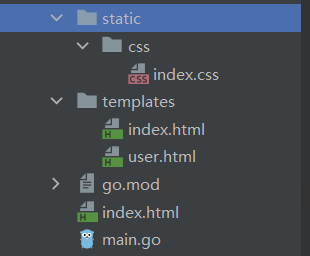
index.css:
body{
font-size: 50px;
color:red;
background-color: antiquewhite;
}
index.html:
<!doctype html>
<html lang="en">
<head>
<meta charset="UTF-8">
<meta name="viewport"
content="width=device-width, user-scalable=no, initial-scale=1.0, maximum-scale=1.0, minimum-scale=1.0">
<meta http-equiv="X-UA-Compatible" content="ie=edge">
<title>Title</title>
<link rel="stylesheet" href="/css/index.css">
</head>
<body>
{{.title | safe}}
</body>
</html>
页面:
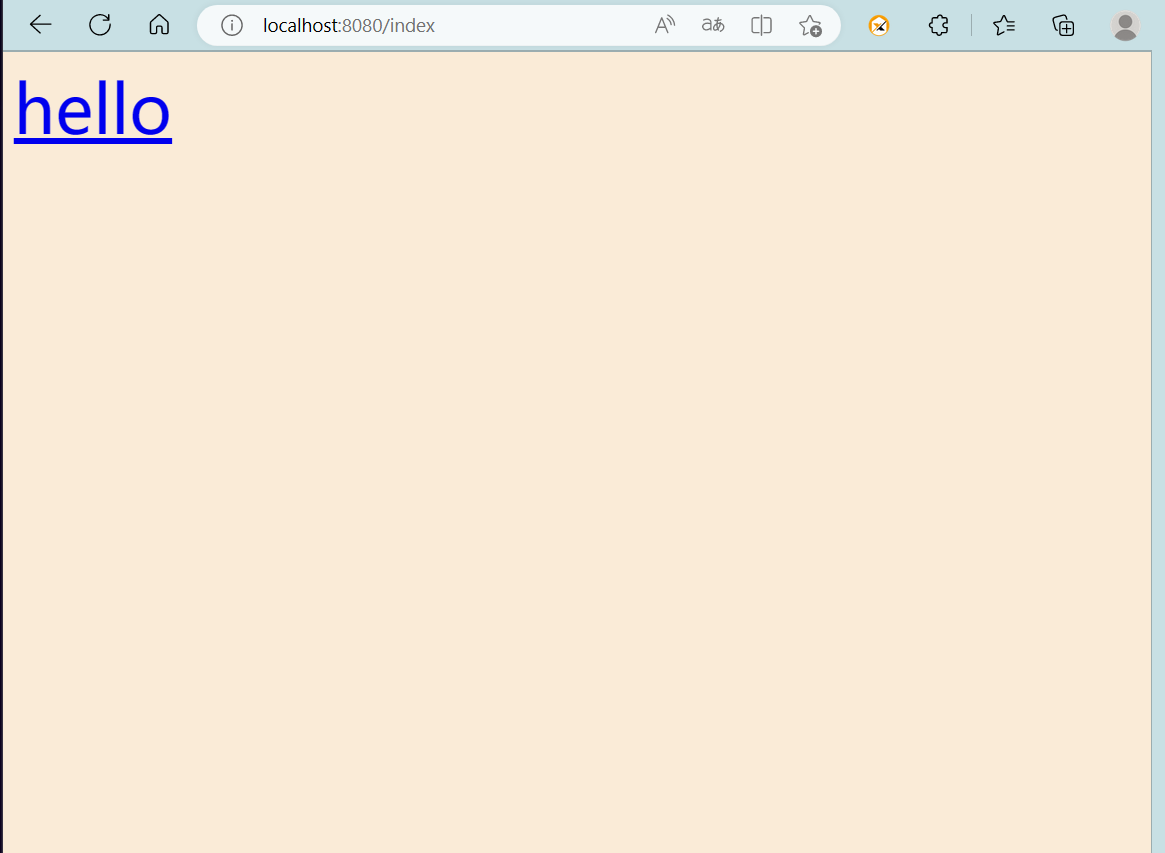
会话
会话控制涉及到cookie 和 session的使用
cookie
1、HTTP是无状态协议,服务器不能记录浏览器的访问状态,也就是说服务器不能区分两次请求是否由同一个客户端发出
2、Cookie就是解决HTTP协议无状态的方案之一
3、Cookie实际上就是服务器保存在浏览器上的一段信息,浏览器有了Cookie之后,每次向服务器发送请求时都会将该信息发送给服务器,服务器收到请求之后,就可以根据该信息处理请求
4、Cookie由服务器创建,并发送给浏览器,最终由浏览器保存
设置cookie
func (c *Context) SetCookie(name,value string,maxAge int,path,domain string,secure,httpOnly bool)
参数说明:
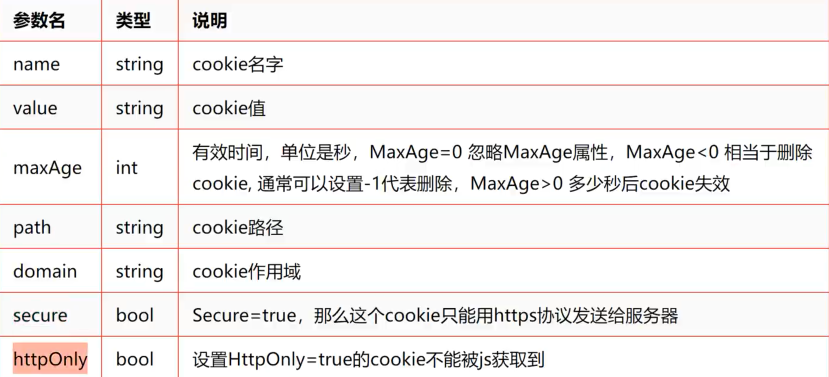
//cookie
r.GET("/cookies", func(context *gin.Context) {
context.SetCookie("site_cookie", "cookievalue", 3600, "/", "localhost", false, true)
})
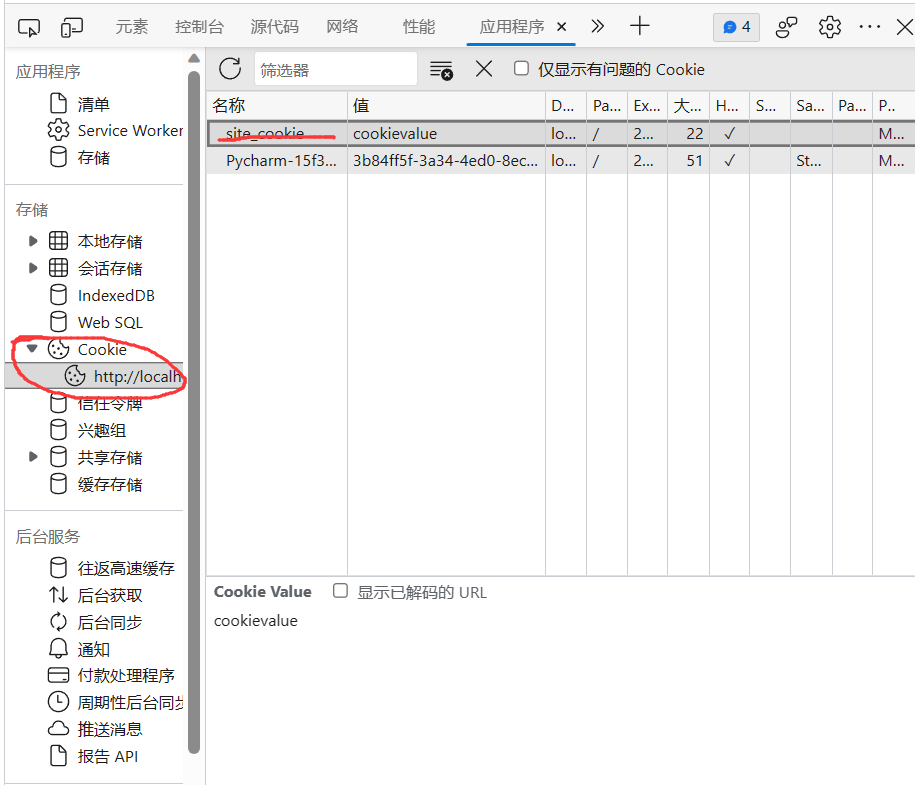
这样就成功设置好了cookie
读取cookie
//read cookie
r.GET("/read", func(context *gin.Context) {
//根据cookie名字读取cookie值
data, err := context.Cookie("site_cookie")
if err != nil {
//返回cookie值
context.String(200, "not found")
return
}
context.String(200, data)
})
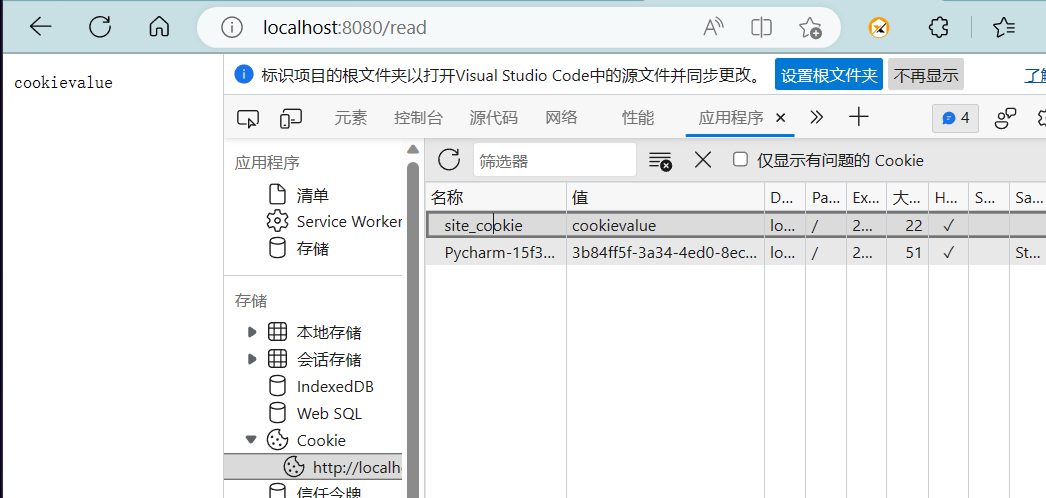
删除cookie
通过将cookie的MaxAge设置为-1,就能达到删除cookie的目的
//delete cookie
r.GET("/del", func(context *gin.Context) {
context.SetCookie("site_cookie", "cookievalue", -1, "/", "localhost", false, true)
})
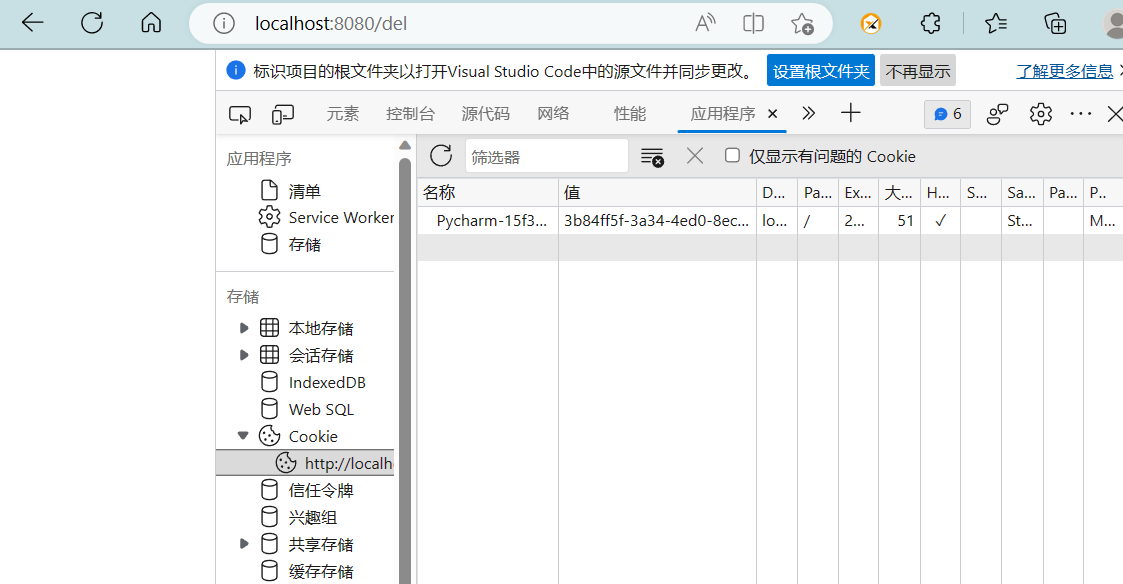
可以发现先前设置的cookie已经被删除了























 1839
1839











 被折叠的 条评论
为什么被折叠?
被折叠的 条评论
为什么被折叠?










