当前1台Nexus93108,运行NXOS镜像,
现在需要用在ACI环境 ,当作Leaf交换机,所以需要转换镜像模式,否则无法注册到APIC上
1 下载ACI image
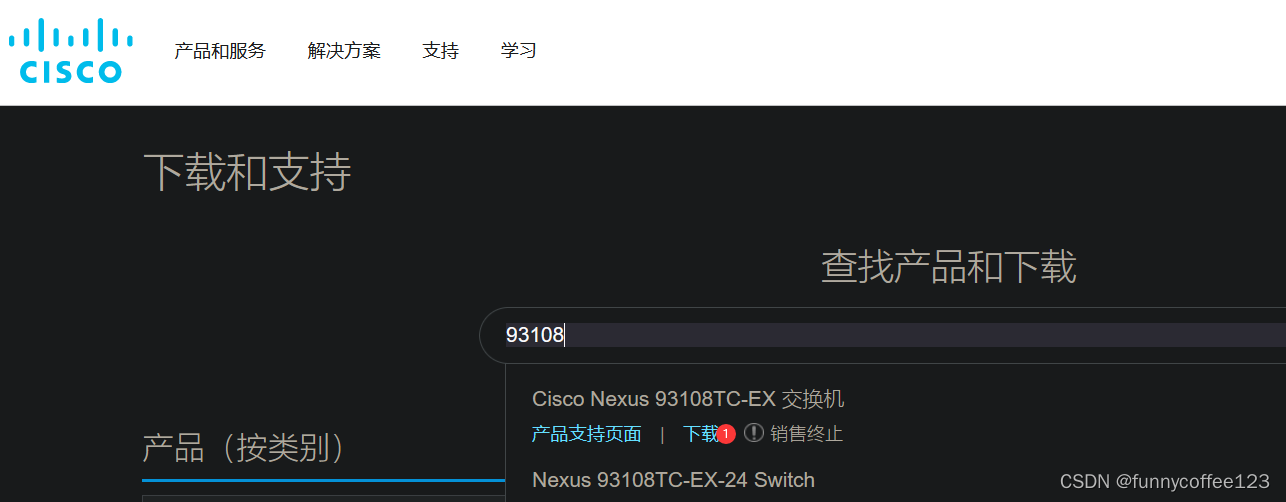
选择分类ACI镜像
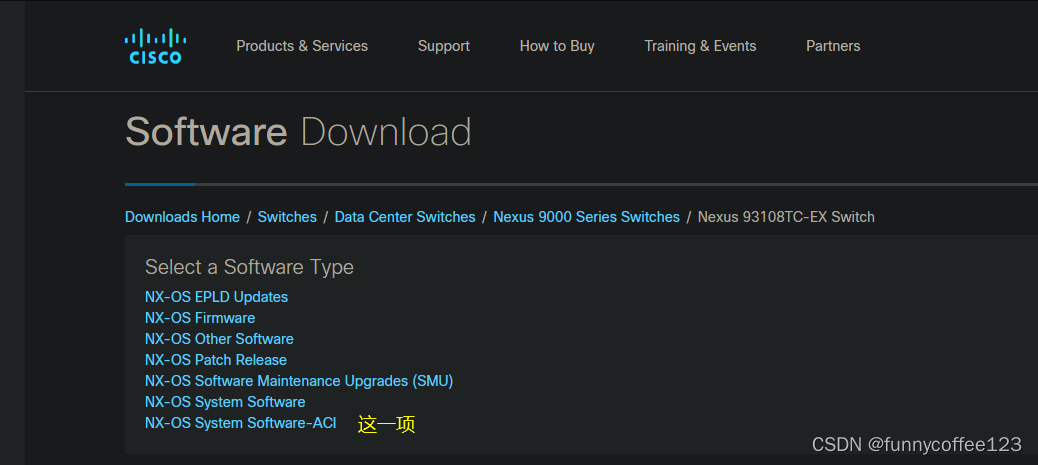 选择对应的版本,下载
选择对应的版本,下载
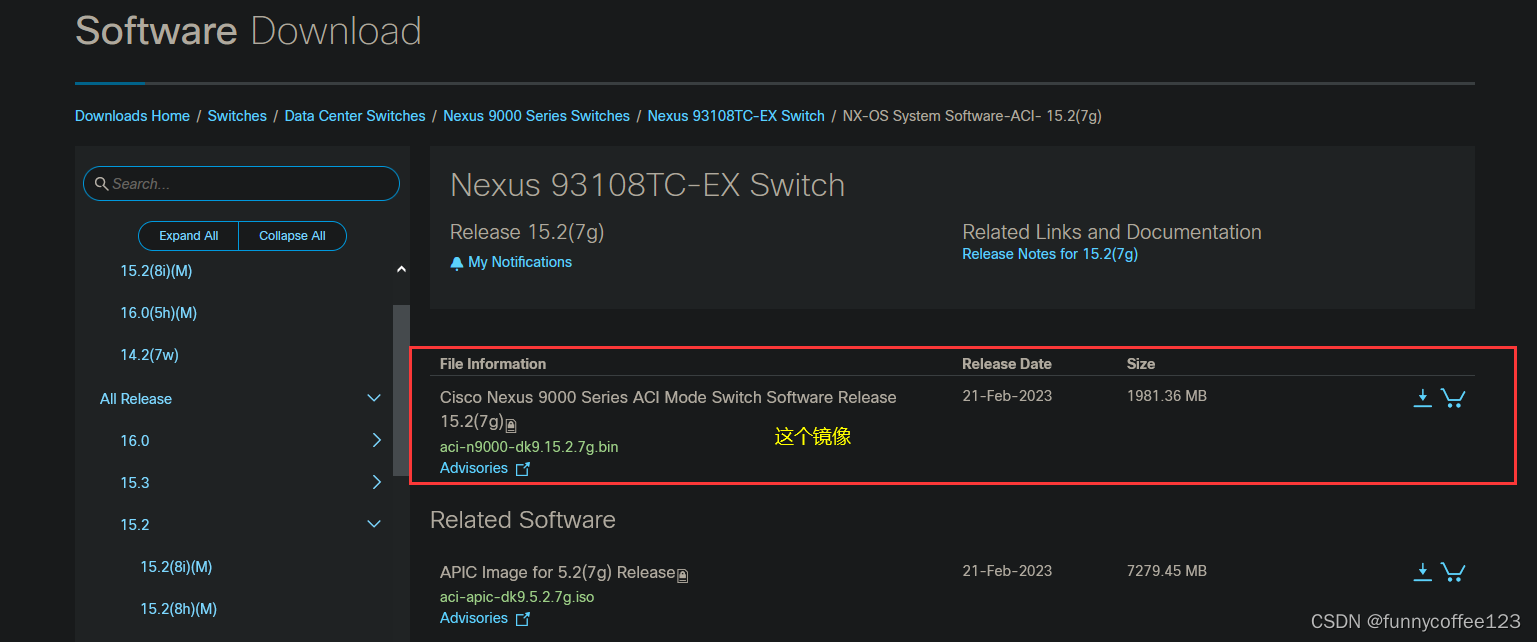
2 将ACI 镜像导入bootflash
可以通过SCP,FTP或直接使用U盘方式
2.1 SCP 或 FTP方式
SCP和FTP没啥说的,电脑上开个ftp server,镜像文件放在目录下,
通过telnet或SSH登录Nexus93108交换机之后,使用copy命令即可拷贝
copy ftp://cisco:123456@10.48.1.1/aci-n9000-dk9.15.2.7g.bin bootflash:
2.2 U盘方式拷贝
U盘方式就更简单了,
2.2.1 从电脑上将镜像文件拷贝到U盘
2.2.2 U盘插到引擎上,检查U盘内容
NEXUS-93108# dir usb1:
2138114048 Apr 04 23:54:24 2024 aci-n9000-dk9.15.2.7g.bin
2.2.3 拷贝U盘中的IOS到bootfalsh
NEXUS-93108# copy usb1:aci-n9000-dk9.15.2.7g.bin bootflash:
Copy progress 100% 538114KB
Copy complete, now saving to disk (please wait)...
2.2.4 检查bootflash文件拷贝成功
NEXUS-93108# dir bootflash:
0 Nov 20 12:55:12 2024 20151120_125512_poap_6630_init.log
143 Feb 24 11:42:13 2024 20160224_114208_poap_7573_init.log
2138114048 Nov 20 12:44:27 2024 aci-n9000-dk9.15.2.7g.bin
3 设置从ACI image启动
Nexus9000(config)#no boot nxos
Nexus9000(config)#copy run startup-config
Nexus9000(config)# boot aci bootflash:aci-n9000-dk9.15.2.7g.bin
Nexus9000(config)#exit
Nexus9000# reload (直接重启,一定不要保存)
重启后就会加载ACI 镜像了
4 以下为操作实例的log记录
switch(config)# no boot nxos
switch(config)# copy runn start
[########################################] 100%
Copy complete, now saving to disk (please wait)...
Copy complete.
switch(config)# boot aci bootflash:aci-n9000-dk9.14.1.2g.bin
Warning: Please check list of all ACI supported hardware before doing this operation, not all hardware are supported.
Warning: Booting to an ACI image will remove all nxos configuration and format bootflash. Do you want to continue (y/n)?[n] y
Performing image verification and compatibility check, please wait....
Unable remove internal file
Image verification successful.
switch(config)# reload
!!!WARNING! there is unsaved configuration!!!
This command will reboot the system. (y/n)? [n] y
2024 May 17 12:59:33 switch %$ VDC-1 %$ %VMAN-2-ACTIVATION_STATE: Successfully deactivated virtual service 'guestshell+'
2024 May 17 12:59:35 switch %$ VDC-1 %$ %PLATFORM-2-PFM_SYSTEM_RESET: Manual system restart from Command Line Interface





















 3089
3089











 被折叠的 条评论
为什么被折叠?
被折叠的 条评论
为什么被折叠?








