转载请注明:IT_xiao小巫
本篇博客给大家分享的是一个手游聊天系统,笔者也是第一次使用Cocos2d-x来实现这样一个模块,其中有很多不清楚不明白的地方都是通过自己不断摸索实现的,前面笔者对聊天系统做的简单的需求分析,只是对聊天的一些元素进行的说明还不太够专业。本篇博客会给大家介绍如何实现一个手游聊天Demo,会从代码层面上给大家做相关的说明,如有不对或者错漏的地方请各位明确指出并纠正。
首先来给大家看一下动态效果图:
本篇博客内容大纲:
1. 加载Cocostudio制作的UI
2. Button的触摸事件监听
3. ListView添加列表项并设置列表点击事件
4. 富文本实现(可显示颜色文字和图片、动画)
5. 文本输入框实现(解决pc键盘无法删除字符的bug)
6. 动态往ListView添加列表项
一、加载Cocostudio制作的UI
笔者所分享的这个Demo是通过Cocostudio的UI编辑器制作的,童鞋们也可自己制作更加好看的UI,不过一般都会有美工帮我们做好让我使用的。如下图所示:
UI制作完之后,导出项目,然后把资源复制到我们项目的res目录下,笔者这里是把ChatUI_1复制到了res下,然后我们使用Lua代码实现加载json文件到我们的程序中去:
- ChatScene.widget = ccs.GUIReader:getInstance():widgetFromJsonFile( "ChatUI_1/ChatUI_1.json" )
我们在编辑器添加了多个对象:
WorldPanel、PartyPanel、ChatPanel分别对应世界、公会、私聊三个板块,板块下面对应其相应的子节点:WordList、PartyList、ChatList。
我们需要在程序中找到它们:
- --[[
- ============================
- findViews()
- 找到UI控件
- ============================
- ]]--
- function ChatScene.findViews()
- ChatScene.widget = ccs.GUIReader:getInstance():widgetFromJsonFile( "ChatUI_1/ChatUI_1.json" )
- ChatScene.widget:setPosition( cc.p( 40, 40 ) )
- loadListViewItemFromJson()
- -- 获得UI界面上的3个按钮
- worldButton = ChatScene.widget:getChildByTag(6)
- partyButton = ChatScene.widget:getChildByTag(7)
- chatButton = ChatScene.widget:getChildByTag(8)
- -- 获得三个每个按钮对应的三个面板
- wordPanel = ChatScene.widget:getChildByTag(5)
- partyPanel = ChatScene.widget:getChildByTag(9)
- chatPanel = ChatScene.widget:getChildByTag(10)
- -- 获得每个面板的ListView
- worldList = wordPanel:getChildByTag(13)
- partyList = partyPanel:getChildByTag(14)
- chatList = chatPanel:getChildByTag(15)
- -- 获得输入框
- inputBox = ChatScene.widget:getChildByTag(11)
- sendButton = ChatScene.widget:getChildByTag(12)
- dialog = ChatScene.widget:getChildByTag(20)
- chat = dialog:getChildByTag(21)
- lahei = dialog:getChildByTag(22)
- closeButton = dialog:getChildByTag(27)
- end
每个UI对象有相应的Tag属性,我们可以通过找到其父节点,然后调用getChildByTag传进tag的值找到控件。只有找到这些控件,我们才能去使用它。
二、Button的触摸事件监听
笔者这个demo,通过监听“世界”、“公会”、“私聊”三个按钮来分别切换不同的板块,按钮的触摸监听事件很简单:
- -- 设置按钮监听事件
- worldButton:addTouchEventListener(touchEvent)
- partyButton:addTouchEventListener(touchEvent)
- chatButton:addTouchEventListener(touchEvent)
- --[[
- touchEvent
- 触摸事件回调方法
- ]]--
- local function touchEvent( sender, eventType )
- if sender:getTag() == TAG_WORLD_BUTTON then
- wordPanel:setVisible(true)
- partyPanel:setVisible(false)
- chatPanel:setVisible(false)
- dialog:setVisible(false)
- ChatScene.setCurrentTag( TAG_WORLD )
- elseif sender:getTag() == TAG_PARTY_BUTTON then
- partyPanel:setVisible(true)
- wordPanel:setVisible(false)
- chatPanel:setVisible(false)
- dialog:setVisible(false)
- ChatScene.setCurrentTag( TAG_PARTY )
- elseif sender:getTag() == TAG_CHAT_BUTTON then
- partyPanel:setVisible(false)
- wordPanel:setVisible(false)
- chatPanel:setVisible(true)
- dialog:setVisible(false)
- ChatScene.setCurrentTag( TAG_CHAT )
- end
以上面这种方式就可以实现切换三个板块了。
三、ListView添加列表项并设置列表点击事件
我们可以看到效果图里面每个板块下面有对应的列表,它是使用Cocos2d-x UI中的ListView所呈现的。
笔者感觉使用ListView比较麻烦,这里笔者给出相应的使用方法供大家参考:
--首先我们为ListView提供三组数据
- -- 初始化三组数据
- local array = {}
- for i = 1, 20 do
- array[i] = string.format("请叫我巫大大%d", i - 1)
- end
- local array1 = {}
- for i = 1, 20 do
- array1[i] = string.format("公会开放啦%d", i - 1 )
- end
- local array2 = {}
- for i = 1, 20 do
- array2[i] = string.format("私聊列表项%d", i - 1 )
- end
--设置默认模型
- -- 创建模型
- local default_button = ccui.Button:create("cocosui/backtotoppressed.png", "cocosui/backtotopnormal.png")
- default_button:setName("Title Button")
- -- 创建默认item
- local default_itme = ccui.Layout:create()
- default_itme:setTouchEnabled(true)
- default_itme:setContentSize(default_button:getContentSize())
- default_button:setPosition(cc.p( default_itme:getContentSize().width / 2.0, default_itme:getContentSize().height / 2.0 ))
- default_itme:addChild(default_button)
- -- 设置模型
- worldList:setItemModel(default_itme)
--添加自定义项
- -- 获得数组的大小
- local count = table.getn(array)
- print("count:"..count)
- -- 添加自定义item
- for i = 1, count do
- -- 创建一个Button
- local custom_button = ccui.Button:create("cocosui/button.png", "cocosui/buttonHighlighted.png")
- -- 设置Button名字
- custom_button:setName("Title Button")
- -- 设置按钮使用九宫(scale9)渲染器进行渲染
- custom_button:setScale9Enabled(true)
- -- 设置内容尺寸
- custom_button:setContentSize(default_button:getContentSize())
- -- 创建一个布局
- local custom_item = ccui.Layout:create()
- -- 设置内容大小
- custom_item:setContentSize(custom_button:getContentSize())
- -- 设置位置
- custom_button:setPosition(cc.p(custom_item:getContentSize().width / 2.0, custom_item:getContentSize().height / 2.0))
- -- 往布局中添加一个按钮
- custom_item:addChild(custom_button)
- -- 往ListView中添加一个布局
- worldList:addChild(custom_item)
- end
--每一项数据
- -- 设置item data
- items_count = table.getn(worldList:getItems())
- for i = 1, items_count do
- -- 返回一个索引和参数相同的项.
- local item = worldList:getItem( i - 1 )
- local button = item:getChildByName("Title Button")
- local index = worldList:getIndex(item)
- button:setTitleText(array[index + 1])
- end
--设置ListView的点击事件和滚动事件
- -- 设置ListView的监听事件
- worldList:addScrollViewEventListener(scrollViewEvent)
- worldList:addEventListener(listViewEvent)
- -- ListView点击事件回调
- local function listViewEvent(sender, eventType)
- -- 事件类型为点击结束
- if eventType == ccui.ListViewEventType.ONSELECTEDITEM_END then
- print("select child index = ",sender:getCurSelectedIndex())
- if dialog:isVisible() == true then
- dialog:setVisible(false)
- else
- ChatScene.showDialog()
- end
- end
- end
- -- 滚动事件方法回调
- local function scrollViewEvent(sender, eventType)
- -- 滚动到底部
- if eventType == ccui.ScrollviewEventType.scrollToBottom then
- print("SCROLL_TO_BOTTOM")
- -- 滚动到顶部
- elseif eventType == ccui.ScrollviewEventType.scrollToTop then
- print("SCROLL_TO_TOP")
- end
- end
四、 富文本实现(可显示颜色文字和图片、动画)
何为富文本?笔者的理解是有着丰富文本的展示方式,比如可以展示颜色文本、图片、动画、还有超链接的这种就叫富文本。以前旧的版本Cocos2d-x可能并未提供这方面的支持,至于是哪个版本支持的笔者也没有去深究,笔者这里使用版本是Cocos2d-x 3.2,它就提供了类似富文本的类,满足基本的需求。
代码实现:
- --[[
- ==================
- RichText
- 富文本
- =================
- ]]--
- function ChatScene.RichText()
- local richText = ccui.RichText:create()
- richText:ignoreContentAdaptWithSize(false)
- richText:setContentSize(cc.size(100, 100))
- local re1 = ccui.RichElementText:create( 1, cc.c3b(255, 255, 255), 255, "This color is white. ", "Helvetica", 10 )
- local re2 = ccui.RichElementText:create( 2, cc.c3b(255, 255, 0), 255, "And this is yellow. ", "Helvetica", 10 )
- local re3 = ccui.RichElementText:create( 3, cc.c3b(0, 0, 255), 255, "This one is blue. ", "Helvetica", 10 )
- local re4 = ccui.RichElementText:create( 4, cc.c3b(0, 255, 0), 255, "And green. ", "Helvetica", 10 )
- local re5 = ccui.RichElementText:create( 5, cc.c3b(255, 0, 0), 255, "Last one is red ", "Helvetica", 10 )
- local reimg = ccui.RichElementImage:create( 6, cc.c3b(255, 255, 255), 255, "cocosui/sliderballnormal.png" )
- -- 添加ArmatureFileInfo, 由ArmatureDataManager管理
- ccs.ArmatureDataManager:getInstance():addArmatureFileInfo( "cocosui/100/100.ExportJson" )
- local arr = ccs.Armature:create( "100" )
- arr:getAnimation():play( "Animation1" )
- local recustom = ccui.RichElementCustomNode:create( 1, cc.c3b(255, 255, 255), 255, arr )
- local re6 = ccui.RichElementText:create( 7, cc.c3b(255, 127, 0), 255, "Have fun!! ", "Helvetica", 10 )
- richText:pushBackElement(re1)
- richText:insertElement(re2, 1)
- richText:pushBackElement(re3)
- richText:pushBackElement(re4)
- richText:pushBackElement(re5)
- richText:insertElement(reimg, 2)
- richText:pushBackElement(recustom)
- richText:pushBackElement(re6)
- richText:setLocalZOrder(10)
- return richText
- end
五、文本输入框实现(解决pc键盘无法删除字符的bug)
CocostudioUI编辑器提供TextField(输入框),笔者在这里也对它进行了实现,聊天系统一般需要玩家输入信息,所以这里提供了一个输入框。但笔者在使用这个UI的时候,发现在win32平台不能对输入的文本进行删除,但在移动设备可以使用输入法对它进行编辑,所以笔者在这里做了相关的处理把这个bug修正了。
- --- 键盘事件监听回调方法
- local function onkeyPressed(keycode, event)
- print("keypress")
- if keycode == cc.KeyCode.KEY_BACKSPACE then
- local str = inputBox:getStringValue()
- str = string.sub( str, 0, string.len( str ) - 1 )
- inputBox:setText( str )
- end
- end
- -- 键盘监听事件
- local keyListener = cc.EventListenerKeyboard:create()
- keyListener:registerScriptHandler(onkeyPressed,cc.Handler.EVENT_KEYBOARD_PRESSED)
- local eventDispatcher = ChatScene.uiLayer:getEventDispatcher()
- eventDispatcher:addEventListenerWithSceneGraphPriority(keyListener, ChatScene.uiLayer)
通过以上方式,我们就可以使用简拼的BackSpace对字符进行删除了。大家请叫我活雷锋。
六、动态往ListView添加列表项
笔者想到聊天系统的列表是不断刷新的,所以可能需要实现动态添加列表项,其实这个实现很简单的,只需要在代码中监听相应的事件,然后往ListView添加一项就可以了。
这里我监听了发送按钮的点击事件,然后获取到输入框的文本,在把文本添加到列表项中去。
- if sender:getTag() == TAG_SEND_BUTTON then
- print("sendText...")
- -- 获得输入框的文本
- local value = inputBox:getStringValue()
- local textView = ccui.Text:create(value,"Arial",20)
- print("value:"..value)
- if eventType == ccui.TouchEventType.began then
- -- local custom_text = ChatScene.RichText()
- local custom_item = ccui.Layout:create()
- custom_item:setContentSize( textView:getContentSize() )
- textView:setPosition( cc.p( custom_item:getContentSize().width / 2.0, custom_item:getContentSize().height / 2.0 ) )
- custom_item:addChild( textView )
- -- 如果当前Tag为世界
- if ChatScene.getCurrentTag() == TAG_WORLD then
- -- 插入自定义项
- worldList:insertCustomItem( custom_item, 0 )
- -- worldList:addChild(custom_item)
- elseif ChatScene.getCurrentTag() == TAG_PARTY then
- -- partyList:addChild(custom_item)
- partyList:insertCustomItem( custom_item, 0 )
- elseif ChatScene.getCurrentTag() == TAG_CHAT then
- -- chatList:addChild(custom_item)
- chatList:insertCustomItem( custom_item, 0 )
- end
- end
以上基本是笔者这个聊天系统的重要内容,下面把完整的实现代码给大家:
- --[[
- ===============
- ChatSence
- 聊天系统模块
- ===============
- ]]--
- -- 类
- local ChatScene = {}
- ChatScene.uiLayer = nil
- ChatScene.widget = nil
- -- 窗口大小
- local winSize = nil
- -- 获得UI界面上的3个按钮
- local worldButton = nil
- local partyButton = nil
- local chatButton = nil
- -- 获得三个每个按钮对应的三个面板
- local wordPanel = nil
- local partyPanel = nil
- local chatPanel = nil
- -- 获得每个面板的ListView
- local worldList = nil
- local partyList = nil
- local chatList = nil
- -- 列表项
- local listview_item = nil
- local head_icon = nil
- local level = nil
- local name = nil
- local text = nil
- -- 列表项个数
- local items_count = nil
- -- 获得输入框
- local inputBox = nil
- local sendButton = nil
- -- 弹出对话框
- local dialog = nil
- local chat = nil
- local lahei = nil
- local closeButton = nil
- -- 三个标记
- local flag = nil
- local TAG_WORLD = 1 -- 标识世界
- local TAG_PARTY = 2 -- 标识公会
- local TAG_CHAT = 3 -- 标识私聊
- -- 一些按钮的Tag
- local TAG_WORLD_BUTTON = 1
- local TAG_PARTY_BUTTON = 2
- local TAG_CHAT_BUTTON = 3
- local TAG_SEND_BUTTON = 4
- local TAG_CHAT_BUTTON2 = 5
- local TAG_LAHEI_BUTTON = 6
- local TAG_CLOSE_BUTTON = 7
- -- 场景创建
- ChatScene.create = function()
- local scene = cc.Scene:create()
- scene:addChild( ChatScene.createChatLayer() )
- return scene
- end
- --[[
- touchEvent
- 触摸事件回调方法
- ]]--
- local function touchEvent( sender, eventType )
- if sender:getTag() == TAG_WORLD_BUTTON then
- wordPanel:setVisible(true)
- partyPanel:setVisible(false)
- chatPanel:setVisible(false)
- dialog:setVisible(false)
- ChatScene.setCurrentTag( TAG_WORLD )
- elseif sender:getTag() == TAG_PARTY_BUTTON then
- partyPanel:setVisible(true)
- wordPanel:setVisible(false)
- chatPanel:setVisible(false)
- dialog:setVisible(false)
- ChatScene.setCurrentTag( TAG_PARTY )
- elseif sender:getTag() == TAG_CHAT_BUTTON then
- partyPanel:setVisible(false)
- wordPanel:setVisible(false)
- chatPanel:setVisible(true)
- dialog:setVisible(false)
- ChatScene.setCurrentTag( TAG_CHAT )
- elseif sender:getTag() == TAG_SEND_BUTTON then
- print("sendText...")
- -- 获得输入框的文本
- local value = inputBox:getStringValue()
- local textView = ccui.Text:create(value,"Arial",20)
- print("value:"..value)
- if eventType == ccui.TouchEventType.began then
- -- local custom_text = ChatScene.RichText()
- local custom_item = ccui.Layout:create()
- custom_item:setContentSize( textView:getContentSize() )
- textView:setPosition( cc.p( custom_item:getContentSize().width / 2.0, custom_item:getContentSize().height / 2.0 ) )
- custom_item:addChild( textView )
- -- 如果当前Tag为世界
- if ChatScene.getCurrentTag() == TAG_WORLD then
- -- 插入自定义项
- worldList:insertCustomItem( custom_item, 0 )
- -- worldList:addChild(custom_item)
- elseif ChatScene.getCurrentTag() == TAG_PARTY then
- -- partyList:addChild(custom_item)
- partyList:insertCustomItem( custom_item, 0 )
- elseif ChatScene.getCurrentTag() == TAG_CHAT then
- -- chatList:addChild(custom_item)
- chatList:insertCustomItem( custom_item, 0 )
- end
- end
- elseif sender:getTag() == TAG_CHAT_BUTTON2 then
- partyPanel:setVisible(false)
- wordPanel:setVisible(false)
- chatPanel:setVisible(true)
- dialog:setVisible(false)
- elseif sender:getTag() == TAG_LAHEI_BUTTON then
- print("我就把你拉黑,逗比")
- elseif sender:getTag() == TAG_CLOSE_BUTTON then
- dialog:setVisible(false)
- elseif sender:getTag() == 8 then
- if eventType == ccui.TouchEventType.ended then
- ChatScene.widget:setVisible( not ChatScene.widget:isVisible() )
- end
- end
- end
- local function onExit(strEventName)
- ChatScene.uiLayer:release()
- ChatScene.uiLayer = nil
- end
- --[[
- =================
- addOpenButton
- 添加一个打开的按钮
- =================
- ]]--
- function ChatScene.addOpenButton()
- local openButton = ccui.Button:create() -- 创建一个按钮
- openButton:setTouchEnabled(true)-- 设置可触摸
- openButton:loadTextures( "cocosui/animationbuttonnormal.png", "cocosui/animationbuttonpressed.png", "" )--加载纹理
- openButton:setAnchorPoint( cc.p( 0, 0 ) )
- openButton:setPosition( cc.p( winSize.width -100, winSize.height - 50 ) )
- ChatScene.uiLayer:addChild(openButton, 1)
- openButton:setTag(8)
- openButton:addTouchEventListener(touchEvent)
- end
- --[[
- ==============
- textFieldEvent
- 输入框监听事件回调方法
- ==============
- ]]--
- local function textFieldEvent(sender, eventType)
- if eventType == ccui.TextFiledEventType.attach_with_ime then
- print("attach_with_ime")
- elseif eventType == ccui.TextFiledEventType.detach_with_ime then
- print("detach_with_ime")
- elseif eventType == ccui.TextFiledEventType.insert_text then
- print("insert_text")
- elseif eventType == ccui.TextFiledEventType.delete_backward then
- print("delete_backward")
- end
- end
- -- ListView点击事件回调
- local function listViewEvent(sender, eventType)
- -- 事件类型为点击结束
- if eventType == ccui.ListViewEventType.ONSELECTEDITEM_END then
- print("select child index = ",sender:getCurSelectedIndex())
- if dialog:isVisible() == true then
- dialog:setVisible(false)
- else
- ChatScene.showDialog()
- end
- end
- end
- -- 滚动事件方法回调
- local function scrollViewEvent(sender, eventType)
- -- 滚动到底部
- if eventType == ccui.ScrollviewEventType.scrollToBottom then
- print("SCROLL_TO_BOTTOM")
- -- 滚动到顶部
- elseif eventType == ccui.ScrollviewEventType.scrollToTop then
- print("SCROLL_TO_TOP")
- end
- end
- --[[
- ====================
- createChatLayer
- 创建聊天层
- ====================
- ]]--
- function ChatScene.createChatLayer()
- ChatScene.uiLayer = cc.Layer:create()-- 创建ui层
- print("getReferenceCount1:"..ChatScene.uiLayer:getReferenceCount())
- winSize = cc.Director:getInstance():getWinSize()-- 获得屏幕大小
- ChatScene.setCurrentTag(TAG_WORLD)
- ChatScene.addOpenButton()
- ChatScene.findViews()
- ChatScene.setTouchEnabled()
- ChatScene.setTags()
- ChatScene.addTouchEventListener()
- -- 初始化三组数据
- local array = {}
- for i = 1, 20 do
- array[i] = string.format("请叫我巫大大%d", i - 1)
- end
- local array1 = {}
- for i = 1, 20 do
- array1[i] = string.format("公会开放啦%d", i - 1 )
- end
- local array2 = {}
- for i = 1, 20 do
- array2[i] = string.format("私聊列表项%d", i - 1 )
- end
- -- 创建模型
- local default_button = ccui.Button:create("cocosui/backtotoppressed.png", "cocosui/backtotopnormal.png")
- default_button:setName("Title Button")
- -- 创建默认item
- local default_itme = ccui.Layout:create()
- default_itme:setTouchEnabled(true)
- default_itme:setContentSize(default_button:getContentSize())
- default_button:setPosition(cc.p( default_itme:getContentSize().width / 2.0, default_itme:getContentSize().height / 2.0 ))
- default_itme:addChild(default_button)
- -- 设置模型
- worldList:setItemModel(default_itme)
- -- 这里是5项
- -- for i = 1, math.floor( count / 4 ) do
- -- print("i:"..i)
- -- -- 压栈一个默认项(通过克隆创建的)进listView.
- -- worldList:pushBackDefaultItem()
- -- end
- --
- -- -- 插入默认项
- -- for i = 1, math.floor( count / 4 ) do
- -- -- 插入一个默认项(通过克隆创建的)进listView.
- -- worldList:insertDefaultItem(0)
- -- end
- --使用cleanup清空容器(container)中的所有子节点(children)
- -- worldList:removeAllChildren()
- -- local testSprite = cc.Sprite:create("cocosui/backtotoppressed.png")
- -- testSprite:setPosition(cc.p(200,200))
- -- worldList:addChild(testSprite)
- -- 获得数组的大小
- local count = table.getn(array)
- print("count:"..count)
- -- 添加自定义item
- for i = 1, count do
- -- 创建一个Button
- local custom_button = ccui.Button:create("cocosui/button.png", "cocosui/buttonHighlighted.png")
- -- 设置Button名字
- custom_button:setName("Title Button")
- -- 设置按钮使用九宫(scale9)渲染器进行渲染
- custom_button:setScale9Enabled(true)
- -- 设置内容尺寸
- custom_button:setContentSize(default_button:getContentSize())
- -- 创建一个布局
- local custom_item = ccui.Layout:create()
- -- 设置内容大小
- custom_item:setContentSize(custom_button:getContentSize())
- -- 设置位置
- custom_button:setPosition(cc.p(custom_item:getContentSize().width / 2.0, custom_item:getContentSize().height / 2.0))
- -- 往布局中添加一个按钮
- custom_item:addChild(custom_button)
- -- 往ListView中添加一个布局
- worldList:addChild(custom_item)
- end
- -- local function customButtonListener(sender, touchType)
- -- if sender:getTag() == 1 then
- -- dialog:setVisible(true)
- -- end
- -- end
- for i = 1, 20 do
- local custom_button = ccui.Button:create("cocosui/button.png", "cocosui/buttonHighlighted.png")
- custom_button:setName("wwj")
- custom_button:setScale9Enabled(true)
- custom_button:setContentSize(default_button:getContentSize())
- local custom_item = ccui.Layout:create()
- custom_item:setContentSize(custom_button:getContentSize())
- custom_button:setPosition(cc.p(custom_item:getContentSize().width / 2.0, custom_item:getContentSize().height / 2.0) )
- custom_item:addChild(custom_button)
- partyList:addChild(custom_item)
- end
- for i = 1, 20 do
- local custom_button = ccui.Button:create( "cocosui/button.png", "cocosui/buttonHighlighted.png" )
- custom_button:setName("wwj")
- custom_button:setScale9Enabled(true)
- custom_button:setContentSize( default_button:getContentSize() )
- local custom_item = ccui.Layout:create()
- custom_item:setContentSize( custom_button:getContentSize() )
- custom_button:setPosition( cc.p( custom_item:getContentSize().width / 2.0, custom_item:getContentSize().height / 2.0 ) )
- custom_item:addChild( custom_button )
- chatList:addChild( custom_item )
- end
- for i = 1, 5 do
- local custom_text = ChatScene.RichText()
- local custom_item = ccui.Layout:create()
- custom_item:setTouchEnabled(true)
- custom_item:setContentSize( custom_text:getContentSize() )
- custom_text:setPosition( cc.p( custom_item:getContentSize().width / 2.0, custom_item:getContentSize().height / 2.0) )
- custom_item:addChild( custom_text )
- chatList:addChild( custom_item )
- -- local custom_button = ccui.Button:create("cocosui/button.png", "cocosui/buttonHighlighted.png")
- -- custom_button:setName("wwj")
- -- custom_button:setScale9Enabled(true)
- -- custom_button:setContentSize(default_button:getContentSize())
- -- local custom_item2 = ccui.Layout:create()
- -- custom_item2:setContentSize(custom_button:getContentSize())
- -- custom_button:setPosition(cc.p(custom_item2:getContentSize().width / 0.6, custom_item2:getContentSize().height / 0.6) )
- -- custom_item2:addChild(custom_button)
- -- custom_button:setTag(i)
- -- custom_button:addTouchEventListener(customButtonListener)
- -- chatList:addChild(custom_item2)
- end
- -- 插入自定义item
- local items = worldList:getItems()--返回项的集合
- -- 获得项的个数
- local items_count = table.getn(items)
- -- for i = 1, math.floor( count / 4 ) do
- -- local custom_button = ccui.Button:create("cocosui/button.png", "cocosui/buttonHighlighted.png")
- -- custom_button:setName("Title Button")--改变widget的名字,使用名字可以更轻松地识别出该widget
- -- custom_button:setScale9Enabled(true)-- 设置按钮使用九宫(scale9)渲染器进行渲染
- -- custom_button:setContentSize(default_button:getContentSize())
- --
- -- local custom_item = ccui.Layout:create()
- -- custom_item:setContentSize(custom_button:getContentSize())
- -- custom_button:setPosition(cc.p(custom_item:getContentSize().width / 2.0, custom_item:getContentSize().height / 2.0))
- -- custom_item:addChild(custom_button)
- -- custom_item:setTag(1)
- -- worldList:insertCustomItem(custom_item, items_count)
- -- end
- -- 设置item data
- items_count = table.getn(worldList:getItems())
- for i = 1, items_count do
- -- 返回一个索引和参数相同的项.
- local item = worldList:getItem( i - 1 )
- local button = item:getChildByName("Title Button")
- local index = worldList:getIndex(item)
- button:setTitleText(array[index + 1])
- end
- local partyListItems_count = table.getn(partyList:getItems())
- for i = 1, partyListItems_count do
- local item = partyList:getItem( i - 1 )
- local button = item:getChildByName("wwj")
- local index = partyList:getIndex(item)
- button:setTitleText(array1[index + 1])
- end
- local chatListItems_count = table.getn(chatList:getItems())
- for i = 1, 20 do
- local item = chatList:getItem( i - 1 )
- local button = item:getChildByName( "wwj" )
- local index = chatList:getIndex( item )
- button:setTitleText( array2[ index + 1 ] )
- end
- -- 移除Tag=1的子节点
- -- worldList:removeChildByTag(1)
- -- 移除项by index
- -- items_count = table.getn(worldList:getItems())
- -- worldList:removeItem(items_count - 1)
- -- 设置ListView对齐方式为横向居中
- worldList:setGravity(ccui.ListViewGravity.centerVertical)
- --set items margin
- worldList:setItemsMargin(2.0)
- worldList:setBounceEnabled(true)
- -- 设置ListView对齐方式为横向居中
- partyList:setGravity(ccui.ListViewGravity.centerVertical)
- --set items margin
- partyList:setItemsMargin(2.0)
- inputBox:addEventListener(textFieldEvent)
- ChatScene.uiLayer:addChild(ChatScene.widget)
- ChatScene.widget:setVisible(false)
- -- ChatScene.uiLayer:registerScriptHandler(onExit)
- return ChatScene.uiLayer
- end
- local function ListViewItem()
- local layout = ccui.Layout:create()
- layout:setSizePercent( cc.p( 200, 200 ) )
- layout:setBackGroundColorType( ccui.LayoutBackGroundColorType.solid )
- layout:setBackGroundColor(cc.c3b(255,0,0))
- local image = ccui.ImageView:create("")
- layout:addChild(image)
- return layout
- end
- local function loadListViewItemFromJson()
- listview_item = ccs.GUIReader:getInstance():widgetFromJsonFile( "res/listview_item/listview_item.ExportJson" )
- head_icon = listview_item:getChildByTag( 6 )
- level = listview_item:getChildByTag( 7 )
- name = listview_item:getChildByTag( 8 )
- text = listview_item:getChildByTag( 9 )
- end
- --[[
- ===================
- 设置相关标记
- ===================
- ]]--
- function ChatScene.setTags()
- worldButton:setTag(TAG_WORLD_BUTTON)
- partyButton:setTag(TAG_PARTY_BUTTON)
- chatButton:setTag(TAG_CHAT_BUTTON)
- sendButton:setTag(TAG_SEND_BUTTON)
- chat:setTag(TAG_CHAT_BUTTON2)
- lahei:setTag(TAG_LAHEI_BUTTON)
- closeButton:setTag(TAG_CLOSE_BUTTON)
- end
- --[[
- ============================
- findViews()
- 找到UI控件
- ============================
- ]]--
- function ChatScene.findViews()
- ChatScene.widget = ccs.GUIReader:getInstance():widgetFromJsonFile( "ChatUI_1/ChatUI_1.json" )
- ChatScene.widget:setPosition( cc.p( 40, 40 ) )
- loadListViewItemFromJson()
- -- 获得UI界面上的3个按钮
- worldButton = ChatScene.widget:getChildByTag(6)
- partyButton = ChatScene.widget:getChildByTag(7)
- chatButton = ChatScene.widget:getChildByTag(8)
- -- 获得三个每个按钮对应的三个面板
- wordPanel = ChatScene.widget:getChildByTag(5)
- partyPanel = ChatScene.widget:getChildByTag(9)
- chatPanel = ChatScene.widget:getChildByTag(10)
- -- 获得每个面板的ListView
- worldList = wordPanel:getChildByTag(13)
- partyList = partyPanel:getChildByTag(14)
- chatList = chatPanel:getChildByTag(15)
- -- 获得输入框
- inputBox = ChatScene.widget:getChildByTag(11)
- sendButton = ChatScene.widget:getChildByTag(12)
- dialog = ChatScene.widget:getChildByTag(20)
- chat = dialog:getChildByTag(21)
- lahei = dialog:getChildByTag(22)
- closeButton = dialog:getChildByTag(27)
- end
- --[[
- ==================
- addTouchEventListener
- 添加触摸事件
- ==================
- ]]--
- function ChatScene.addTouchEventListener()
- -- 设置按钮监听事件
- worldButton:addTouchEventListener(touchEvent)
- partyButton:addTouchEventListener(touchEvent)
- chatButton:addTouchEventListener(touchEvent)
- sendButton:addTouchEventListener(touchEvent)
- chat:addTouchEventListener(touchEvent)
- lahei:addTouchEventListener(touchEvent)
- closeButton:addTouchEventListener(touchEvent)
- -- 设置ListView的监听事件
- worldList:addScrollViewEventListener(scrollViewEvent)
- worldList:addEventListener(listViewEvent)
- partyList:addScrollViewEventListener(scrollViewEvent)
- partyList:addEventListener(listViewEvent)
- chatList:addScrollViewEventListener(scrollViewEvent)
- chatList:addEventListener(listViewEvent)
- --- 键盘事件监听回调方法
- local function onkeyPressed(keycode, event)
- print("keypress")
- if keycode == cc.KeyCode.KEY_BACKSPACE then
- local str = inputBox:getStringValue()
- str = string.sub( str, 0, string.len( str ) - 1 )
- inputBox:setText( str )
- end
- end
- -- 键盘监听事件
- local keyListener = cc.EventListenerKeyboard:create()
- keyListener:registerScriptHandler(onkeyPressed,cc.Handler.EVENT_KEYBOARD_PRESSED)
- local eventDispatcher = ChatScene.uiLayer:getEventDispatcher()
- eventDispatcher:addEventListenerWithSceneGraphPriority(keyListener, ChatScene.uiLayer)
- end
- --[[
- ==================
- RichText
- 富文本
- =================
- ]]--
- function ChatScene.RichText()
- local richText = ccui.RichText:create()
- richText:ignoreContentAdaptWithSize(false)
- richText:setContentSize(cc.size(100, 100))
- local re1 = ccui.RichElementText:create( 1, cc.c3b(255, 255, 255), 255, "This color is white. ", "Helvetica", 10 )
- local re2 = ccui.RichElementText:create( 2, cc.c3b(255, 255, 0), 255, "And this is yellow. ", "Helvetica", 10 )
- local re3 = ccui.RichElementText:create( 3, cc.c3b(0, 0, 255), 255, "This one is blue. ", "Helvetica", 10 )
- local re4 = ccui.RichElementText:create( 4, cc.c3b(0, 255, 0), 255, "And green. ", "Helvetica", 10 )
- local re5 = ccui.RichElementText:create( 5, cc.c3b(255, 0, 0), 255, "Last one is red ", "Helvetica", 10 )
- local reimg = ccui.RichElementImage:create( 6, cc.c3b(255, 255, 255), 255, "cocosui/sliderballnormal.png" )
- -- 添加ArmatureFileInfo, 由ArmatureDataManager管理
- ccs.ArmatureDataManager:getInstance():addArmatureFileInfo( "cocosui/100/100.ExportJson" )
- local arr = ccs.Armature:create( "100" )
- arr:getAnimation():play( "Animation1" )
- local recustom = ccui.RichElementCustomNode:create( 1, cc.c3b(255, 255, 255), 255, arr )
- local re6 = ccui.RichElementText:create( 7, cc.c3b(255, 127, 0), 255, "Have fun!! ", "Helvetica", 10 )
- richText:pushBackElement(re1)
- richText:insertElement(re2, 1)
- richText:pushBackElement(re3)
- richText:pushBackElement(re4)
- richText:pushBackElement(re5)
- richText:insertElement(reimg, 2)
- richText:pushBackElement(recustom)
- richText:pushBackElement(re6)
- richText:setLocalZOrder(10)
- return richText
- end
- local function textFieldCompleteHandler()
- end
- --[[
- =====================
- setTouchEnabled
- 设置一些控件可触摸
- ====================
- ]]--
- function ChatScene.setTouchEnabled()
- -- 设置可触摸
- worldButton:setTouchEnabled(true)
- partyButton:setTouchEnabled(true)
- chatButton:setTouchEnabled(true)
- sendButton:setTouchEnabled(true)
- chat:setTouchEnabled(true)
- lahei:setTouchEnabled(true)
- closeButton:setTouchEnabled(true)
- inputBox:setTouchEnabled(true)
- end
- --[[
- =================
- setCurrentTag
- 设置当前Tag
- =================
- ]]--
- function ChatScene.setCurrentTag(tag)
- flag = tag;
- end
- --[[
- ================
- 获得当前Tag
- ===============
- ]]--
- function ChatScene.getCurrentTag()
- return flag
- end
- --[[
- ===============
- 显示dialog
- ===============
- ]]--
- function ChatScene.showDialog()
- local popup = cc.Sequence:create(cc.ScaleTo:create( 0.0, 0.0 ),
- cc.ScaleTo:create( 0.06, 1.05 ),
- cc.ScaleTo:create( 0.08, 0.95 ),
- cc.ScaleTo:create( 0.08, 1.0 ),
- nil)
- dialog:setVisible(true)
- dialog:runAction( popup )
- end
- -- 返回场景
- return ChatScene








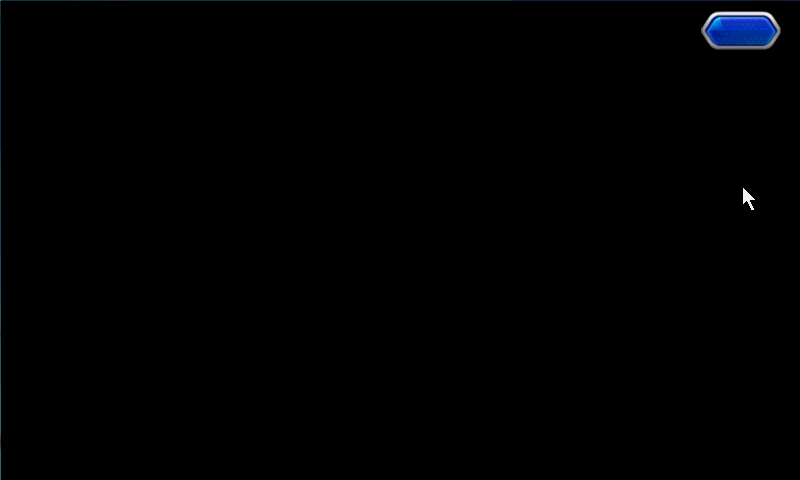
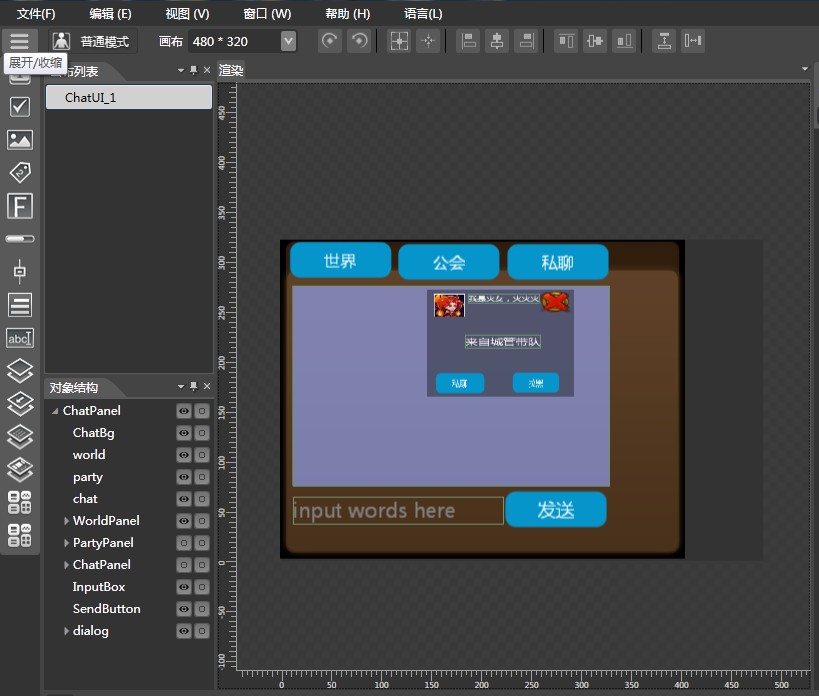
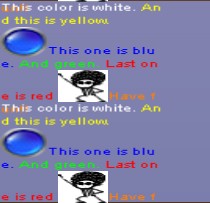















 被折叠的 条评论
为什么被折叠?
被折叠的 条评论
为什么被折叠?








