1,下载源码
tslib-1.4.tar.gz
http://download.csdn.net/download/zhang7772239/1520955
2,编译tslib
tslib是电阻式触摸屏用于校准的一个软件库,是一个开源的程序,能够为触摸屏驱动获得的采样提供诸如滤波、去抖、校准等功能,通常作为触摸屏驱动的适配层,为上层的应用提供了一个统一的接口。因此这里先编译安装tslib。
安装工具包:
root@ubuntu:~# sudo apt-get install autoconf automake libtool autogen
root@ubuntu:/home/sxbg/Documents/tslib# ./autogen.sh
root@ubuntu:/home/sxbg/Documents/tslib# echo "ac_cv_func_malloc_0_nonnull=yes">arm-linux.cache
root@ubuntu:/home/sxbg/Documents/tslib# ./configure --host=arm-linux --cache-file=arm-linux.cache --enable-inputapi=no --prefix=/home/sxbg/tslib
出现以下警告:
configure: WARNING: unrecognized options: --enable-inputapi
configure: WARNING: if you wanted to set the --build type, don't use --host.
If a cross compiler is detected then cross compile mode will be used
configure: loading cache arm-linux.cache
checking for a BSD-compatible install... /usr/bin/install -c
.......................................
configure: WARNING: unrecognized options: --enable-inputapi
初步分析--enable-inputapi命令不识别,查看help
root@ubuntu:/home/sxbg/Documents/tslib# ./configure --help
没有--enable-inputapi命令
学习过程中逐渐积累why?
其中ac_cv_func_malloc_0_nonnull=yes 是为解决如下编译错误设置的,欺骗configure让他不检查这一项
ts_test.o: In function `main':ts_test.c:(.text+0x1d8): undefined reference to `rpl_malloc'
fbutils.o: In function `open_framebuffer':
fbutils.c:(.text+0xa20): undefined reference to `rpl_malloc'
collect2: ld returned 1 exit status
--enable-inputapi=no. 是为了解决运行中提示 ts_open:Inappropriate ioctol for device,它表示
即不使用ioctl来控制触摸屏。
root@ubuntu:/home/sxbg/Documents/tslib# make
root@ubuntu:/home/sxbg/Documents/tslib# make install
这时在安装路径下/home/sxbg/tslib出现 bin include lib etc目录
编辑etc/ts.conf去掉# module_raw input前面的注释,一定要注意中间的空格也去掉,module顶格。
3,将库文件复制到开发板文件系统
将bin下ts_calibrate、ts_test复制到rootfs/usr/bin
将lib 下tc目录和*.so全部复制到 rootfs/lib
将etc下 ts.conf 复制到 rootfs/etc
编辑文件系统 rootfs/etc/profile
#add for touch screen
export TSLIB_TSDEVICE=/dev/event0
export TSLIB_CONFFILE=/etc/ts.conf
export TSLIB_PLUGINDIR=/lib/ts
export TSLIB_CALIBFILE=/etc/pointercal
export TSLIB_CONSOLEDEVICE=none
export TSLIB_FBDEVICE=/dev/fb0
在rootfs/etc下建立pointercal文件存储校正信息
使环境变量立即生效
root@FZ:# source /etc/profile
4,测试
root@FZ:/usr/bin# ./ts_calibrate
出现校准界面
root@FZ:/usr/bin# ./ts_test
发现屏幕的左上角出现闪烁的光标,应该是控制台的光标提示,去掉的方法:
在drivers/video/console/fbcon.c文件中将static void fb_flashcursor(void *private)和 static void fbcon_cursor(struct vc_data *vc, int mode)的内容注释掉
内核移植后液晶屏会出现10分钟黑屏,查资料找到对应的解决办法:
将/linux/drivers/char/vt.c
static int blankinterval = 10*60;
修改为
static int blankinterval = 0;
至此液晶屏触屏驱动及触屏库建立完毕,五一在电脑前宅了三天,触屏驱动的移植花了很长时间,触屏驱动的移植过程在下篇讲述。








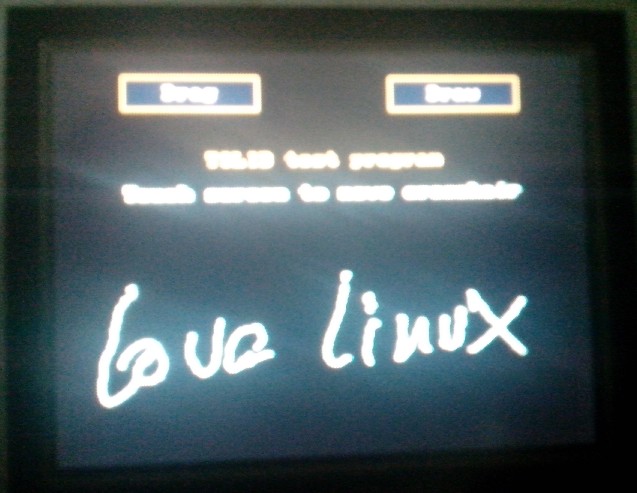














 5573
5573











 被折叠的 条评论
为什么被折叠?
被折叠的 条评论
为什么被折叠?








