错误码
/**
if the package is already installed.
程序已经存在 / public static final int INSTALL_FAILED_ALREADY_EXISTS = -1;
/*
if the package archive file is invalid.
无效的APK / public static final int INSTALL_FAILED_INVALID_APK = -2;
/*
if the URI passed in is invalid.
无效的链接 / public static final int INSTALL_FAILED_INVALID_URI = -3;
/*
if the package manager service found that the device
didn’t have enough storage space to install the app.
没有足够的存储空间 / public static final int INSTALL_FAILED_INSUFFICIENT_STORAGE = -4;
/*
if a package is already installed with the same name.
已存在同名程序 / public static final int INSTALL_FAILED_DUPLICATE_PACKAGE = -5;
/*
if the requested shared user does not exist.
共享用户不存在 / public static final int INSTALL_FAILED_NO_SHARED_USER = -6;
/*
if a previously installed package of the same name has a different signature
than the new package (and the old package’s data was not removed).
更新不兼容 / public static final int INSTALL_FAILED_UPDATE_INCOMPATIBLE = -7;
/*
if the new package is requested a shared user which is already installed
on the device and does not have matching signature.
共享用户不兼容 / public static final int INSTALL_FAILED_SHARED_USER_INCOMPATIBLE = -8;
/*
if the new package uses a shared library that is not available.
共享库已丢失 / public static final int INSTALL_FAILED_MISSING_SHARED_LIBRARY = -9;
/*
if the new package uses a shared library that is not available.
替换时无法删除 / public static final int INSTALL_FAILED_REPLACE_COULDNT_DELETE = -10;
/*
if the new package failed while optimizing and validating its dex files,
either because there was not enough storage or the validation failed.
空间不足或验证失败 / public static final int INSTALL_FAILED_DEXOPT = -11;
/*
if the new package failed because the current SDK version is older than
that required by the package.
系统版本过旧 / public static final int INSTALL_FAILED_OLDER_SDK = -12;
/*
if the new package failed because it contains a content provider with the
same authority as a provider already installed in the system.
存在同名的内容提供者 / public static final int INSTALL_FAILED_CONFLICTING_PROVIDER = -13;
/*
if the new package failed because the current SDK version is newer than
that required by the package.
系统版本过新 / public static final int INSTALL_FAILED_NEWER_SDK = -14;
/*
if the new package failed because it has specified that it is a test-only
package and the caller has not supplied the {@link #INSTALL_ALLOW_TEST}
flag.
调用者不被允许测试的测试程序 / public static final int INSTALL_FAILED_TEST_ONLY = -15;
/*
if the package being installed contains native code, but none that is
compatible with the the device’s CPU_ABI.
包含的本机代码不兼容CPU_ABI / public static final int INSTALL_FAILED_CPU_ABI_INCOMPATIBLE = -16;
/*
if the new package uses a feature that is not available.
使用了一个无效的特性 / public static final int INSTALL_FAILED_MISSING_FEATURE = -17;
// ------ Errors related to sdcard
/*
if a secure container mount point couldn’t be accessed on external media.
SD卡访问失败 / public static final int INSTALL_FAILED_CONTAINER_ERROR = -18;
/*
if the new package couldn’t be installed in the specified install location.
无效的安装路径 / public static final int INSTALL_FAILED_INVALID_INSTALL_LOCATION = -19;
/*
if the new package couldn’t be installed in the specified install
location because the media is not available.
SD卡不可用 / public static final int INSTALL_FAILED_MEDIA_UNAVAILABLE = -20;
/*
if the new package couldn’t be installed because the verification timed out.
验证超时 / public static final int INSTALL_FAILED_VERIFICATION_TIMEOUT = -21;
/*
if the new package couldn’t be installed because the verification did not succeed.
验证失败 / public static final int INSTALL_FAILED_VERIFICATION_FAILURE = -22;
/*
if the package changed from what the calling program expected.
预期的应用被改变 / public static final int INSTALL_FAILED_PACKAGE_CHANGED = -23;
/*
if the parser was given a path that is not a file, or does not end
with the expected ‘.apk’ extension.
解析失败,不是APK / public static final int INSTALL_PARSE_FAILED_NOT_APK = -100;
/*
if the parser was unable to retrieve the AndroidManifest.xml file.
解析失败,无法提取Manifest / public static final int INSTALL_PARSE_FAILED_BAD_MANIFEST = -101;
/*
if the parser encountered an unexpected exception.
解析失败,无法预期的异常 / public static final int INSTALL_PARSE_FAILED_UNEXPECTED_EXCEPTION = -102;
/*
if the parser did not find any certificates in the .apk.
解析失败,找不到证书 / public static final int INSTALL_PARSE_FAILED_NO_CERTIFICATES = -103;
/*
if the parser found inconsistent certificates on the files in the .apk.
解析失败,证书不一致 / public static final int INSTALL_PARSE_FAILED_INCONSISTENT_CERTIFICATES = -104;
/*
if the parser encountered a CertificateEncodingException in one of the
files in the .apk.
解析失败,证书编码异常 / public static final int INSTALL_PARSE_FAILED_CERTIFICATE_ENCODING = -105;
/*
if the parser encountered a bad or missing package name in the manifest.
解析失败,manifest中的包名错误或丢失 / public static final int INSTALL_PARSE_FAILED_BAD_PACKAGE_NAME = -106;
/*
if the parser encountered a bad shared user id name in the manifest.
解析失败,manifest中的共享用户错误 / public static final int INSTALL_PARSE_FAILED_BAD_SHARED_USER_ID = -107;
/*
if the parser encountered some structural problem in the manifest.
解析失败,manifest中出现结构性错误 / public static final int INSTALL_PARSE_FAILED_MANIFEST_MALFORMED = -108;
/*
if the parser did not find any actionable tags (instrumentation or application)
in the manifest.
解析失败,manifest中没有actionable tags / public static final int INSTALL_PARSE_FAILED_MANIFEST_EMPTY = -109;
/*
if the system failed to install the package because of system issues.
系统问题导致安装失败 */ public static final int INSTALL_FAILED_INTERNAL_ERROR = -110;
你好! 这是你第一次使用 Markdown编辑器 所展示的欢迎页。如果你想学习如何使用Markdown编辑器, 可以仔细阅读这篇文章,了解一下Markdown的基本语法知识。
新的改变
我们对Markdown编辑器进行了一些功能拓展与语法支持,除了标准的Markdown编辑器功能,我们增加了如下几点新功能,帮助你用它写博客:
- 全新的界面设计 ,将会带来全新的写作体验;
- 在创作中心设置你喜爱的代码高亮样式,Markdown 将代码片显示选择的高亮样式 进行展示;
- 增加了 图片拖拽 功能,你可以将本地的图片直接拖拽到编辑区域直接展示;
- 全新的 KaTeX数学公式 语法;
- 增加了支持甘特图的mermaid语法1 功能;
- 增加了 多屏幕编辑 Markdown文章功能;
- 增加了 焦点写作模式、预览模式、简洁写作模式、左右区域同步滚轮设置 等功能,功能按钮位于编辑区域与预览区域中间;
- 增加了 检查列表 功能。
功能快捷键
撤销:Ctrl/Command + Z
重做:Ctrl/Command + Y
加粗:Ctrl/Command + B
斜体:Ctrl/Command + I
标题:Ctrl/Command + Shift + H
无序列表:Ctrl/Command + Shift + U
有序列表:Ctrl/Command + Shift + O
检查列表:Ctrl/Command + Shift + C
插入代码:Ctrl/Command + Shift + K
插入链接:Ctrl/Command + Shift + L
插入图片:Ctrl/Command + Shift + G
查找:Ctrl/Command + F
替换:Ctrl/Command + G
合理的创建标题,有助于目录的生成
直接输入1次#,并按下space后,将生成1级标题。
输入2次#,并按下space后,将生成2级标题。
以此类推,我们支持6级标题。有助于使用TOC语法后生成一个完美的目录。
如何改变文本的样式
强调文本 强调文本
加粗文本 加粗文本
标记文本
删除文本
引用文本
H2O is是液体。
210 运算结果是 1024.
插入链接与图片
链接: link.
图片: 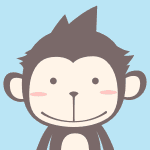
带尺寸的图片: ![]()
居中的图片: 
居中并且带尺寸的图片: ![]()
当然,我们为了让用户更加便捷,我们增加了图片拖拽功能。
如何插入一段漂亮的代码片
去博客设置页面,选择一款你喜欢的代码片高亮样式,下面展示同样高亮的 代码片.
// An highlighted block
var foo = 'bar';
生成一个适合你的列表
- 项目
- 项目
- 项目
- 项目
- 项目1
- 项目2
- 项目3
- 计划任务
- 完成任务
创建一个表格
一个简单的表格是这么创建的:
| 项目 | Value |
|---|---|
| 电脑 | $1600 |
| 手机 | $12 |
| 导管 | $1 |
设定内容居中、居左、居右
使用:---------:居中
使用:----------居左
使用----------:居右
| 第一列 | 第二列 | 第三列 |
|---|---|---|
| 第一列文本居中 | 第二列文本居右 | 第三列文本居左 |
SmartyPants
SmartyPants将ASCII标点字符转换为“智能”印刷标点HTML实体。例如:
| TYPE | ASCII | HTML |
|---|---|---|
| Single backticks | 'Isn't this fun?' | ‘Isn’t this fun?’ |
| Quotes | "Isn't this fun?" | “Isn’t this fun?” |
| Dashes | -- is en-dash, --- is em-dash | – is en-dash, — is em-dash |
创建一个自定义列表
-
Markdown
- Text-to- HTML conversion tool Authors
- John
- Luke
如何创建一个注脚
一个具有注脚的文本。2
注释也是必不可少的
Markdown将文本转换为 HTML。
KaTeX数学公式
您可以使用渲染LaTeX数学表达式 KaTeX:
Gamma公式展示 Γ ( n ) = ( n − 1 ) ! ∀ n ∈ N \Gamma(n) = (n-1)!\quad\forall n\in\mathbb N Γ(n)=(n−1)!∀n∈N 是通过欧拉积分
Γ ( z ) = ∫ 0 ∞ t z − 1 e − t d t . \Gamma(z) = \int_0^\infty t^{z-1}e^{-t}dt\,. Γ(z)=∫0∞tz−1e−tdt.
你可以找到更多关于的信息 LaTeX 数学表达式here.
新的甘特图功能,丰富你的文章
- 关于 甘特图 语法,参考 这儿,
UML 图表
可以使用UML图表进行渲染。 Mermaid. 例如下面产生的一个序列图:
这将产生一个流程图。:
- 关于 Mermaid 语法,参考 这儿,
FLowchart流程图
我们依旧会支持flowchart的流程图:
- 关于 Flowchart流程图 语法,参考 这儿.
导出与导入
导出
如果你想尝试使用此编辑器, 你可以在此篇文章任意编辑。当你完成了一篇文章的写作, 在上方工具栏找到 文章导出 ,生成一个.md文件或者.html文件进行本地保存。
导入
如果你想加载一篇你写过的.md文件,在上方工具栏可以选择导入功能进行对应扩展名的文件导入,
继续你的创作。
注脚的解释 ↩︎





















 240
240

 被折叠的 条评论
为什么被折叠?
被折叠的 条评论
为什么被折叠?








