前言
这一篇开始动手第一个简单模块开发,一步一步的来。
Hello Nginx!
(一) 将自己的模块编译进Nginx
(直接在源码下开发)
1,在<nginx-source-path>/src/http/modules目录下增加自己的.c文件,命名按照Nginx Style;
以mytest模块为例,也是书中开发实例。我的.c文件为ngx_http_mytest_module.c。
2,在同一目录下增加config文件;
原因:运行configrure脚本时,
执行auto/option脚本时,会设置NGX_ADDONS变量。具体可以看下<nginx-source-path>/auto/option脚本:
--add-module=*) NGX_ADDONS="$NGX_ADDONS $value" ;;
if test -n "$NGX_ADDONS"; then
echo configuring additional modules
for ngx_addon_dir in $NGX_ADDONS
do
echo "adding module in $ngx_addon_dir"
if test -f $ngx_addon_dir/config; then
. $ngx_addon_dir/config
echo " + $ngx_addon_name was configured"
else
echo "$0: error: no $ngx_addon_dir/config was found"
exit 1
fi
done
fi最后,执行auto/make脚本负责将模块编译进Nginx:
# the addons sources
if test -n "$NGX_ADDON_SRCS"; then
ngx_cc="\$(CC) $ngx_compile_opt \$(CFLAGS) $ngx_use_pch \$(ALL_INCS)"
for ngx_src in $NGX_ADDON_SRCS
do
ngx_obj="addon/`basename \`dirname $ngx_src\``"
ngx_obj=`echo $ngx_obj/\`basename $ngx_src\` \
| sed -e "s/\//$ngx_regex_dirsep/g"`
ngx_obj=`echo $ngx_obj \
| sed -e "s#^\(.*\.\)cpp\\$#$ngx_objs_dir\1$ngx_objext#g" \
-e "s#^\(.*\.\)cc\\$#$ngx_objs_dir\1$ngx_objext#g" \
-e "s#^\(.*\.\)c\\$#$ngx_objs_dir\1$ngx_objext#g" \
-e "s#^\(.*\.\)S\\$#$ngx_objs_dir\1$ngx_objext#g"`
ngx_src=`echo $ngx_src | sed -e "s/\//$ngx_regex_dirsep/g"`
cat << END >> $NGX_MAKEFILE
$ngx_obj: \$(ADDON_DEPS)$ngx_cont$ngx_src
$ngx_cc$ngx_tab$ngx_objout$ngx_obj$ngx_tab$ngx_src$NGX_AUX
END
done
ficonfig文件内容如下:
ngx_addon_name=模块完整名称
HTTP_MODULES="$HTTP_MODULES 模块完整名称"
NGX_ADDON_SRCS="$NGX_ADDON_SRCS $ngx_addon_dir/源代码文件名"
我的config文件如下:
ngx_addon_name=ngx_http_mytest_module
HTTP_MODULES="$HTTP_MODULES ngx_http_mytest_module"
NGX_ADDON_SRCS="$NGX_ADDON_SRCS $ngx_addon_dir/ngx_http_mytest_module.c"
./configure --prefix=安装目录 --add-module=模块源代码文件目录可以察看运行中的命令行信息,或者运行结束查看ngx_moudles.c的模块数组中查看是否添加成功。
按照这种方法,在完成模块代码开发后,就可以直接运行Makefile完成编译。
另外,也可以手动修改Makefile等。(对于新手而言,这种方法暂时不适合)
(二) Nginx模块开发流程
先看下Nginx模块的处理流程,这里从博文《Nginx模块开发入门》摘张图,我个人觉得这个图已经相当美观了。
整个Http请求处理过程非常流畅,一目了然:
开发工作三部曲
1,定义自己的HTTP模块
这里先简单看看ngx_module_t数据结构,它代表一个Nginx模块,其中比较重要的部分,注释说明。
#define NGX_MODULE_V1 0, 0, 0, 0, 0, 0, 1
#define NGX_MODULE_V1_PADDING 0, 0, 0, 0, 0, 0, 0, 0
typedef struct ngx_module_s ngx_module_t;
struct ngx_module_s {
/* START */
/* ctx_index用于表达模块优先级以及在模块数组中的位置 */
/* 以下几个成员由上面定义的NGX_MODULE_V1赋值即可 */
ngx_uint_t ctx_index;
ngx_uint_t index;
ngx_uint_t spare0;
ngx_uint_t spare1;
ngx_uint_t spare2;
ngx_uint_t spare3;
ngx_uint_t version;
/* END */
/* !!!重要!!!
* 指向某一类模块的上下文结构体,对于HTTP类型模块来说,
* 这里指向我定义的ngx_http_module_t类型的ngx_http_mytest_module_ctx
*/
void *ctx;
/* !!!重要!!!
* 处理nginx.conf文件中的配置项
*/
ngx_command_t *commands;
/* !!!重要!!!
* 定义一个HTTP模块,需要将type设置成NGX_HTTP_MODULE
*/
ngx_uint_t type;
/* START */
/* 在Nginx的启动和停止过程中,以下7个函数指针代表7种调用方法,暂不涉及不解释 */
ngx_int_t (*init_master)(ngx_log_t *log);
ngx_int_t (*init_module)(ngx_cycle_t *cycle);
ngx_int_t (*init_process)(ngx_cycle_t *cycle);
ngx_int_t (*init_thread)(ngx_cycle_t *cycle);
void (*exit_thread)(ngx_cycle_t *cycle);
void (*exit_process)(ngx_cycle_t *cycle);
void (*exit_master)(ngx_cycle_t *cycle);
/* END */
/* 以下8个为保留字段,可用NGX_MODULE_V1_PADDING宏填充 */
uintptr_t spare_hook0;
uintptr_t spare_hook1;
uintptr_t spare_hook2;
uintptr_t spare_hook3;
uintptr_t spare_hook4;
uintptr_t spare_hook5;
uintptr_t spare_hook6;
uintptr_t spare_hook7;
};
/* 在读取、重载配置时定义的接口,8个成员表示8个阶段
* HTTP框架在启动过程中会在每个阶段都调用其中相应的方法
* 这里做简单模块,并没有什么工作需要在初始化中完成,因此可以设为NULL
*/
typedef struct {
ngx_int_t (*preconfiguration)(ngx_conf_t *cf);
ngx_int_t (*postconfiguration)(ngx_conf_t *cf);
void *(*create_main_conf)(ngx_conf_t *cf);
char *(*init_main_conf)(ngx_conf_t *cf, void *conf);
void *(*create_srv_conf)(ngx_conf_t *cf);
char *(*merge_srv_conf)(ngx_conf_t *cf, void *prev, void *conf);
void *(*create_loc_conf)(ngx_conf_t *cf);
char *(*merge_loc_conf)(ngx_conf_t *cf, void *prev, void *conf);
} ngx_http_module_t;
typedef struct ngx_command_s ngx_command_t;
struct ngx_command_s {
ngx_str_t name; // 配置项名
ngx_uint_t type; // 配置项类型,指定配置项可以出现的位置,比如出现在server块还是location块
char *(*set)(ngx_conf_t *cf, ngx_command_t *cmd, void *conf); // 如果出现name项,调用此方法处理
ngx_uint_t conf;
ngx_uint_t offset; // 在配置文件的偏移量
void *post; // 读取配置后的处理方法
};
#define ngx_null_command { ngx_null_string, 0, NULL, 0, 0, NULL }介绍结束,我自定义的HTTP模块如下,在文件ngx_http_mytest_module.c中。如下:
static ngx_command_t ngx_http_mytest_commands[] = {
{ ngx_string("mytest"),
NGX_HTTP_MAIN_CONF|NGX_HTTP_SRV_CONF|NGX_HTTP_LOC_CONF|
NGX_HTTP_LMT_CONF|NGX_CONF_NOARGS,
ngx_http_mytest,
NGX_HTTP_LOC_CONF_OFFSET,
0,
NULL},
ngx_null_command
};
static ngx_http_module_t ngx_http_mytest_module_ctx = {
NULL, /* preconfiguration */
NULL, /* postconfiguration */
NULL, /* create main configuration */
NULL, /* init main configuration */
NULL, /* create server configuration */
NULL, /* merge server configuration */
NULL, /* create location configuration */
NULL /* merge location configuration */
};
ngx_module_t ngx_http_mytest_module = {
NGX_MODULE_V1,
&ngx_http_mytest_module_ctx, /* module context */
ngx_http_mytest_commands, /* module directives */
NGX_HTTP_MODULE, /* module type */
NULL, /* init master */
NULL, /* init module */
NULL, /* init process */
NULL, /* init thread */
NULL, /* exit thread */
NULL, /* exit process */
NULL, /* exit master */
NGX_MODULE_V1_PADDING
};在ngx_http_mytest_commands中,ngx_http_mytest即为我们的set方法,当我们在读取配置文件时,出现了mytest配置项,那么,我们将会调用此方法。以下是ngx_http_mytest实现:
static char *
ngx_http_mytest(ngx_conf_t *cf, ngx_command_t *cmd, void *conf)
{
ngx_http_core_loc_conf_t *clcf;
/* 找到mytest配置项所在的配置块 */
clcf = ngx_http_conf_get_module_loc_conf(cf, ngx_http_core_module);
/* 请求处理模块入口 */
clcf->handler = ngx_http_mytest_handler;
return NGX_CONF_OK;
}2,处理用户请求
在上面提到请求处理的方法,ngx_http_mytest_handler。原型为:
typedef ngx_int_t (*ngx_http_handler_pt)(ngx_http_request_t *r);先分析下ngx_http_request_t结构类型(太尼玛长了...),摘暂时用到的:
typedef struct ngx_http_request_s ngx_http_request_t;
struct ngx_http_request_s {
...
ngx_http_headers_in_t headers_in; // 接收的HTTP头部
ngx_http_headers_out_t headers_out; // 响应的HTTP头部
ngx_http_request_body_t *request_body; // 请求中的包体,我们这里直接丢弃,以后处理以后再说
time_t lingering_time; // 这些看名字猜吧
time_t start_sec;
ngx_msec_t start_msec;
ngx_uint_t method; // 方法名
ngx_uint_t http_version; // 协议版本
ngx_str_t request_line;
ngx_str_t uri; // 请求中的URI
ngx_str_t args; // URI参数
ngx_str_t exten;
ngx_str_t unparsed_uri;
...
}这里为什么要丢弃:有些客户端可能会一直试图发送包体,而如果HTTP模块不接收发来的TCP流,有可能造成客户端发送超时。因此必须接收,但是接收了又不处理,所以需要丢弃。
3,发送响应
根据请求处理的过程,发送响应自然也就包括发送响应头和响应包体了。这一块直接贴上完整的Hello Nginx带注释代码:
static ngx_int_t ngx_http_mytest_handler(ngx_http_request_t *r)
{
// 必须是GET或者HEAD方法,否则返回405 Not Allowed
if (!(r->method & (NGX_HTTP_GET | NGX_HTTP_HEAD))) {
return NGX_HTTP_NOT_ALLOWED;
}
// 丢弃请求中的包体
ngx_int_t rc = ngx_http_discard_request_body(r);
if (rc != NGX_OK) {
return rc;
}
// 设置返回的Content-Type
ngx_str_t type = ngx_string("text/plain");
// 返回包体内容
ngx_str_t response = ngx_string("Hello Nginx!\n");
// 设置返回状态码
r->headers_out.status = NGX_HTTP_OK;
// 响应包内容长度
r->headers_out.content_length_n = response.len;
// 设置Content-Type
r->headers_out.content_type = type;
// 发送HTTP头部
rc = ngx_http_send_header(r);
if (rc == NGX_ERROR || rc > NGX_OK || r->header_only) {
return rc;
}
// 构造ngx_buf_t结构体发送包体
ngx_buf_t *b;
b = ngx_create_temp_buf(r->pool, response.len);
if (b == NULL) {
return NGX_HTTP_INTERNAL_SERVER_ERROR;
}
// 将Hello Nginx复制到buf中
ngx_memcpy(b->pos, response.data, response.len);
// 设置last指针
b->last = b->pos + response.len;
// 声明最后一块缓冲区
b->last_buf = 1;
// 构造发送时的ngx_chain_t结构体
ngx_chain_t out;
out.buf = b;
out.next = NULL;
// 发送包体,最后调用ngx_http_finalize_request方法结束请求
return ngx_http_output_filter(r, &out);
}(三) 最后效果
最后,修改nginx.conf文件,增加我的mytest配置块:
server {
listen 80;
server_name localhost;
...
location /mytest {
mytest;
}
...
}执行make,生成执行文件。启动Nginx,效果如图。
总结
开发的这个东西嘛,动手才有发言权。另外,写笔记确实是一个非常好的梳理流程的方法。。。
主要参考
《深入理解Nginx》











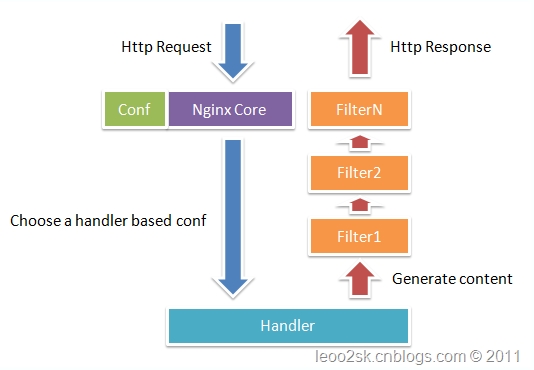
















 391
391

 被折叠的 条评论
为什么被折叠?
被折叠的 条评论
为什么被折叠?








