Spring Boot 整合 Redis(简单入门,存储一个对象)
简介
Redis是一种高性能的键值存储数据库,常被用作缓存、队列、会话存储等场景。在Spring Boot中,我们可以很方便地通过Spring Data Redis来实现与Redis的整合。本篇博客将介绍如何在Spring Boot项目中整合Redis,并演示最最最常见的Redis操作。
准备工作
在开始之前,请确保你已经完成以下准备工作:
- 安装并启动Redis服务器。
- 创建一个Spring Boot项目。你可以使用Spring Initializr来快速创建一个基本的Spring Boot项目。
添加依赖
在pom.xml文件中添加Spring Data Redis的依赖:
<dependency>
<groupId>org.springframework.boot</groupId>
<artifactId>spring-boot-starter-data-redis</artifactId>
</dependency>
配置Redis连接
在application.properties或application.yml文件中配置Redis连接信息:
spring.redis.host=127.0.0.1
spring.redis.port=6379
# 如果Redis有密码,则需要配置以下参数
# spring.redis.password=your_password
创建Redis配置类(可以不用,因为依赖导入的是starter)
创建一个Java配置类,用于配置RedisTemplate和Redis连接工厂:
import org.springframework.beans.factory.annotation.Value;
import org.springframework.context.annotation.Bean;
import org.springframework.context.annotation.Configuration;
import org.springframework.data.redis.connection.RedisConnectionFactory;
import org.springframework.data.redis.connection.jedis.JedisConnectionFactory;
import org.springframework.data.redis.core.RedisTemplate;
import org.springframework.data.redis.serializer.StringRedisSerializer;
@Configuration
public class RedisConfig {
// @Value("${spring.redis.host}")
// private String host;
// @Value("${spring.redis.port}")
// private int port;
// 如果Redis有密码,则需要添加以下字段
// @Value("${spring.redis.password}")
// private String password;
//如果导入了spring-boot-starter-data-redis,则不需要这一步,因为starter中已经自动配置了
// @Bean
/** public RedisConnectionFactory redisConnectionFactory() {
JedisConnectionFactory factory = new JedisConnectionFactory();
factory.setHostName(host);
factory.setPort(port);
// 如果有密码,则设置密码
// factory.setPassword(password);
return factory;
}
**/
/**
配置redis序列化,按实际情况添加
**/
@Bean
public RedisTemplate<Object, Object> redisTemplate(RedisConnectionFactory redisConnectionFactory) {
RedisTemplate<Object, Object> template = new RedisTemplate<>();
template.setConnectionFactory(redisConnectionFactory);
/* 使用Json序列化,默认是JDK序列化 */
Jackson2JsonRedisSerializer<Object> serializer = new Jackson2JsonRedisSerializer<>(Object.class);
template.setDefaultSerializer(serializer);
return template;
}
}
上述配置类中,我们主要自定义了RedisTemplate的序列化方式,使其存储格式为json格式。
使用RedisTemplate进行操作
接下来,我们可以在Spring Boot的任何组件中注入RedisTemplate来操作Redis。
下面是一个测试代码,演示了如何使用RedisTemplate将Student对象存储到Redis中:
首先,我们用到了lombok的@Data注解,还是用到了fastjson的相关方法,我们需要在pom.xml文件中导入相关依赖(lombok在平常项目中经常使用到)
<dependency>
<groupId>org.projectlombok</groupId>
<artifactId>lombok</artifactId>
<optional>true</optional>
</dependency>
<dependency>
<groupId>com.alibaba</groupId>
<artifactId>fastjson</artifactId>
<version>2.0.33</version>
</dependency>
import com.alibaba.fastjson2.JSON;
import lombok.Data;
import org.junit.jupiter.api.Test;
import org.springframework.beans.factory.annotation.Autowired;
import org.springframework.boot.test.context.SpringBootTest;
import org.springframework.data.redis.core.StringRedisTemplate;
@SpringBootTest
class ApplicationTests {
@Autowired
StringRedisTemplate redisTemplate;
@Test
void setRedis() {
Student student=new Student();
student.setId("12");
student.setName("韩梅梅");
//使用fastjson,将这个类中的属性用json的格式转化为字符串
String s = JSON.toJSONString(student);
//使用redis存储一个kv对(string类型):k为student1,v为student对象转化为json格式的字符串
redisTemplate.opsForValue().set("student1",s);
}
@Test
void getRedis(){
//通过get方法,获取到redis中k为student1的内容
String student1 = redisTemplate.opsForValue().get("student1");
//使用fastjson将拿到的内容转化为相关类对象(存储的时候用json格式存的,这里可以直接转化)
Student student = JSON.parseObject(student1, Student.class);
System.out.println("学生学号为:"+student.getId()+"====姓名为:"+student.getName());
}
@Data
class Student{
private String id;
private String name;
}
}
运行setRedis方法成功后,我们使用redis相关工具(这里使用Redis Desktop Manager)来查看运行的结果:

可以看到我们存了一个k为student1,v为一个json字符串的kv对。
我们再运行下面的getRedis方法:
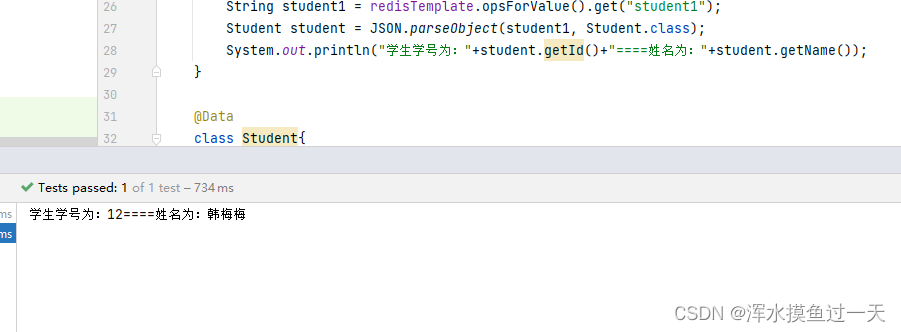
发现可以使用fastjson工具来将我们存储的json格式字符串转化为Student类对象。
在上述代码中,我们通过redisTemplate.opsForValue()来获取Redis中的Value操作对象,然后使用set方法将Student对象存储到Redis中。同样地,我们使用get方法来获取存储在Redis中的Student对象。
总结
通过以上步骤,我们成功地在Spring Boot项目中整合了Redis,并实现了一些常见的Redis操作。现在你可以在项目中使用Redis来加速数据访问和缓存,提高系统性能。当然,在实际开发中,还有更多高级的Redis用法和技巧等待你去探索。祝你在使用Redis时能够获得愉快的开发体验!




















 21万+
21万+











 被折叠的 条评论
为什么被折叠?
被折叠的 条评论
为什么被折叠?








