首先定义构造方法 以及其父类
public class TranslateXView extends View {
public TranslateXView(Context context, AttributeSet attrs) {
super(context, attrs);
init();}
}
然后自定义view需要的属性(宽高,背景等不需要自定义)
如:
<?xml version="1.0" encoding="utf-8"?>
<resources>
<declare-styleable name="TranslateXView">
<attr name="textColor" format="color" />
<attr name="textSize" format="dimension" />
</declare-styleable>
</resources>
获取属性
public TranslateXView(Context context,AttributeSet attrs)
{
super(context,attrs);
mPaint = new Paint();
TypedArray a = context.obtainStyledAttributes(attrs,
R.styleable.MyView);
int textColor = a.getColor(R.styleable.TranslateXView_textColor,
0XFFFFFFFF);
float textSize = a.getDimension(R.styleable.TranslateXView_textSize, 36);
mPaint.setTextSize(textSize);
mPaint.setColor(textColor);
a.recycle();
}
重写touch事件
@Override
public boolean onTouchEvent(MotionEvent ev){
{
float currentX = ev.getX();
float currentY = ev.getY();
switch (ev.getAction()){
case MotionEvent.ACTION_DOWN:
startX = currentX;
startY = currentY;
this.currentX = startX;
isTranslate = false;
isSolid =false;
break;
case MotionEvent.ACTION_MOVE:
isTranslate = Math.abs(currentX-startX) > moveSlop;
this.currentX = currentX;
if(isTranslate){
if(currentX > getWidth())
this.currentX = getWidth();
if(currentX < 0)
this.currentX = 0;
}
break;
case MotionEvent.ACTION_CANCEL:
isTranslate =false;
break;
case MotionEvent.ACTION_UP:
this.currentX =currentX;
isTranslate = true;
isSolid = true;
if(currentX > getWidth())
this.currentX = getWidth();
if(currentX < 0)
this.currentX = getWidth()/4;
double multiple = this.currentX/getWidth();
if(multiple<=twenty)
price = twenty;
if(multiple>twenty&&multiple<=fourty){
price = multiple-twenty>1/8?fourty:twenty;
}
if(multiple>fourty&&multiple<=sixty){
price = multiple-fourty>1/8?sixty:fourty;
}
if(multiple>sixty&&multiple<=eighty){
price = multiple-sixty>1/8?eighty:sixty;
}
break;
}
if(isTranslate)
invalidate();
return true;
}
invalidate()通知view进行重绘。
重写view的draw方法
@Override
protected void onDraw(Canvas canvas){
super.onDraw(canvas);
int redLineWidth;
if(isSolid){
changeText();
redLineWidth = (int)(getWidth()*price);
}else if(isTranslate){
redLineWidth =(int)currentX;
}else redLineWidth = getWidth()/4;
drawProgressBar(canvas,redLineWidth);
drawText(canvas,redLineWidth);
}
然后使用canvas绘图就可以了,大致截图如下。
新来csdn,以后会持续写博客,希望大家一起进步。








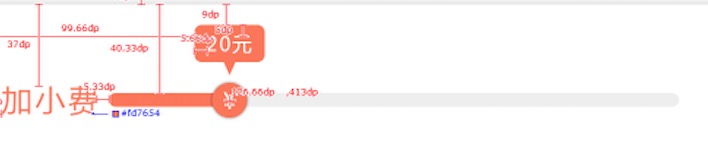














 5255
5255











 被折叠的 条评论
为什么被折叠?
被折叠的 条评论
为什么被折叠?








