struts的文件上传拦截器帮助我们完成了文件上传的功能:
<interceptor name="fileUpload" class="org.apache.struts2.interceptor.FileUploadInterceptor"/>文件上传Demo
upload.jsp:
<!DOCTYPE HTML PUBLIC "-//W3C//DTD HTML 4.01 Transitional//EN">
<html>
<head>
<base href="<%=basePath%>">
<title>My JSP 'index.jsp' starting page</title>
<meta http-equiv="pragma" content="no-cache">
<meta http-equiv="cache-control" content="no-cache">
<meta http-equiv="expires" content="0">
<meta http-equiv="keywords" content="keyword1,keyword2,keyword3">
<meta http-equiv="description" content="This is my page">
<!--
<link rel="stylesheet" type="text/css" href="styles.css">
-->
</head>
<body>
<form action="${pageContext.request.contextPath }/fileUploadAction" method="post" enctype="multipart/form-data">
用户名:<input type="text" name="userName"><br/>
文件:<input type="file" name="file1"><br/>
<input type="submit" value="上传">
</form>
</body>
</html>Action:
public class FileUpload extends ActionSupport {
// 对应表单:<input type="file" name="file1">
private File file1;
// 文件名
private String file1FileName;
// 文件的类型(MIME)
private String file1ContentType;
public void setFile1(File file1) {
this.file1 = file1;
}
public void setFile1FileName(String file1FileName) {
this.file1FileName = file1FileName;
}
public void setFile1ContentType(String file1ContentType) {
this.file1ContentType = file1ContentType;
}
@Override
public String execute() throws Exception {
/******拿到上传的文件,进行处理******/
// 把文件上传到upload目录
// 获取上传的目录路径
String path = ServletActionContext.getServletContext().getRealPath("/upload");
// 创建目标文件对象
File destFile = new File(path,file1FileName);
// 把上传的文件,拷贝到目标文件中
FileUtils.copyFile(file1, destFile);
return SUCCESS;
}
}文件上传细节
文件大小限制
struts2默认支持的文件上传最大是2M。我们可以通过在配置文件(.xml)中修改常量改变:
<!-- 修改上传文件的最大大小为30M -->
<constant name="struts.multipart.maxSize" value="31457280"/>限制上传文件的允许的类型
需求: 只允许txt/jpg后缀的文件
方法: 向拦截器注入参数从而限制文件的上传类型
<struts>
<package name="upload_" extends="struts-default">
<!-- 注意: action 的名称不能用关键字"fileUpload" -->
<action name="fileUploadAction" class="cn.itcast.e_fileupload.FileUpload">
<!-- 限制运行上传的文件的类型 -->
<interceptor-ref name="defaultStack">
<!-- 限制运行的文件的扩展名 -->
<param name="fileUpload.allowedExtensions">txt,jpg,jar</param>
<!-- 限制运行的类型 【与上面同时使用,取交集】
<param name="fileUpload.allowedTypes">text/plain</param>
-->
</interceptor-ref>
<result name="success">/e/success.jsp</result>
</action>
</package>
</struts>错误提示
当文件上传出现错误的时候,struts内部会返回input视图(错误视图)。所以就需要我们在struts.xml中配置input视图对应的错误页面!
<struts>
<package name="upload_" extends="struts-default">
<!-- 注意: action 的名称不能用关键字"fileUpload" -->
<action name="fileUploadAction" class="cn.itcast.e_fileupload.FileUpload">
<!-- 配置错误视图 -->
<result name="input">/e/error.jsp</result>
</action>
</package>
</struts><body>
error.jsp<br/>
<!-- 查看struts框架在运行时期产生的所有错误信息 -->
<%@ taglib uri="/struts-tags" prefix="s" %>
<s:fielderror></s:fielderror>
</body>文件下载
文件下载的两种方式:
方式1: 通过response对象向浏览器写入字节流数据;设置下载的响应头
方式2: struts的方式
list.jsp:
<!DOCTYPE HTML PUBLIC "-//W3C//DTD HTML 4.01 Transitional//EN">
<html>
<head>
<base href="<%=basePath%>">
<title>下载列表</title>
<meta http-equiv="pragma" content="no-cache">
<meta http-equiv="cache-control" content="no-cache">
<meta http-equiv="expires" content="0">
</head>
<body>
<table border="1" align="center">
<tr>
<td>编号</td>
<td>文件名</td>
<td>操作</td>
</tr>
<%@taglib uri="http://java.sun.com/jsp/jstl/core" prefix="c" %>
<c:forEach var="fileName" items="${fileNames}" varStatus="vs">
<tr>
<td>${vs.count }</td>
<td>${fileName }</td>
<td>
<!-- 构建一个url -->
<c:url var="url" value="down_down">
<c:param name="fileName" value="${fileName}"></c:param>
</c:url>
<a href="${url }">下载</a>
</td>
</tr>
</c:forEach>
</table>
</body>
</html>Action:
/**
* 文件下载
* 1. 显示所有要下载文件的列表
* 2. 文件下载
*/
public class DownAction extends ActionSupport {
/*************1. 显示所有要下载文件的列表*********************/
public String list() throws Exception {
//得到upload目录路径
String path = ServletActionContext.getServletContext().getRealPath("/upload");
// 目录对象
File file = new File(path);
// 得到所有要下载的文件的文件名
String[] fileNames = file.list();
// 保存
ActionContext ac = ActionContext.getContext();
// 得到代表request的map (第二种方式)
Map<String,Object> request= (Map<String, Object>) ac.get("request");
request.put("fileNames", fileNames);
return "list";
}
/*************2. 文件下载*********************/
// 1. 获取要下载的文件的文件名
private String fileName;
public void setFileName(String fileName) {
// 处理传入的参数中问题(get提交)
try {
fileName = new String(fileName.getBytes("ISO8859-1"),"UTF-8");
} catch (UnsupportedEncodingException e) {
throw new RuntimeException(e);
}
// 把处理好的文件名,赋值
this.fileName = fileName;
}
//2. 下载提交的业务方法 (在struts.xml中配置返回stream)
public String down() throws Exception {
return "download";
}
// 3. 返回文件流的方法
public InputStream getAttrInputStream(){
return ServletActionContext.getServletContext().getResourceAsStream("/upload/" + fileName);
}
// 4. 下载显示的文件名(浏览器显示的文件名)
public String getDownFileName() {
// 需要进行中文编码
try {
fileName = URLEncoder.encode(fileName, "UTF-8");
} catch (UnsupportedEncodingException e) {
throw new RuntimeException(e);
}
return fileName;
}
}xml配置:
<action name="down_*" class="cn.itcast.e_fileupload.DownAction" method="{1}">
<!-- 列表展示 -->
<result name="list">/e/list.jsp</result>
<!-- 下载操作 -->
<result name="download" type="stream">
<!-- 运行下载的文件的类型:指定为所有的二进制文件类型 -->
<param name="contentType">application/octet-stream</param>
<!-- 对应的是Action中属性: 返回流的属性【其实就是getAttrInputStream()】 -->
<param name="inputName">attrInputStream</param>
<!-- 下载头,包括:浏览器显示的文件名 -->
<param name="contentDisposition">attachment;filename=${downFileName}</param>
<!-- 缓冲区大小设置 -->
<param name="bufferSize">1024</param>
</result>
</action>







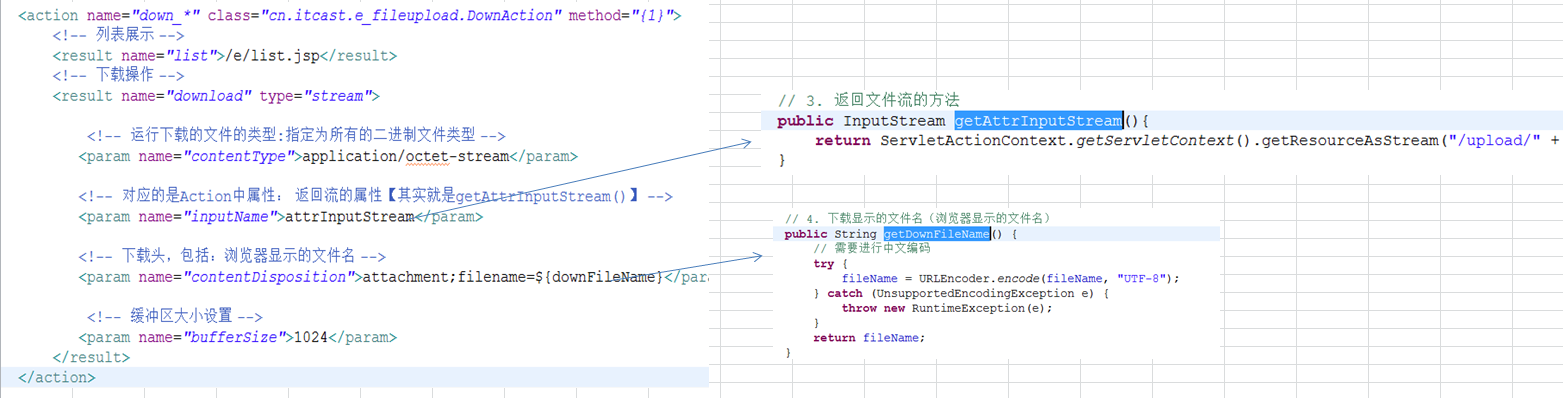














 165
165

 被折叠的 条评论
为什么被折叠?
被折叠的 条评论
为什么被折叠?








