Cygwin是一个用于在Windows上模拟Linux环境的软件,由于工作上的需要,我要使用它,至于为什么用它,我在这里不做过多的解释,本文的目的,旨在于解决Cygwin安装上的问题。
原始的安装Cygwin的方法有两种(官方的方法):
1. 远程下载安装,需要访问网络。
2. 本地安装,前提是在本地要有安装文件,获取安装文件的方法有两种,一种就是通过远程下载下来,保存在本地,第二种就是订购其ISO光盘。
显然,对于国内大多数用户来说,订购ISO光盘,不是上上之选,那只有考虑从网上下了。
可是问题来了, 虽然Cygwin的官网上提供了众多的镜像,但不知是国内的网络不行还是怎么回事,下载奇慢,好像回到了拨号时代,汗。。。。慢还不要紧,下得不掉链子的算你幸运。
那怎么办?正规方法是不行了,还好有些好心的网友,把自己下载下来的安装文件共享了出来。大家可以在网上搜索一下,“Cygwin 本地安装”,“Cygwin 安装包 ”或“Cygwin ISO”。哈哈,是不是有戏?生命在于奉献!,多亏了有这么多热心的网友:)
对于大多数人来说,上面的快速安装方法已经足够了。
可是本人偏爱DIY,所以本人研究了一下,Cygwin的官方说明,找到了另一种方法(我没这么好的网络,可不能像有些安心的网友那样自己通过 安装程序 提供的方法安静的等待)。在这里与大家分享。
1. 下载官网最新 安装程序 :下载下来的文件最好保存到一个目录下,因为Cygwin安装文件中众多,后面方便操作,比如我下载到了X:\Cygwin。
2. 运行,下一步,诶,看图吧:
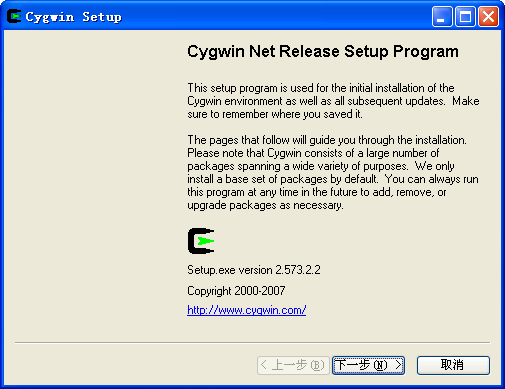
<!-- EndFragment-->
没什么好说的,想看的就看,不想看的,就下一步。
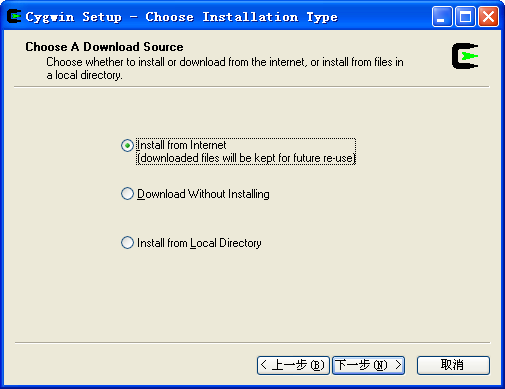
<!-- EndFragment--><!-- EndFragment-->
选择"Install from Internate...",你不是说不用官方的方法下载吗?别问,后面你就会知道,下一步。
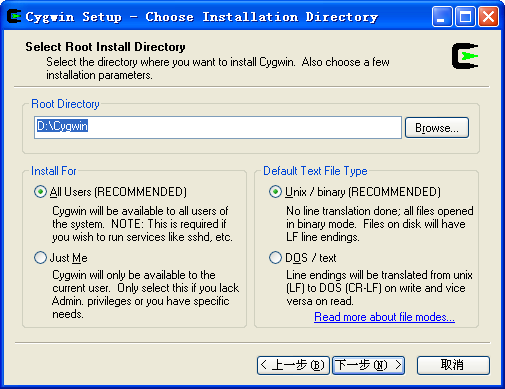
<!-- EndFragment-->
随便指定个安装目录先,但不要再设成X:\Cygwin,以免搞乱。其它默认,下一步。
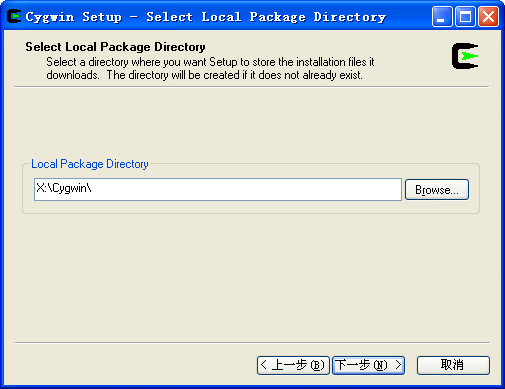
<!-- EndFragment-->
真烦,又要指定,这回我们指成我们的下载目录,X:\Cygwin,下一步。
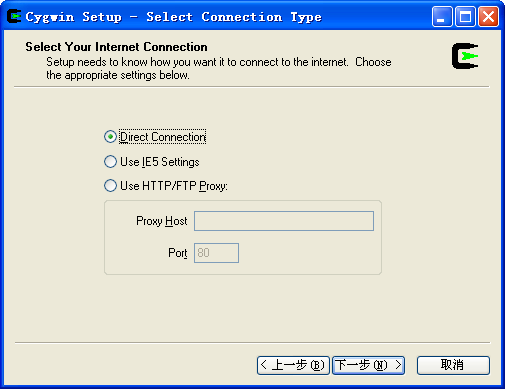
<!-- EndFragment-->
指定代理,我这里不需要,下一步。
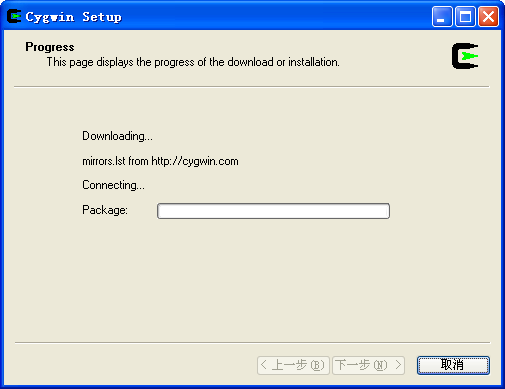
<!-- EndFragment-->
嗯,去更新镜像外列表,等它完成
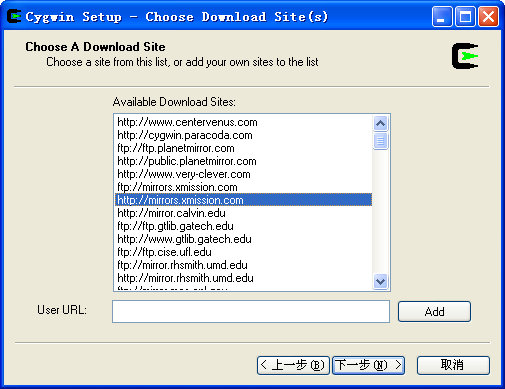
<!-- EndFragment-->
选一个镜像吧,随便选(我这里选:http://mirrors.xmission.com),下下步。
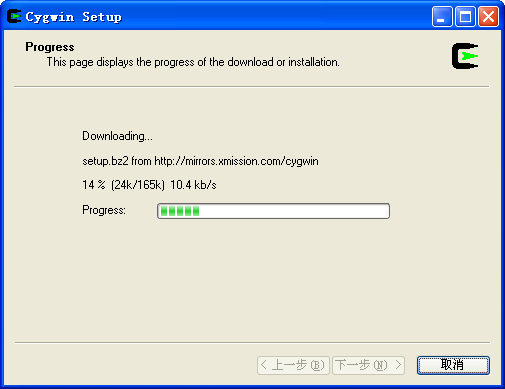
<!-- EndFragment-->
等待。。。
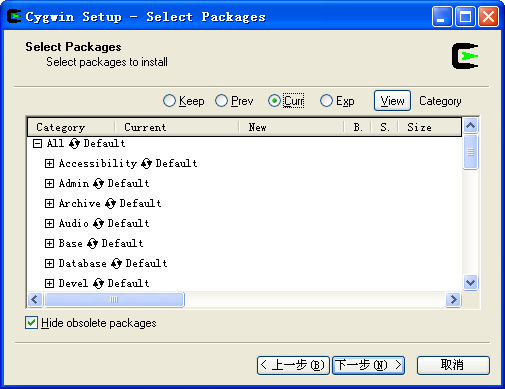
<!-- EndFragment-->
好, 到此打住了,我们去X:\Cygwin下找个文件,Setup.ini,这个文件一般会在X:\Cygwin的子目录下,其实就是以刚才选的镜像网为名的 目录(http%3a%2f%2fmirrors.xmission.com%2fcygwin)。找到后,点取消。
3. 梦里寻他千百渡, 其实就为找到Setup.ini 。其实还有方法找到Setup.ini你可以自己去想想,我这里就不说了。
4. 记住目录名,"http://mirrors.xmission.com/cygwin"
5. 下载我提供的项目“CygwinStorm”(Java),用eclipse打开,然后把刚才那个Setup.ini拷贝到项目根目录,覆盖原来的Setup.ini。
6. 打开项目里的org.cygwin.CygwinStorm,改如下一处:
urlPath = "http://www.cygwin.cn/pub/" ;
为
urlPath = "http://mirrors.xmission.com/cygwin" ;
运行。
7. 刷 新项目,打开“result.log”,如果没什么错误的话,一切OK。打开“install.log”,看到了吧,这些是Cygwin安装文件在镜像服 务器上的路径,快用下载工具批量下载吧。顺便提醒一句,如果你是用讯雷下载的话,讯雷的一次批量添加上限是201条,还有默认讯雷不监控.bz2为后缀的 文件。好了我把文件下载到, “X:\Download\Cygwin”,记住 。
8. 全都下载完后,是不是就可以安装了,别急,还有最后一步,改
isExtract = true ;
downloadPath = "X:/Downloads/cygwin/2.573.2.2/" ;
为
isExtract = false ;
downloadPath = "X:\Download\Cygwin" ;
运行。
9. 好了,打开项目目录下的release目录。是不是所有的文件都在这里面了,用Cygwin 安装程序 安装吧。出于安全我没有删除原下载目录下的文件,所以记得 删除“ X:\Download\Cygwin ” 。
至此,你已经有了一份Cygwin安装文件,保存好,待以后安装时候用吧。
package org.cygwin;
import java.io.*;
/** *//**
* @author Aaron
* @since JDK 1.6.0
*
*/
public class CygwinStorm ...{
protected static boolean isExtract = true;
protected static String urlPath = "http://www.cygwin.cn/pub/";//$NON-NLS-1$
protected static String destPath = "./";//$NON-NLS-1$
protected static String downloadPath = "X:/Downloads/cygwin/2.573.2.2/"; //$NON-NLS-1$
/**//*
* @param args
* @throws FileNotFoundException
*/
public static void main(String[] args) throws IOException ...{
String key0 = "["; //$NON-NLS-1$
String key1 = "install:"; //$NON-NLS-1$
String key2 = "source:"; //$NON-NLS-1$
File input = new File("./setup.ini"); //$NON-NLS-1$
BufferedReader reader = new BufferedReader(new FileReader(input));
BufferedWriter writer1 = null;
BufferedWriter writer2 = null;
BufferedWriter writer3 = null;
if (isExtract) ...{
File install = new File("./install.log"); //$NON-NLS-1$
File source = new File("./source.log"); //$NON-NLS-1$
writer1 = new BufferedWriter(new FileWriter(install));
writer2 = new BufferedWriter(new FileWriter(source));
}
File result = new File("./result.log"); //$NON-NLS-1$
writer3 = new BufferedWriter(new FileWriter(result));
String line = null;
int count = 0;
while ((line = reader.readLine()) != null) ...{
if (line.startsWith(key0) && !line.startsWith("[curr]")) ...{ //$NON-NLS-1$
count = 1;
}
switch (count) ...{
case 0 : ...{
if (line.startsWith(key1)) ...{
line = extract(line, writer3);
makeDir(line, writer3);
storeURL(line, writer1);
} else if (line.startsWith(key2)) ...{
line = extract(line, writer3);
makeDir(line, writer3);
storeURL(line, writer2);
}
break;
}
case 1 :
case 2 :
case 3 :
count++;
break;
case 4 :
count = 0;
break;
}
}
reader.close();
if (isExtract) ...{
writer1.close();
writer2.close();
}
writer3.write("Job completed!"); //$NON-NLS-1$
writer3.close();
}
protected static String extract(String line, BufferedWriter bw) throws IOException ...{
String key3 = ".bz2";//$NON-NLS-1$
String key4 = "release";//$NON-NLS-1$
String key5 = " ";//$NON-NLS-1$
int beginIndex = line.indexOf(key4);
int endIndex = line.indexOf(key5, beginIndex);
if (line.contains(key3))
return line.substring(beginIndex, endIndex);
bw.newLine();
bw.newLine();
bw.newLine();
bw.write("[extract exception]:" + line); //$NON-NLS-1$
bw.newLine();
bw.newLine();
bw.newLine();
return line;
}
protected static void storeURL(String line, BufferedWriter bw) throws IOException ...{
if (bw != null) ...{
String str = urlPath + line;
bw.write(str);
bw.newLine();
}
}
protected static void makeDir(String line, BufferedWriter bw) throws IOException ...{
String str = destPath + line;
File file = new File(str);
File dir = file.getParentFile();
if (!dir.exists()) ...{
dir.mkdirs();
// bw.write("[make dir]:" + dir); //$NON-NLS-1$
// bw.newLine();
}
if (!file.exists())
moveFile(file, bw);
}
protected static void moveFile(File file, BufferedWriter bw) throws IOException ...{
String oldPath = downloadPath + file.getName();
String newPath = file.getAbsolutePath();
copyFile(oldPath, newPath);
if (file.exists()) ...{
bw.write("[move file]:" + oldPath + "[to]:" + newPath); //$NON-NLS-1$ //$NON-NLS-2$
bw.newLine();
}
}
protected static void copyFile(String oldPath, String newPath) ...{
try ...{
int bytesum = 0;
int byteread = 0;
File oldfile = new File(oldPath);
if (oldfile.exists()) ...{
InputStream inStream = new FileInputStream(oldPath);
FileOutputStream fs = new FileOutputStream(newPath);
byte[] buffer = new byte[1444];
while ((byteread = inStream.read(buffer)) != -1) ...{
bytesum += byteread;
fs.write(buffer, 0, byteread);
}
inStream.close();
}
} catch (Exception e) ...{
System.out.println("Copy file occur error." + oldPath); //$NON-NLS-1$
e.printStackTrace();
}
}
}






















 8443
8443

 被折叠的 条评论
为什么被折叠?
被折叠的 条评论
为什么被折叠?








